Telegram Bot Integration for AI Engagement & Automation
Connect Telegram with Bika.ai’s powerful AI automation system. Build your own AI engagement bot on Telegram to send messages, automate workflows, manage notifications, and boost community interaction effortlessly. Perfect for teams, marketers, and creators who want to streamline communication and engagement using smart Telegram bots. Experience seamless Telegram automation—no coding required.
Telegram Bot Integration
Bika supports integration through the Telegram Bot API, allowing you to manage messages, send notifications, and more on your Telegram account.
If you have multiple Telegram Bots, you can set up multiple integrations in Bika. This allows you to reuse them in different automations without the hassle of repeatedly entering the Bot Token.
Configuring the Telegram Bot Integration
Setting up the Telegram Bot Integration is very straightforward. You only need to provide the Bot Token and add a note.
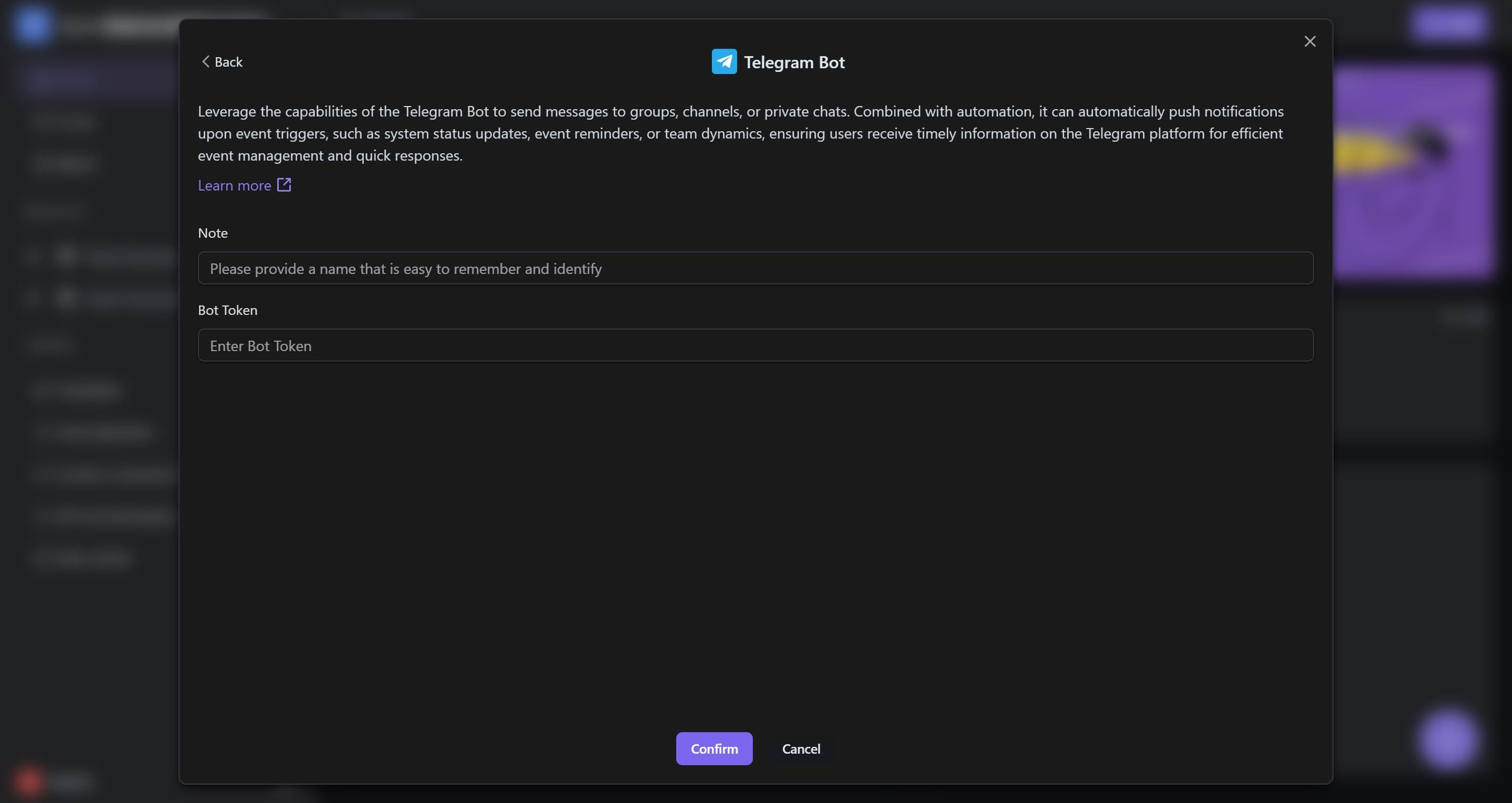
Bot Token: After creating a Bot in Telegram, you will receive a Bot Token. Copy this Token into the corresponding field shown in the image above.
If you haven't created a Telegram Bot before, please refer to the Telegram Official Documentation to create a new Bot.
Recommend AI Automation Templates



