Field Cell Value
Field Cell Value
This document details all field types and their corresponding data formats, helping developers clarify data processing specifications in different scenarios when using OpenAPI for field operations.
Field Models
For cell values of different field types, some fields will present different data formats when read and edited, which are specifically divided into the following two scenarios:
- read: Refers to the data format of the field cell when the interface response is returned, i.e., the presentation form of the field when data is obtained from the interface.
- write: Refers to the data format that must be followed when editing field cells, i.e., the standard format when submitting data to the interface to modify field values.
Cell Value Write Errors
When writing values to field cells, if the data format does not meet the requirements, the interface will return a format error prompt.
For example, writing a string to a number field:
{
"fields": {
"number_field": "example text"
}
}You will receive the following error response:
{
"success": false,
"code": 4031,
"message": "The input value of field number_field is invalid: example text"
}Field Types
Single Line Text
The single - line text field is suitable for storing short text information that does not require line breaks, such as names, titles, labels, etc. This field does not support symbols like line breaks and indents, and the input content will be restricted to display in the same line to ensure the conciseness and standardization of text display.
-
Write
- type: string
- example: "example text"
-
Read
- cellFormat: json
- type: string
- example: "example text"
- cellFormat: string
- type: string
- example: "example text"
- cellFormat: json
Multi Line Text
The multi - line text field is mainly used to store longer text content that requires line breaks, such as remarks, descriptions, detailed explanations, etc. It supports line breaks through line break characters, meeting the input and display needs of long text and making the text structure clearer and easier to read.
-
Write
- type: string
- example: "This is a paragraph \n of multi - line text" (supports line breaks represented by line break characters)
-
Read
- cellFormat: json
- type: string
- example: "This is a paragraph \n of multi - line text"
- cellFormat: string
- type: string
- example: " This is a paragraph of multi - line text " (line breaks are presented with <br> tags)
- cellFormat: json
Url
The URL field is specially used to store various network links, such as web addresses, resource links, etc. It can identify and process the input URL, and display it in a standardized form when read, facilitating users to access directly and improving the convenience of link usage.
-
Write
- type: string
- example: "https://example.com"
-
Read
- cellFormat: json
- type: string
- example: "https://example.com"
- cellFormat: string
- type: string
- example: "https://example.com"
- cellFormat: json
The email field is used to store email addresses and is applicable to scenarios such as contact and notification. It can ensure that the input content conforms to the email format specifications, facilitating the system to perform email verification and related operations such as sending emails.
-
Write
- type: string
- example: "example@mail.com"
-
Read
- cellFormat: json
- type: string
- example: "example@mail.com"
- cellFormat: string
- type: string
- example: "example@mail.com"
- cellFormat: json
Phone
The phone field is used to record phone number information and supports phone number formats of different countries and regions. When read, the number will be formatted to make it more readable, and it is also convenient for related operations such as dialing.
-
Write
- type: string
- example: "+8613800138000"
-
Read
- cellFormat: json
- type: string
- example: "+8613800138000"
- cellFormat: string
- type: string
- example: "+8613800138000"
- cellFormat: json
Number
The number field is mainly used to store various numerical information, such as quantity, amount, age, etc. It only supports the input of number types to ensure the accuracy and consistency of numerical values, facilitating numerical calculation, statistical analysis and other operations.
-
Write
- type: number
- example: 123.45
-
Read
- cellFormat: json
- type: number
- example: 123.45
- cellFormat: string
- type: string
- example: "123.4500"
- cellFormat: json
Currency
The currency field is used to handle currency - related values and is suitable for recording information such as prices and expenses. It can not only store the amount value but also be associated with the corresponding currency type. When displayed, it will be formatted according to the currency type to clearly present currency information.
-
Write
- type: number
- example: 199.99
-
Read
- cellFormat: json
- type: number
- example: 199.99
- cellFormat: string
- type: string
- example: "$199.99"
- cellFormat: json
Percent
The percent field is used to represent proportional relationships, such as completion rate, growth rate, etc. It is written in decimal form and converted to percentage form for display when read, making the proportion information more intuitive and easy to understand, and facilitating proportion - related analysis and comparison.
-
Write
- type: number
- example: 75.33
-
Read
- cellFormat: json
- type: number
- example: 75.33
- cellFormat: string
- type: string
- example: "75.33%"
- cellFormat: json
Rating
The rating field is used to evaluate the level of things, such as product satisfaction, service quality, etc. It represents the rating value through integers, intuitively reflecting the level of evaluation, and facilitating the statistics and analysis of evaluation results.
-
Write
- type: number (integer, representing the rating value)
- example: 4
-
Read
- cellFormat: json
- type: number
- example: 4
- cellFormat: string
- type: string
- example: "4"
- cellFormat: json
AutoNumber
The auto - number field is used to generate a unique auto - incrementing number for each record, such as order number, asset number, etc. It is automatically generated by the system and does not support manual writing, ensuring the uniqueness and continuity of the number, and facilitating the identification and management of records.
- Write: read_only, not supported for writing
-
Read
- cellFormat: json
- type: number
- example: 2
- cellFormat: string
- type: string
- example: "2"
- cellFormat: json
CheckBox
The check box field is used to represent binary states, such as "Yes / No", "Completed / Uncompleted", etc. It represents the checked or unchecked state through boolean values, which is simple and intuitive to operate, and is applicable to scenarios that require binary judgment.
-
Write
- type: boolean
- example: true (checked), false (unchecked)
-
Read
- cellFormat: json
- type: boolean
- example: true
- cellFormat: string
- type: string
- example: "true", "false"
- cellFormat: json
Single Select
The single - select field provides a set of preset options, and users can only select one of them. It is applicable to scenarios where a unique answer is selected from a fixed range, such as gender, education background, etc. It ensures the uniqueness of the selection, and the options are clear and clear, facilitating data statistics and analysis.
-
Write
- type: string (unique identifier or name of the option)
- example: "In Progress"
-
Read
- cellFormat: json
- type: string
- example: "In Progress"
- cellFormat: string
- type: string
- example: "In Progress"
- cellFormat: json
Multi Select
Similar to the single - select field, the multi - select field allows users to select multiple options from preset options. It is applicable to scenarios where multiple answers need to be selected, such as hobbies, skill tags, etc. It meets the needs of multi - dimensional selection and facilitates the management and analysis of multiple options.
-
Write
- type: array of string
- example: ["Friday", "SatDay"]
-
Read
- cellFormat: json
- type: array of string
- example: ["Friday", "SatDay"]
- cellFormat: string
- type: string
- example: "Friday, SatDay"
- cellFormat: json
Member
The member field is used to associate users in the system, such as task leaders, project participants, etc. It is associated through the member ID, and displays relevant member information when read, facilitating the management and collaboration of members.
-
Write
- type: array of contact unit object
- example: ['member_id']
-
Read
- cellFormat: json
- type: array of object
- object:
- id: string
- type: 'Member' | 'Team' | 'Role'
- name: string
- object:
- example:
[{"id": "mem123", "type": "Member", "name": "John Doe"}]
- type: array of object
- cellFormat: string
- type: string
- example: "John Doe"
- cellFormat: json
Date Time
The date - time field is used to record specific dates and times, such as event occurrence time, deadline, etc. It is stored in ISO 8601 format, accurate to seconds, facilitating time sorting, filtering, calculation and other operations.
-
Write
- type: string (ISO 8601 Format, eg: "
2023-10-01", "2023-10-01T12:00:00.000Z")
- example: "2023-10-01T12:00:00Z"
-
Read
- cellFormat: json
- type: string
- example: "2023-10-01T12:00:00Z"
- cellFormat: string
- type: string
- example: "2023-10-01 20:00:00" (displayed in local time format)
- cellFormat: json
Date Range
The date range field is used to record a time period, consisting of a start date and an end date, such as event holding time, vacation time, etc. It clearly indicates the start and end range of time, facilitating the comparison and analysis of time periods.
-
Write
- type: string (format: start/end)
- properties:
- start: string (start date, ISO 8601 format)
- end: string (end date, ISO 8601 format)
- properties:
- example: "2021-03-29T10:05:00.000Z/2021-04-05T10:05:00.000Z"
- type: string (format: start/end)
-
Read
- cellFormat: json
- type: string
- example: "2021-03-29 -> 2021-04-05"
- cellFormat: string
- type: string
- example: "2021-03-29 -> 2021-04-05"
- cellFormat: json
Attachment
The attachment field is used to store various files, such as documents, pictures, audio, etc. It supports uploading multiple files, records information such as file name, size, and access address, facilitating the management and viewing of files and meeting the diverse needs of data storage.
-
Write
- type: array
- items: object
- properties:
- id: attachment id
- name: optional (attachment name)
- properties:
- items: object
- example:
[{"id": "attach123"}, {id: "attach456"}]
- type: array
-
Read
- cellFormat: json
- type: array
- items: object
- properties:
- id: string (attachment ID)
- name: string
- mimeType: string
- size: number (attachment size, in bytes)
- url: string (access URL of the attachment)
- thumbnailUrl: string
- properties:
- items: object
- example:
[{"id": "att1", "name": "file1.pdf", "url": "[https://example.com/file1.pdf](https://example.com/file1.pdf)", "size": 102400}]
- type: array
- cellFormat: string
- type: string
- example: "file1.pdf(https://example.com/file1.pdf)" (multiple attachments are separated by commas)
- cellFormat: json
Created Time
The created time field is used to record the creation time of the record, which is automatically generated by the system and does not support manual modification. It accurately reflects the generation time of the record, facilitating the management and tracking of records in the time dimension, such as sorting and filtering by creation time.
- Write: read_only, not supported for writing
-
Read
- cellFormat: json
- type: string (ISO 8601 format)
- example: "2023-09-01T08:00:00Z"
- cellFormat: string
- type: string
- example: "2023-09-01 16:00:00" (displayed in local time format)
- cellFormat: json
Modified Time
The modified time field is used to record the last modification time of the record. Whenever the record content changes, this field will be automatically updated. It reflects the latest changes of the record, facilitating the tracking of the modification history and version changes of the record.
- Write: read_only, not supported for writing
-
Read
- cellFormat: json
- type: string (ISO 8601 format)
- example: "2023-09-02T09:30:00Z"
- cellFormat: string
- type: string
- example: "2023-09-02 17:30:00" (displayed in local time format)
- cellFormat: json
Created By
The created by field is used to record the user who created the record, which is automatically associated by the system and does not support manual modification. It clarifies the creator of the record, facilitating the tracing of the source and responsibility of the record, which is of great significance in collaborative scenarios.
- Write: read_only, not supported for writing
-
Read
- cellFormat: json
- type: object
- properties:
- id: string (member id)
- name: string (member name)
- properties:
- example:
{"id": "mem456", "name": "John Doe"}
- type: object
- cellFormat: string
- type: string
- example: "John Doe"
- cellFormat: json
Modified By
The modified by field is used to record the user who last modified the record. Whenever the record is modified, this field will be automatically updated to the modifier's information. It tracks the person responsible for modifying the record, facilitating tracing and communication when problems occur.
- Write: read_only, not supported for writing
-
Read
- cellFormat: json
- type: object
- properties:
- id: string (member id)
- name: string (member name)
- properties:
- example:
{"id": "mem456", "name": "John Doe"}
- type: object
- cellFormat: string
- type: string
- example: "John Doe"
- cellFormat: json
Link
The link field is used to associate other records, such as associated order records, customer records, etc. It is associated through the ID of the target record, enabling quick jump to the associated record, facilitating the associated query and management of data.
-
Write
- type: string of array (record id of table)
- example: ["record123", "record456"]
-
Read
- cellFormat: json
- type: string of array
- example: ["record123", "record456"]
- cellFormat: string
- type: string
- example: "record123, record456"
- cellFormat: json
Lookup
The lookup field is used to obtain and display the value of a specified field from other associated data tables, such as looking up the industry a customer belongs to from the customer table and displaying it in the order table. It is automatically calculated and generated by the associated field and does not support direct writing, ensuring data consistency and accuracy.
- Write: read_only, automatically calculated by associated fields, not supported for direct writing
-
Read
- cellFormat: json
- type: field type cell value
- cellFormat: string
- type: array of any from field cell value
- example: ["example text", "another text"]
- cellFormat: json
Formula
The formula field automatically calculates and displays results through a preset calculation formula, such as calculating the total price based on quantity and unit price, calculating the duration based on start time and end time, etc. The calculation formula is set by the user, and the field value is automatically updated with changes in related fields, and manual writing is not supported.
- Write: read_only
-
Read
- type: string | number | boolean | array of (strings | numbers)
- example: '5'
Recommend AI Automation Templates
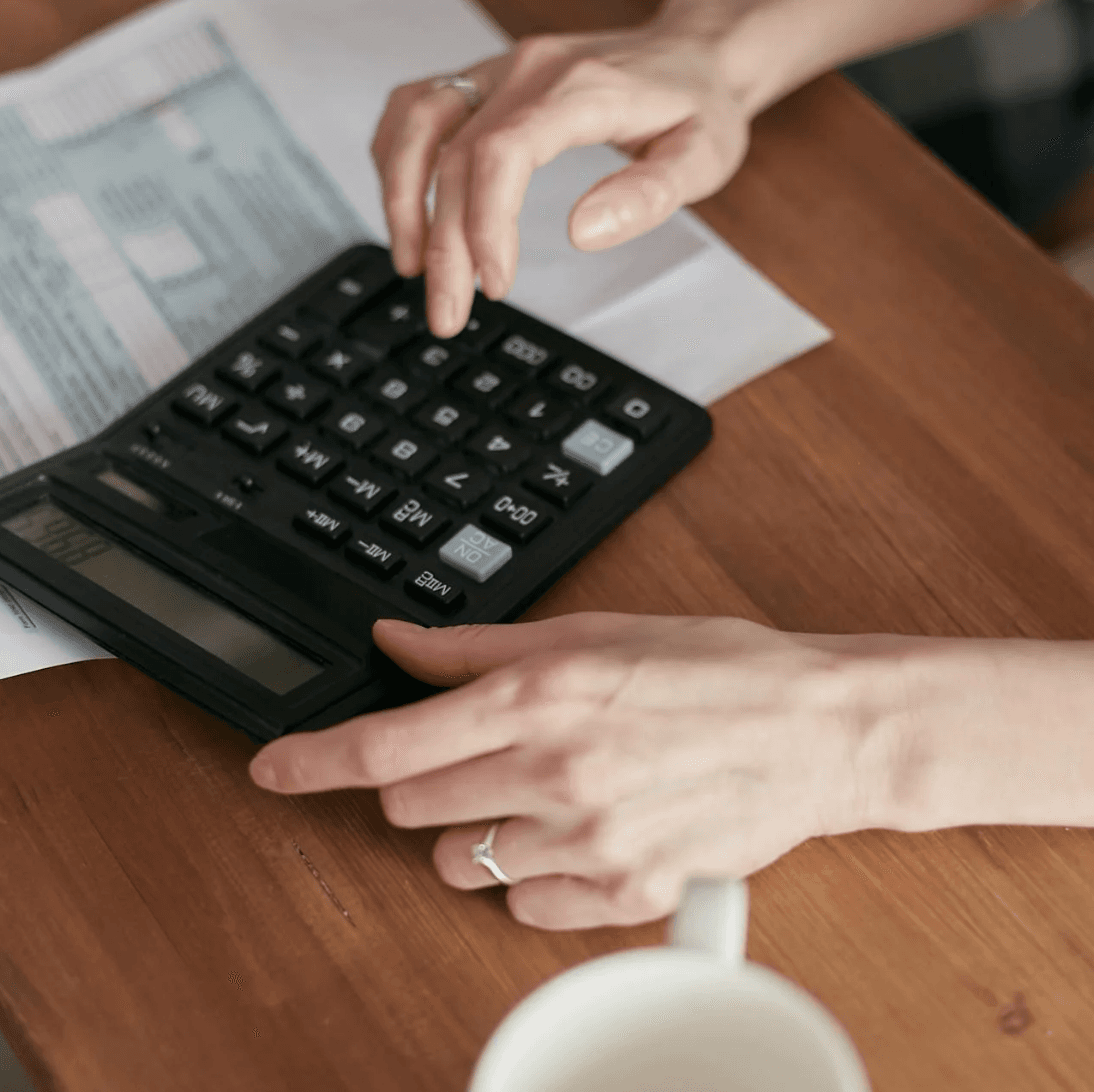




Coming soon
