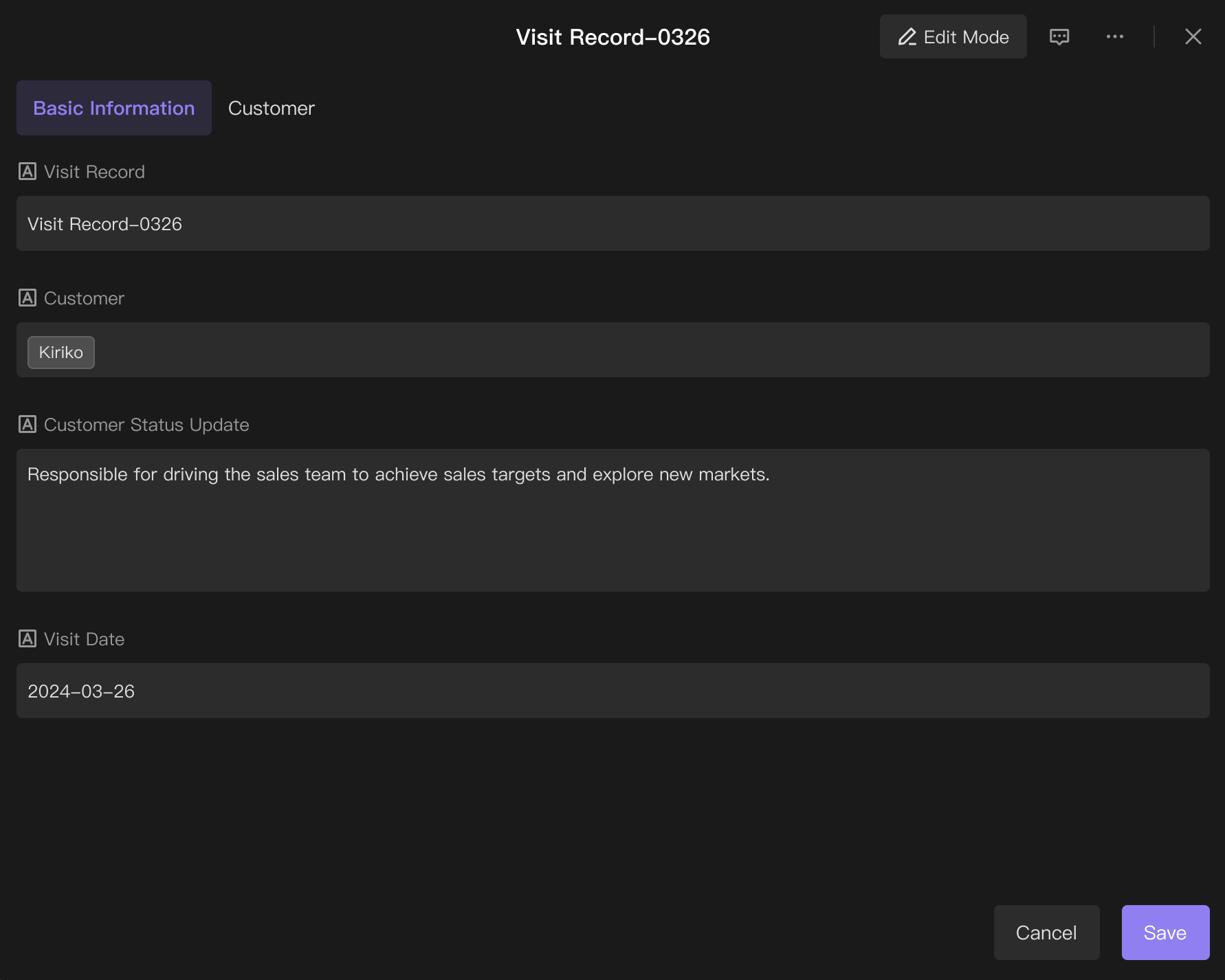ReferenceSpace
Record Detail
In Bika.ai, users can click to expand each record. The Record Detail is the expanded view that contains all detailed information of the specific record.
UI DEMO
This is a UI interaction demo and function parameter example of this feature. You can experience it. Please note that this interaction demo only shows the UI interface and some parameters, and does not have actual data operations. If you want to really use this function, please log in to the system and enter the resource editor, and the function will take effect at that time.→ Go to Space
Renderer
Screenshots