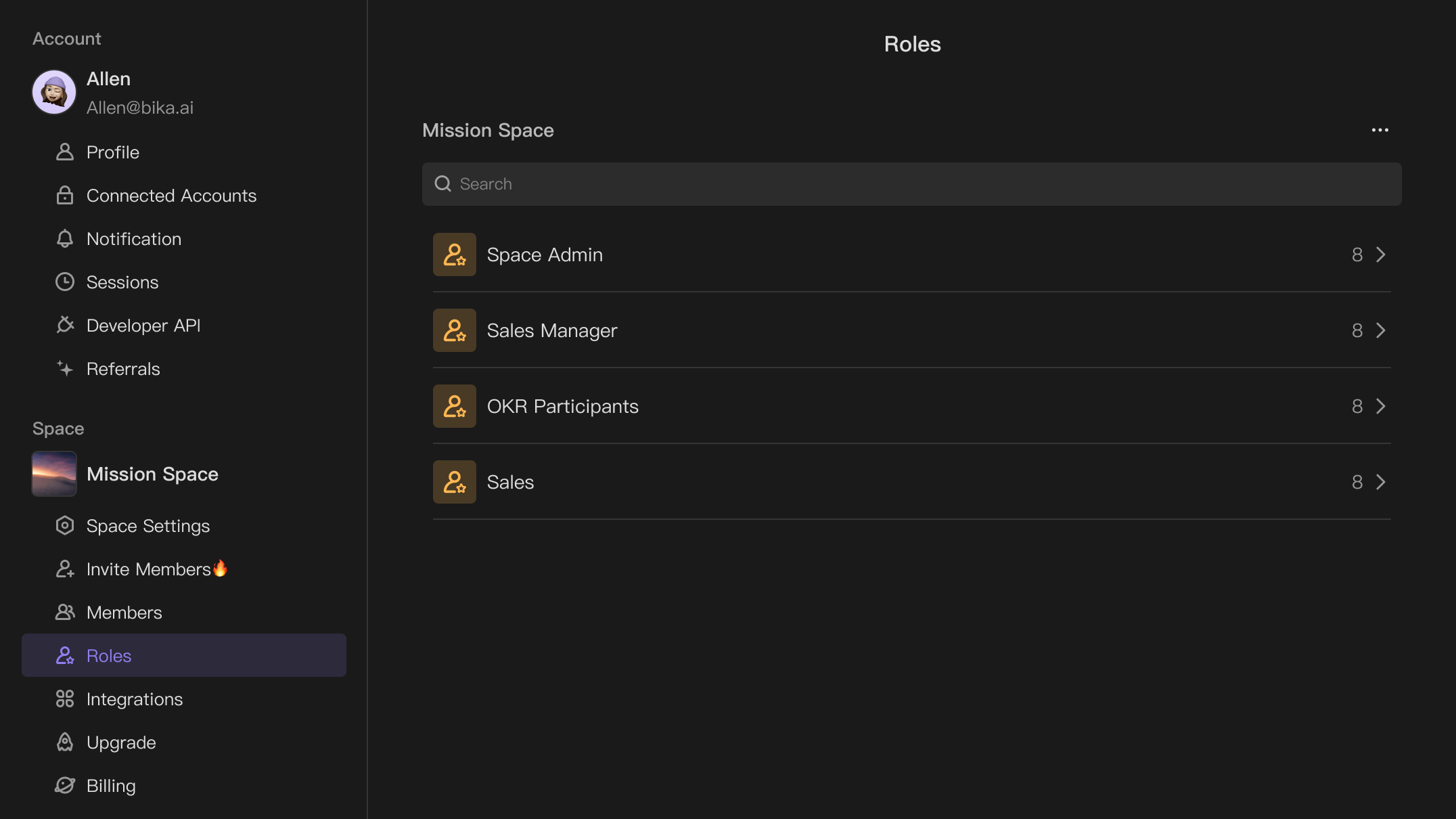ReferenceSpace
Roles
Role management is designed to help you efficiently manage and assign permissions. When installing templates, some templates will preset certain roles, and you can add members to these roles to better complete the template configuration. Additionally, you can freely create custom roles and assign any department or member to one or more roles, achieving more flexible permission control. Through role management, you can ensure that each member has appropriate permissions, enhancing team collaboration efficiency.
UI DEMO
This is a UI interaction demo and function parameter example of this feature. You can experience it. Please note that this interaction demo only shows the UI interface and some parameters, and does not have actual data operations. If you want to really use this function, please log in to the system and enter the resource editor, and the function will take effect at that time.→ Go to Space
Renderer
Screenshots