Guide
Basic
Automation Guide
Database
Integration Guide
Dashboard
Self-hosted
Open API
Business AI Agent Template
Cookbook
Reference
Automation Triggers
Automation Actions
Integrations
Node Resources
Database Views
Database Fields
Dashboard Widgets
Missions
Ai Wizard
Formula
Space
Release Notes
Videos
v1.0.8 Release Notes
Release Date: May 19, 2025
🚀 New Features and Template Optimizations
New Features and Optimizations
- Pivot table widget now supports sum display for row dimensions
- Field descriptions that are too long now support scrolling to view all content
- Optimized variable selector in automation, added hover tips for variables
- Added "Variable Selector" help documentation
Template Updates
- New "Content Review" template to help users efficiently manage content review processes
- Updated "Competition Management" template with enriched dashboard configurations and improved documentation
- Updated "Slack Channel Scheduled Notifications" template with demonstration videos in the documentation
- Updated "B2B AI CRM" template with optimized documentation
- Updated "NPS Customer Referral Value" template with optimized documentation
🔧 Bug Fixes
- Fixed issue where tag colors in the variable selector were difficult to distinguish
- Fixed misalignment in personal settings cards
- Resolved issue where related database updates weren't triggered after cell value updates when the first column was a "Date Time" field
- Fixed inconsistency between cell display in record detail modal and in database
- Resolved issue where the "Select Group" button wasn't disabled when a group only had members but no corresponding subgroups
- Fixed "Field not found" error with database.createRecord API when clicking "Copy Record" in database
- Fixed occasional errors with database.updateField API during field type conversion
- Resolved issue where "Link" field or "Formula" field were not properly marked when their referenced fields were deleted
- Fixed issue where cells displayed as "1970-01-01" when referenced fields were changed from "Date Time" fields to "Number" fields
- Fixed precision mismatch when calculating averages by "Specified field" in dashboards
- Resolved issue where view order adjustments in the view editor weren't taking effect
- Fixed issue where column widths automatically reset after editing records

Recommend Reading
- Overwhelmed with Customer Management? How AI Calendar and A Simple & Powerful CRM Tame the Chaos
- Beyond ChatGPT: Choosing the Right AI Tool for Customer Sentiment Analysis Automation - Bika.ai Compared
- Beyond ChatGPT: Choosing the Right AI Tool for HR Knowledge Base Automation - Bika.ai Compared
- Overwhelmed Professionals? How AI Calendar and Creative Request Form Tame Scheduling Woes
- Beyond ChatGPT: Choosing the Right AI Tool for Course Scheduling Automation - Bika.ai Compared
Recommend AI Automation Templates
CSV-to-Database Automation Examples
The CSV-to-Database Automation Examples template offers practical tools to enhance your data management process. It includes the "Imported Data" database, which streamlines product tracking with essential fields like product ID and sales trends. Paired with the "CSV to Database" automation tool, you can easily trigger CSV file imports and convert data into a usable format, improving your workflow efficiency.
Z
zapier

Travel Guide
This template is a comprehensive travel itinerary management tool, containing multiple feature-rich tables and dashboards for recording and managing travel companions, trip preparations, hotel arrangements, attraction information, and itinerary planning. With various views and data association capabilities, users can efficiently complete pre-trip preparations and itinerary management, enhancing the overall travel experience.

User Story Mapping
This folder contains the Bika.ai User Story Mapping Template, designed to help teams effectively organize and prioritize user stories. With this template, you can clearly visualize the user journey, identify key features, and ensure that new capabilities align with user needs.
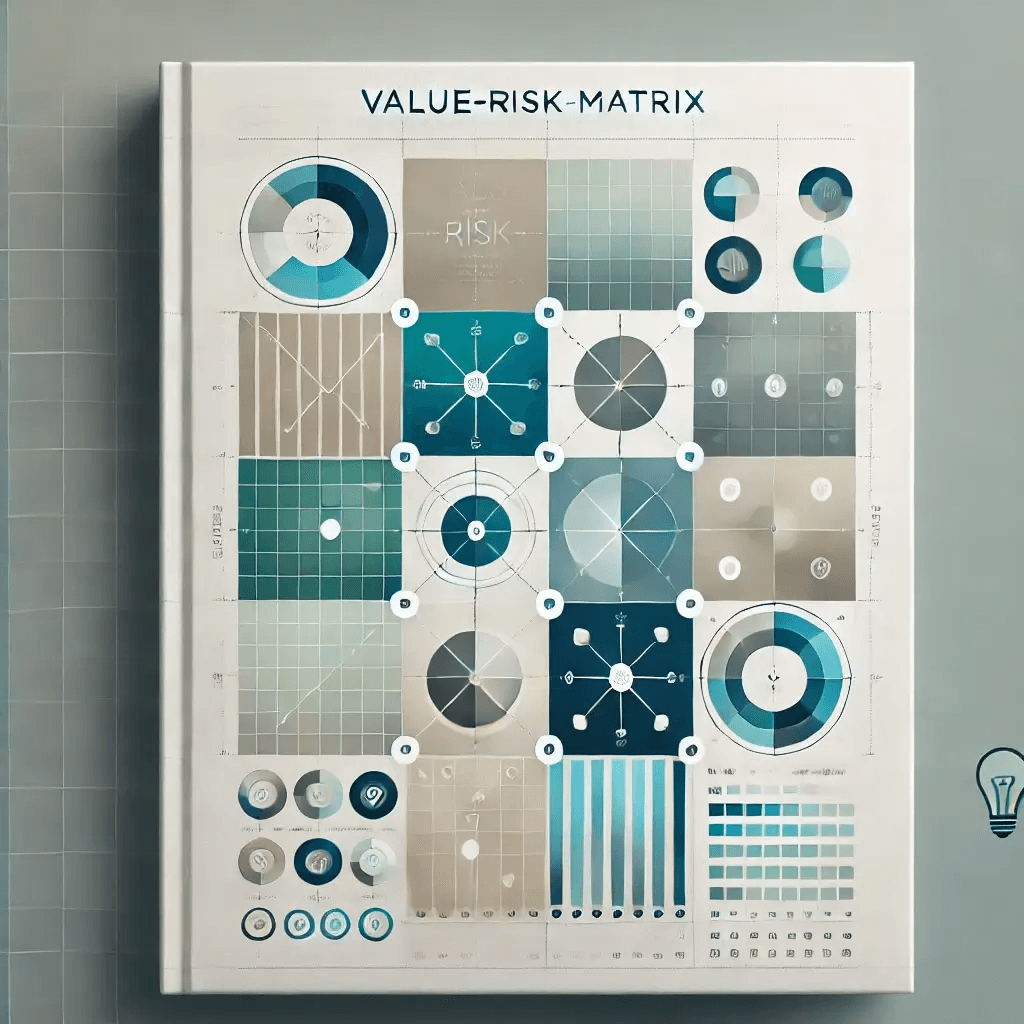
Value-Risk Matrix
Manage tasks by prioritizing them based on risk and value, and trigger automated notifications for high-priority tasks

AI Video Generation from Script
By integrating with Heygen, this template automatically converts scripts into compelling video content in bulk, simplifying video production and creative workflows.
Coming soon