Release notes
Bika.ai v0.8.13 Release Notes
v0.8.13 Release Notes
Release Date: September 6, 2024
🚀 New Features and Template Enhancements
- Member Field as Recipient: You can now select member fields as recipients for sending emails and creating missions.
- Import Feature: Supports importing Excel and bikefile files.
- AI Application Creation: Build applications tailored to scenarios through AI conversations.
- Template Publishing: Package resource nodes into templates and publish them to the template center.
- AI Dialog Markdown Support: Messages now support Markdown format.
- Dashboard Widget Navigation: Supports navigation to the corresponding database.
- Enhanced Variable Selector: Supports retrieving output data from "Run Script" action.
- New Action "Loop": Currently only supports use with "Find Records" action.
- New Field Types: Supports "Email," "Percentage," and "Currency" fields.
- Template Updates and Additions:
- Scrum Standup Template: Supplemented with documentation and guidance mission.
- WeCom Scheduled Notifications Template: Certified and launched.
- Send Emails in Bulk Template: Documentation updated.
- AI Project Issues and Tickets Template: Improved report readability and added issue type field.
- 7-Day Automated Email Marketing Template: Added example emails.
- Weekly Meeting and DingTalk Reminder Templates: Added FAQ.
✨ UI/UX Improvements
- Automation Action Configuration: Automatically selects available Integration instances.
- JSON Input Box: Improved user experience with additional help text.
- Resource Editor: Newly added fields are marked as required by default.
- View Filter Control: Adapted for different screen resolutions.
- Homepage Announcements: Adjusted text width to prevent overlap with illustrations.
- Empty Folder Prompt: Friendly prompt displayed for empty folders.
- Variable Editor: Compatible with special characters.
- Permission Popup: Updated illustrations for enhanced aesthetics.
- Excel Import/Export: Optimized text and icons.
- Confirmation Box: Optimized style.
- Send Email Action: Improved style and layout in the automation interface.
- Help Documentation Links: Support opening in a new tab.
🔧 Fixes
- Resource Editing: Fixed issue preventing form resources from being edited.
- Automation Configuration: Disabled "Run Test" button for "coming soon" actions/triggers.
- Resource Node Creation: Fixed issue where the editor wouldn't disappear.
- Third-Party Account Unlinking: Prevented ghost account creation.
- AI Dialog Message Glitch: Fixed issue with multiple messages causing playback errors.
- Page Crash Issue: Resolved crash when configuring the "Create Record" action.
- Multi-Select Field: Fixed incorrect default text display.
- Database Pagination: Fixed pagination malfunction.
- Permission Issues: Resolved unauthorized access to create/delete menu options after disabling global resource management permission for space members.
- Date Format Display: Corrected date display not following settings.
- Unexpected Single-Select Result: Fixed issue with unexpected results after creating records.
- Mirror Link Access: Fixed link access issues without source database access permission.
- Resource Node Deletion: Resolved unresponsive deletion operations.
- Field Deletion Tooltip: Fixed issue with content exceeding prompt window.
- Resource Node Creation: Fixed inability to create resources.
- Expand Menu Issue: Resolved menu not collapsing automatically.
- Record Deletion: Fixed inability to delete existing records.
- Initial Field Issue: Fixed malfunction of initial multi-select fields in a new database.
- Template Configuration Viewing: Fixed filter conditions visibility.
- Member Avatar Display: Fixed display issue in mission detail modal.
- Selector Focus Issue: Fixed search box losing focus.
- Markdown Hyperlink Issue: Fixed text loss in variable editor.
- Permission Information Display: Fixed display issues on the "Share and Permissions" modal.
- Resource Node Icon Issue: Fixed inability to change icons.
- Illegal Option Creation: Fixed creation of illegal options in single and multi-select fields.
- Mirror Node Issues: Fixed record creation and sharing display problems.
- Automation Node Creation Permissions: Fixed visibility of "Create" button for unauthorized members.
🎁 Miscellaneous
- Translation Update: Improved translations for product and template.
- Initial Mission Title Optimization: Enhanced readability.
- Edit Automation Page: Added hover tips for buttons.
- User Wizard: Fixed dialog flashing and repeat issues.
- Telegram Action Issue: Fixed narrow message input box.
🚧 Refactoring
- Multi-Select Control Initialization: Now includes initial values.
- AI Message Support: Added SSE message support.
- Automation API: Supports creating nested actions.
Recommend AI Automation Templates
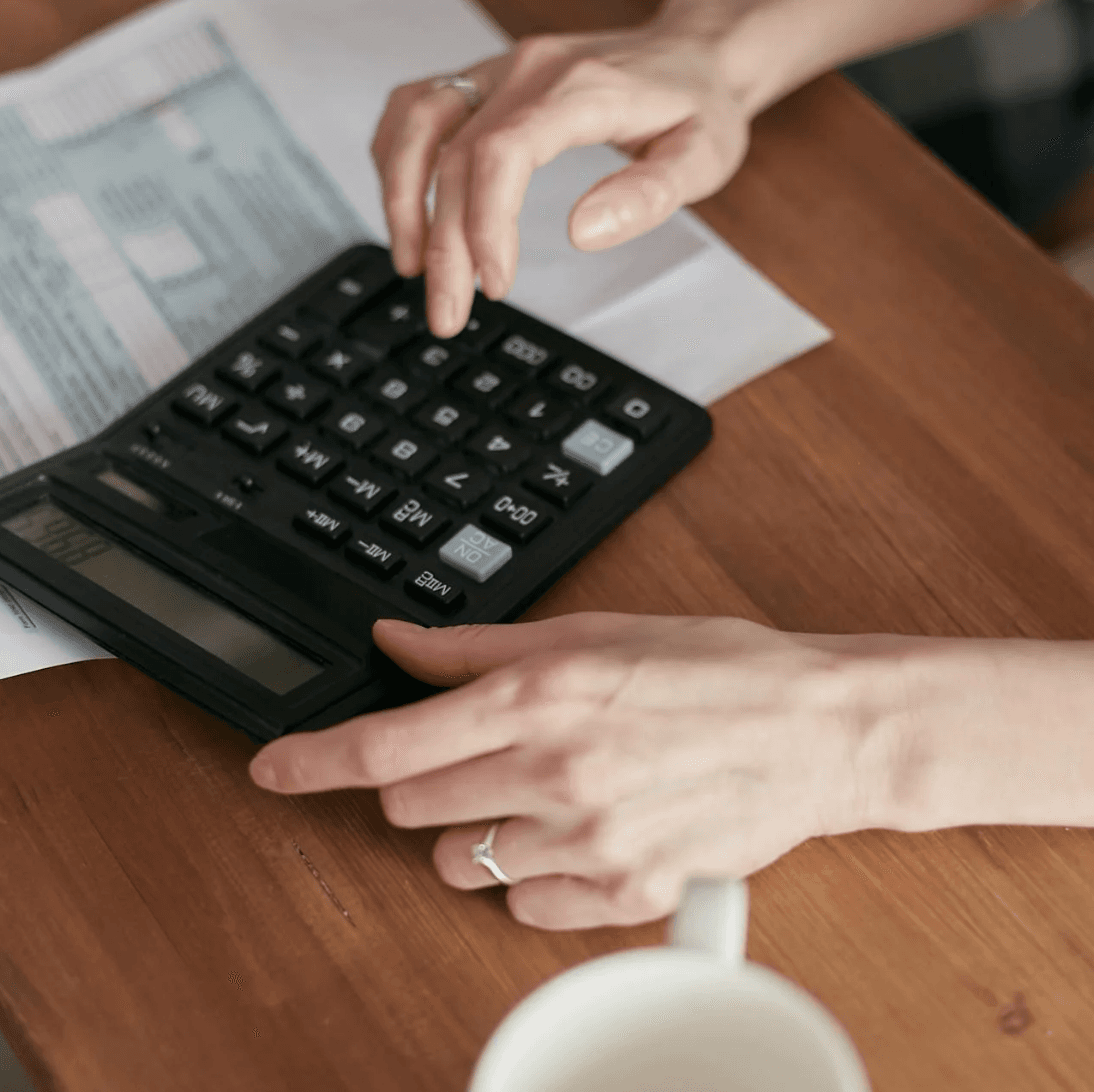
AI VAT Invoice Information Recognition (China)
This AI VAT Invoice Information Recognition (China) template uses Baidu AI Cloud to deliver AI invoice extraction and end‑to‑end invoice workflow automation for Chinese VAT invoices. Automatically recognize key fields, verify invoices, and write results into your database to streamline financial data management. Support supplier invoice processing and purchase order invoices in the same flow, reducing manual input, lowering error rates, and helping finance teams, SMEs, accountants, and procurement departments keep VAT invoice records accurate, searchable, and audit‑ready.

AI Automated Task Management
Helps teams efficiently manage weekly tasks. Through a series of automation tools, including task summaries, progress reminders, and personal summary reports, team members can promptly obtain task information and progress, thereby improving collaboration efficiency and work transparency. By using these automation features, teams can maintain efficient operations and ensure that each member has a clear understanding and sense of responsibility for their tasks.
Github Issues Creator
Automate your GitHub workflow with AI. The GitHub Issues Creator generates ready-to-use GitHub issue templates, streamlines issue tracking, and ensures every bug, task, and feature request follows a consistent, professional format — perfect for product managers and agile teams.

Automated Stock Data Retrieval (JavaScript)
The Automated Stock Data Retrieval (JavaScript) template automatically fetches US stock data every day and writes it into a structured table, giving you clean, consistent time series for analysis. Use it as part of your financial data automation stack to power stock trend analysis, dashboards, alerts, and quantitative analysis data for models and backtests. Designed for financial analysts, investment managers, data scientists, quants, and portfolio managers, it saves time on manual data collection so you can focus on research, strategy, and better investment decisions.

Lead Management Automation
Lead Management Automation streamlines your sales workflow by managing leads efficiently through a Lead Pool, Lead Submission Form, Automated Lead Assignment, Lead Recycling, and a real-time Lead Dashboard. Monitor lead status, prioritize follow-ups, and improve conversion rates with automated reminders and comprehensive lead reporting, ensuring your sales team works smarter and closes more deals.

3-Day Outreach Email Campaign
Quickly launch a 3-day automated email outreach campaign with this ready-to-use email outreach template. Run an email drip sequence of automated welcome emails for new users to boost activation, retention, and early engagement. This workflow helps you send the right message on each of the first three days, pause the sequence when users reply, and avoid over-contacting them. Ideal for customer success teams, SaaS product managers, marketers, and startup founders who want a simple, automated way to guide new users into your product.