v0.9.3 Release Notes
Release Date: December 13, 2024
🚀 New Features and Template Enhancements
-
Trash feature launched: Resource nodes, records in databases, automation Actions, and triggers can be restored from the Trash after deletion
-
"Lookup" field supports aggregate statistics and optimizes the display styles of different field types in cells
-
Added user information OpenAPI for Zapier
/api/openapi/bika/v1/user/profile -
AI Writer adds "Extract Structured Information" and "Simulate Record" features to help users fill in records
-
Added "Change Payment Method" entry to facilitate users in adjusting payment options
-
Gallery view is now available, providing users with more display options
-
Customer Projects template launched, offering users a new project management method
-
Course Scheduling template launched, providing users with flexible course scheduling tools
✨ UI/UX Improvements
-
Optimized the subscription payment interaction process to make it more convenient and smooth
-
Adjusted the color styles of some onboarding guides to improve guidance effectiveness
-
Optimized the "subscription level card" to make the interface more aesthetically pleasing
-
Updated the new space subscription upgrade page and its usage cards for a more user-friendly experience
-
Added payment status prompts to help users understand their payment status in a timely manner
🔧 Fixes
-
Fixed the issue of slow response when loading large databases
-
Corrected the incorrect default name for bidirectional associations
-
Fixed the issue of the gallery view being too narrow in automatic mode
-
Resolved the permission issue when accessing mirrored resources via shared links
-
Corrected the issue where the variable editor could not retrieve content and icons disappeared when editing files
-
Fixed the issue of the "Manually Run" configuration page displaying blank
-
Corrected the error of opening windows when document nodes contain links
-
Fixed the inconsistency between the hidden state of newly created fields and view settings
-
In the filter control, fixed the issue where the member field could not select "Group" as a filter condition
-
Resolved the issue of icon position in the top title bar of the official website template details
-
Fixed the issue where the filter in the process view displayed the ID instead of the actual value
-
Fixed the error in the view editor after importing .Bika files
-
Resolved the issue of duplicate groups in member cell filter conditions
-
Fixed the issue of displaying incorrect IDs when converting "Single Text" to "Single Select"
-
Fixed the issue where "Lookup" did not update in different display modes
-
Fixed the issue where links in the URL field could not be opened on the record details page
-
Resolved the issue of not being able to select associated databases through search
-
Fixed the issue of some actions not responding when creating automation Actions
-
Fixed the issue of double-clicking the database header in the Trash causing page crashes and missing operation prompts
-
Fixed the issue where the resource list did not update after restoring files from the Trash
🎁 Miscellaneous
- The space homepage announcement supports line breaks to improve information display
🚧 Refactoring
- Added FieldCellHelper to improve the efficiency of AI data entry, supporting more flexible data processing

Recommend Reading
- Airtable Alternative for Project Manager: Email Reminder
- Solve Team Communication Challenges with Bika.ai's Slack Channel Scheduled Notifications
- The Ultimate Automation Tool for Project Managers: Weekly Meeting Reminder (WeCom)
- Bika.ai vs Airtable: To Improve audience reach
- Email Reminder: Airtable Alternative to Notifying team members
Recommend AI Automation Templates

Coming soon
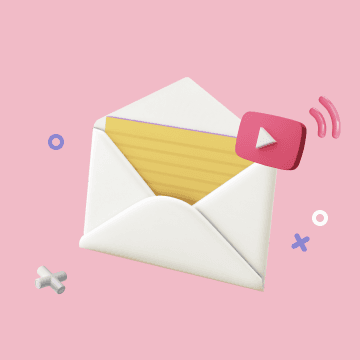
Coming soon
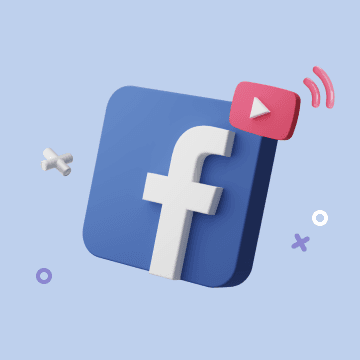
Coming soon

Coming soon

Coming soon