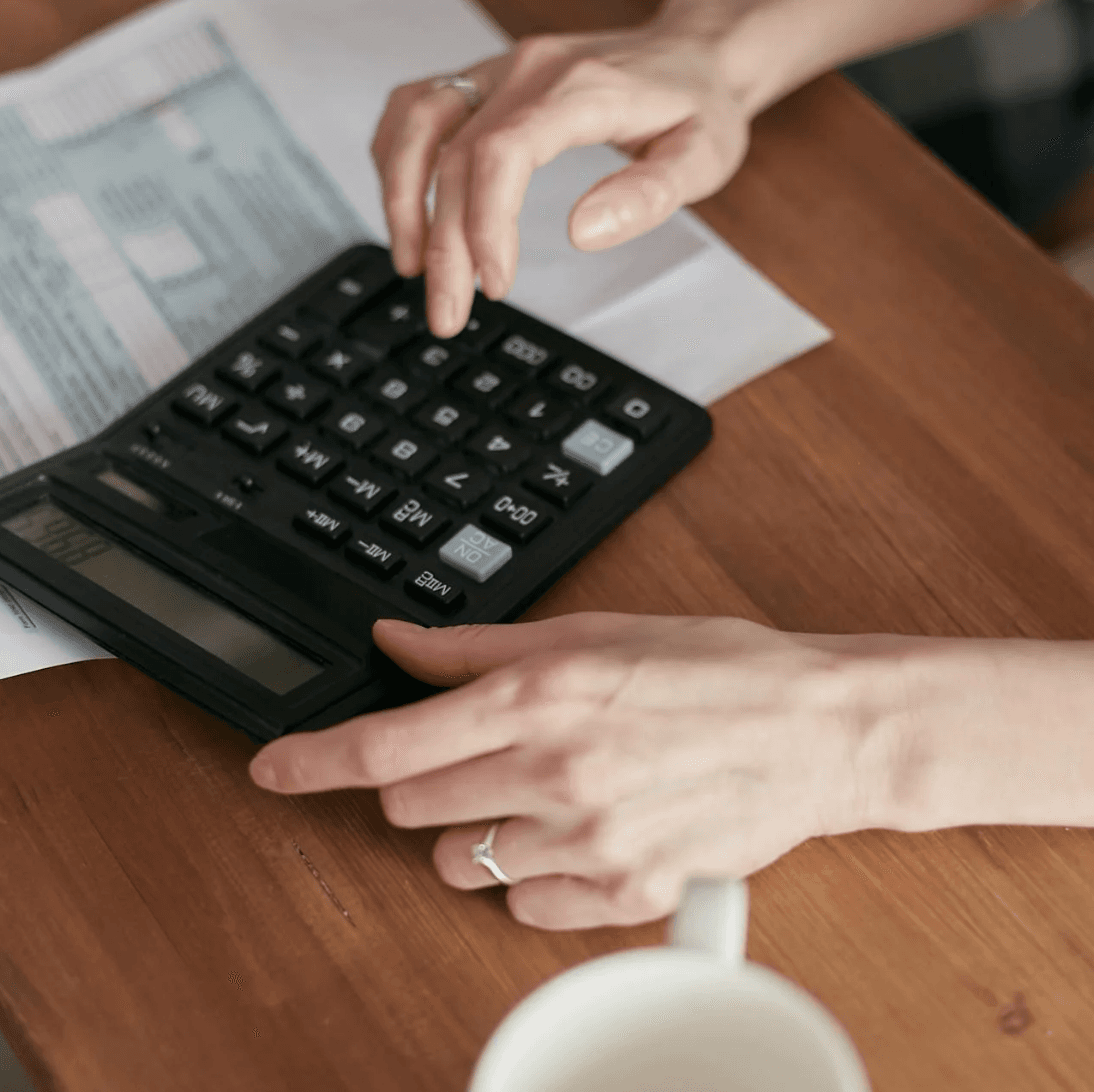What is Bika.ai? - AI Organizer Platform Starter Guide
This article is a beginner's guide to the AI Organizer platform Bika.ai
Bika.ai is the first AI Organizer platform that can help you build your own agentic AI team combines AI agents, automation, databases, dashboards, and documents.
Vibe working with your agentic AI employees every day, they will proactively help you get jobs done. Build your own one-person AI company is not a dream any more. Just chat, build, manage agentic AI teams like a messenger app.
What is Bika.ai?
Bika.ai, the first AI organizer for vibe working. Build your own agentic AI team combines AI agents, automation, databases, dashboards, and documents.
Bika.ai is not just another chatbot or agent, but the organizational AI platform. The path to AGI has five levels: Level-1 chatbot, level-2 reasoner, level-3 agent, level-4 innovator, and level-5 organizer. Bika.ai's goal is to create an AI organizer for superhumans that can build Level 5 AGI organizations.
Compare to other AI agents tools, Bika.ai is super easy to use and highly customizable with MCP tools (10k+ app integrations) and no-code resources (like databases, forms, dashboards, and documents) to create your own agentic apps and AI workers. You can build your own agentic AI team that really delivery results, going beyond just chatting to doing tasks and actions. Bika.ai is also friendly for organizations, whether it’s a one-person company with all AI employees or a mix with human workers.
Use Cases
Bika.ai can be used for:- Marketing Automation: Automatically send marketing content such as emails, YouTube videos, Twitter tweets, and SMS notifications in bulk, on schedule, and at intervals, achieving fast and efficient marketing automation.
- Lead Management: Automatically collect, track, and manage millions of sales leads, helping you systematically follow up with potential customers and improve sales conversion rates.
- AI Reporting to You: Regularly suggests AI strategies and automation processes to you, and only executes them after your decision. AI will also generate regular reports for you.
- All-in-one Solution: No need for complex professional software. Bika.ai’s lightweight AI automation database can meet your needs for customer data storage, management, and tracking.
- Custom Editing: Bika.ai provides a powerful low-code/no-code editor, allowing you to easily customize various automation task processes and data systems, enabling project management, support tickets, order management, and more application scenarios.
Highlights Features
- Teams for AI Agents: Chat, build, manage an agentic AI organization like a messenger app.
- MCP-powered App Integrations: Connect to or customize over 10k+ MCP tools. Preset skillset tools include search (pages, images), research, and office tools (slides, documents, spreadsheets), among others.
- Supercharged No-code Workspace: Enjoy no-code components with a billion-row database, automated workflows, real-time collaboration on documents, dashboards, and more—all in one place. OpenAPI-friendly and extensible.
- The Agentic AI Store: Make and publish your own agentic AI templates and agentic AI teammates, and share with the community.

Quick Start with Bika.ai, Begin AI Automation
Let's quickly get started with Bika.ai and see how you can learn new AI automation skills in just 3 minutes, freeing up your time for the future.
- Sign up at Bika.ai.
- Go to "Template Center" on the left.
- Install the "Slack Channel Scheduled Notifications" template.
- Create a Slack app to obtain a Webhook URL.
- Enter the Webhook URL into the Webhook Source in the template.
- Test the automation by clicking "Run now."
- Adjust the content and timing of the auto-sending message.
- Confirm settings with another "Run now."
- Enable automation by switching to ON.
Below is a brief introduction to the principles.
What Bika.ai can be used for?
Chat with multiple agents and get work done in one flow.It is best for:- Marketers and content creators
- Influencers
- Automation consultants
- Project managers
- Sales managers
📣 Marketing
Your AI agents can help you make content, post on X/Twitter, look at trends, and create nice pictures for your brand.
💼 Sales
You can use Bika agents to find new leads, follow up with them, and keep your CRM up to date.
📋 Project Management
Build better products with feedback, tasks, and updates handled by AI.
🏠 Daily Life
Automation apps and templates for your daily life
📊 Finance & Operations
Let agents help with money stuff, reports, and keeping things organized.
📁 Operation
Reply to users faster and stay organized with help from support agents.
Dive Deeper into Bika.ai: How AI Automatically Completes Tasks?
Once you get started with Bika.ai, you’ll find it both easy to use and incredibly powerful.
Select any agentic AI templates then chat, build, organize your own agentic AI team like a messenger app.
Vibe working with your marketer AI agents, customers databases, support documents, email automations, sales dashboard to run a one-person AI company.
With Bika.ai, you can handle thousands tasks and customize everything to suit your needs.
Let's dive into the Bika.ai interface to see how its core features help you organize your AI company.
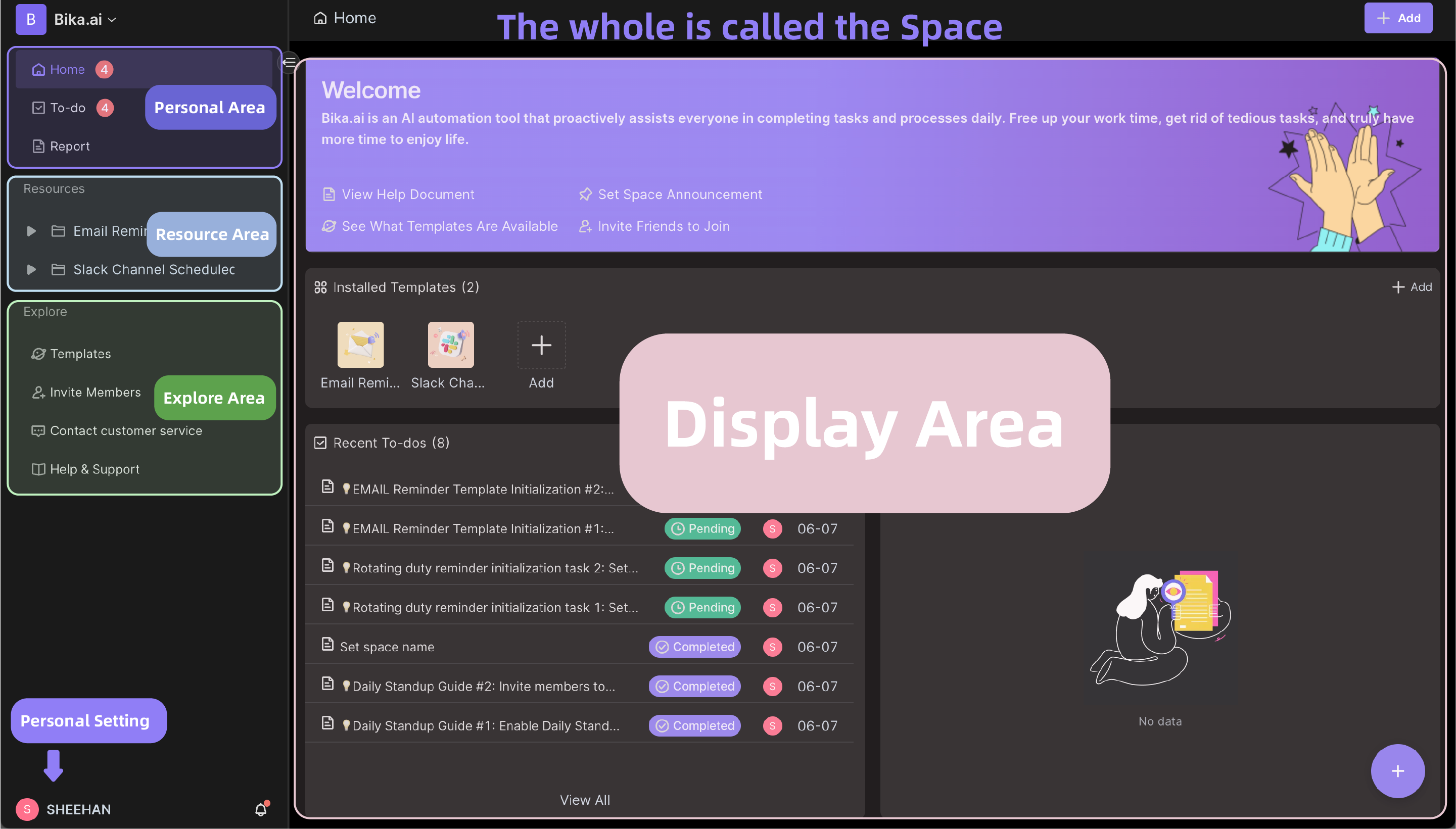
Space
When you open Bika.ai, you enter your Space — your main workspace.
It’s where your AI teams and resources live, including AI agents, databases, documents, automations, dashboards, plus Space and personal settings.
Everything you need is right here.
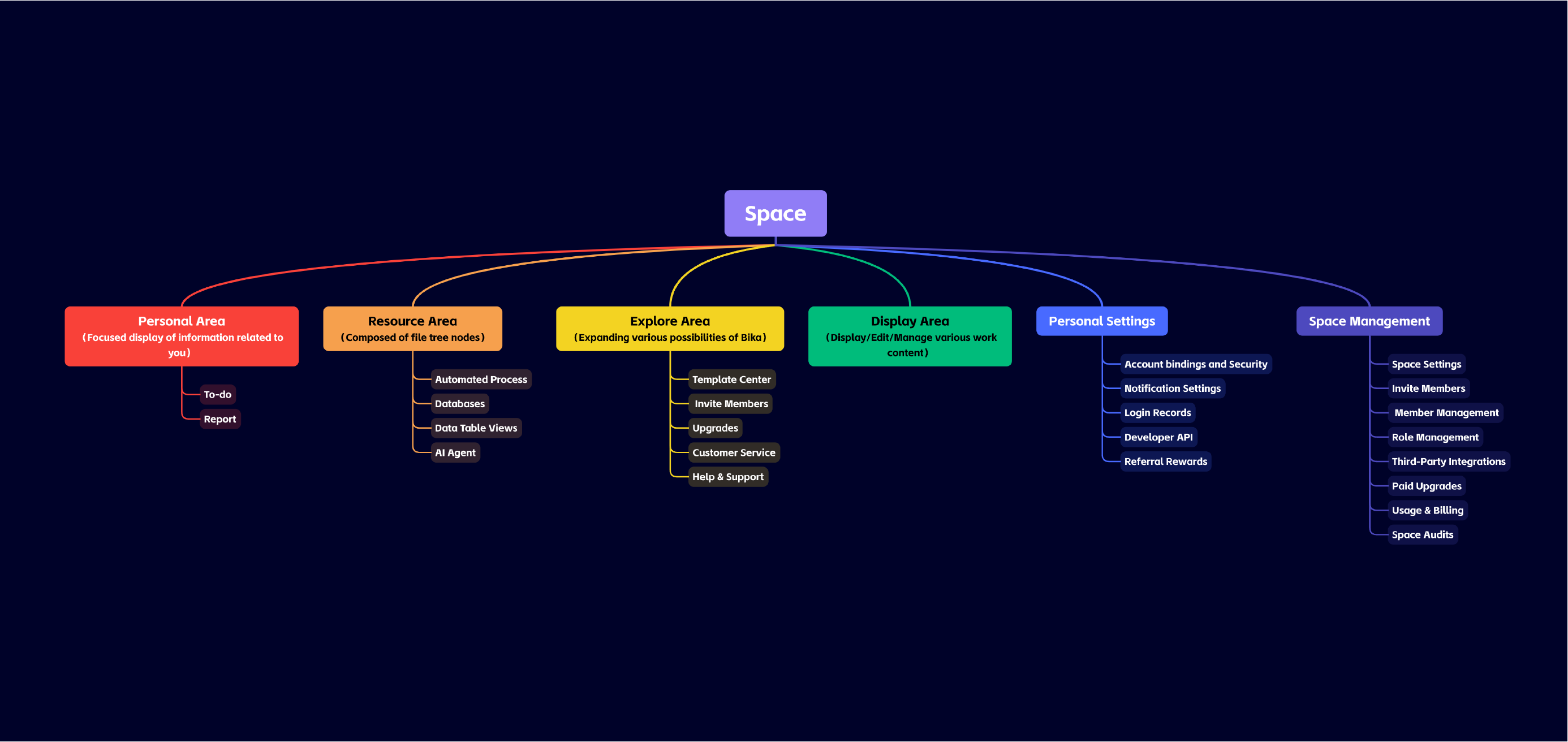
You can create multiple Spaces or switch between them, perfect for managing different projects or teams—like running separate companies.
On the left sidebar, you’ll see four main tabs:
- Chats
- Resources
- Teams
- Experts
Chats
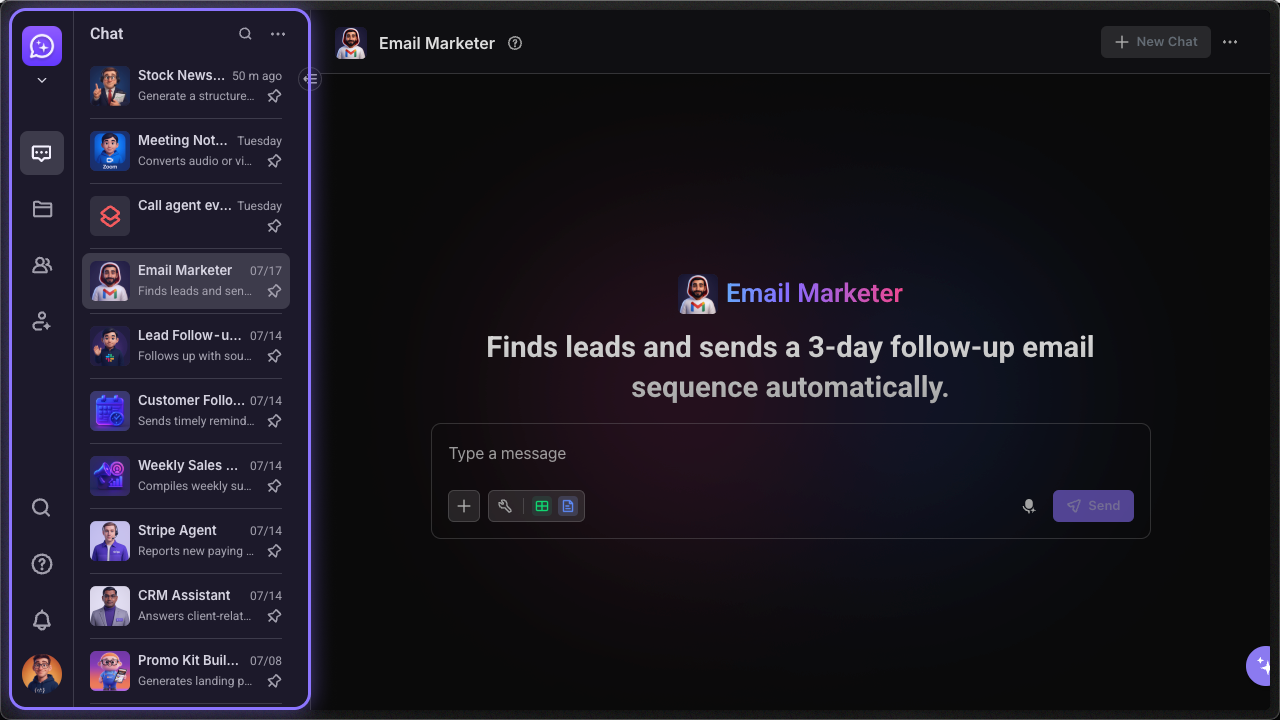
The Chats tab tracks every interaction you have with Bika.ai’s agents, resources, teams, or experts.
Each time you engage — whether with an AI agent, a database, or an expert — a new chat session appears at the top of the list.
For example:
- Open an AI agent, and a chat with it pops up.
- Access a database, and it starts a new chat session.
- Visit the AI store or an expert, and a fresh chat begins.
Chats are sorted by the latest activity, so it’s simple to jump back into your most recent work whenever you log in.
Resources
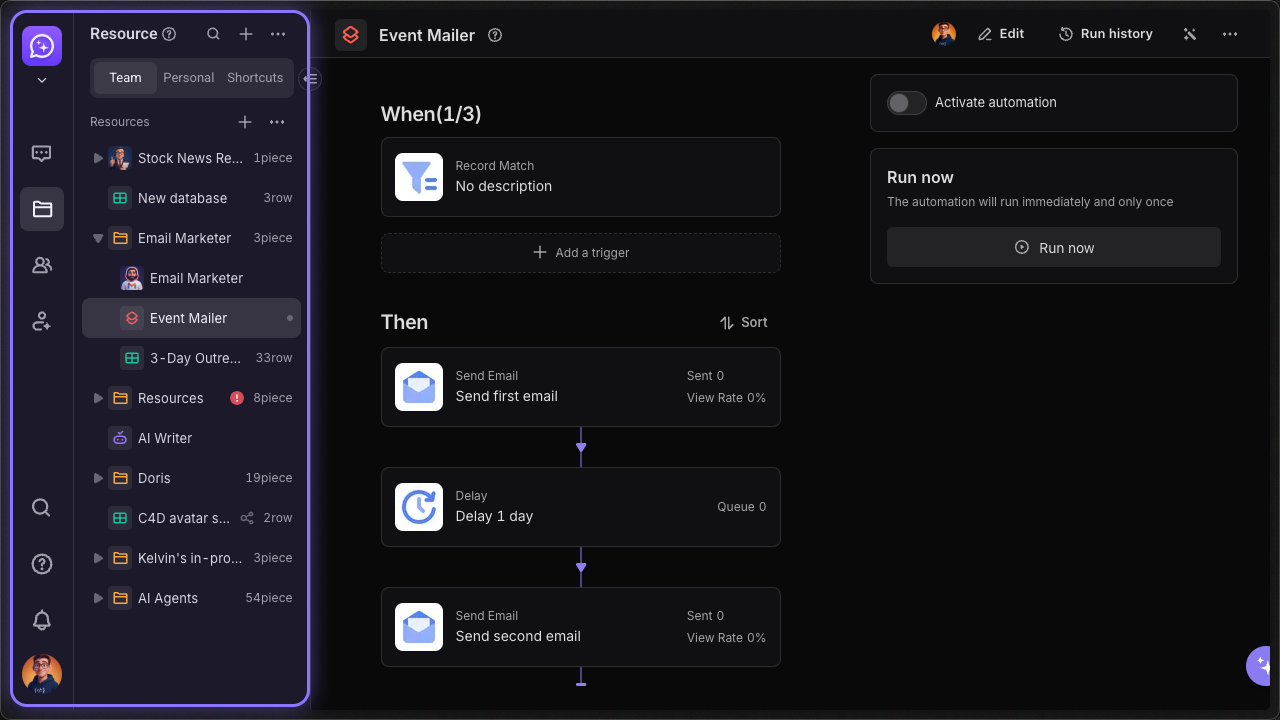
Picture the Resources tab as Bika.ai’s version of Google Drive or Dropbox—but with a twist.
Beyond just storing files, it holds no-code tools like AI agents, databases, documents, automations, dashboards and even virtual computers.
These are the essential assets for running your AI company.
Templates you install from the template center (or agentic AI store) are bundles of resources.
For instance, the "AI Create X Tweets Automatically" template includes:
- An AI Agent
- An automation resource to schedule tweets
- A database resource for tweet content
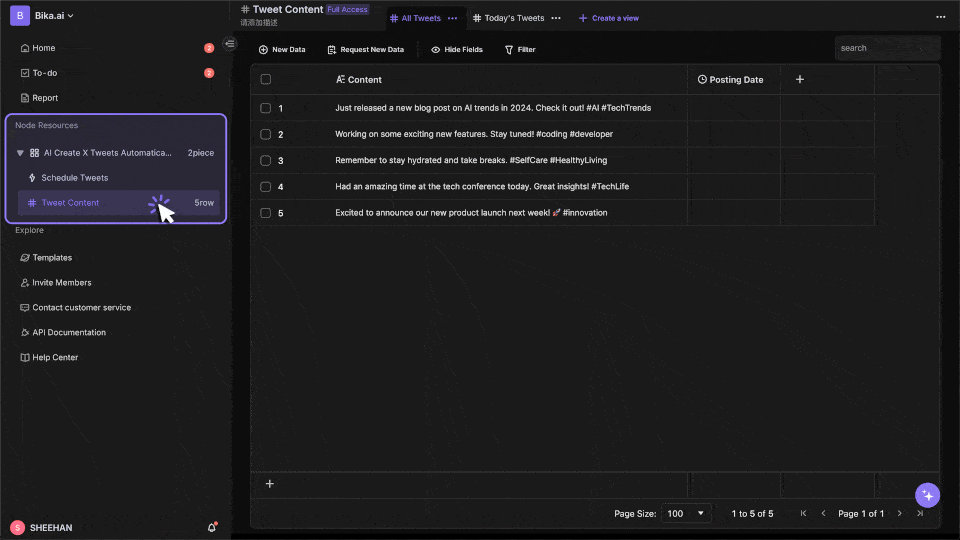
By default, you have a "Team" Resources tab at the top.
If your Space has more than one human user, a "Personal" Resources tab also appears.
Resources in personal tab is only visible to you and cannot be seen by other human members in the Space.
Teams
Bika.ai's Teams feature shines whether you're a one-person AI company, or multi-person organization.
It's built for collaboration between humans and AI agents.
When a new AI agent created, and it joins as your team member automatically.
Organize them into department-like groups for advanced tasks, like setting up approvals.
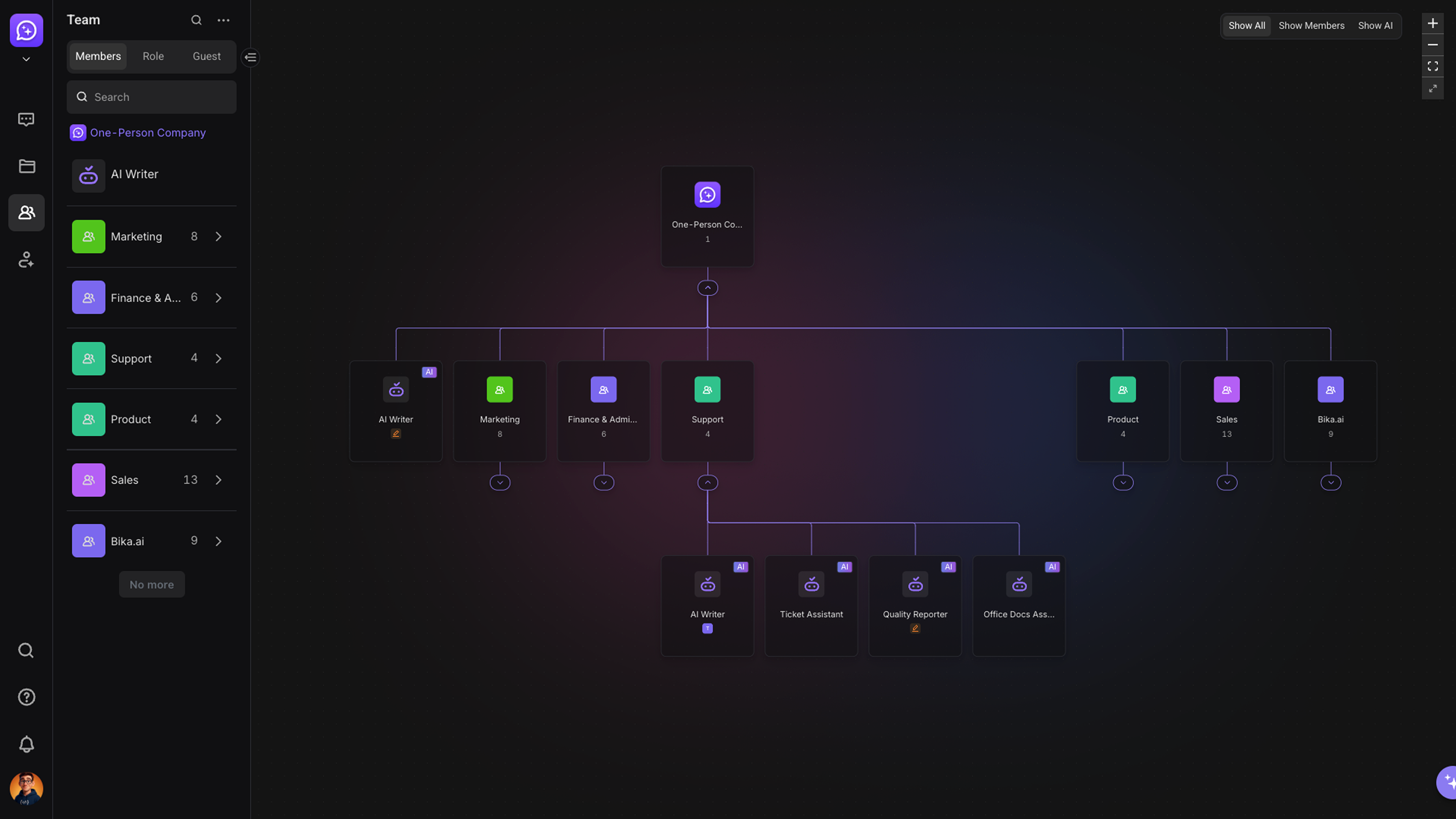
With the Roles feature, you can group members (humans or AI agents) for specific purposes, such as assigning missions.
The Guest tab lets you invite external users who only see the resources you share, not the whole Space.
Experts
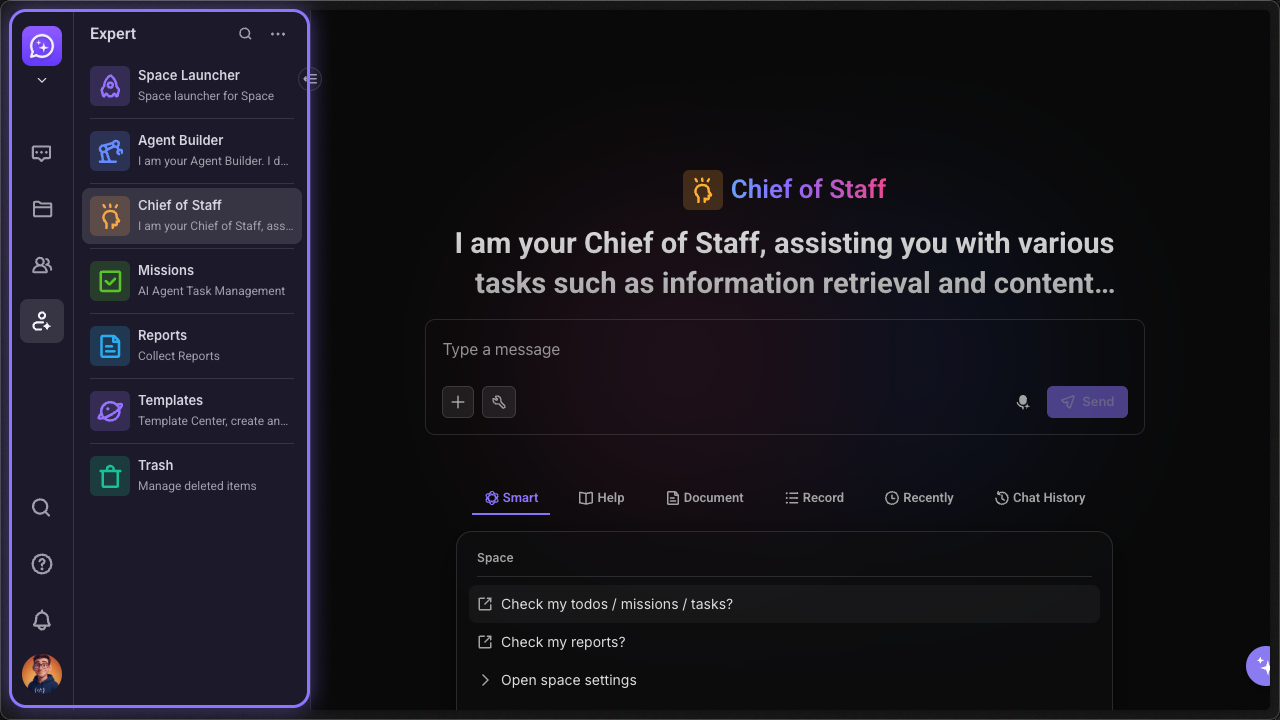
The Experts tab unlocks advanced official features from the official Bika.ai team or extentions from third-party developers.
It's like having a team of external advisors ready to boost your AI organization.
Personal Settings
Click your avatar in the bottom left corner and choose Personal Settings to update your info, manage account security, tweak notifications, check login history, access the developer API, or view referral rewards.
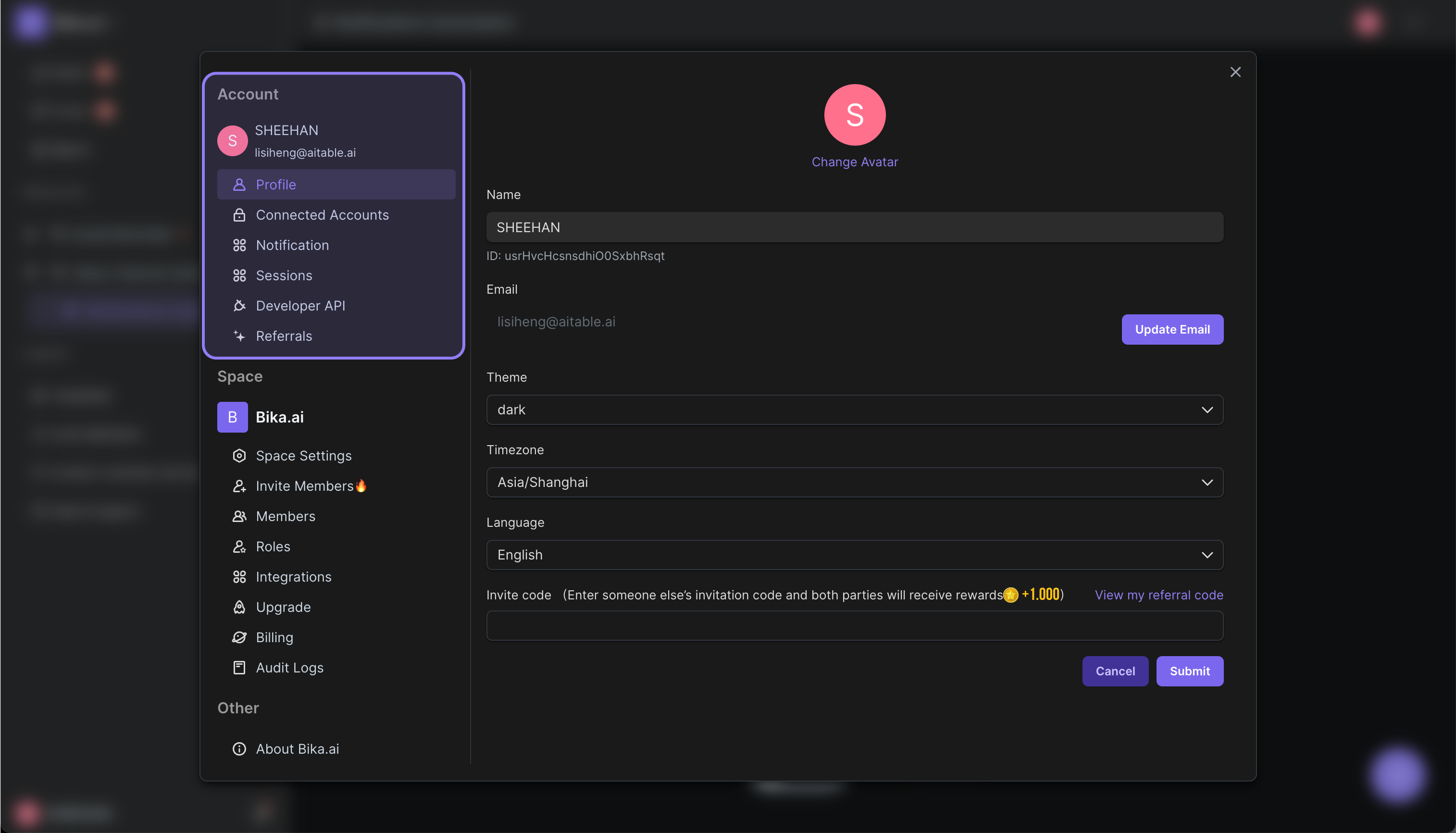
Space Management
Click the Space name in the top left corner, then the gear icon for Space Management.
Here, you can adjust settings, invite members, manage roles, add third-party integrations, upgrade your plan, track usage and billing, or audit your Space.
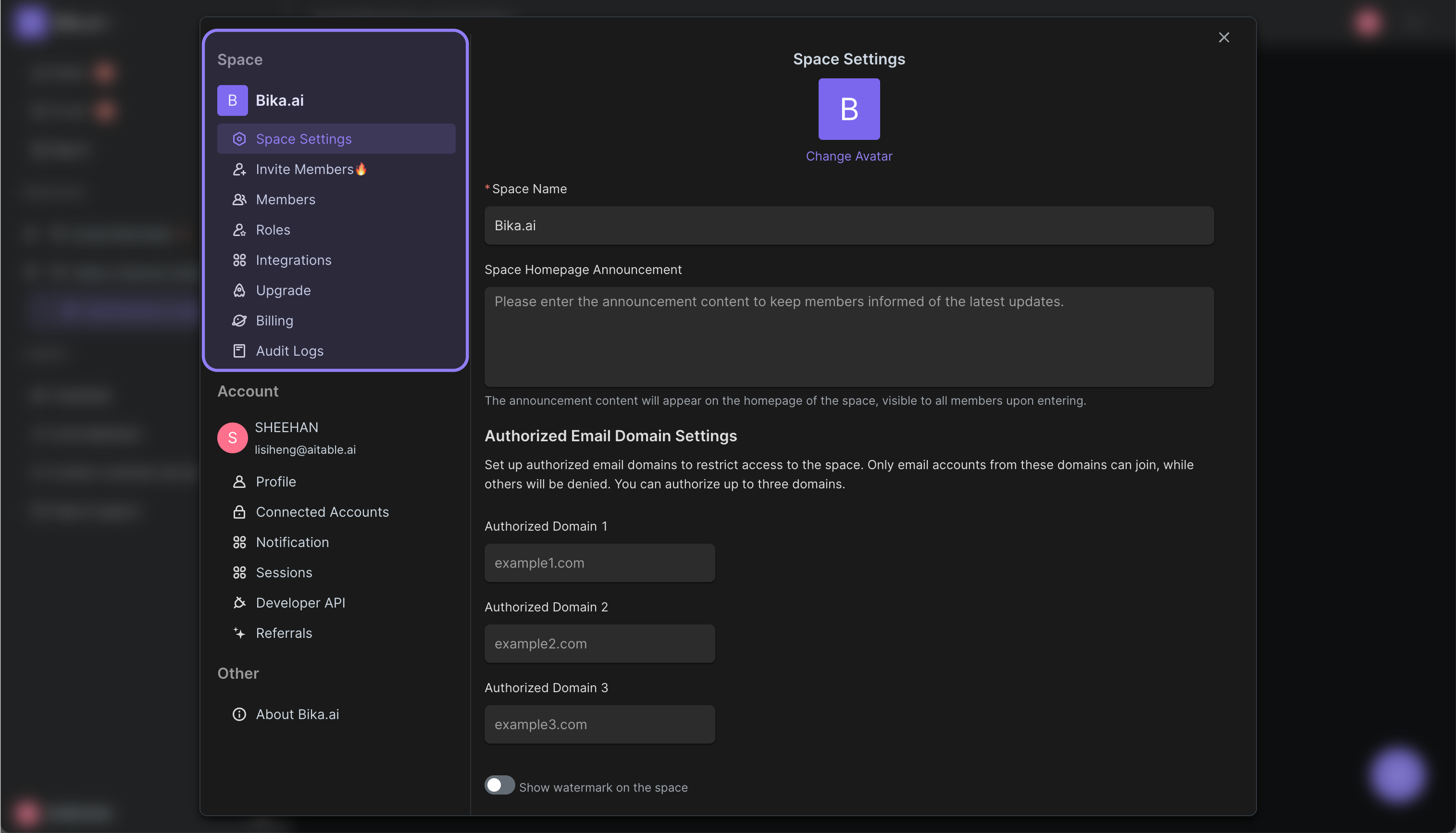
AI Organizer Philosophy: Chat, Tool, Artifact, Resources
Bika.ai is built on the AI Organizer Philosophy, following how humans naturally collaborate in organizations in the real world:
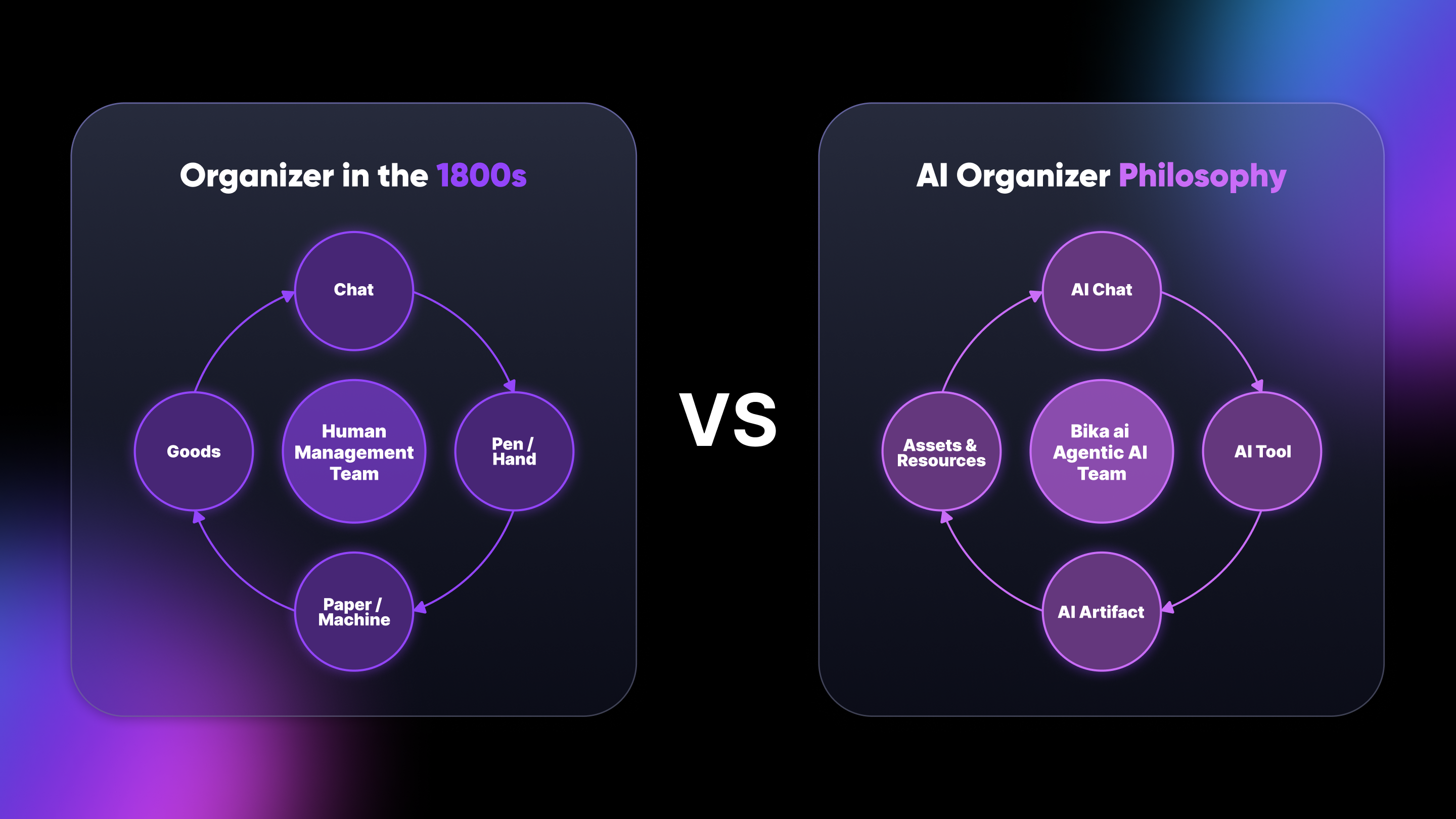
- Chat: It all starts with conversation—think meetings or quick talks. AI agents handle this in Bika.ai.
- Tool: Conversations lead to using tools, like writing on a whiteboard or typing a doc. Bika.ai’s AI tools make this happen.
- Artifact: Tools create assets—drafts, plans, or data. These are your artifacts in Bika.ai.
- Resources: Finally, artifacts become deliverable results — apps, docs, or videos—stored as resources.
This flow - Chat → Tool → Artifact → Resources — matches real-world teamwork.
We believe Bika.ai's approach will redefine how humans and AI work together, shaping the future of organization and management science.

Features
Language
Bika.ai supports system languages below
- English
- Simplified Chinese
- Traditional Chinese
- Japanese
- Portuguese
- German
Not only the system languages, the data apps includes database, fields, automation inside also support multi languages. What it means that if you can build your own custom ai data automations app to others that support multi languages depends on your users region.
Node Resource
Node Resource is a type of node implementaion like database, automation, form, document etc.
| Folder | Folder for storing and managing files | |
| Database | The database is similar to a spreadsheet but more versatile. Each database consists of rows and columns, where rows represent records and columns represent fields. You can create multiple databases within a folder to organize and categorize different data types. Databases support various field types, such as text, numbers, attachments, and links, allowing for diverse information storage. You can utilize views to filter, sort, and group data, enhancing data management and analysis efficiency. | |
| Document | A resource for creating and storing documents | |
| File | A resource for storing and managing pure files | |
| Automation | A resource for setting up and managing automation workflows | |
| Dashboard | A dashboard for summarizing and displaying key data | |
| AI Page | Code a page via React / Vue with Bika Page Data API | |
| Form | The form feature allows you to create custom forms to collect and input data into specified databases. You can quickly generate a form by specifying a view of the database, and then share it to various social groups. The submitted data will automatically update to the corresponding database, making it easy to manage and analyze. The form feature supports various field types such as text, attachments, checkboxes, etc., to meet different data collection needs. | |
| AI Agent | A resource for artificial intelligence features | |
| Mirror | A resource for synchronizing and reflecting data |
Automation - Triggers
An automation trigger acts as the "switch" that initiates an automation when specific conditions are met. Consider a Trigger as: When a specific event occurs (the Trigger) and certain conditions hold true, then the resulting event (the Action) takes place.
| HTTP If Change | Automatically trigger when HTTP response changes are detected. | |
| Scheduler | Automatically executes actions when the set time is reached. | |
| Webhook Received | Used when external systems need to send data to Bika.ai. Webhook provides a unique URL link that allows third-party applications (such as e-commerce platforms, CRM systems, etc.) to automatically transmit information to Bika.ai when specific events occur, thereby triggering corresponding automated workflows. | |
| Record Created | Executes actions when a new record is added to the database. | |
| Record Match | Executes actions when a new or edited record meets the criteria. | |
| Manually Run | Execute action when triggered by user's manual click. | |
| Datetime Field Reminder | Automatically execute actions when a datetime field in the record approaches or reaches a specific date. | |
| Form Submitted | Executes actions when a form is submitted. | |
| Inbound Email | Automatically execute actions when an email is received. | |
| Member Joined | Executes actions when a new member joins the space. (Coming Soon) | |
| Button Field Click | Perform action when clicking the button in the database button field. (Coming Soon) |
Automation - Actions
An automation action refers to a step that carries out a task, activity, event, or change, such as sending an email. You can think of an action like this: When something occurs (the trigger) and the specified conditions are met, then this event (the action) takes place.
| Get Members List | Find space members who meet certain criteria. | |
| Get Records | Retrieve several records from a specified database, based on a view or filtering criteria. | |
| Create Record | Create a new record in a specified database. | |
| Update Record | Update one or more records in a specified database. | |
| Find Dashboard | Find a specified dashboard. | |
| Find Widget | Find a specified widget. | |
| Find Missions | Find specified missions. (Coming Soon) | |
| Create Mission | Create a new mission and assign it to specified members, roles, or teams. | |
| Run Script | Write script code to perform custom operations. Supports Python, JavaScript. | |
| MCP Server (by ToolSDK.ai) | ToolSDK.ai provides 2000+ MCP servers and 10000+ AI tools. It allows you to easily use third-party AI capabilities in your automation processes, quickly expanding your workflow functionality. | |
| Send HTTP Request | Initiate an HTTP request to interact with other systems. | |
| Send Message to WeCom Group | Send a message to a specified group via the WeCom group robot's Webhook URL. | |
| Send Message to Feishu Group | Send a message to a specified group via the Feishu custom robot's Webhook URL. | |
| Send Message to DingTalk Group | Send a message to a specified group via the DingTalk custom robot's Webhook URL. | |
| Send Message to Slack Channel | Send a message to a specified channel via the Slack app's Incoming Webhook. | |
| Send Message to Telegram | Send a message to a specified user or group via Telegram Bot. | |
| AI Text Summary | Summarize text content using an AI model. (Coming Soon) | |
| Call Agent | Call a specified agent with a message. | |
| X(Twitter) - Create Tweet | Publish a tweet via the X(Twitter) API. | |
| X(Twitter) - Upload Media | Upload media files via X(Twitter) API, supporting images and videos. | |
| Condition | Execute different actions based on the result of a condition. (Coming Soon) | |
| Delay | Pause for a certain amount of time before executing the next action. | |
| Loop | Used for automating repetitive tasks by iterating through datasets and triggering corresponding actions based on preset conditions. | |
| Random | Randomly select one option from several inputs as the output. (Coming Soon) | |
| Round Robin | Sequentially cycle through several inputs as the output. | |
| Filter | If the filter conditions are met, subsequent actions will continue to run | |
| Send Report | Generate a report and send it to specified members or groups. | |
| Send Email | Send an email to specified recipients. | |
| OpenAI - Generate Text | Generate text content using the OpenAI API. | |
| Bika - Generate Text | Access Bika's official AI models for general text generation using credits. | |
| DeepSeek - Generate Text | Generate text content using the DeepSeek API. | |
| Create Document | Dynamically generate documents through a combination of multiple steps and variables. (Coming Soon) | |
| Create Node Resource | Dynamically generate resource nodes (database, document, automation, form, etc.) through a combination of multiple steps and variables. (Coming Soon) | |
| Replace File | Bulk replace files using records from the database. (Coming Soon) |
Database - Fields
Database fields contain details or metadata for each record in a database. Database fields hold information or metadata for each entry in a database. These fields can take various forms, allowing data to be stored as text, single or multiple selections, images, checkboxes, numbers, user tags, and more.
| Single Line Text | Stores brief single-line text, suitable for titles, names and other concise information | |
| Multi-line Text | Used for storing long text content, such as detailed descriptions, comments or article body text | |
| Checkbox | Provides a yes/no option checkbox, suitable for status marking or simple boolean value selection | |
| Currency | Specifically for storing and formatting currency amounts, supporting different currency symbols and precision settings | |
| Date Time | Stores precise date and time information, suitable for scenarios that require recording exact time points | |
| Date Range | Stores time periods or date ranges, including start and end time points, suitable for project cycles, event times and other scenarios | |
| Number | Stores numeric data, supports integers and decimals, can set precision and format | |
| Percentage | Stores percentage values, automatically formatted as percentages, suitable for progress, ratios and other scenarios | |
| Phone | Specifically for storing phone numbers, suitable for contact information, customer profiles and other scenarios | |
| Specifically for storing email addresses, suitable for contact information, notifications and other scenarios | ||
| Rating | Stores rating information in the form of stars or numerical values, visually displaying evaluation levels | |
| Single Select | Selects a single option from a predefined list of options, suitable for status or classification scenarios | |
| Multi Select | Selects multiple options from a predefined list of options, suitable for multi-tag classification | |
| URL | Stores web link addresses, supports direct link jumping for access | |
| Member | Stores system member information, can select single or multiple members as field values | |
| Created By | Automatically records the user information of who created the record, convenient for tracking record sources | |
| Modified By | Automatically records the user information of who last modified the record | |
| Created Time | Automatically generated date and time string when a new record is created, cannot be changed manually | |
| Modified Time | Automatically generated date and time string when a record is updated, cannot be changed manually | |
| Link | Creates bidirectional associations with other databases, enabling inter-database data references and relationship maintenance | |
| Attachment | Allows uploading and storing various types of files as record attachments, such as documents, images or compressed packages | |
| Formula | Automatically calculates values through formulas, can reference other fields and perform mathematical or logical operations | |
| Auto Number | Automatically generates a unique sequence number for each new record, suitable for order numbers, work order numbers and other scenarios | |
| Lookup | Automatically looks up and displays values of specific fields from linked databases, enabling dynamic data references | |
| Video | Stores video files, supports uploading, previewing and playback functionality (Coming Soon) | |
| Voice | Stores audio files, supports recording, uploading and playback functionality (Coming Soon) | |
| Photo | Stores and displays image files, supports preview and thumbnail functionality (Coming Soon) | |
| API | Stores API interface information for interaction and data exchange with external systems (Coming Soon) | |
| AI Text | AI-generated text content that can reference data within database, suitable for customer service replies, product descriptions, content summaries and other scenarios to improve creation efficiency | |
| AI Voice | AI-generated voice and audio content suitable for voice assistants, podcasts and other scenarios (Coming Soon) | |
| AI Photo | AI-generated images and visual content suitable for product displays, social media and other scenarios (Coming Soon) | |
| AI Video | Use Bika.ai to generate stunning AI‑powered videos and animations for advertising, social media, and marketing campaigns. Automate content creation, boost engagement, and produce high‑quality videos effortlessly. (Coming Soon) | |
| Video Editing | Stores video clips that have been edited, preserving editing information and timeline (Coming Soon) | |
| JSON | Stores structured JSON format data, suitable for complex data structures or API response content (Coming Soon) | |
| Cascader | Provides multi-level linked dropdown menus, suitable for data selection with hierarchical relationships, such as regional selection (Coming Soon) | |
| One Way Link | Creates a one-way association with other databases, can only view data from the linked database from the current database (Coming Soon) | |
| Document | Stores rich text documents that support Markdown format, allowing direct creation and editing of document content within cells | |
| Button | Creates interactive clickable buttons that can trigger preset automated operations or events when clicked (Coming Soon) |
Database - View
A database view provides a specific way to visualize and arrange the underlying data in a database. The standard view is a grid, but other formats include forms, calendars, galleries, and kanban layouts. A single database can support multiple views and various types of views.
| Grid | The grid view offers a spreadsheet-like layout where users can view and manage data in a structured manner. Each column represents a field, and each row represents a record, allowing for quick browsing, filtering, and sorting of data. Suitable for scenarios requiring clear and organized management of large amounts of data | |
| Gallery | The gallery view displays records in a card format, using images from record attachments as covers. It is suitable for scenarios such as business cards, materials, and menus | |
| Kanban | The kanban view displays data in card format, with each column representing a status or category. Users can drag and drop cards between columns to reflect the progress of tasks or projects. Ideal for scenarios where visual tracking of workflows and task progress is needed | |
| Gantt | The Gantt view displays project progress on a timeline, allowing users to visually see the start and end times of tasks, as well as the dependencies between tasks. Ideal for scenarios where effective planning and management of project timelines are crucial (Coming Soon) | |
| Form | The form view allows users to create custom forms for easy data entry and collection. Users can share form links to collect data from external users, automatically adding the collected data to the system. Suitable for scenarios where simplifying data entry and collection processes is essential (Coming Soon) |
Dashboard - Widgets
Widgets are used to display data in a visual and interactive way.
| Chart | Visualize data from tables in various forms such as bar charts, line charts, scatter plots, pie charts, etc. | |
| List | A component that displays lists (Coming Soon) | |
| Highlight number | Counts any column of data in a database and displays the count in a prominent style on the widget | |
| Text block | A component that displays text | |
| Pivot table | A quick data analysis tool for categorizing and summarizing detailed databases | |
| Icons | A component that displays icons (Coming Soon) | |
| Embed webpage | Embed content from other websites by entering a URL | |
| Progress bar | A component that displays a progress bar (Coming Soon) |
Integrations
Integrations are connections between Bika.ai and external services or applications that enable seamless data transfer between both platforms. The choice of integration you select will ultimately depend on the specific problem you aim to address with your data. For instance, if you have a database records that tracks tasks and you want to utilize AI for summarization, you can leverage the OpenAI integration to send the data to OpenAI, and then use the returned information to send emails.
| OpenAI | Using OpenAI's GPT model, you can automatically generate natural language text, engage in intelligent conversations, write code snippets, or provide personalized suggestions. | |
| Amazon Bedrock | Invoke Foundation Models via Amazon Bedrock to enable robust generative AI features—including fine‑tuning, retrieval‑augmented knowledge bases, and task agents. | |
| Azure AI | Use Azure AI (Azure OpenAI / Azure AI Agents) via API key authentication to access completions, chat, embeddings, and agent deployments. | |
| Slack App | Use the Incoming Webhook of the Slack app to send messages to channels. Combined with automation, it can automatically push notifications upon event triggers, such as task completion, system status updates, or project reports. It helps team members receive timely notifications in Slack channels, improving team collaboration and information transmission efficiency. | |
| Bind your Bika account with your Google account to easily log in to Bika using your Google account, ensuring security and convenience. | ||
| X(Twitter) OAuth2.0 | Connect to the Twitter account via OAuth to achieve automated tweet creation. Combined with automation, it can automatically post tweets in scenarios such as news releases, daily updates, or marketing campaigns, achieving scheduled information publishing. It helps keep the media account active and increases interaction with followers. | |
| X(Twitter) OAuth1.0a | Connect to a Twitter account via OAuth1.0a User Context to upload media file(images, GIFs, and videos). Combined with automation, you can post tweets with media content. | |
| Zoom | Zoom integration allows users to schedule and manage Zoom meetings directly within the system. With automation, meetings can be automatically created, invitations sent, or attendees reminded when specific events are triggered. Suitable for managing online meetings and video calls conveniently and efficiently. | |
| Telegram Bot | Connect the Telegram Bot with Bika.ai to instantly send automated messages to groups, channels, or private chats. Combine it with workflow automation to push alerts, status updates, event reminders, and team notifications—ensuring fast, seamless communication and efficient task management. | |
| DeepSeek | DeepSeek-R1 is a state-of-the-art large language model optimized with reinforcement learning and cold-start data for exceptional reasoning, math, and code performance. | |
| IMAP Email Account | Integrate your IMAP email account with Bika.ai to automatically trigger actions like task creation, email archiving, or alerts when emails are received. Perfect for extracting information from emails and streamlining workflows. | |
| Airtable | Airtable integration allows users to directly synchronize Airtable form data into the system. With automation, relevant actions can be automatically triggered when form data is updated, such as updating databases, sending notifications, or generating reports. Suitable for business scenarios requiring real-time data synchronization and management. | |
| APITable | Through APITable integration, users can seamlessly connect APITable data with the system. Automation can automatically perform preset tasks, such as updating records, sending reminders, or triggering other operations, when data changes. Suitable for applications requiring flexible data management and quick responses. | |
| AITable.ai | Connect AITable.ai with Bika.ai to automate data synchronization, notifications, and report generation. Achieve real‑time updates and seamless workflow efficiency for teams managing dynamic data across platforms. | |
| SMTP Email Account Integration & Automated Workflows | Configure and connect your custom SMTP email account to automatically send emails triggered by events. Ideal for task completion notifications, fault alerts, periodic reports, and bulk marketing campaigns. With Bika.ai, streamline email automation, improve team communication, and ensure timely delivery of important messages. Supports all common SMTP servers and ports for seamless integration. | |
| WeCom Group Bot & Webhook Documentation | Send messages to WeCom groups using the WeCom Group Bot Webhook. This WeCom group robot integration allows you to receive and send messages in real time, automate project updates, system notifications, meeting reminders, and critical alerts. Improve team collaboration, information transmission efficiency, and enterprise communication workflows with WeCom bot webhook automation. Official documentation included for setup, message receiving, and integration guidance. | |
| DingTalk Custom Bot | Bika.ai’s DingTalk Custom Bot enables instant, automated message delivery to DingTalk groups via Webhook integration. Perfect for task reminders, project updates, and status reports—enhancing real‑time communication, efficiency, and team collaboration across your enterprise. | |
| Feishu Custom Bot | Send messages to groups through the Webhook of the Feishu custom bot. Used in conjunction with automation, it can automatically push regular updates, alerts, or meeting schedules on the Feishu platform. This integration helps team members stay informed of important developments in Feishu groups, enhancing workflow transparency and information sharing efficiency. | |
| Webhook | Use the Webhook to receive and process HTTP requests from external systems. Combined with automation, it can automatically trigger actions such as data updates, notifications, or workflow executions upon receiving specific events. This integration helps streamline processes and ensures timely responses to external triggers, enhancing overall system efficiency and connectivity. | |
| MySQL | MySQL is used to connect and manage MySQL databases, supporting data queries, inserts, updates, and deletions, helping users efficiently handle and store data. | |
| PostgreSQL | PostgreSQL is used to connect and manage PostgreSQL databases, supporting data queries, inserts, updates, and deletions, helping users efficiently handle and store data. | |
| Vika | Vika is used to connect and manage Vika databases, supporting data queries, inserts, updates, and deletions, helping users efficiently process and store data. | |
| Siri | Combining Apple Siri, Shortcuts, and the Bika API enables the automation of various workflows. For instance, users can quickly create a Bika mission for themselves or colleagues using Siri voice commands, freeing their hands and enhancing efficiency. | |
| WeChat Login | Bind your Bika account with your WeChat account to log in to Bika easily and quickly by scanning the WeChat QR code. | |
| GitHub | BEasily link your GitHub account to Bika.ai for secure, one‑click login and seamless workflow integration. Simplify access, boost productivity, and manage resources effortlessly within the Bika platform. | |
| LinkedIn is a professional social platform designed to help users build their professional networks, find job opportunities, and share industry insights. By integrating Bika's automation capabilities, you can efficiently manage your company or personal information. | ||
| AWS Textract | AWS Textract is used to connect and manage AWS Optical Character Recognition services, supporting image text recognition and extraction, helping users efficiently process and store text data. | |
| Make.com | Make.com is an automation platform that helps users connect applications and services through no-code or low-code solutions, streamlining workflows. By integrating Bika's database and automation, it allows your data to flow seamlessly between platforms. | |
| Zapier | Zapier is an automation platform that helps users connect applications and services through no-code or low-code solutions, streamlining workflows. By integrating Bika's database and automation, it allows your data to flow seamlessly between platforms. | |
| AliCloud Tongyi Qianwen (Qwen) | Connect AliCloud's Tongyi Qianwen (Qwen) language model with Bika.ai to automate tasks, generate content, and deliver intelligent responses in real time. Harness advanced Chinese‑language AI capabilities to build customized solutions, streamline workflows, and scale your creative productivity. | |
| Claude.ai | The Claude model family are large language models (including Haiku, Sonnet, Opus) developed by Anthropic, providing intelligent conversations, content generation, and data analysis services. It can understand complex queries and provide accurate answers, helping users improve work efficiency and creativity. | |
| Google AI | Google AI is a series of large language models (including Gemini) developed by Google, capable of providing intelligent conversations, content generation, and data analysis services. It can understand complex queries and provide accurate answers, helping users improve work efficiency and creativity. | |
| Tencent Hunyuan | Tencent Hunyuan is a large language model developed by Tencent, featuring powerful Chinese composition, logical reasoning in complex contexts, and reliable task execution. | |
| ByteDance Doubao | ByteDance Doubao integration for intelligent conversations and content generation. |
Mission
Mission is a smart, automative, traceable tasks differs from typical tasks or to-do lists, which you have to check off by yourself. For example, consider the Create Record Mission: when a user receives it, the mission will automatically be marked as complete only when the required record has been created.
| Quest | A set of missions consisting of multiple sub-missions related to business. For example, user onboarding (Coming Soon) | |
| Sequence | Missions that contain multiple steps and must be completed in order. For example, multi-level approval tickets (Coming Soon) | |
| Approval | A mission with only one step, where the task owner can click agree, refuse, or transfer to someone else. For example, leave approval (Coming Soon) | |
| Submit Form | Create a mission and assign it to a member, requesting them to fill out a specified form | |
| Submit Multiple Form | Members who receive the mission need to fill out all the specified forms before the mission is marked as complete. For example, entering contract orders, sales need to fill out customer, contract, payment record forms (Coming Soon) | |
| Enter View | Members who receive the mission will be guided to open a specified view of the database | |
| Review Record | Members who receive the mission will be guided to view a certain record in the database | |
| Create Record | Members who receive the mission need to create a record in the specified database | |
| Create Multiple Records | Members who receive the mission need to create a specified number of database records (Coming Soon) | |
| Create Task | Members who receive the mission need to create a new task (Coming Soon) | |
| Update Record | Members who receive the mission need to complete editing of a specified record to finish the mission | |
| AI Create Records | AI will automatically create records based on specified rules (Coming Soon) | |
| Comment Record | Members who receive the mission need to comment on a specified record to complete the mission (Coming Soon) | |
| Install Template | Members who receive the mission are required to complete the installation of a template (Coming Soon) | |
| Zoom Meet | Mission with a ZOOM meeting link, suitable for online meeting invitations (Coming Soon) | |
| Google Meet | Mission with a Google Meet meeting link, suitable for online meeting invitations (Coming Soon) | |
| Voov Meet | Mission with a Voov Meet meeting link, suitable for online meeting invitations (Coming Soon) | |
| Invite Member | Members who receive the mission are required to perform an invitation operation once (Coming Soon) | |
| Set Space Name | Members who receive the mission will be guided to the space settings interface to complete the setting of the space name (Coming Soon) | |
| Read Markdown | Members who receive the mission are required to view a specified Markdown document (Coming Soon) | |
| Read Template Readme | Members who receive the mission are required to view the documentation of a specified template (Coming Soon) | |
| Redirect Space Node | AI will automatically create records based on specified rules | |
| UI Launcher | Used to launch user interface-related functions or applications (Coming Soon) | |
| Reminder | Members who receive this task will get a reminder message |
Formula
Automatically calculates values through formulas, can reference other fields and perform mathematical or logical operations
| Sum | Sum together the numbers. Equivalent to number1 + number2 + ... | |
| Average | Returns the average of the numbers | |
| Max | Returns the largest of the given numbers. | |
| Min | Returns the minimum value among the numbers | |
| Round | Rounds the value to the number of decimal places given by "precision." (Specifically, ROUND will round to the nearest integer at the specified precision, with ties broken by rounding half up toward positive infinity.) | |
| Round Up | Rounds the value to the number of decimal places given by "precision," always rounding up, i.e., away from zero. (You must give a value for the precision or the function will not work.) | |
| Round Down | Rounds the value to the number of decimal places given by "precision," always rounding down, i.e., toward zero. (You must give a value for the precision or the function will not work.) | |
| Ceiling | Returns the nearest integer multiple of significance that is greater than or equal to the value. If no significance is provided, a significance of 1 is assumed. | |
| Floor | Returns the nearest integer multiple of significance that is less than or equal to the value. If no significance is provided, a significance of 1 is assumed. | |
| Even | Returns the nearest even number in the direction of increasing absolute value. 【value】is the number to round to even. 【Increasing absolute value】means it returns a value that is further from 0 (zero)." | |
| Odd | Returns the nearest odd number in the direction of increasing absolute value. 【value】is the number to round to odd. 【Increasing absolute value】means it returns a value that is further from 0 (zero)." | |
| Int | Rounds a number down to the nearest integer. 【value】is the value to round down. 【Rounds down】means it returns a value that is less than or equal to the original number." | |
| Abs | Description Returns the absolute value of a number. Parameter explanation value: is the number to take the absolute value of. Absolute value: The absolute value of a positive number is itself, and the absolute value of a negative number is the number without the negative sign." | |
| Sqrt | Returns the square root of a number. 【value】is the number to find the square root of. If the number is negative, SQRT returns NaN. | |
| Mod | Returns the remainder of a division between two numbers. 【value】is the dividend. 【divisor】is the divisor. The sign of the result is the same as the sign of the divisor. | |
| Power | Returns the power of a specified base. That is, the base raised to the power of the exponent. 【base】is the base number. 【power】is the exponent. | |
| Exp | Returns e raised to the power of a specified number. 【e】is the natural number, approximately 2.718282. 【power】is the exponent, that is, the power to which e is raised. | |
| Log | Returns the logarithm of a number with a specified base. 【number】is the number to calculate the logarithm of. 【base】is the base of the logarithm. If not specified, the default base is 10. | |
| Value | Converts a text string to a number. 【text】is the text value to convert. This function can extract numbers from within a text string. | |
| Concatenate | Concatenates multiple text values into a single text value (equivalent to &). 【text1..】are the multiple values to concatenate, which can be text, numbers, date parameters, or column references. Enclose the text values you want to concatenate in double quotes, except for numbers and column references. Special case: If you want to concatenate double quotes, you need to use a backslash (\) as an escape character. | |
| Find | Finds the position of a specific text within content for the first time. 【stringToFind】is the specific text to find. 【whereToSearch】specifies the content to search within. You can input text parameters or reference fields. 【startFromPosition】optional, specifies the position to start searching from (using a number to indicate the character position). This function can quickly find the position of specific text within a large content. If it returns the number 3, it means the text appears at the 3rd character of the content. If no matching text is found, the result will be 0. It is similar to SEARCH(), but when no match is found, SEARCH() returns an empty value instead of 0. | |
| Search | Searches for the position of specific text within content for the first time. 【stringToFind】is the specific text to search for. 【whereToSearch】specifies the content to search within. You can input text parameters or reference fields. 【startFromPosition】optional, specifies the position to start searching from (using a number to indicate the character position). This function can quickly search for the position of specific text within a large content. If it returns the number 3, it means the text appears at the 3rd character of the content. If no matching text is found, the result will be empty. It is similar to FIND(), but when no match is found, FIND() returns 0 instead of an empty value. | |
| Mid | Extracts a fixed-length text from a specific position within content. 【string】is the content you input, which contains the text to be extracted. The content can be input text or referenced field data. 【whereToSearch】is the position you specify to extract the text from, using a number to indicate the character position. For example, the number "3" means to extract from the 3rd character of the content. 【count】is the length of the text to extract, using a number to indicate. For example, the number "2" means to extract 2 characters from the specified position. | |
| Replace | Replaces a segment of text at a specific position within content with new text. 【string】is the content you input, which contains the text to be replaced. The content can be input text or referenced field data. 【start_character】is the position you specify to start replacing the text, using a number to indicate. For example, the number "3" means to start replacing from the 3rd character of the content. 【number_of_characters】is the number of characters you specify to replace, using a number to indicate. For example, the number "2" means to replace 2 characters from the specified position. 【replacement】is the new text to replace the original text. (If you want to replace all occurrences of the original text within the content with new text, please refer to SUBSTITUTE.) | |
| Substitute | Replaces occurrences of a specified text within content with new text. 【string】is the content you input, which contains the text to be replaced. The content can be input text or referenced field data. 【old_text】is the text you want to replace. 【new_text】is the new text to replace the old text. 【instance_num】optional, specifies which occurrence of the old text to replace. If omitted, all occurrences are replaced. | |
| Len | Counts the number of characters in a text. 【string】is the text to calculate the length of; punctuation marks, spaces, etc. also count as one character. | |
| Left | Extracts a given number of characters from the start of a text string. 【string】is the text string from which characters are extracted. 【howMany】is the number of characters to extract, represented as a number. For example, "4" means extracting 4 characters from left to right. | |
| Right | Extracts a given number of characters from the end of a text string. 【string】is the text string from which characters are extracted. 【howMany】is the number of characters to extract, represented as a number. For example, "5" means extracting 5 characters from right to left. | |
| Lower | Converts all uppercase characters in a text string to lowercase. 【string】is the text string to be converted. | |
| Upper | Converts all lowercase characters in a text string to uppercase. 【string】is the text string to be converted. | |
| Rept | Repeats a text string a given number of times. 【string】is the text string to be repeated. 【number】is the number of times to repeat the text string, represented as a number. For example, "2" means repeating the text string 2 times. | |
| T | Returns the text if the input value is text; otherwise, returns an empty value. 【value】is the value to be checked if it is text. For example, if the input value references a field of type number or date, it will return an empty value. | |
| Trim | Removes spaces from the start and end of a text string. 【value】is the text string to be processed. | |
| Encode URL Component | Encodes a text string as a URL component. 【component_string】is the text string to be encoded. The following characters are not encoded: - _ . ~ For example, copying the output value of the first example into the browser address bar is equivalent to searching for "apple" on Google. | |
| If | Checks whether a condition is met, returns one value if true and another value if false. 【logical】is the logical condition, an expression that evaluates to true or false. 【value1】is the value returned if the logical condition is true. 【value2】is the value returned if the logical condition is false. IF supports nested usage and can be used to check if a cell is blank/empty. | |
| Switch | This function is a multi-branch selection function. It consists of an expression and multiple branches with return values. If the expression equals a branch value, the function outputs the corresponding return value. 【expression】is the expression whose result will be matched against each branch. 【pattern】is the branch, each representing a possible result of the expression. Each branch has a corresponding return value. 【result】is the return value. If the result of the expression matches a branch, the corresponding return value is output. 【default】is the default value. If the result does not match any branch, the function outputs the default value. If the default value is not provided, it returns an empty value. For example, in the first example, {countries} references a column of data, and its output value could be thousands of country names. It is the expression in this function. "China" and "Chinese" are a branch and return value, respectively, indicating that if the output value of {countries} is "China", it returns "Chinese". "General English" is the default value, indicating that if the output value of {countries} does not match any branch, it returns "General English". | |
| True | 【Introduction】 Returns the logical value true. 【Parameter Description】 This function does not require any parameters. This function can determine whether a checkbox field is "checked", as shown in Example 1; This function can be used with FALSE() to output boolean values of true and false, as shown in Example 2. | |
| False | Returns the logical value false. Can determine whether a checkbox field is "unchecked", as shown in Example 1; Can be used with TRUE() to output boolean values of true and false, as shown in Example 2; | |
| And | Returns true if all arguments are true; otherwise, returns false. 【logical】is a logical argument, which can be a logical value, array, or field reference. | |
| Or | Returns true if any argument is true; otherwise, returns false. 【logical】is a logical argument, which can be a logical value, array, or field reference. | |
| Xor | Returns true if an odd number of arguments are true, otherwise returns false. 【logical】is the logical parameter, which can be a logical value, array, or referenced field. | |
| Blank | Returns a blank value. Can be used to check if a cell is blank, see example one; Can be used to fill a cell with a blank value, see example two; | |
| Error | Displays an error message and reason in the cell. You can input a text explanation of the error reason within the function, such as "Statistical error" in the example. | |
| Is Error | Checks if a formula results in an error, returns true if it does. 【expr】is the value to be checked. The value can be a formula of types such as arithmetic operations, logical judgments, etc. | |
| Not | Reverses the logical value of its argument. 【boolean】is the boolean parameter, meaning your input value must be a logical judgment with only true and false outputs, such as comparing which of two values is greater. When the logical judgment of your parameter is true, the function returns false; When the logical judgment of your parameter is false, the function returns true; For example one: 2>3 outputs false, but after reversal, the function outputs true. For example two: NOT({Age} > 18) after the NOT function reversal, it is equivalent to judging {Age} ≤ 18 | |
| Today | Returns today's date (year, month, day), but does not include hours, minutes, and seconds (default is 00:00:00). If you want to include hours, minutes, and seconds, use the NOW function. You can directly use this function to return the year, month, and day, see example one; You can also use it with functions like DATEADD or DATETIME_DIFF, such as subtracting the current time from {Deadline} to display the project's countdown, see example two. Note: The result returned by this function will only update when the formula is recalculated or the database is refreshed. (Coming Soon) | |
| Now | Returns today's date and time, accurate to the second. You can directly use this function to return the year, month, and day, see example one; You can also use it with functions like DATEADD or DATETIME_DIFF, such as subtracting the current time from {Deadline} to display the project's countdown, see example two. Note: The result returned by this function will only update when the formula is recalculated or the database is refreshed. (Coming Soon) | |
| To Now | Returns the difference between the current date and the specified date (absolute value). 【date】is the specified date, i.e., the specified date minus the current date, calculating the number of days (custom time unit) between the two dates, absolute value. 【units】is the time unit, i.e., the unit for calculating the difference between the specified date and the current date, such as calculating by "days" or converting to "years". Time units include the following symbols, both formats can be used: "Unit Description" → "Abbreviation" Milliseconds: "milliseconds" → "ms" Seconds: "seconds" → "s" Minutes: "minutes" → "m" Hours: "hours" → "h" Days: "days" → "d" Weeks: "weeks" → "w" Months: "months" → "M" Quarters: "quarters" → "Q" Years: "years" → "y" Click the link below to view all time units. (Coming Soon) | |
| From Now | Returns the difference between the current date and the specified date (absolute value). 【date】is the specified date, i.e., the specified date minus the current date, calculating the number of days (custom time unit) between the two dates, absolute value. 【units】is the time unit, i.e., the unit for calculating the difference between the specified date and the current date, such as calculating by "days" or converting to "years". Time units include the following symbols, both formats can be used: "Unit Description" → "Abbreviation" Milliseconds: "milliseconds" → "ms" Seconds: "seconds" → "s" Minutes: "minutes" → "m" Hours: "hours" → "h" Days: "days" → "d" Weeks: "weeks" → "w" Months: "months" → "M" Quarters: "quarters" → "Q" Years: "years" → "y" Click the link below to view all time units. (Coming Soon) | |
| Date Add | Introduction Adds a fixed time interval to the specified date. Parameter Description date: is the specified date. This function will add a certain time interval to this date. count: is the time interval, supports input of numbers with positive and negative signs. If it is a positive number, it means adding a few days (custom time unit), see example one; if it is a negative number, it means reducing a few days, see example two; units: is the time unit, i.e., the unit for adding the time interval. For example, calculating by "days" can also be converted to calculating by "years". Time units include the following symbols, both formats can be used: "Unit Description" → "Abbreviation" Milliseconds: "milliseconds" → "ms" Seconds: "seconds" → "s" Minutes: "minutes" → "m" Hours: "hours" → "h" Days: "days" → "d" Weeks: "weeks" → "w" Months: "months" → "M" Quarters: "quarters" → "Q" Years: "years" → "y" Click the link below to view all time units. | |
| Datetime Diff | Returns the difference between two dates (with positive and negative), i.e., date1 minus date2. 【date1】Date 1 【date2】Date 2 【units】is the time unit, i.e., the unit for calculating the difference between date1 and date2. For example, calculating by "days" can also be converted to calculating by "years". Time units include the following symbols, both formats can be used: "Unit Description" → "Abbreviation" Milliseconds: "milliseconds" → "ms" Seconds: "seconds" → "s" Minutes: "minutes" → "m" Hours: "hours" → "h" Days: "days" → "d" Weeks: "weeks" → "w" Months: "months" → "M" Quarters: "quarters" → "Q" Years: "years" → "y" Click the link below to view all time units. | |
| Workday | Returns the date after a specified number of working days from the start date. 【startDate】is the specified start date. 【numDays】is the number of working days after the start date, represented by a positive number. For example, the number "1" represents the date one working day after the start date, see example one; 【holidays】optional. These are specific dates to be excluded from the calendar, such as holidays. The input format is "yyyy-mm-dd", with multiple dates separated by commas, see example three. This function does not include weekends and the specific dates you specify. | |
| Workday Diff | Counts the number of workdays between two dates (can be positive or negative). 【startDate】Start date. 【endDate】End date. If the start date is later than the end date, the result will be negative. 【holidays】Optional. Dates to be excluded from the work calendar, such as holidays. The input format is "yyyy-mm-dd", with multiple dates separated by commas. This function counts the workdays between the start and end dates, excluding weekends and specified dates. | |
| Is After | Compares if date1 is later than date2. Returns true if it is, otherwise false. 【date1】Date 1. 【date2】Date 2. Dates can be input parameters, as in example one; Dates can also be referenced date fields, as in example two. In cells, true and false are represented as "checked" and "unchecked". | |
| Is Before | Compares if date1 is earlier than date2. Returns true if it is, otherwise false. 【date1】Date 1. 【date2】Date 2. Dates can be input parameters, as in example one; Dates can also be referenced date fields, as in example two. In cells, true and false are represented as "checked" and "unchecked". | |
| Is Same | Determines if date1 is equal to date2. Returns true if it is, otherwise false. 【date1】Date 1. 【date2】Date 2. 【units】Optional, the unit of time to compare. For example, to compare if two dates are equal up to the minute. Dates can be input parameters, as in example one; Dates can also be referenced date fields, as in example four. In cells, true and false are represented as "checked" and "unchecked". Click the link below to see all time units. | |
| Datetime Format | Formats a date as text in a custom format. 【date】The date to be formatted. 【output_specifier】The format specifier. For example: "DD-MM-YYYY" means "day-month-year", see example one; "YYYY / MM / DD" means "year/month/day", see example two; "MM.DD" means "month.day", see example three. After formatting, the date becomes a string. For supported date format specifiers, see the link below. | |
| Datetime Parse | Converts text to a structured date type. 【date】The text to be formatted as a date. 【input_format】Optional, the date format specifier. For text date content that the system cannot recognize, you can interpret it as a structured date. See example two. For supported date format specifiers and locales, see the link below. | |
| Datestr | Formats a date as text in the "year-month-day" format (fixed format as YYYY-MM-DD). 【date】The date to be formatted. After formatting, the date becomes a string and no longer has date data properties. | |
| Timestr | Formats a date as text in the "hour:minute:second" format (fixed format as HH:mm:ss). 【date】The date to be formatted. After formatting, the date becomes a string and no longer has date data properties. | |
| Year | Returns the four-digit year corresponding to the specified date. 【date】The specified date. | |
| Month | Returns the month corresponding to the specified date. 【date】The specified date. The output value of this function is an integer between 1 (January) and 12 (December). | |
| Weekday | Returns the day of the week corresponding to the specified date. 【date】The specified date. 【startDayOfWeek】Optional, the start day of the week. By default, each week starts on Sunday (i.e., Sunday is 0). You can also set the start day to "Monday" (Monday, see example two). The output value of this function is an integer between 0 and 6. | |
| Weeknum | Returns the week number of the year for a given date. 【date】The specified date. 【startDayOfWeek】Optional, the start day of the week. By default, each week starts on Sunday (i.e., Sunday is 0). You can also set the start day to "Monday". The output of this function is an integer. For example, 6 means the date falls in the 6th week of the year. | |
| Day | Returns the day of the month for a given date, output as an integer between 1 and 31. 【date】The specified date. For example, the number 1 means the date is the 1st day of the month. | |
| Hour | Returns the hour of the day for a given date, output as an integer between 0 (12:00 am) and 23 (11:00 pm). 【date】The specified date. For example, 18 means 18:00. | |
| Minute | Returns the minute of the hour for a given date, output as an integer between 0 and 59. 【date】The specified date. | |
| Second | Returns the second of the minute for a given date, output as an integer between 0 and 59. 【date】The specified date. | |
| Set Locale | Sets a specific locale for the given date and time. 【date】The specified date. 【locale_modifier】The locale specifier. This function must be used with DATETIME_FORMAT. Click the link below to see supported locale specifiers. | |
| Set Timezone | Sets a specific timezone for the given date. 【date】The specified date. 【tz_identifier】The timezone specifier. For example, "8" represents UTC+8, "-2" represents UTC-2. This function must be used with DATETIME_FORMAT. | |
| Created Time | Returns the creation time of the record. | |
| Last Modified Time | Returns the last modified time of each cell in a row. Note: The system only returns the modification time for cells in computed columns. If you are only interested in the update time of specific fields, you can specify one or more columns, as shown in examples two and three. (Coming Soon) | |
| Array Compact | Removes empty strings and null values from an array. 【item】Represents array values, such as cell values of multi-select, attachment, link, and lookup field types. This function will retain "false" values and strings with blank characters. | |
| Array Unique | Returns only the unique items in an array. 【item】Represents array values, such as cell values of multi-select, attachment, link, and lookup field types. | |
| Array Join | Concatenates all values in an array into a single string with a delimiter. 【item】Represents array values, such as cell values of multi-select, attachment, link, and lookup field types. | |
| Array Flatten | Flattens an array by removing any nested arrays. All data becomes elements of the same array. 【item】Represents array values, such as cell values of multi-select, attachment, link, and lookup field types. | |
| Count | Counts the number of "number" type values. 【number】Can be input parameters or referenced columns. This function can count how many numeric values (numbers, currency, percentages, ratings) are in the input parameters or cell. | |
| CountA | Counts the number of non-empty values. 【textOrNumber】Can be input parameters or referenced columns. This function can count how many non-empty values are in the input parameters or cell. For example, it can count how many options, pictures, or members are in a cell. It can also count the non-empty values in an array in a lookup cell. | |
| CountIf | Counts the number of times a keyword appears in values. values: Specifies where to look for data. Supports array or text type data. keyword: The keyword to search for and count. operation: Comparison operator, optional. You can enter condition symbols greater than ">", less than "<", equal to "=", not equal to "!=". If not filled, the default is equal to. In example one, no comparison operator is filled, so it counts the number of values equal to "A". In example two, the comparison operator ">" is filled, meaning it counts the number of values greater than "2". Use cases: 1) It can count the number of times the character "A" appears in a text array [A, B, C, D, A], as shown in example one. 2) It can count the number of numbers greater than 3 in a number array [1, 2, 3, 4, 5], as shown in example two. 3) It can count the number of times "grape" appears in a text string "Eat grapes without spitting out the skins", as shown in example three. | |
| CountAll | Counts the number of all values, including empty values. 【textOrNumber】Can be input parameters or referenced columns. This function can count how many values, including empty values, are in the input parameters or cell. | |
| Record ID | Returns the ID of the record |
AI Wizard
AI Wizard is the chat interface in Bika.ai. It can be used for various types and purposes of AI conversations within the platform.
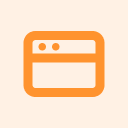 | AI Page | Code a page via React / Vue with Bika Page Data API |
| Chat | Engage naturally with Bika.ai’s AI Wizard Chat to access information, automate tasks, and boost productivity. Experience an intelligent chat assistant that helps you work smarter and collaborate more efficiently. (Coming Soon) | |
| Super Agent | I am your Super Agent, assisting you with various tasks such as information retrieval and content generation (Coming Soon) | |
| Create Record | With AI Wizard, you can quickly and easily create new data records, ensuring the accuracy and timeliness of information. (Coming Soon) | |
| Create Reminder | With AI Wizard, you can quickly and easily set reminders for various tasks and events, ensuring you do not miss important matters. You can customize the time and content of the reminders to meet your specific needs. (Coming Soon) | |
| Create Node Resource | With AI Wizard, you can quickly and easily generate and manage various node resources, facilitating project planning and management. This feature allows you to more effectively organize and allocate resources, ensuring the smooth progress of the project. (Coming Soon) |
Space
Space is a virtual workspace where you can create, manage, and collaborate on node resources with your team.
| Space sidebar | The Space Sidebar provides quick navigation, helping you easily access various functions and modules within the space. Through the sidebar, you can view the home page, tasks, reports, resources, settings, and more, simplifying operations and improving work efficiency. The sidebar is designed to offer you a streamlined experience, enhancing team collaboration. | |
| Workflow | A series of tasks or processes designed to achieve a specific outcome. In Bika.ai, workflows are managed by AI automation, simplifying repetitive tasks across different functions. | |
| Import data | You can directly import local files into the Bika Space. | |
| Request Record | A log of requests submitted to the system, including details such as timestamps and statuses. Bika.ai uses this to track automation tasks and user inputs for reporting purposes. | |
| Rich Document | A document format that supports text, images, and other media elements for enhanced content presentation. Bika.ai allows the integration of various document types for reporting and automation purposes. | |
| Create Mission | You can set up automation to trigger new tasks of different types, supporting configurations such as assigning task executors, node resources, due dates, and other details. Once created, tasks will be automatically triggered based on the set time and resources, and managed and tracked by AI to ensure efficient task completion. | |
| Send Report | You can trigger the generation of reports through an automated process. The report content will be sent to specified individuals or groups in formats such as Markdown. This report is automatically generated by AI based on your settings to provide data and information to help you better understand project progress. | |
| Report detail | Displays detailed information about the report. After the automation process is completed, the AI automatically generates a report based on the user’s settings, helping users better review the progress of their work. | |
| Record Detail | In Bika.ai, users can click to expand each record. The Record Detail is the expanded view that contains all detailed information of the specific record. | |
| AI Wizard | The AI Wizard is an intelligent guidance system designed to help users fully understand and master product features. Through a user-friendly interface and step-by-step introduction, the AI Wizard will guide you to become familiar with the usage methods and application scenarios of each module. | |
| AI Launcher: Smart Command Hub for Task Automation | Simplify your workflow with Bika.ai’s AI Launcher — a smart automation hub that streamlines task management, boosts productivity, and transforms your workspace. | |
| Roles | Role management is designed to help you efficiently manage and assign permissions. When installing templates, some templates will preset certain roles, and you can add members to these roles to better complete the template configuration. Additionally, you can freely create custom roles and assign any department or member to one or more roles, achieving more flexible permission control. Through role management, you can ensure that each member has appropriate permissions, enhancing team collaboration efficiency. | |
| Members | Member management is designed to help you efficiently manage team members. Through this module, you can add, delete, and edit member information, and assign appropriate roles and permissions to each member. The member management module also provides search and filtering functions, making it easy to quickly find specific members. Additionally, you can create and manage groups, adding members to groups for more detailed organizational structure management. | |
| Setting info | Setting information refers to the settings interface that pops up when you open personal settings. Here, you can update personal information, choose a theme, set the time zone, and configure the system language. This interface helps users customize preferences to achieve a more personalized experience. | |
| Notification | Bika supports sending you reminder messages through a variety of notification methods for the latest status of tasks, schedules, and reports, allowing you to grasp various developments in more real-time. | |
| Permission Management | You can finely allocate permissions based on different roles, members, and departments to effectively control data access and operation permissions. Through permission management, you can ensure that each team member can only access and operate functions and data related to their responsibilities, greatly improving data security and privacy. |
AI Models
Bika.ai comes with multiple preset AI models, including the latest offerings from OpenAI, Anthropic, and more, as well as integrated text-to-text, text-to-image, and text-to-video models. Within AI Agents, Automation, and AI Database Fields, you can choose from these preset models according to your needs. Preset models are optimized and fine-tuned by our team to deliver the highest performance, with credit consumption varying depending on the model tier. In certain versions, you can even customize your own AI models by configuring different AI model providers and API key tokens. This allows you to minimize credit usage while tailoring models to your specific requirements.
 | GPT-4o Mini | Compact version of GPT-4o with faster response times |
 | GPT-4o | OpenAI's most advanced multimodal model |
 | GPT-4.1 | Latest GPT-4.1 model with enhanced capabilities |
 | GPT-4.1 Mini | Lightweight version of GPT-4.1 for faster processing |
 | GPT-5 | Latest GPT-5 model with enhanced capabilities |
 | GPT-5 Mini | Lightweight version of GPT-4.1 for faster processing |
 | GPT-5.1 | Newest GPT-5.1 release with expanded reasoning and context |
 | Doubao Pro 32K | ByteDance's Doubao 1.5 Pro model with 32k context window |
 | Doubao Pro 256K | ByteDance's Doubao 1.5 Pro model with 256k context window |
 | DeepSeek R1 | DeepSeek's reasoning-focused R1 model |
 | DeepSeek V3 | DeepSeek's latest V3 model with advanced capabilities |
 | Qwen3 Coder Plus | Alibaba's Qwen 3 Coder Plus model for coding tasks |
 | Qwen3 Plus | Alibaba's Qwen Plus model for enhanced performance |
 | Qwen Turbo | Alibaba's Qwen Turbo model optimized for speed |
 | Gemini Pro | Google's Gemini 1.5 Pro multimodal model |
 | Gemini Flash | Google's Gemini 1.5 Flash model optimized for speed |
 | Gemini 3 Pro | Google's Gemini 3 Pro multimodal model |
 | Claude Sonnet 3.7 | Anthropic's Claude Sonnet 3.7 model via AWS Bedrock |
 | Claude Opus 4 | Anthropic's most powerful Claude Opus 4 model via AWS Bedrock |
 | Claude Sonnet 4 | Anthropic's Claude Sonnet 4 model via AWS Bedrock |
AI Intent UI
In Bika.ai's AI Wizard, various types and purposes of AI conversations are categorized, and this category is referred to as "intent." Different intents lead to different action outcomes, as each intent is designed to trigger specific responses or functionalities within the system.
| Launcher Commands | Commands for Launcher UI | |
| AI Apps Builder | Let AI help you build your own AI automation apps and templates | |
| Template Architecture | Archtecture Workflow, Graph for Templates, AI Apps, Resources | |
| Choices | Description for Choices | |
| Prompt | Description for Prompt | |
| Input | Description for Input |
Product Comparison
Bika.ai mixes Airtable (database) and Zapier (automation) into an incredible easy-to-use platform for building data-critical Business AI Agents such as CRM, marketing automation system, project management system, BI and ERP, all at an amazing price.- airtable: Compare to Airtable, Bika.ai is more focused on AI automation and proactive assistance. Bika.ai is more suitable for users who need more automation and AI assistance in their work and life.
- zapier: Compare to Zapier, Bika.ai is more focused on out-of-box templates and database workflow. Bika.ai is more suitable for users who need more automation and AI assistance in their work and life.
- make: Compared to Make, Bika.ai provides more integrated AI-driven solutions and proactive automation directly within its platform. Bika.ai is ideal for users seeking deep automation with advanced AI capabilities to streamline complex workflows and data management tasks.
More Features
Overall, Bika.ai offers a range of proactive and automated novel functions, suitable for both individuals and businesses.
- Space: Space is your personal or team workspace, where each Space can have multiple members, each with multiple tasks, reports, resources, AI Agents, etc.
- Resources: Resources are objects that can be operated on automatically by AI, including:
- Automated Processes: Set up scheduling and triggering events to automate certain tasks.
- Datasheets: Similar to multidimensional tables or database tables, these are structured tables that support billions of data rows.
- Views: Independent representations of data from datasheets, such as grid views, gallery views, mind map views, kanban views, full-feature grid views, and calendar views.
- Task: Unlike the "personal tasks" you're familiar with, these are tasks generated automatically by AI, with AI automatically assessing their completion.
- Report: Summaries and reports generated automatically or by AI.
- Datasheet:
Large Data Volume: Multidimensional tables supporting billions of data rows, suitable for large data volume chart creation and AI data training.Rich API: Full-stack OpenAPI access fromdatatometadata, using Bika.ai as if it were a business database like PostgreSQL, MySQL, etc.Linking: Unidirectional/bidirectional table linking andinfinite cross-linking.CRUD: Create, browse, update, and delete tables, columns, and rows.AI Search: Perform AI search and question-answering across the entire data tables, views, and knowledge bases, transforming them into a productivity knowledge base.Personalized Toolbar: User-specific toolbar actions like filtering and grouping are independent and do not affect other users.Field Operations: Sorting, filtering, grouping, hide/unhide, and height setting.Based on Space: Uses separated workspaces instead of App/Base structures, making infinite table connections possible.Dark Modeand theme customization.7 Types of Views: Datasheet (Grid) / Gallery View / Mind Map View / Kanban View / Full-Feature Grid View / Calendar View.
- Templates: Truly one-stop templates that bundle automation, third-party integrations, datasheets, and organizational roles together for one-click installation and use;
Upgrade Templates: Installed templates can follow official upgrades or be fine-tuned lightly by users.Publish Templates: One-stop, full-stack templates can be published externally and even sold, with protected intellectual property; templates do not lose control rights after installation.
- Personal, Team, and Enterprise Structure Management:
- Multilingual: Default support for English, Simplified Chinese, Traditional Chinese, and Japanese, seamlessly supporting international team collaboration, with more languages welcome.
- Enterprise-Level Permissions:
Permissions: Supports personal, team, and enterprise-level permissions, including row, column, and folder permissions.Independent Resource Views, transforming views into mirrors to achieve advanced permission segregation.Activate Column Permissionswith straightforward operations.Folder/Sub-folder/File PermissionsTree Structure Foldersand Customizable Resources (Node Files)Team Management & Organizational Structure- Support whitelabel and self-hosting.
- Future Enhancements:
AI Voice: Fully intelligent.AI Creation:Terraform Resource ControlIntegrationwith n8n.io, Zapier, make.com, Appsmith, and moreSingle Sign-On (SSO)/SAMLand other authenticationsCustom Extensions and PluginsAuditingDatabase Auto Backup/ExportSecurity WatermarksSlack, Teams, WhatsApp, Telegram, DingTalk, Wecom, Feishu Integrations
- ....
Completely Free Trial

Currently, Bika.ai provides a free plan. You can refer to the free specifications for details, see our pricing page.
If you have ideas and want to suggest some features, please join our community to give feedback and make suggestions: https://community.bika.ai
If you have further needs such as private deployment or feature scheduling, please contact our sales manager.
Frequently Asked Questions: What is Bika.ai?
Quick one-sentence introduction: What is Bika.ai?
Bika.ai is an AI automation tool that optimizes data management and task processing by combining tabular databases and AI technology, helping you execute workflows more efficiently.
What make Bika.ai so unique?
Bika.ai offers an plug-and-play automation database with built-in automations and many integration options. It handles big data databases, up to billions of entries, effortlessly. You won’t need to constantly chat with the AI, and data volume is no longer a concern.
Bika.ai saves time by doing tasks automatically and making work more accurate. Users can effortlessly publish, share, and replicate automation templates, making it easy to keep improving. Bika.ai is an ideal solution for businesses wanting to simplify marketing, sales, project management operations and enhance data handling through AI automation.
The English abbreviation "BIKA" stands for what meaning?
B-I-K-A.ai stands for Boss In Kingdom of Agents or Business Intelligence and Knowledge Automation with AI.
How does Bika.ai automate tasks with AI?
Bika.ai starts with 'automation', not a 'chatbot', by setting automations and some triggering conditions, such as scheduling and new data addition, to automate tasks. In fact, Bika.ai is an 'AI automation tool', not an 'AI assistant'. It uses automation features without relying on large AI models, meaning it does not consume AI inference costs. With Bika.ai's core components like tasks, summaries, and resources, many tasks can be efficiently completed, saving you time and allowing you to enjoy life more. Visit the Template Center to find solutions that suit you.
Is Bika.ai free to use?
Yes, Bika.ai is currently completely free to use, and the allowances are very generous. You can refer to the free specifications. If you exceed the free tier, or if you want to enjoy customized features, private deployment, and other services, you can contact sales.
What is the difference between Bika.ai and AI assistants like ChatGPT, Gemini?
ChatGPT, Gemini, Claude, and other AI assistants are based on large-model AI chatbots, requiring a substantial AI inference cost. Whereas Bika.ai is an AI automation and database tool that automates tasks. Both are completely different products; you might want to browse the AI automation template center to see if there are templates that meet your daily needs Templates.
What is the difference between Bika.ai and spreadsheet database?
There are many excellent spreadsheet database tools on the market, such as AITable.ai, Airtable, etc. Indeed, the core of Bika.ai is similar to spreadsheets database: tabular databases, automation, etc. spreadsheet database excel in collaboration, but Bika.ai is focused on 'tasks', 'reporting', and 'AI automation', not primarily on spreadsheet database. Bika.ai aims to be an AI automation tool that fully utilizes data.
Does Bika.ai get poor performance when the single database records reaches tens of thousands or hundreds of thousands of rows and the associations become more complex?
No, it does not. Bika.ai's data tables are architected and designed to handle massive data volumes. The underlying infrastructure combines technologies from OLTP business databases, OLAP analytics databases, NoSQL databases, time series databases, vector databases and index databases to ensure that performance remains fast and responsive even at the millions or billions of rows scale.
What is the 'Space' in Bika.ai?
'Space' is a collaboration platform for all members of your organization or team. By clicking on the space icon in the top left corner of the Bika.ai space, you can access your personalized management and invited spaces.
How many paid spaces do I own after making a payment?
Bika.ai operates on a space subscription model. When you purchase a subscription, you gain access to a space. The number of spaces you own is equivalent to the number of subscriptions you have purchased. Each space includes specific usage rights as outlined in your purchase terms.
What does 'Resources' mean?
'Resources' refers to the file nodes in the directory tree on the left side of your space resources section, such as automations, databases, forms, dashboards, etc. Deleted resources are not counted. Creating a new database and a new form will add two file nodes to your count. Deleting one of these items will reduce the count by one.
How does the Bika.ai team 'eat your own dog food' (use their own product)?
That's a great question, we are very passionate about using Bika.ai internally. Internally, we use Bika.ai for: daily standup notifications/collection/summarization, weekly scrum iteration notifications/collection/summarization, scheduling Twitter public account article approvals and posts, daily sales data analysis report generation, automated feature request and bug management, periodic marketing email dispatches, and more - trying to automate as many repetitive, routine tasks as possible with AI. The Bika.ai team runs 3 SaaS platform products, over 30 deployments, millions of users, and tens of thousands of team customers, and we desperately need a more AI-automated tool to reduce our own repetitive work, which is why we developed Bika.ai in the first place. We hope our customers can use Bika.ai in a 'use and go' fashion - just get in, set it up, and then let the AI automate most of the work going forward.
How does Bika.ai help improve work efficiency?
Bika.ai helps users automate routine tasks through its powerful automation features. Users can set up automation tasks according to their needs, such as data update notifications, task scheduling, and automatic report generation, thereby reducing manual operations and increasing work efficiency. You can directly visit the Template Center to find solutions that suit you.
What are the features of Bika.ai's AI automation?
Bika.ai's AI automation features allow users to create condition-based tasks that can be automatically triggered when certain conditions are met. For example, when a data table receives new data, Bika.ai can automatically process and analyze the data, and even send notifications to relevant personnel. Visit the Template Center to experience it.
What are the automation templates in Bika.ai?
Automation templates are pre-set task workflows that users can directly apply to automate specific work processes within 3 minutes. These templates cover a wide range of common scenarios from data entry to complex data processing, allowing users to quickly deploy and leverage AI technology. It is recommended to visit the Template Center to use them.
Does Bika.ai support team collaboration and permissions features?
Yes, Bika.ai provides the 'Space' feature, a team collaboration platform that not only allows internal team members to share resources, manage data, and collaborate, but also supports collaboration with external teams or individuals well. Spaces support personalized settings and permission management to ensure efficient team collaboration.

Recommend Reading
- How to Automate Lead Management with AI
- What is a Marketing Automation Platform: How to Choose the Right One
- Invoice Workflow Automation: How It Works, Key Benefits & Best Practices
- Top 12 No Code AI Workflow Automation Tools for 2026
- What Are the 4 Stages of an AI Workflow? Tips for AI Workflow Automation
Recommend AI Automation Templates