Onboard & Engage: New User Welcome Automation
Onboard & Engage: New User Welcome Automation
v1.0.8
Thea
Streamline your new user onboarding with this automated welcome email sequence. Send personalized welcome emails, schedule follow-ups after 4 days, and ensure unsubscribed users are excluded. Perfect for SaaS businesses, marketing teams, and customer success teams looking to improve engagement, retention, and early product adoption through automated email sequence automation, follow-up email automation, and welcome email campaigns.
📣 Marketing
🤖 Automation
Included Resources
Registered Users
New User Welcome Email Automation
Unsubscribe Form
Unsubscribed Email Users
Email Unsubscribe Automation
Workflow Graph
Workflow Graph
Workflow of Onboard & Engage: New User Welcome Automation
Release notes
Release notes
Release notes of Onboard & Engage: New User Welcome Automation
💡 Onboard & Engage: New User Welcome Automation
Kickstart user engagement with an automated welcome series that creates a positive first impression and fosters connection from the moment users sign up. This template is perfect for welcoming new users, inviting their feedback, and sustaining engagement—all without manual follow-up emails.
👉 How the Template Works
- Registered Users: A list of users eligible to receive onboarding emails, updated upon each sign-up. You can also use the API to automatically sync user data from your platform into this datasheet.
- New User Welcome Email Automation: A series starting with a welcome email, followed by a feedback request after 4 days for continued engagement.
- Unsubscribe Form: Allows users to opt-out from emails if desired, respecting their communication preferences.
- Unsubscribed Email Users: Tracks users who unsubscribe, ensuring they don’t receive future campaign emails.
- Email Unsubscribe Automation: An automated process that manages unsubscribed users, preventing them from being included in future campaigns.
🔖 Tip: Please replace the unsubscribe link in your emails with the share link to the “Unsubscribe Form” you’ve created.
🎯 Steps to Use
- Install the Template to Your Space: Start by installing the template into your Bika.ai space.
- Configure Email Settings in New User Welcome Email Automation: Set up your email’s SMTP, recipients, subject, and content. Feel free to use Markdown or HTML to style your emails.
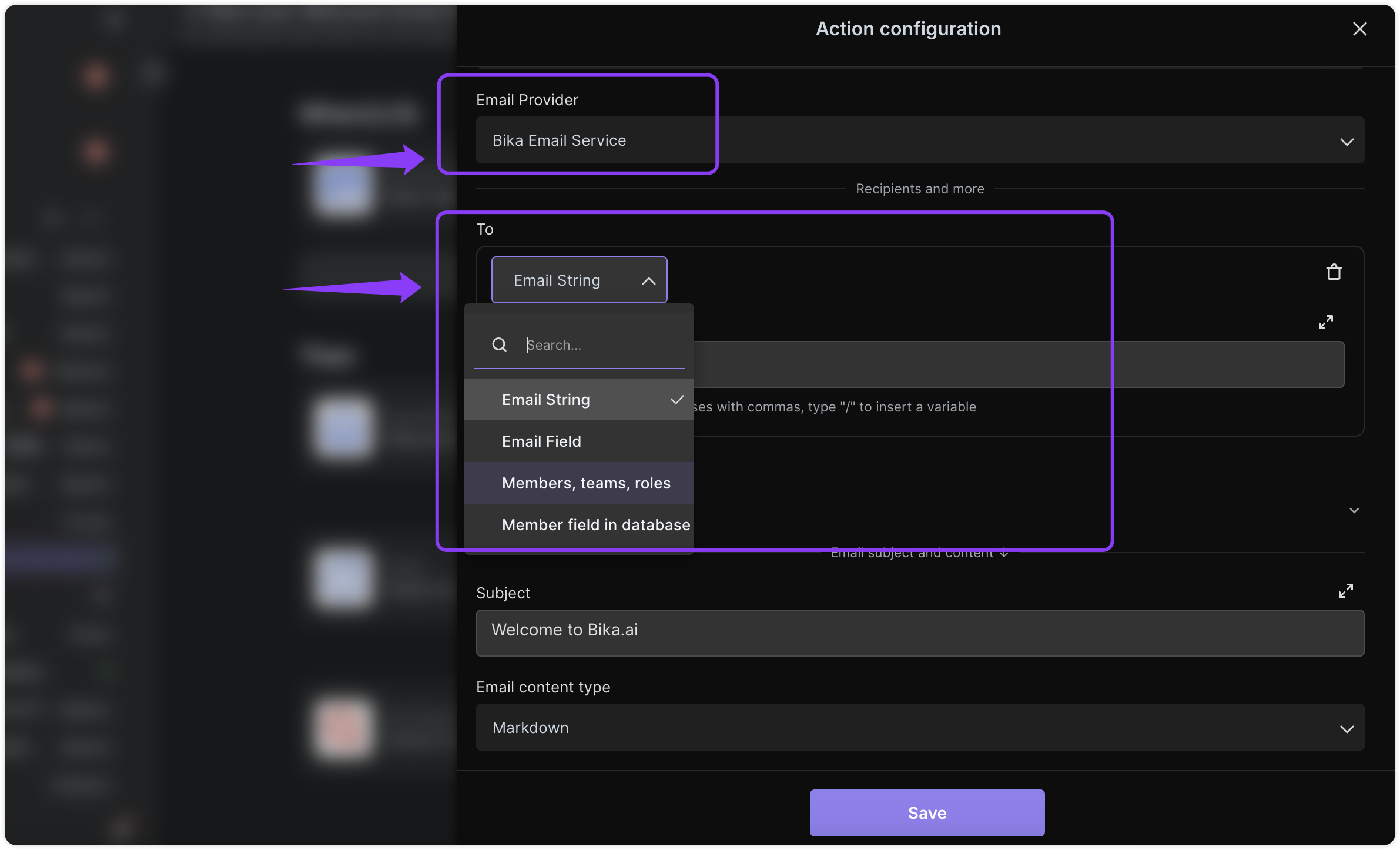
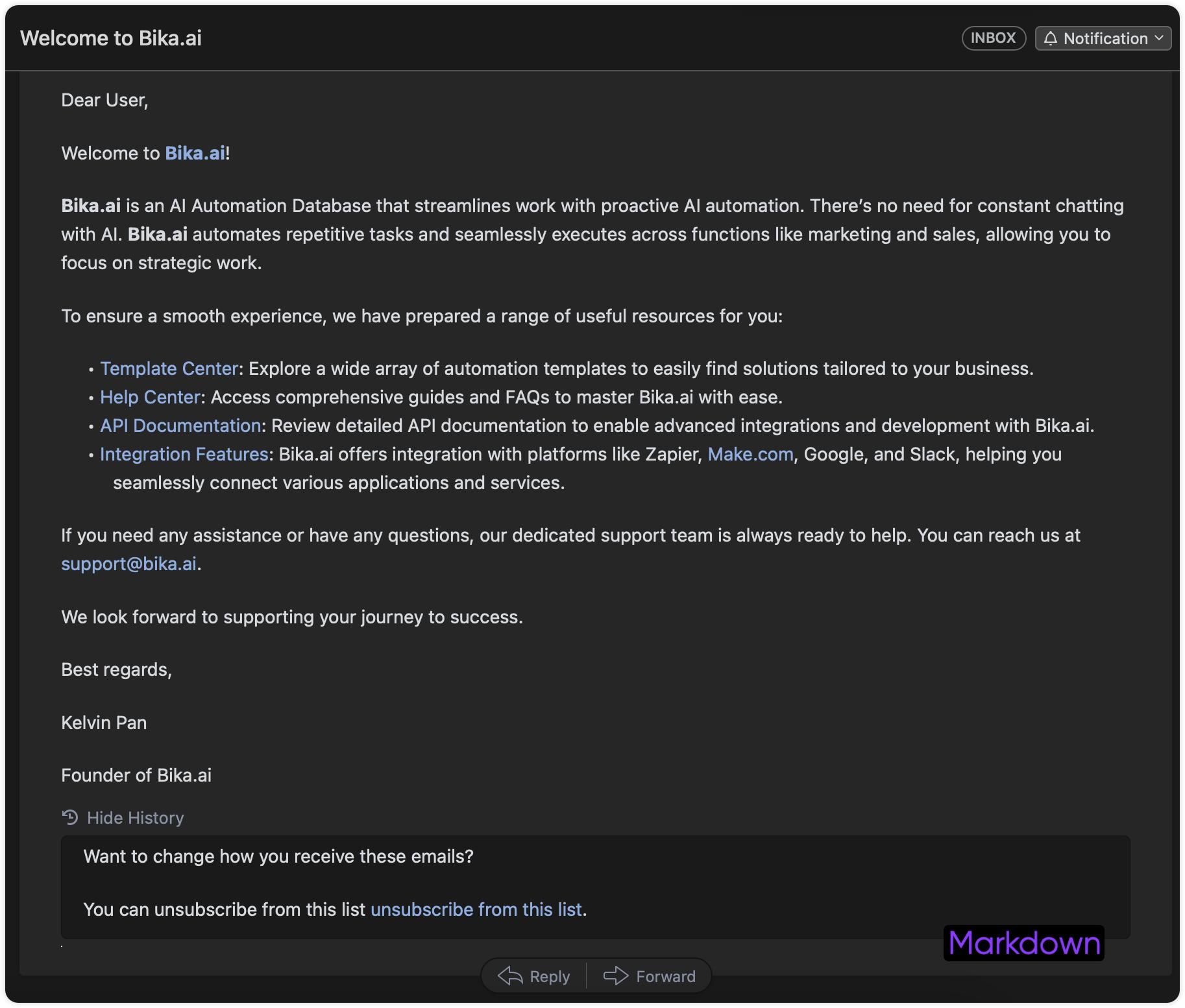
Final Results
- Add the Unsubscribe Form Link: Make sure to include the link to your “Unsubscribe Form” in your emails and enable Email Unsubscribe Automation.
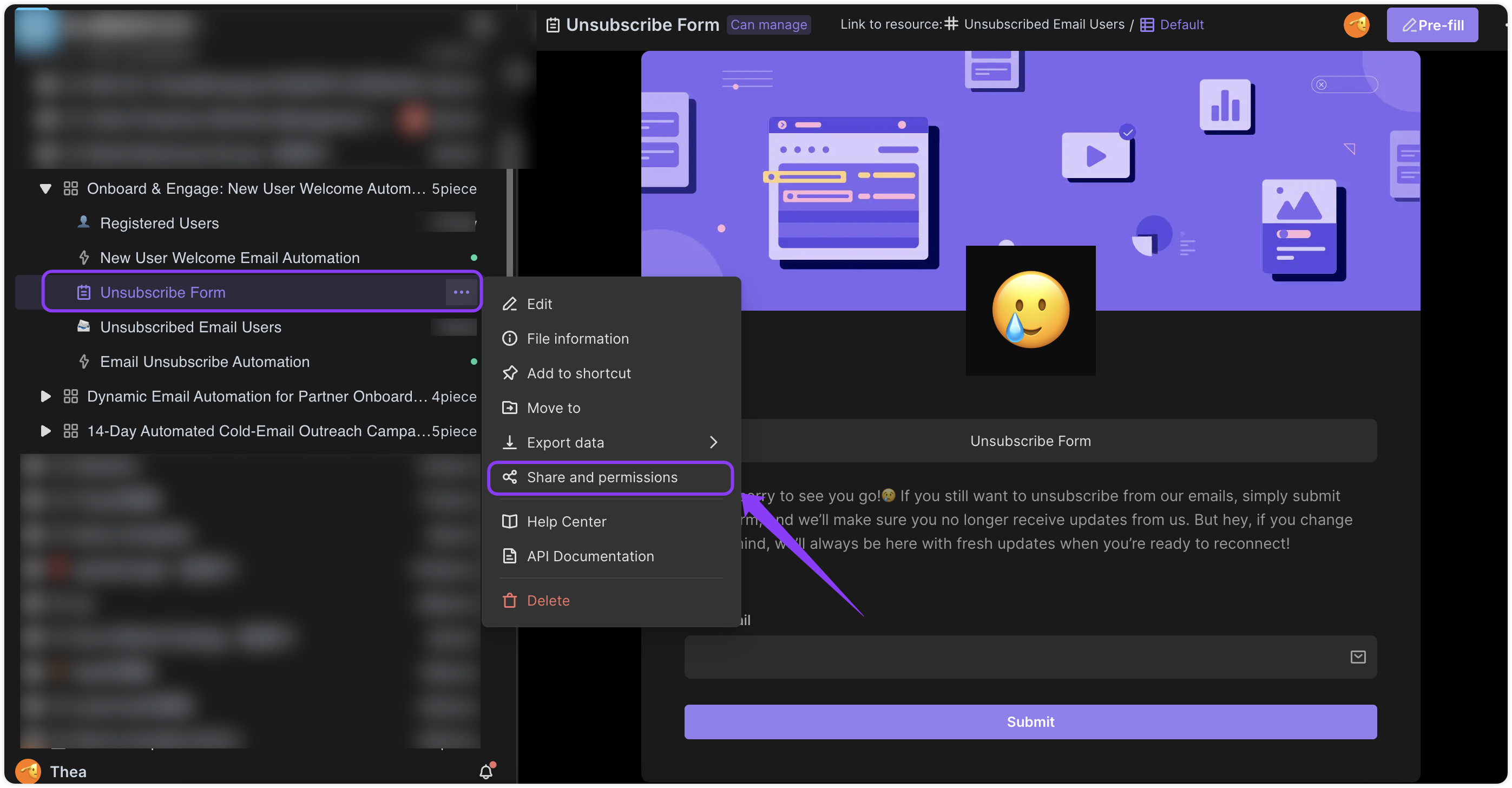
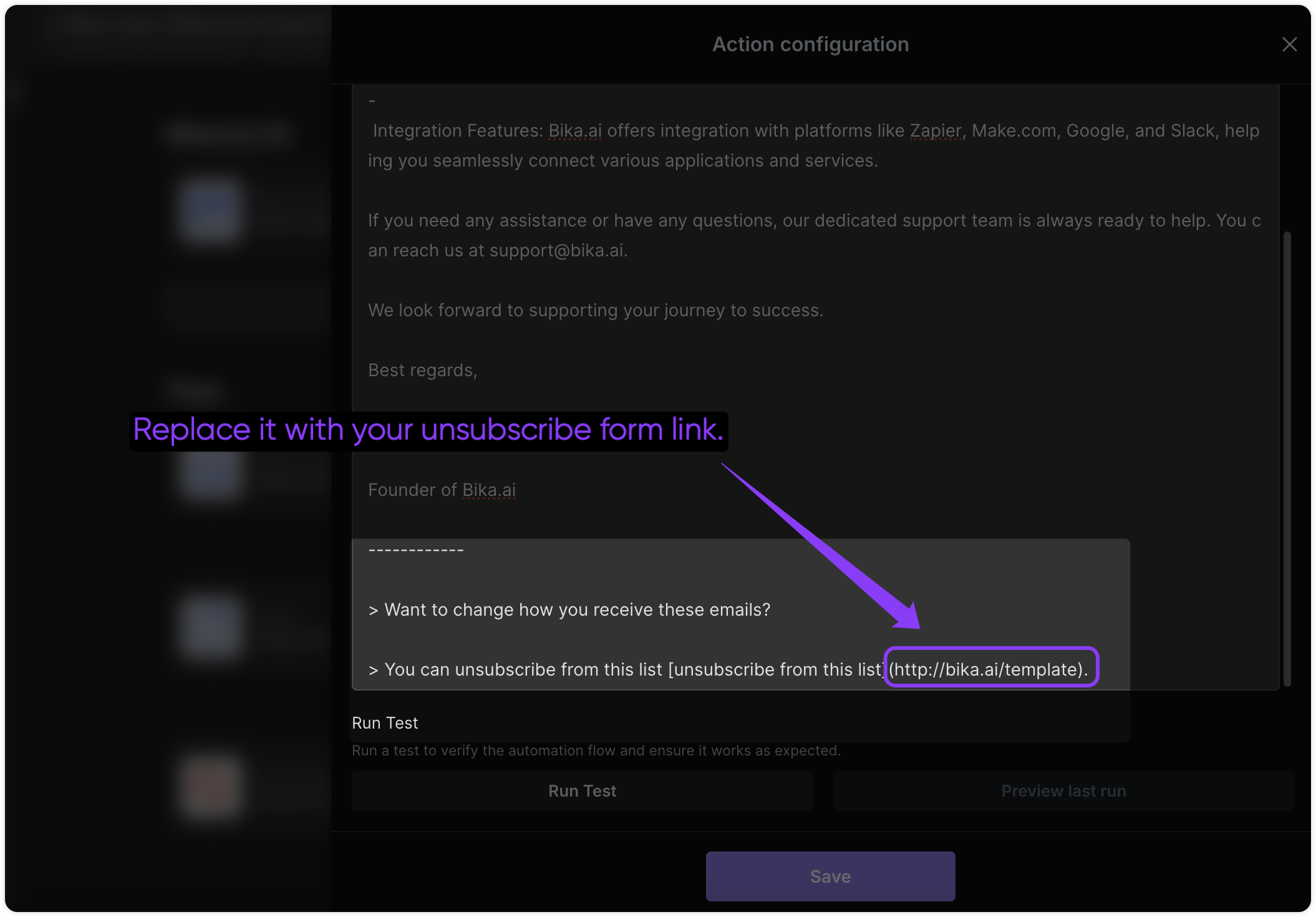
- Set Up Follow-up Email: Adjust the delay for the second email, which will request feedback after 4 days. Customize the content of this email, and repeat this process to send more emails to users who wish to remain subscribed.
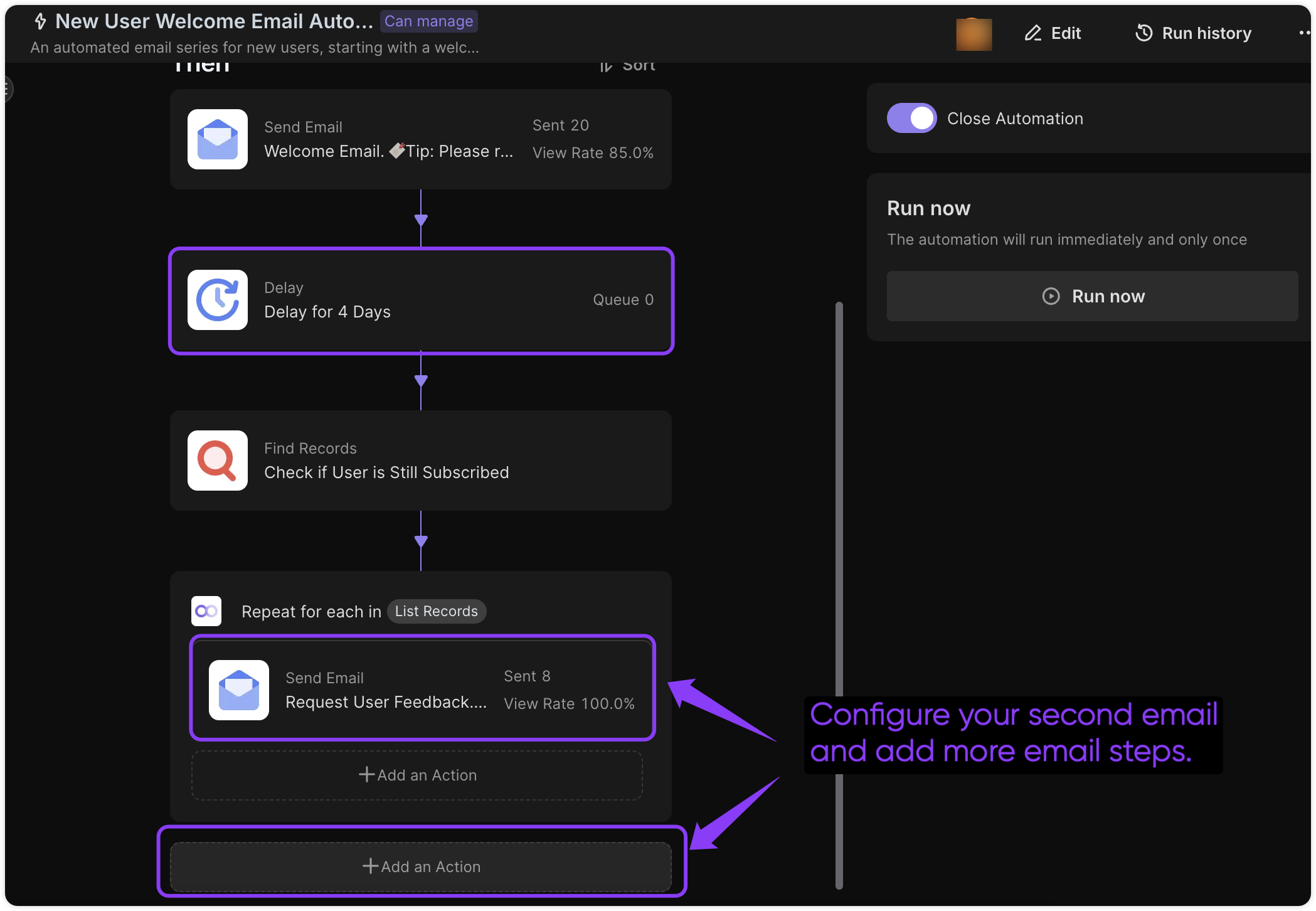
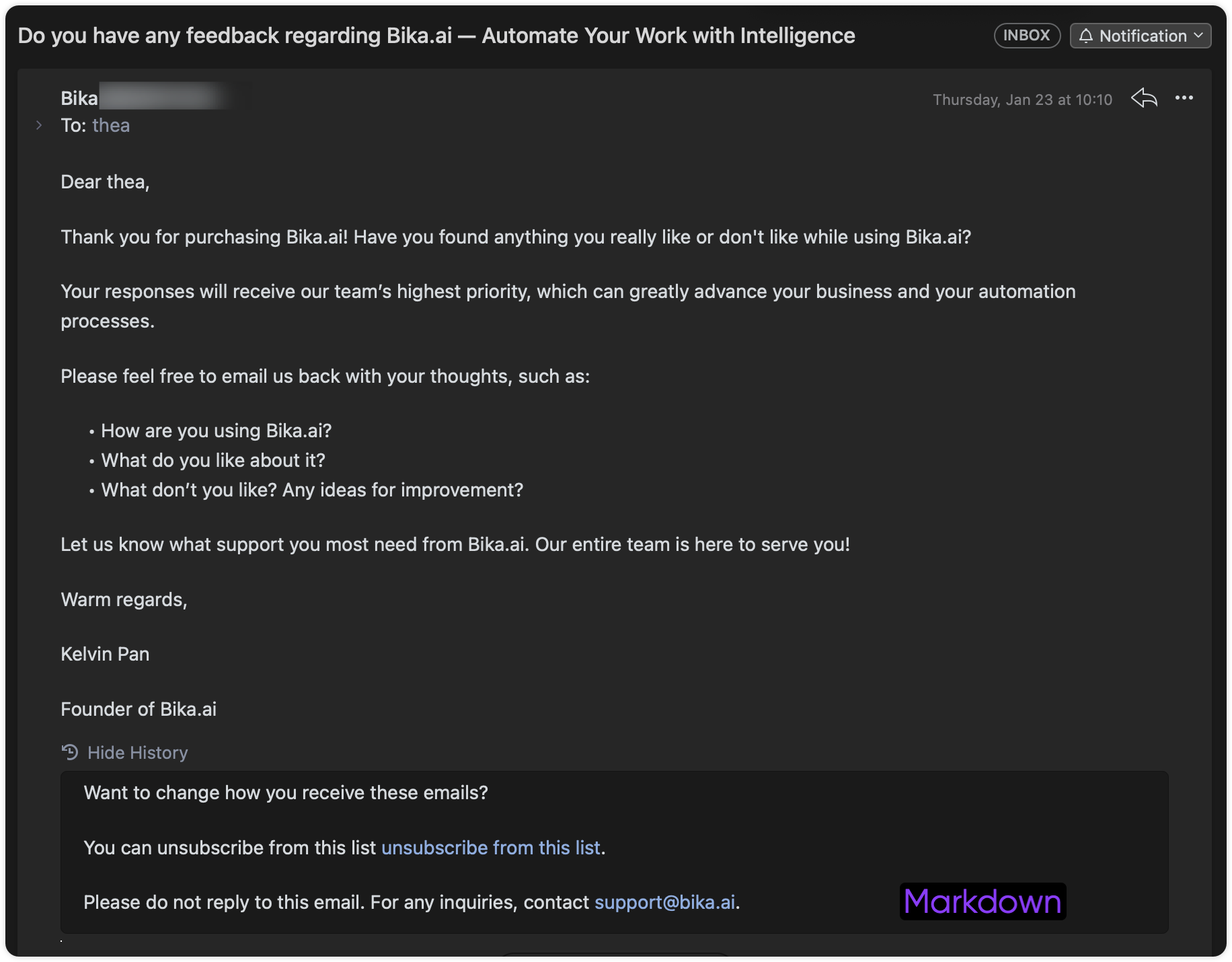
Final Results
- Activate the Automation and Add New Users: Turn on the New User Welcome Email Automation, and add new users to the Registered Users list (you can integrate this with your platform to automatically add new users to the list). Your users will receive automated emails based on the timing you’ve set.
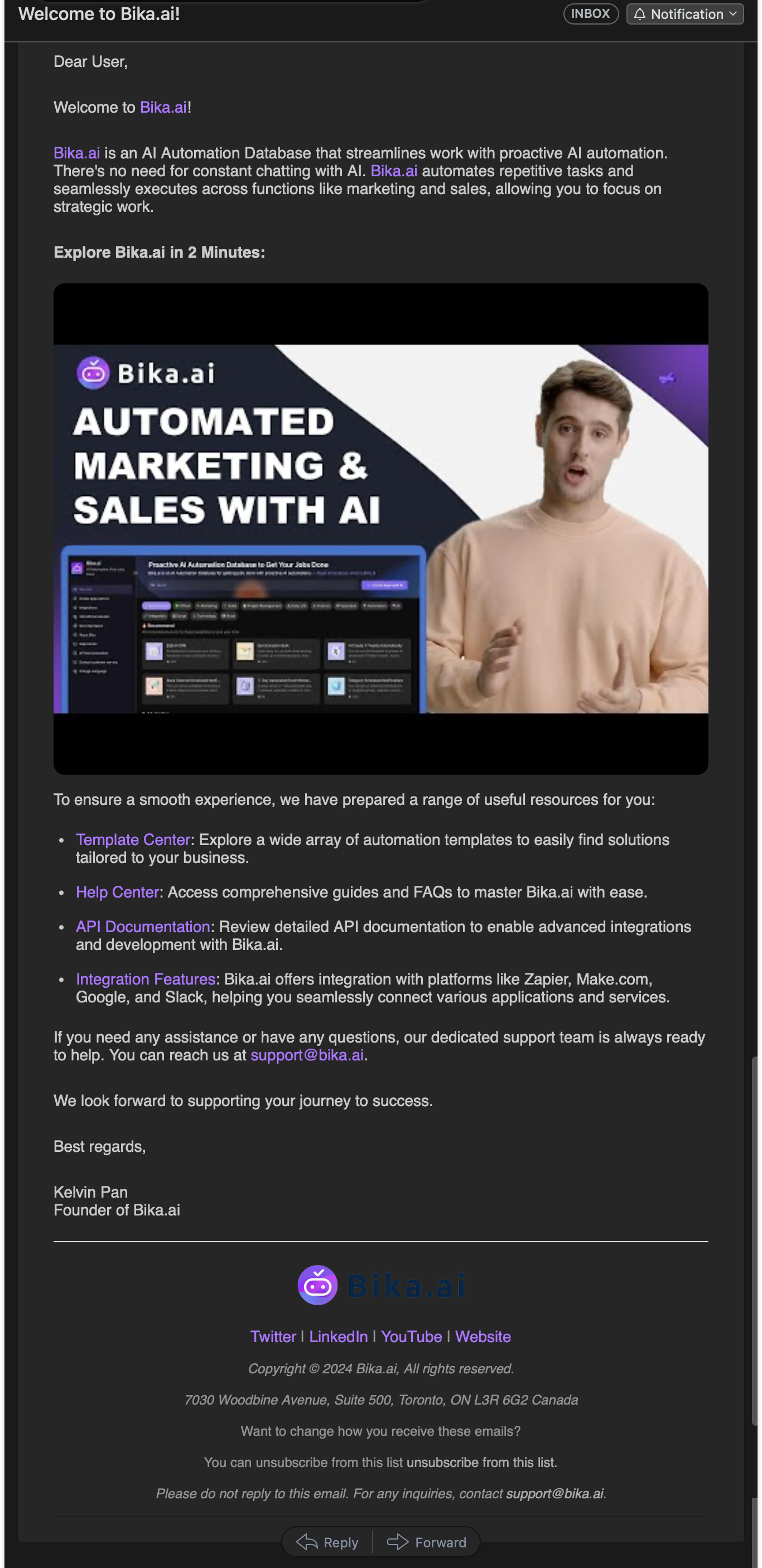
Final Results HTML
🔖 Tip: Don’t forget to replace the unsubscribe link in your emails with the share link to your “Unsubscribe Form.”
👉 Suitable Users
This template is ideal for:
- Marketing and Product teams looking to automate the new user onboarding process.
- SaaS businesses that want to engage users early on without manual intervention.
- Companies that need structured feedback from new users to improve their product and user experience.
🔧 FAQ
- Can I customize the email content and timing of the follow-up? Yes, you can fully customize the content of both the welcome and follow-up emails, as well as adjust the follow-up delay to match your engagement strategy.
- How does the unsubscribe process work? Users can use the “Unsubscribe Form” to opt out, which will automatically add them to the “Unsubscribed Email Users” list and prevent future email engagement.
- Can I track user responses to each email? Yes, Bika’s analytics will provide data on sending volume, open rates, and unsubscribes, helping you measure the impact of each stage in the onboarding series.
🔖 Tip: Please replace the unsubscribe link in your emails with the share link to the “Unsubscribe Form” you’ve created.