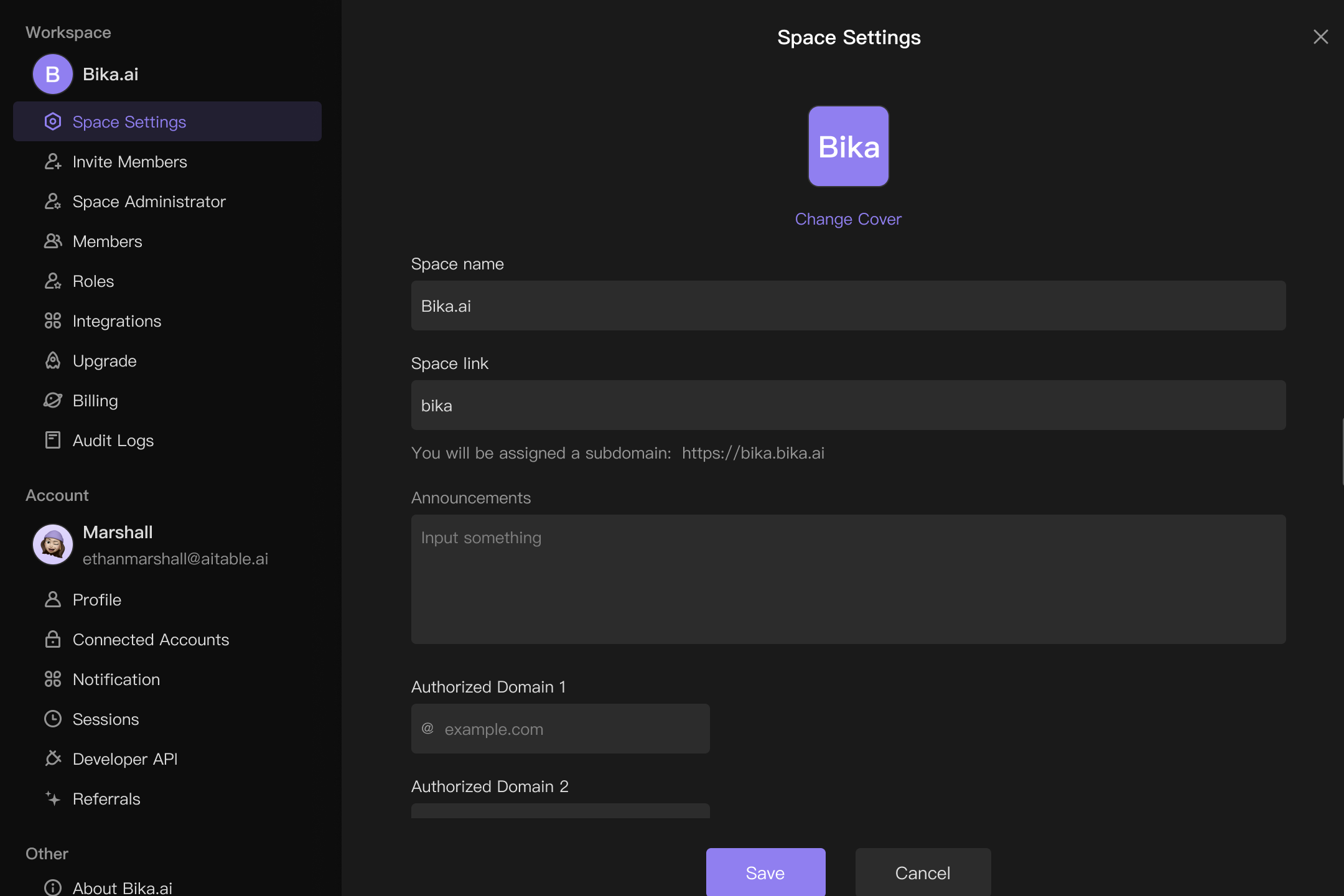Setting info
Setting information refers to the settings interface that pops up when you open personal settings. Here, you can update personal information, choose a theme, set the time zone, and configure the system language. This interface helps users customize preferences to achieve a more personalized experience.
UI DEMO
This is a UI interaction demo and function parameter example of this feature. You can experience it. Please note that this interaction demo only shows the UI interface and some parameters, and does not have actual data operations. If you want to really use this function, please log in to the system and enter the resource editor, and the function will take effect at that time.→ Go to Space
Renderer
D
Default Space
Creator:
Space ID:default-space
Space homepage announcement
The announcement content will appear on the homepage of the space, visible to all members upon entering the space. Additionally, it supports Markdown format editing to enhance the readability and aesthetics of the announcement.
Homepage wallpaper
The wallpaper will appear on the homepage of the space, visible to all members upon entering the space.
Global watermark
To ensure the security of enterprise information, resources support displaying a global watermark. The watermark content is the name of the current accessing member + the suffix of the phone number or the prefix of the email address, to prevent screenshot leaks
Authorized email domain settings
Set up authorized email domains to restrict access to the space. Only email accounts from these domains can join, while others will be denied.
Screenshots