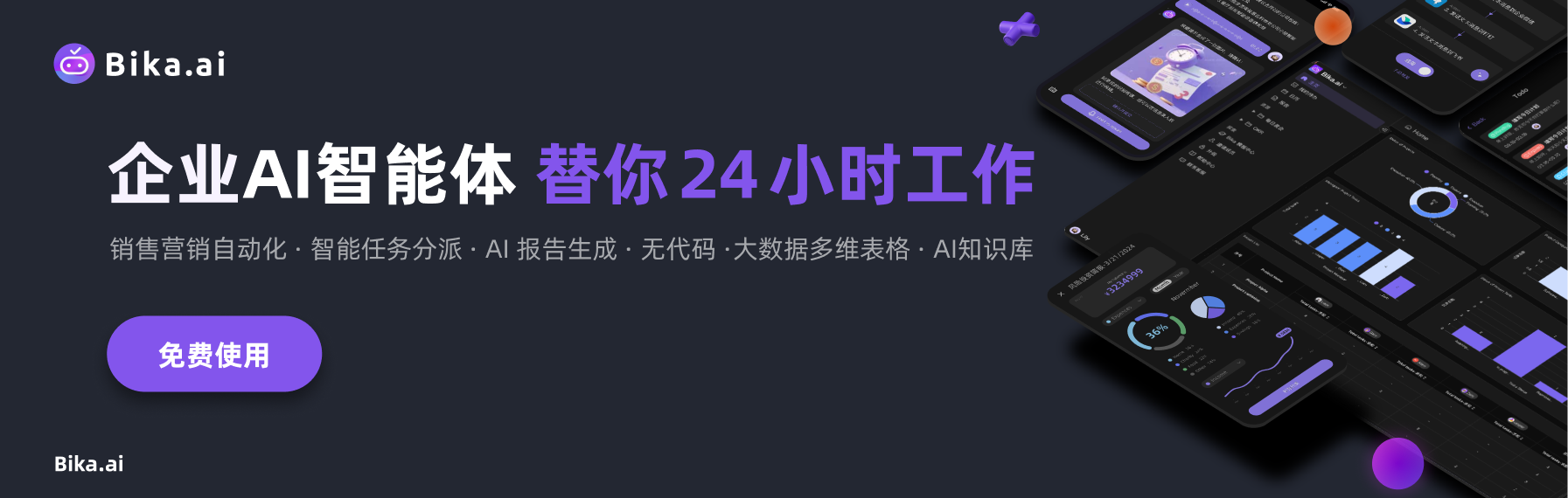AI Agent
大数据多维表格
空间站
仪表盘
自动化指南
集成指南
企业AI智能体模板
私有化部署
开发者与扩展
最佳实践
marketing
功能参考
自动化触发器
自动化执行器
第三方集成
节点资源
数据表视图
数据表字段
仪表盘组件
智能任务
AI 向导
公式
空间站
更新日志
视频演示
该自动化功能允许用户在指定的编程语言环境中执行代码片段。目前,我们支持以下三种编程语言:JavaScript、TypeScript 和 Python。
为了使用此功能,用户需准备好相应的脚本文件,这些脚本应采用 JavaScript、TypeScript 或 Python 语言编写。
用户可以直接在 BIKA 脚本编辑器中进行脚本的编写。请注意,必须明确指定脚本所使用的编程语言:JavaScript、TypeScript 或 Python。
请按照以下步骤在 BIKA 自动化界面中配置「运行脚本」动作:
JavaScript 与 TypeScript:
我们提供 fetch、axios 以及 lodash 等库的支持。
可以将 JSON 数据返回至自动化流程中。
示例代码:
const str = 'Hello, World!';
const json = { str };
json;
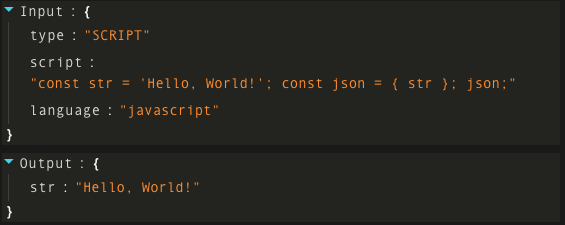
对于异步函数,建议将其封装于 async function 中,并使用 return 关键字返回数据。
示例代码:
(async () => {
const url = 'https://api.exchangerate-api.com/v4/latest/USD';
const response = await fetch(url);
if (!response.ok) {
throw new Error(response.status);
}
return await response.json();
})();
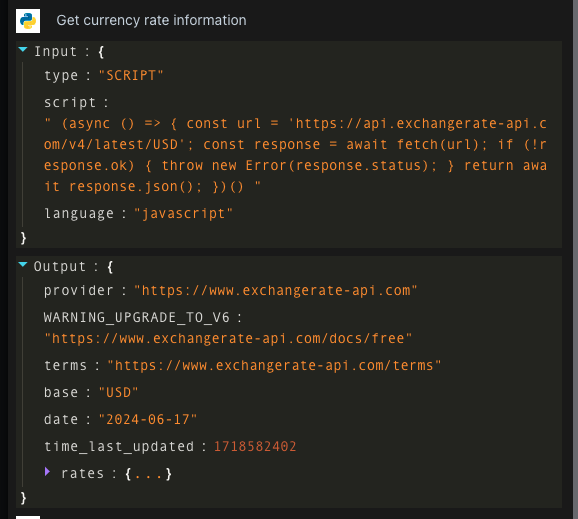
Python:
本地支持的库有 numpy、httpx、bs4 和 pandas。
不支持 requests 库。
所有的返回变量都会被输出至自动化工作流。
示例代码:
import httpx
url = 'https://api.exchangerate-api.com/v4/latest/USD'
r = httpx.get(url)
data = r.json()
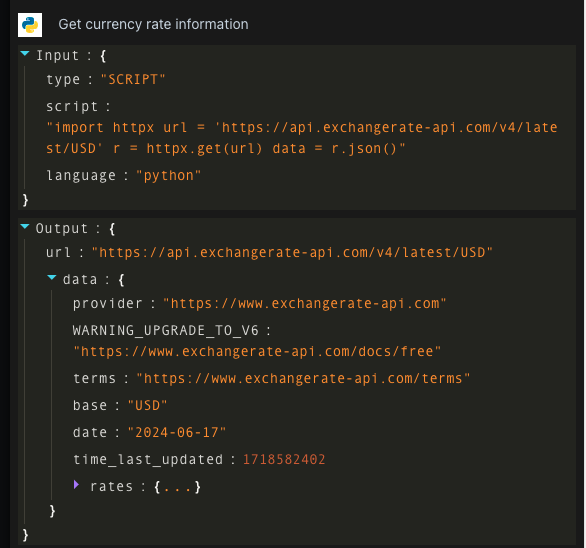
在自动化任务编辑页面添加一个新的动作,并在动作类型列表中选择“运行脚本”。
选择脚本语言:JavaScript、TypeScript 或 Python。
在“脚本内容”区域输入脚本代码。例如可以运行一个简单的 Python 脚本来打印“Hello World”:
print("Hello World")
保存并启用:完成脚本设置后,请点击“保存”来保存动作。
执行测试:
检查结果:脚本执行完成后,您可以通过查看运行历史记录来确认输出结果。若脚本顺利执行并返回了预期的结果,则表示配置无误。
至此,已成功完成了「运行脚本」自动化动作的配置与运行。