基本
自動化ガイド
AI Agent
統合ガイド
ダッシュボード
自主ホスティング
テンプレート
Open API
機能リファレンス
自動化トリガー
自動化アクション
サードパーティ統合
ノードリソース
データベースビュー
データベースフィールド
ダッシュボードウィジェット
ミッション
AI ウィザード
フォーミュラ
空間
リリースノート
Videos
この自動化アクションは、指定された “X(Twitter) OAuth2.0” 統合を使用して、あなたの承認された X アカウントにツイートを投稿します。
このアクションを使用するには、X アカウントと X 開発者アカウントが必要です。このチュートリアルでは、X 開発者プラットフォームでカスタムアプリケーションを作成し、それを Bika に統合して、「アクション」を設定し、投稿機能をテストする方法を説明します。
X アプリケーションの作成方法については、X(Twitter) OAuth2.0 統合 ガイドを参照してください。
Bika での X 統合の設定方法については、X(Twitter) OAuth2.0 統合 ガイドを参照してください。
自動化タスクの編集インターフェースで、新しいアクションを追加し、「X(Twitter) - ツイートを作成する」をアクションタイプとして選択します。
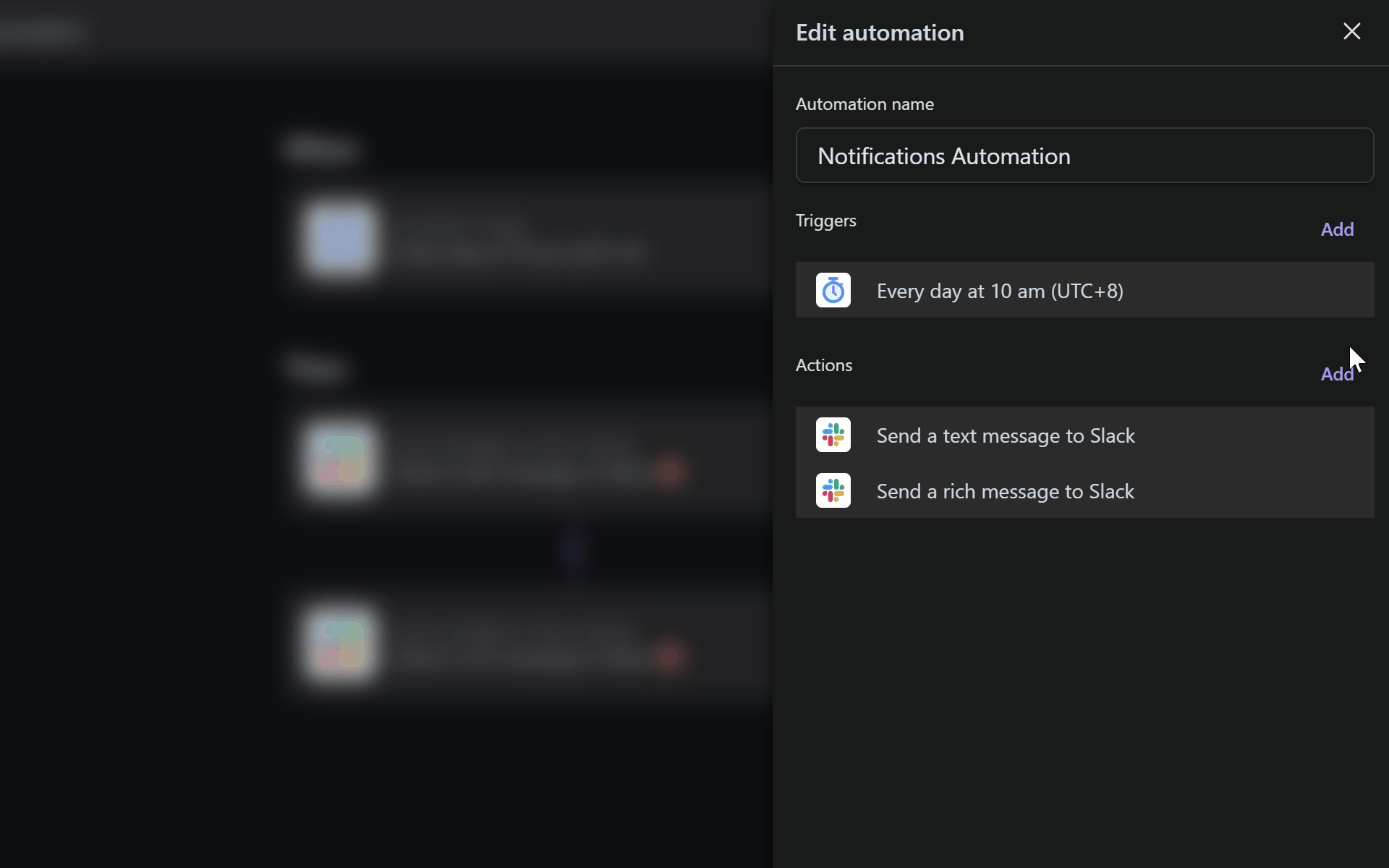
「利用可能な統合」ドロップダウンメニューで、先ほど設定した X(Twitter) 統合を選択します。
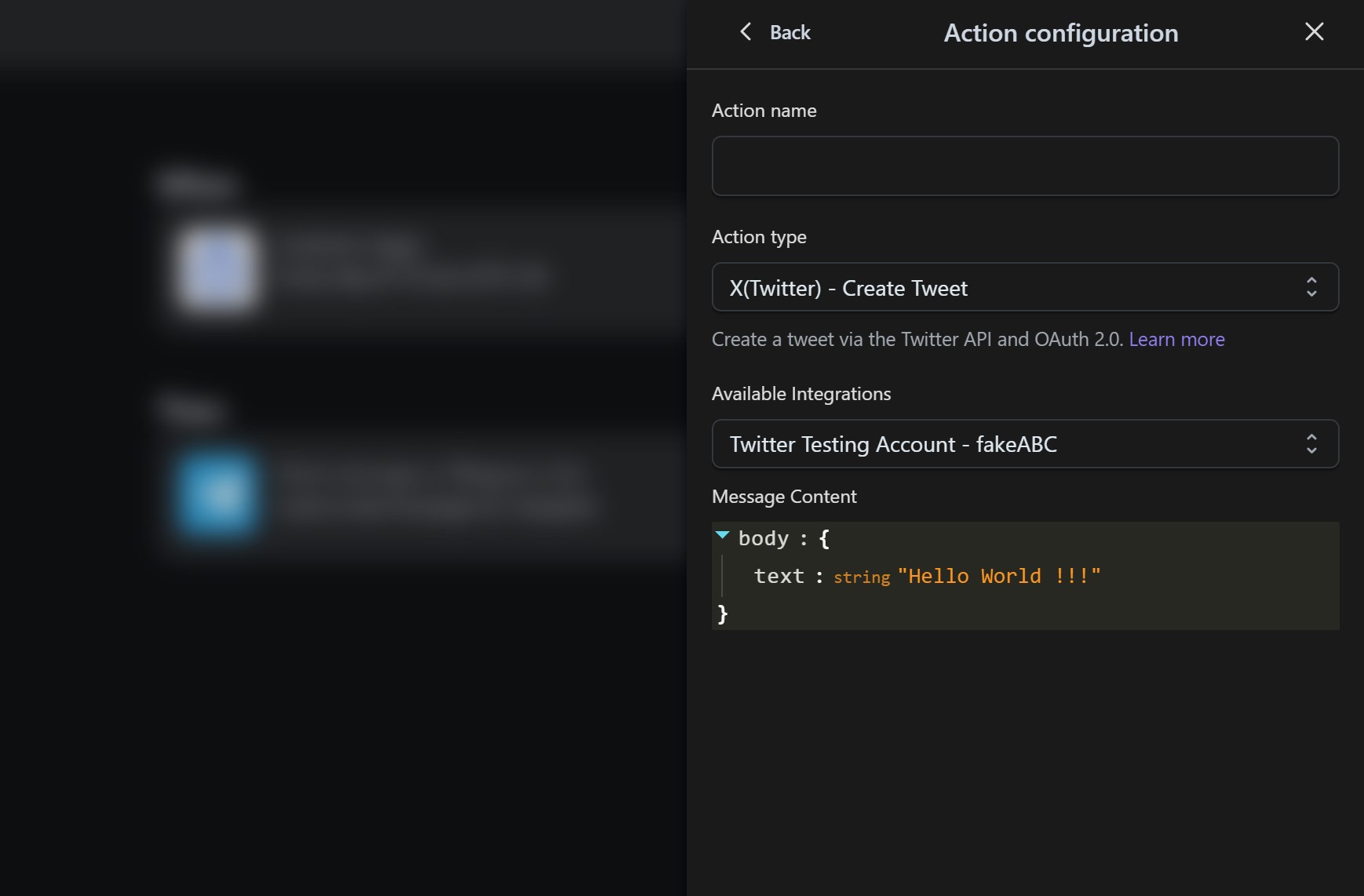
「メッセージ内容」フィールドに、投稿したいツイートの内容を入力します。ボディには JSON 形式のデータを入力し、text はツイートの内容を示す必須項目です。詳細な構文ルールは現在整理中で、後ほど更新します。
{
"text": "Hello World !!!"
}
すべての設定が完了したら、「保存」をクリックします。
以下の自動化タスクのスクリーンショットに示されているように、毎日午前10時に、あなたの承認された X アカウントを使用してデータテーブルからツイートが抽出され、投稿されます。もちろん、「今すぐ実行」ボタンをクリックして自動化タスクを手動でトリガーし、設定が正しいかどうかをテストすることもできます。
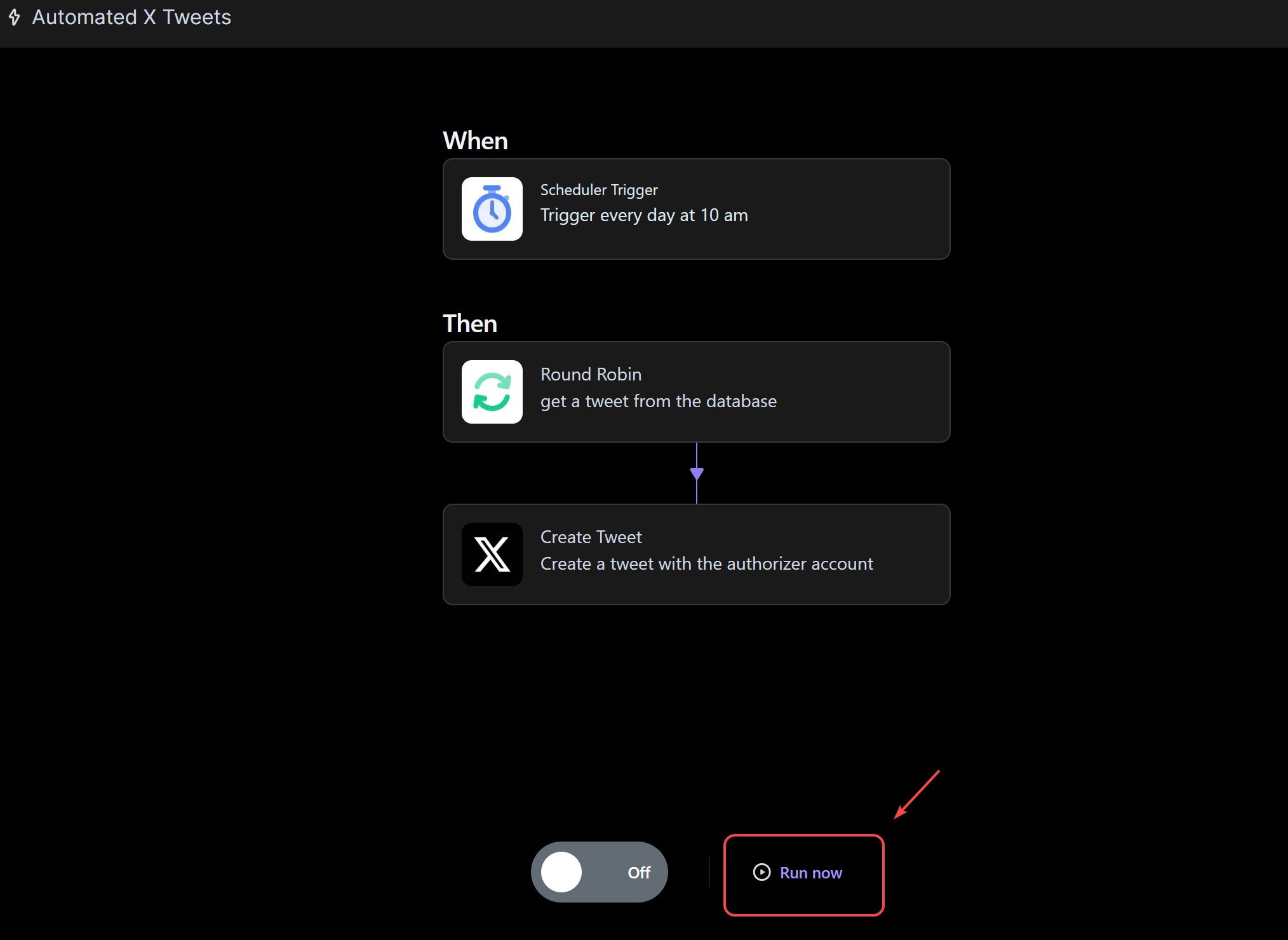
インターフェースの下部にある「今すぐ実行」ボタンをクリックすると、設定に基づいて選択された X 統合と承認された X アカウントを使用して自動化がツイートを投稿します。
X アカウントにログインして、ツイートが正常に投稿されたかどうかを確認します。ツイートが正常に投稿されていれば、設定は正しいことを示します。




Coming soon

