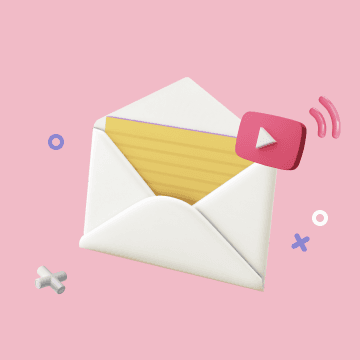VS Code MCP
Enables direct interaction with VS Code through bidirectional communication, providing tools for file diffing, project navigation, shell command execution, and editor information retrieval for seamless coding assistance.
Skills
Explore the skills and capabilities of this skillset.
Configuration
Customize the skillset to fit your needs.
MCP Server
Connect to MCP Server