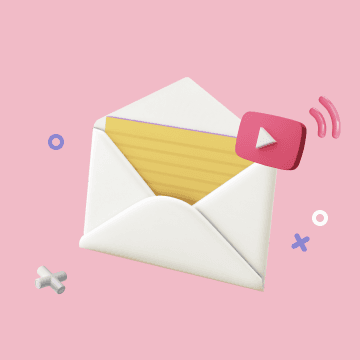XcodeBuild MCP
Enables building, running, and debugging iOS and macOS applications through Xcode with tools for project discovery, simulator management, app deployment, and UI automation testing.
Skills
Explore the skills and capabilities of this skillset.
Configuration
Customize the skillset to fit your needs.
MCP Server
Connect to MCP Server
INCREMENTAL_BUILDS_ENABLED