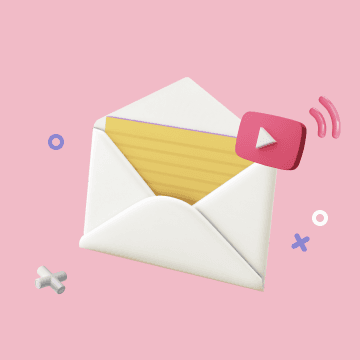Blender MCP
Enables natural language control of Blender for 3D scene creation, manipulation, and rendering without requiring knowledge of Blender's interface or Python API.
Skills
Explore the skills and capabilities of this skillset.
Configuration
Customize the skillset to fit your needs.
MCP Server
Connect to MCP Server