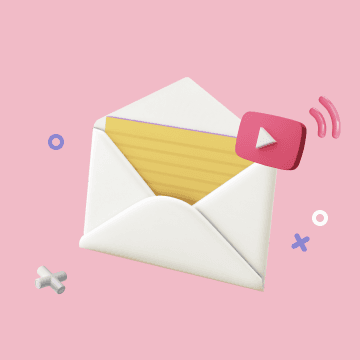search-notes
List all notes that contain a given keyword.
The result does not include entire note bodies as they are truncated in 200 characters.
You have to retrieve the full note content by calling `read-note`.
Here are tips to specify keywords effectively:
## Use special qualifiers to narrow down results
You can use special qualifiers to get more accurate results. See the qualifiers and their usage examples:
- **book**
`book:Blog`: Searches for notes in the 'Blog' notebook.
`book:"Desktop App"`: Searches for notes in the 'Desktop App' notebook.
- **bookId**
`bookId:kGlLniaV`: Searches for notes in the notebook ID 'book:kGlLniaV'.
- **tag**
`tag:JavaScript`: Searches for all notes having the 'JavaScript' tag. Read more about [tags](https://docs.inkdrop.app/manual/write-notes#tag-notes).
- **status**
`status:onHold`: Searches for all notes with the 'On hold' status. Read more about [statuses](/reference/note-statuses).
- **title**
`title:"JavaScript setTimeout"`: Searches for the note with the specified title.
- **body**
`body:KEYWORD`: Searches for a specific word in all notes. Equivalent to a [global search](#search-for-notes-across-all-notebooks).
### Combine qualifiers
You can combine the filter qualifiers to refine data even more.
**Find notes that contain the word 'Hello' and have the 'Issue' tag.**
```text
Hello tag:Issue
```
**Find notes that contain the word 'Typescript,' have the 'Contribution' tag, and the 'Completed' status**
```text
Typescript tag:Contribution status:Completed
```
## Search for text with spaces
To find the text that includes spaces, put the text into the double quotation marks ("):
```text
"database associations"
```
## Exclude text from search
To exclude text from the search results or ignore a specific qualifier, put the minus sign (-) before it. You can also combine the exclusions. See the examples:
- `-book:Backend "closure functions"`: Ignores the 'Backend' notebook while searching for the 'closure functions' phrase.
- `-tag:JavaScript`: Ignores all notes having the 'JavaScript' tag.
- `-book:Typescript tag:work "Data types"`: Ignores the 'Typescript' notebook and the 'work' tag while searching for the 'Data types' phrase.
- `-status:dropped title:"Sprint 10.0" debounce`: Ignores notes with the 'Dropped' status while searching for the 'debounce' word in the note with the 'Sprint 10.0' title.
- `-"Phrase to ignore" "in the rest of a sentence"`: Ignores the 'Phrase to ignore' part while searching for 'in the rest of a sentence'.
Note that you can't specify excluding modifiers only without including conditions.
**WARNING**: Make sure to enter a text to search for after the exclusion modifier.
- ✅ Will work
`-book:Backend "closure functions"`
- ⛔️ Won't work
`-book:Backend`. There's no query. Inkdrop doesn't understand what to search for.