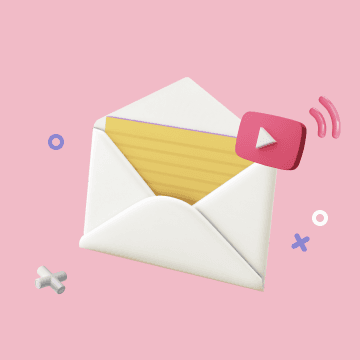MCP UI Gen
Enables React UI component generation, fetching, and management through natural language interactions on the buouui.com platform, leveraging TypeScript and developer-focused design workflows.
Skills
Explore the skills and capabilities of this skillset.
Configuration
Customize the skillset to fit your needs.
MCP Server
Connect to MCP Server