
チームリーダー必見!効率的なシフト管理の秘訣 - ローテーション勤務リマインダー(Slack)
Bika
August 07, 2024
1 min read
チームリーダーの皆さん、日々の業務でシフト管理に頭を悩ませていませんか?メンバーの勤務スケジュールをうまく調整できず、リマインダーの送信を忘れてしまうことはありませんか?もしそうなら、今回ご紹介するBika.aiの「ローテーション勤務リマインダー(Slack)」はあなたの救世主となるかもしれません!
なぜチームリーダーはローテーション勤務リマインダー(Slack)が必要なのか?
チームの業務が多忙な中、シフト管理は非常に重要です。例えば、重要なプロジェクトの遂行中に、メンバーの勤務スケジュールが混乱してしまうと、プロジェクトの進捗に大きな影響を与えてしまいます。また、手動でのリマインダー送信は忘れやすく、メンバーがタイムリーに通知を受け取れないこともあります。このような状況はチームの効率と協力に悪影響を及ぼします。
Bika.aiの権威
Bika.aiのチームはチームリーダーのコミュニティを深く研究し、業界の知識とユーザーニーズの理解に基づいて、この自動化テンプレートを設計しました。市場の実践と結びつけ、信頼性と実用性の高いソリューションを提供しています。
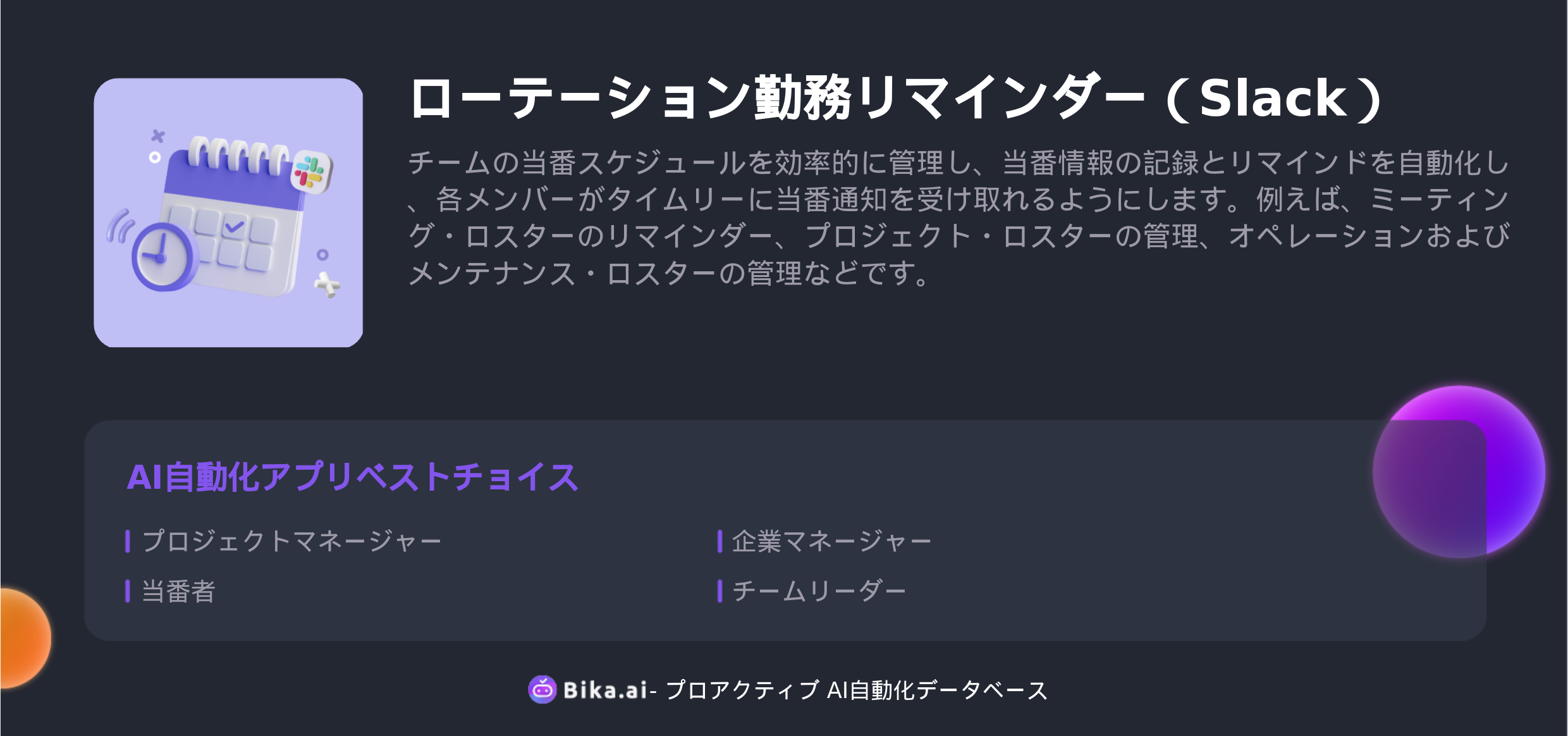
価値の提供
チームリーダーの皆さんにとって、このテンプレートの価値は非常に大きいです。
- 効率的な勤務管理:自動化により、手動でのスケジュール調整とリマインダー送信の時間を大幅に節約できます。
- 誤りの低減:システムが自動で処理するため、人為的なミスを最小限に抑えられます。
- カスタマイズ可能:組織の具体的なニーズに応じて、当番者とリマインダーの頻度などを自由に設定できます。
- 便利さ:いつでもどこでも、勤務スケジュールとリマインダーの状況を確認できます。
- コスト削減:人手を減らすことで、管理コストを低減できます。
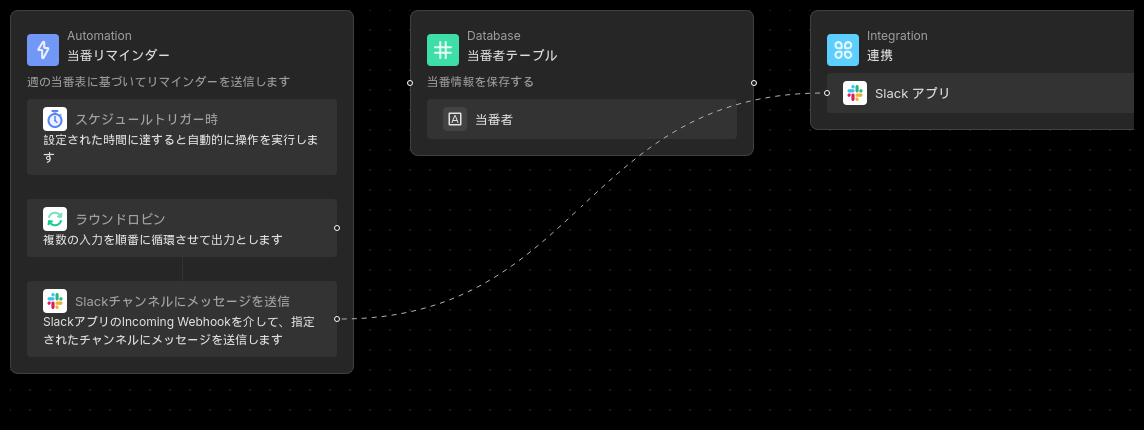
実行方法
- テンプレートのインストール BIKAプラットフォームで「ローテーション勤務リマインダー(Slack)」テンプレートをインストールします。
- 当番者の設定 テンプレートにある「当番者テーブル」に新しい当番者を入力します。サンプルエントリがプリセットされているので、使いやすさ抜群です。
- 自動化タスクの設定完了
- 自動化の編集:「当番リマインダー」のトリガー条件と実行アクションを必要に応じて変更します。
- Slack incoming webhookの設定:公式ドキュメントを参考にして、Slack incoming webhookを設定します。
- 自動化タスクのテストと起動
- 「今すぐ実行」ボタンで即座にトリガーし、確認します。
- 「有効化」ボタンを押して、毎日午前10時に自動化がSlackグループに当番リマインダーを送信できるように設定します。
チームリーダーの皆さん、この「ローテーション勤務リマインダー(Slack)」を使って、チームのシフト管理を効率化し、チームのパフォーマンスを向上させましょう!

おすすめの読み物
AI自動化テンプレートをお勧めします

Product Feedback Analysis
This template is designed to help teams efficiently collect and analyze customer feedback. Users can upload reviews, feedback, or other relevant data to identify common issues. The customizable dashboard allows for easy viewing and analysis of data, ultimately enhancing the overall customer experience.

Product Feedback Form
The Product Feedback template is structured to collect and manage feedback efficiently. This template includes resources like a feedback form and a database, which together streamline the process of gathering, categorizing, and storing feedback data for product improvement.

Product/market fit system
This template is designed for a product/market fit system, featuring resources for collecting and analyzing user feedback. Key components include a product feedback form and survey response database, allowing the team to gather and structure user insights on the product’s value and improvement areas. The survey responses are organized into views, including one restricted to founders and managers. Additionally, a database for key product features supports the linkage of benefits and feedback insights, facilitating a comprehensive overview for product development and market alignment

Product Messaging Library
The Product Messaging Library Template organizes your product is messaging guidelines, ensuring consistent communication across teams and helping maintain a unified brand voice.

Program Communications Plan
The Program Communications Plan template is a key strategic document outlining necessary communication strategies and responsibilities for project success. It defines key messages, audiences, channels, and timelines, ensuring all stakeholders are informed and engaged throughout the project lifecycle, crucial for transparency, expectation management, and fostering collaboration

Project Management
This template streamlines project management with centralized tasks, due dates, views, file sharing, comments, and assignee tracking, ensuring teams stay aligned and collaborate effectively in one space.