
If you're seeking a more efficient and effective solution for marketing email automation for new users over a period of 7 days, you might be on the verge of a game-changing discovery. Zapier, a popular automation tool, has its merits, but it often falls short when it comes to providing a seamless and comprehensive experience. Enter Bika.ai, a potential game-changer in this domain. Free Trial

Let's take a close look at the key differences between Zapier and Bika.ai when it comes to marketing email automation for new users over 7 days.
| Feature | Zapier | Bika.ai |
|---|---|---|
| Pricing | Automation starts at $19.99/month + Database starts at $20/month | Starts at $9.99/month per seat |
| Automation per Month | Starts at 750 tasks/month | Starts at 30,000 runs/month |
| Database Integration | Database separates from automation, additional cost | Integrated visual database with automation |
| Maximum Records | 500,000 records for the highest plan | 1,500,000 records for the highest plan |
| Tables Offered | Up to 50 tables in the highest plan | Unlimited tables |
| Templates | Templates without pre-filled content | Plug-and-play templates with pre-filled content and detailed guides |
| Customization | Limited by app connections and plan limits | Extensive customization with API-first design |
| Integration | Over 6,000 apps | Over 6,000 apps through integrations with Zapier, Make, Pabbly, and others |
| Data Handling | Limited field types and views | 38 field types and 13 node resources |
| Proactive Automation | None | Proactive AI that manages and schedules tasks |
Bika.ai's Marketing Email Automation for New Users Over a Period of 7 Days templates offer a host of advantages that set them apart from the competition.
For SaaS companies, the transition from user registration to activation is critical. Timely and targeted email interaction with new users can significantly enhance user activation and retention rates. This template sends a series of marketing emails to new users over 7 days, ensuring each one receives a personalized welcome email, essential information, and prompts for early engagement.
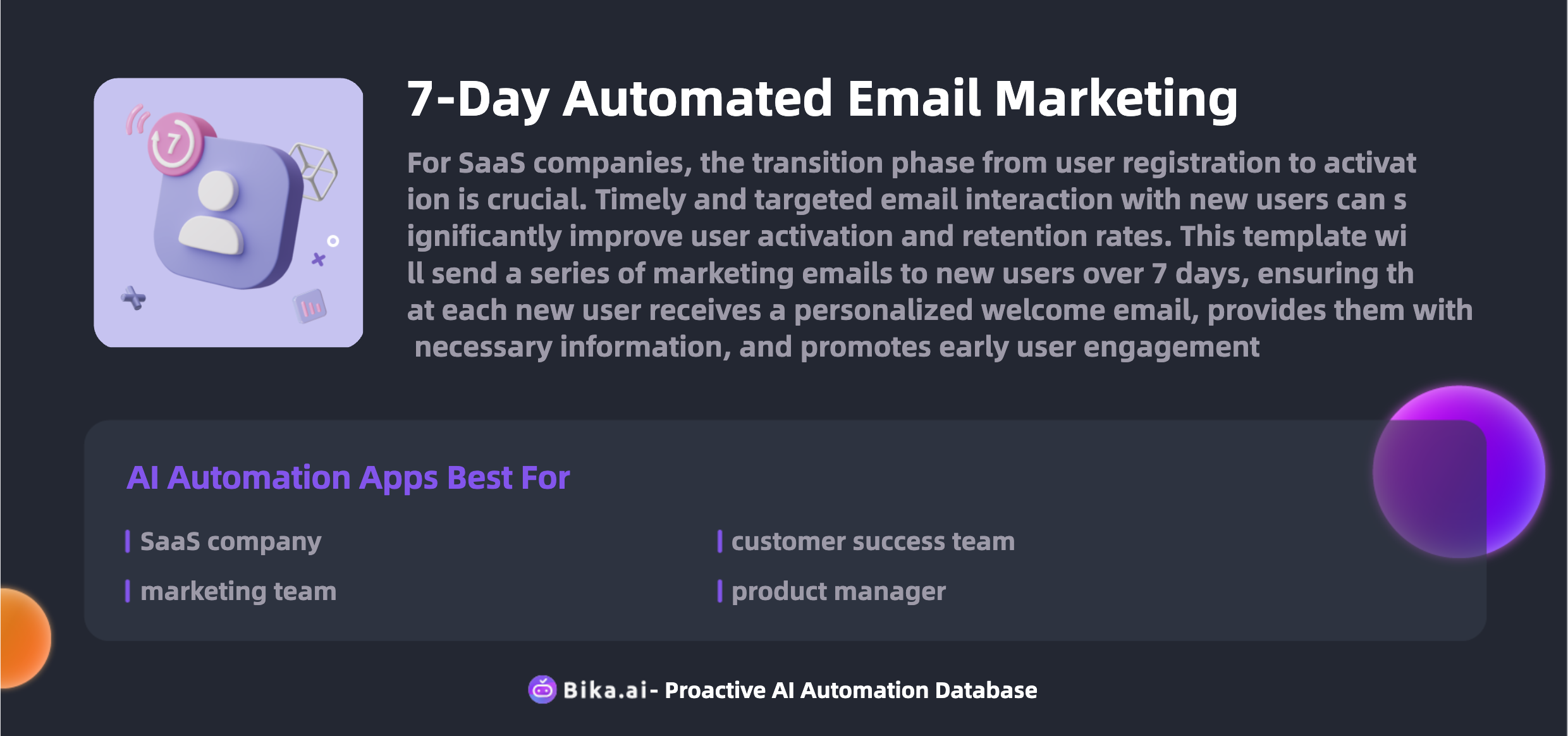
The Marketing Email Automation for New Users Over a Period of 7 Days template from Bika.ai brings numerous benefits. It boosts efficiency by automating the entire email sequence, saving you precious time. Customization options allow for personalized messaging, reducing errors and increasing the impact on new users.
Specific examples include sending new user welcome emails, introducing features, providing personalized tutorials, pushing product updates, sharing usage tips, collecting user feedback, automating welcome emails, sending product promotion emails, guiding users in phases, promoting events, sharing user cases, analyzing email data, sending welcome emails, educating about features, sending reminder emails, recommending resources, conducting satisfaction surveys, congratulating on milestones, offering personalized welcomes, guiding key operations, introducing updated features, pushing usage guides, collecting initial feedback, and providing problem-solving support.
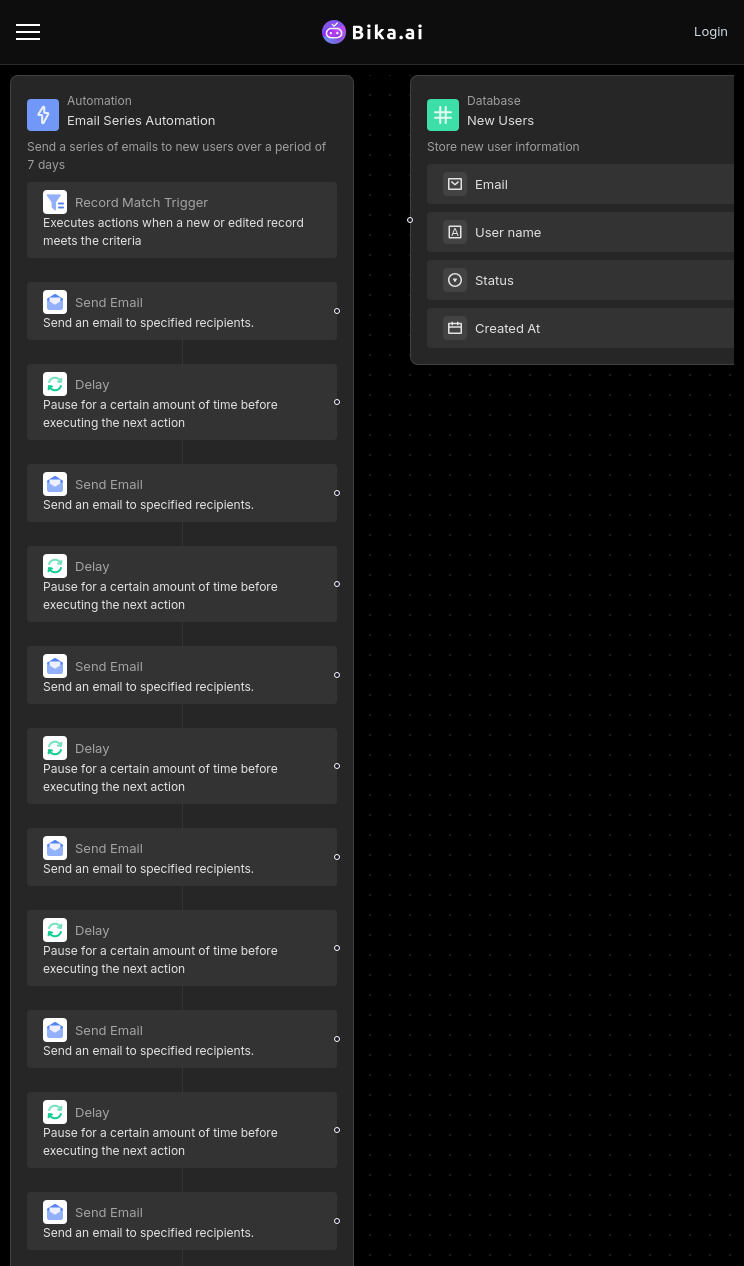
For SaaS companies, the period from user registration to activation is vital. Timely and targeted email communication with new users can dramatically improve user activation and retention rates. This template will send a series of marketing emails to new users over 7 days, ensuring that each new user gets a personalized welcome email, necessary information, and encouragement for early engagement.
Install the Template
Log in to the Bika platform and install the "7-Day Marketing Email Sequence for New Users" template.
Complete Initialization Tasks
Follow the system prompts to enter the "Email Sequence Automation" node. Click each email sending step in sequence to enter the configuration page.
Customize Email Content
Based on product features and user needs, review and adjust the email content to ensure it aligns with your brand style and effectively guides users through key activation steps.
Enable Automation
After confirming the email content is correct, click to enable automation.
Add New Users
Enter the "New User" database, add a test email address, and change the status field to "Confirm to Send Email."
Complete
Your test email should receive the emails, indicating that the automation process has successfully run. You can then modify the email content as needed or continue adding user information. Before officially using it, ensure that all email titles and content are correctly configured.
Making the switch from Zapier to Bika.ai is a straightforward process.
First, assess your existing workflows in Zapier and figure out how they can be replicated or enhanced in Bika.ai. Then, register for Bika.ai and explore its extensive template library to find equivalents or improvements for your current automations. Export your data from Zapier Tables in a CSV or Excel format and import it to Bika.ai to immediately start benefiting from its powerful automation features.





