
Bika.ai vs Airtable: To IT Sales Supervisor - manage sales team
The Challenges Facing IT Sales Supervisors in Managing Sales Teams
Managing a sales team in the IT sector is no easy feat. It requires juggling multiple tasks, keeping track of client interactions, and ensuring that the team is on the same page. But what exactly are the challenges that IT sales supervisors often encounter?
One major issue is the complexity of organizing and analyzing sales data. With numerous clients and ongoing deals, it can be overwhelming to keep everything sorted and up-to-date. Another challenge is ensuring consistent communication within the team. How do you make sure everyone is aware of the latest client updates and sales strategies?
Often, supervisors turn to tools like Airtable for assistance. However, new solutions like Bika.ai are emerging as strong contenders in the market. The B2B AI CRM template in Bika.ai is specifically designed to address these challenges. Free Trial

Airtable vs Bika.ai: Key Features At a Glance
When comparing Airtable and Bika.ai, several key differences stand out.
| Feature | Airtable | Bika.ai |
|---|---|---|
| Pricing | Free provided, paid plans from $20/user/month | Free provided, paid plans from $9.99/user/month |
| Platform Type | No-code database | No-code AI automation database |
| Ease of Use | Base structure is geeky for non-tech users | Directory tree is easy to use and user-friendly for general users |
| Records per Database | Up to 125,000 records per base for Business plan | Up to 1,500,000 records per database for Team plan |
| Automation | Basic automation capabilities with limited triggers and actions | Advanced automation capabilities with extensive triggers and actions |
| Template | Templates don’t include automation capability; no automation publish and share | plenty of plug-and-play AI automated templates with preset content; supports automation publish and share |
| Storage | 100 GB of attachments per base | 800 GB per space |
| API | Limited APIs | API-first platform making every feature an integration endpoint for automation |
It's clear that Bika.ai offers significant advantages over Airtable in many aspects.
Bika.ai's Research and Adaptation for IT Sales Supervisors
Bika.ai has conducted in-depth research and gathered practical feedback on the IT Sales Supervisor - manage sales team scenario. This has allowed them to tailor their solution to the specific needs of this audience and the market.
By doing so, Bika.ai helps improve efficiency and saves valuable time for supervisors and their teams. It provides a seamless experience that simplifies complex sales management processes.
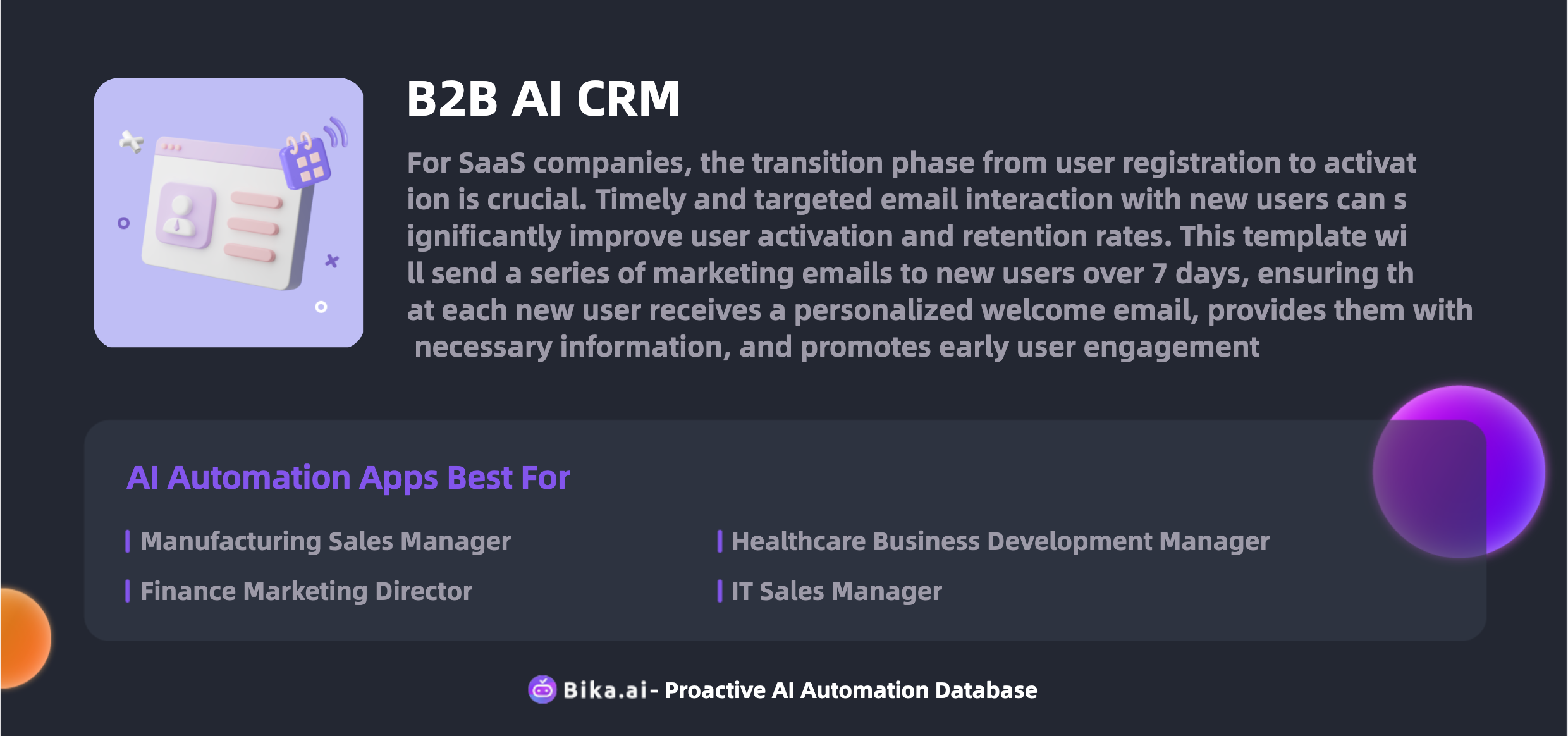
The Value of IT Sales Supervisor Automation for Team Collaboration
Automating the management of IT sales teams brings numerous benefits. It increases efficiency, saves time, reduces errors, allows for customization, offers convenience, and cuts costs.
People such as manufacturing sales managers, finance marketing directors, and healthcare business development managers can all benefit from this. The B2B AI CRM template from Bika.ai is the ideal choice for solving these challenges.
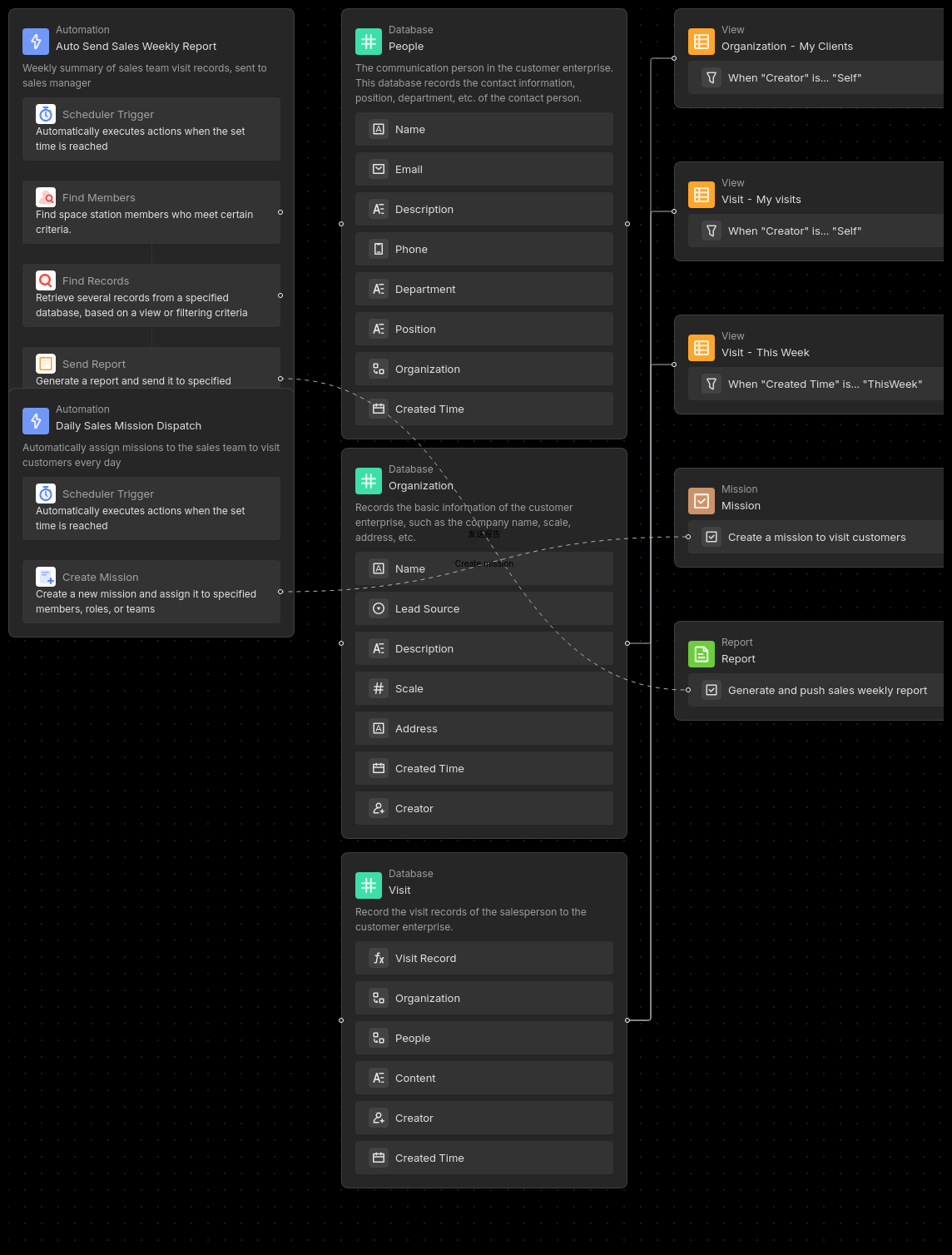
How to Use Bika.ai's B2B AI CRM Template
The B2B AI CRM template consists of several components:
- People Database: Records contact information, positions, departments, etc. of the contact persons in the customer enterprise.
- Organization Database: Stores the basic information of the customer enterprise, such as the company name, scale, address, and lead source.
- Visit Database: Keeps track of the visit records of the salesperson to the customer enterprise.
- Automation Features: Includes an automation to send a weekly summary of the sales team's visit records to the sales manager and another to dispatch daily visit missions to the sales team.
Here's how to get started:
- After installing the template, you'll receive an invitation to join BIKA and a template guide.
- Explore the People and Organization databases to manage your client information.
- Use the Visit database to record your sales team's visit records.
- The automation features will work automatically to send weekly summaries and dispatch daily visit missions.
How to Switch From Airtable to Bika.ai
Switching from Airtable to Bika.ai is a straightforward process:
- Export your data from Airtable in a CSV or Excel format.
- Sign up for Bika.ai and use its data import tools to transfer your data.
- Set up your automation templates in Bika.ai to start reaping the benefits of AI automation immediately.
It's time to embrace the power of Bika.ai and revolutionize your IT sales team management!

Recommend Reading
- Airtable Pricing vs. Bika.ai Pricing: Which is More Advantageous for supplier inquiry handling?
- HTTP Monitoring: Airtable Alternative to Service level agreement (SLA) reporting
- Data Automation with Bika.ai: Unlocking New Potential for Image Processing Experts with AI Batch Image Recognition
- Data Automation with Bika.ai: Unlocking New Potential for Slack Channel Scheduled Notifications in Training session arrangements
- Enhancing Team Efficiency with LinkedIn Post Automation
Recommend AI Automation Templates




