
Enhancing Team Efficiency with LinkedIn Post Automation
In today's fast-paced digital world, teams are constantly seeking ways to enhance their efficiency and productivity. One area that often poses challenges is social media management, particularly on platforms like LinkedIn. Enter the LinkedIn Post Automation template, a game-changer for teams looking to streamline their social media efforts and achieve better results.
The Need for LinkedIn Post Automation in Teams
In the highly competitive landscape of business and professional networking, having a strong presence on LinkedIn is crucial. But manually managing and posting content can be a cumbersome task that eats up valuable time and resources. This is where the LinkedIn Post Automation template comes in.
Teams need this template for several reasons. Firstly, it helps to enhance audience engagement. By ensuring timely and relevant posts, it keeps the audience interested and connected. Secondly, it significantly saves time and reduces the workload for the marketing team, allowing them to focus on more strategic activities. Finally, it ensures consistent and accurate communication, maintaining a professional image for the brand.
bika.ai's LinkedIn Post Automation Template: A Free and Efficient Solution
bika.ai offers a LinkedIn Post Automation template that solves these problems efficiently and for free. This template is designed to make the process of scheduling and posting LinkedIn content seamless.
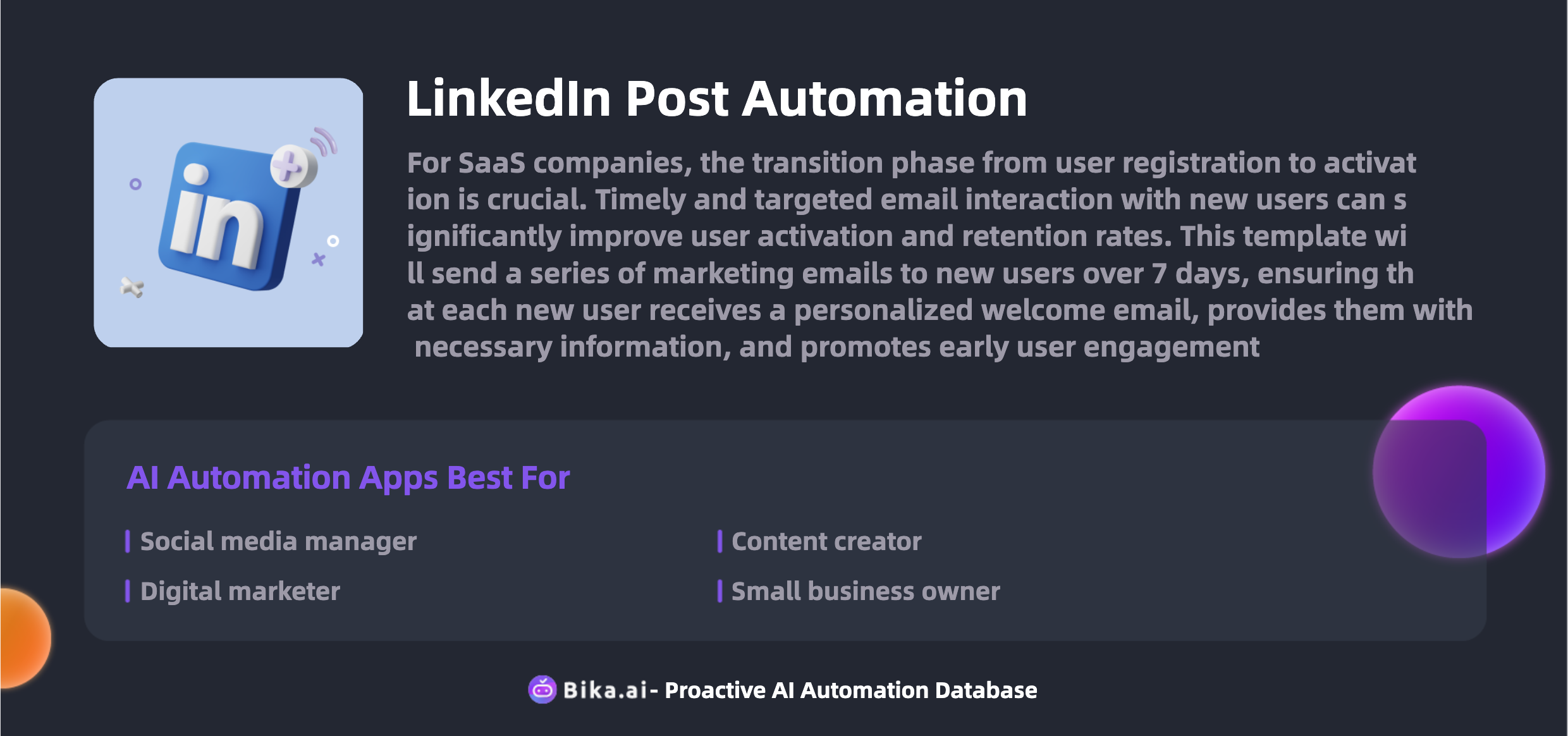
It works by reading the prepared LinkedIn content from your database. This eliminates the need for manual content creation and saves precious time. The template then automatically schedules and publishes the posts at optimal times, taking into account factors such as peak user activity and industry trends.
Moreover, it keeps track of the public URLs of the posts in your database, enabling you to monitor the engagement and performance of each post. This data-driven approach allows you to make informed decisions and optimize your future posts for better results.
Key Features of the LinkedIn Post Automation Template
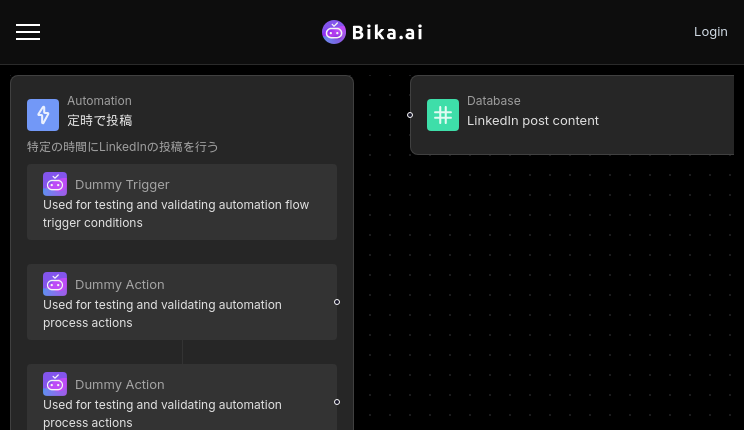
The LinkedIn Post Automation template comes with a range of key features that make it a powerful tool for teams.
One of the standout features is its ability to schedule posts. You can plan your content in advance and have it published automatically at the times you choose, ensuring a consistent posting schedule.
It also allows for easy customization of posts. You can tailor each post to your specific audience, making them more relevant and engaging.
Another important feature is the engagement tracking. By recording the public URLs of the posts, you can analyze metrics such as likes, comments, and shares to understand what works and what doesn't.
Getting Started with the LinkedIn Post Automation Template
Getting started with the template is straightforward.
First, you need to access the template on the bika.ai platform. Then, integrate your LinkedIn accounts and upload your prepared content to the database. From there, you can set the schedule for your posts and start seeing the benefits of automated posting.
Wide Application: Audience and Use Cases
The LinkedIn Post Automation template is applicable to a wide range of audiences and scenarios.
Social media managers can use it to manage multiple accounts and maintain a consistent posting schedule. Digital marketers can leverage it to promote products and services, reaching a wider audience. Content creators can ensure their valuable content gets maximum exposure. Small business owners can enhance their brand visibility and engage with potential customers.
Audience: Social media manager Use cases: Schedule LinkedIn posts, Automate content posting, Track post engagement, Analyze post performance, Manage multiple accounts, Optimize posting schedule
Audience: Digital marketer Use cases: Increase social media exposure, Automate promotional posts, Track post reach, Engage with audience, Automate social media strategy
Audience: Content creator Use cases: Read from content database, Generate content ideas, Create post templates, Manage content calendar
Audience: Small business owner Use cases: Post user-generated content, Automate hashtags, Improve brand visibility, Track public URLs, Monitor social media trends
bika.ai's Other Automated Templates for Team Efficiency
bika.ai has more automated templates to help you solve your teamwork and productivity challenges.
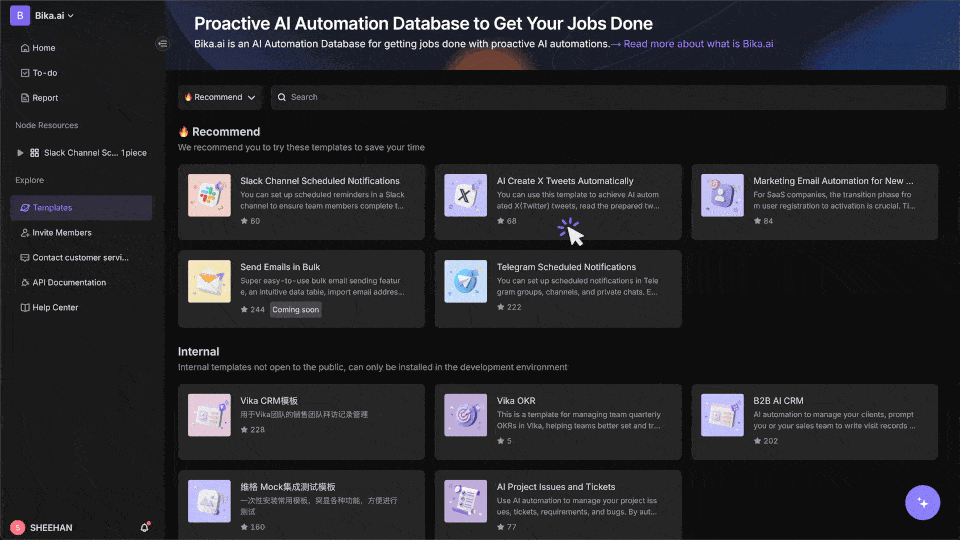
These templates cover various aspects of team collaboration and task management, providing comprehensive solutions to boost efficiency and drive success.
Conclusion
In the digital age, teams need to leverage tools like the LinkedIn Post Automation template to stay ahead. It not only saves time and effort but also helps to enhance engagement and brand visibility. So, don't hesitate to embrace this technology and take your team's social media presence to the next level.

Recommend Reading
- AI Data Automation with Bika.ai: Unlocking New Potential for AI Batch Image Recognition in Integrate with design tools
- Data Automation with Bika.ai: Unlocking New Potential for Regular Invoice Collection for Paid Payments in monthly invoice review
- Unleash the Potential of Auto Follow-Up Emails for New Leads with Bika.ai
- Data Automation with Bika.ai: Unlocking New Potential for AI Project Issues and Tickets in Escalating critical tickets
- Revolutionize Your Schedule Management with Feishu Scheduled Notifications
Recommend AI Automation Templates
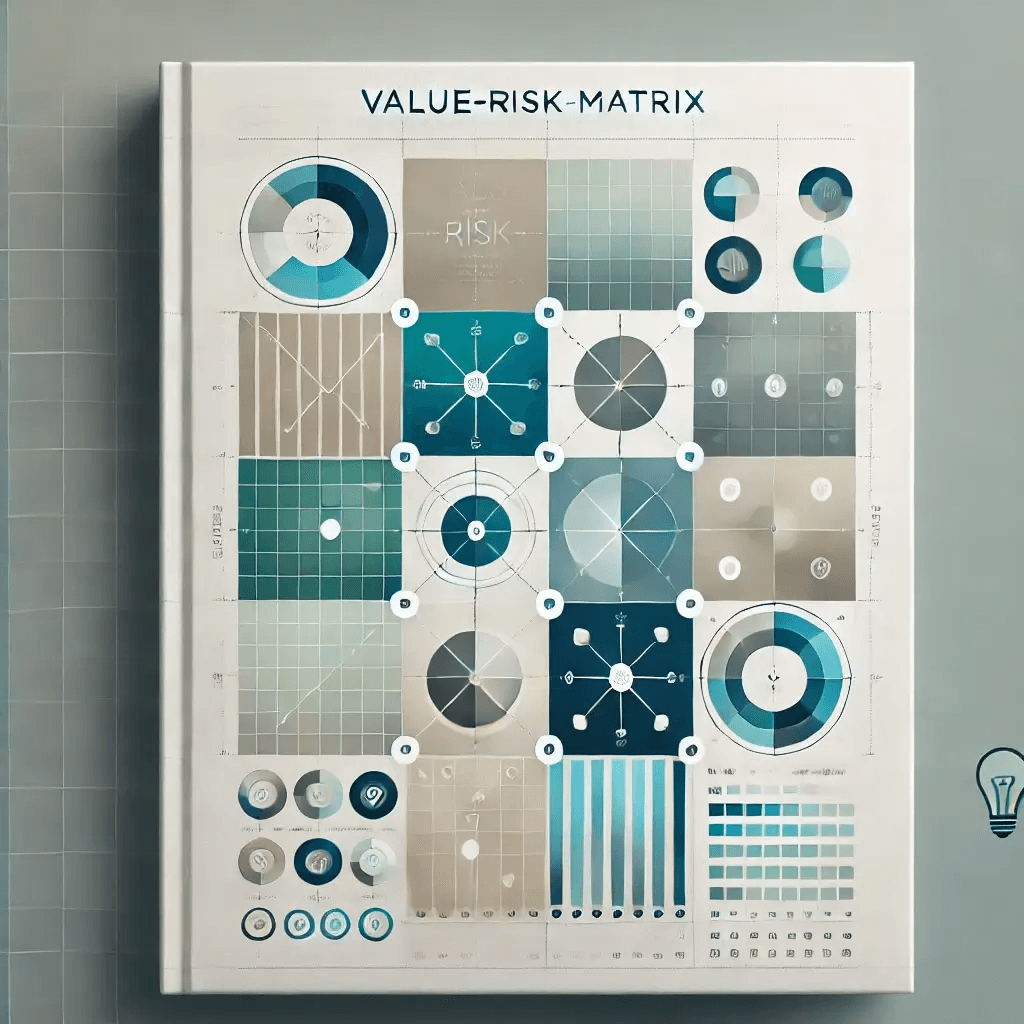

Coming soon


