B2B AI CRM
B2B AI CRM
v1.2.3
Leon
Boost your B2B sales with this AI-powered CRM template. Efficiently manage customer information, track sales, automate daily tasks, and generate weekly sales reports. Streamline workflows, improve sales team performance, and gain full visibility into your CRM operations. Perfect for enterprise sales teams looking to enhance productivity and close more deals.
❇️ Offical
💼 Sales
Included Resources
Contacts
Companies
Visit Records
My Clients
My Visits
Auto send weekly report of sales team visit records
Daily Sales Mission Dispatch
Workflow Graph
Workflow Graph
Workflow of B2B AI CRM
Release notes
Release notes
Release notes of B2B AI CRM
💡 Why You Should Use B2B AI Customer Management
This template is the ultimate solution for managing your customers and tracking sales. It leverages AI automation to remind you weekly to add visit records, supports customer information management, and allows you to store and view customer profiles in a centralized manner. It also generates visit weekly reports based on tasks, helping you quickly summarize sales progress. Designed specifically for B2B sales teams, this template helps you optimize your sales strategy, manage customer relationships, and enhance overall sales performance.
👉 How the Template Works
The B2B AI Customer Management template consists of the following components:
- Contacts: Record the contact information, positions, and departments of contacts within customer companies.
- Companies: Store basic information about customer companies, such as company name, size, address, and lead sources.
- Visit Records: Track the visit records of sales personnel to customer companies.
- My Clients: Each salesperson can only see their own customer information through this mirror, which serves as data isolation. For more information on mirrors, please click here.
- My Visits: Each salesperson can only see their own visit records through this mirror, which serves as data isolation.
- Auto Send Sales Weekly Report: Automatically summarize the visit records of the sales team weekly, generate detailed sales weekly reports, and send them accurately to sales managers to identify potential issues and adjust strategies in a timely manner.
- Daily Sales Mission Dispatch: Automatically allocate visit tasks to the sales team daily based on customer resources, sales strategies, and team members' workload factors.
🎯 Steps to Use
- After installing the template, you will receive an invitation to join Bika.ai and a template guide.
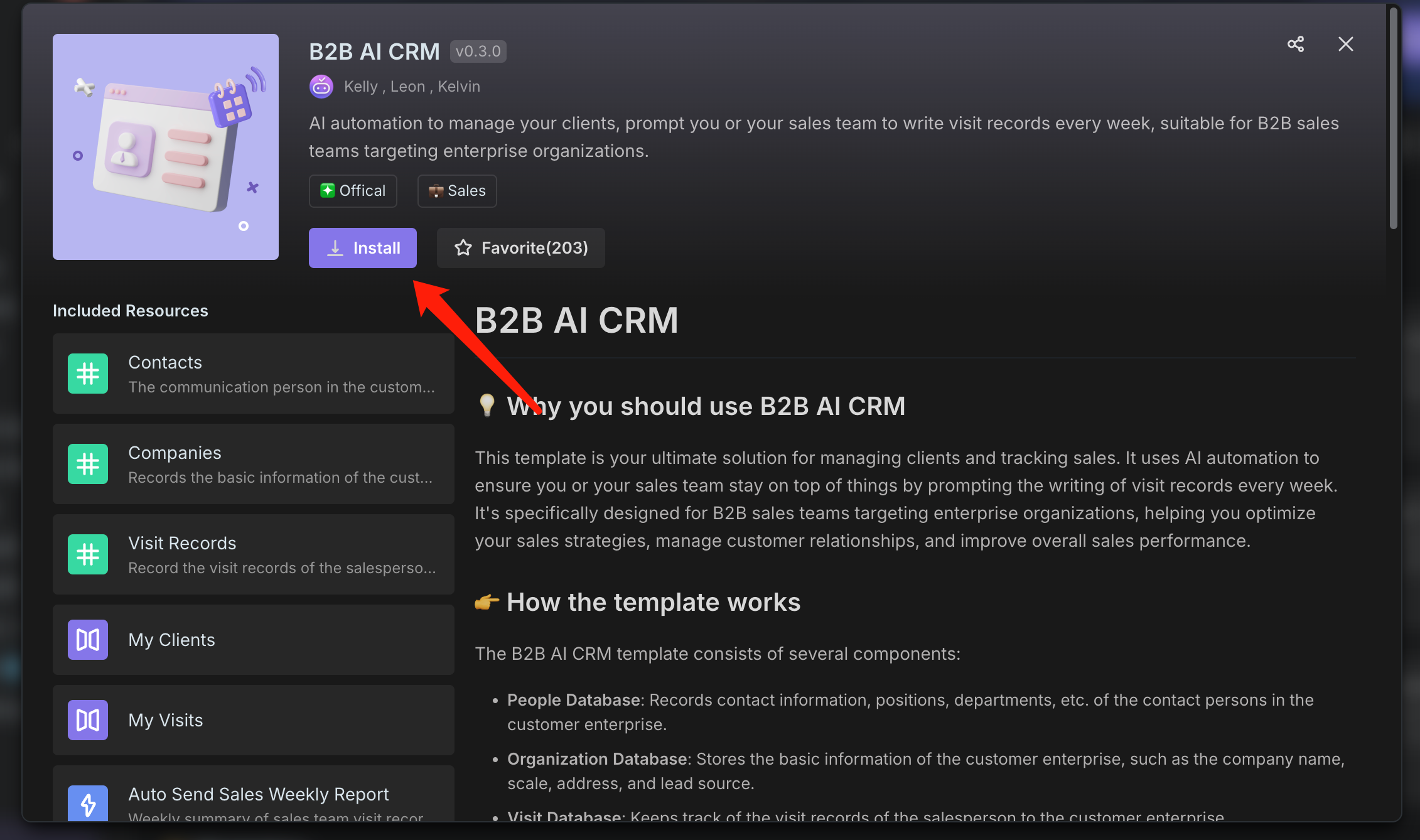
-
Fill in the corresponding table information to manage your customer information.
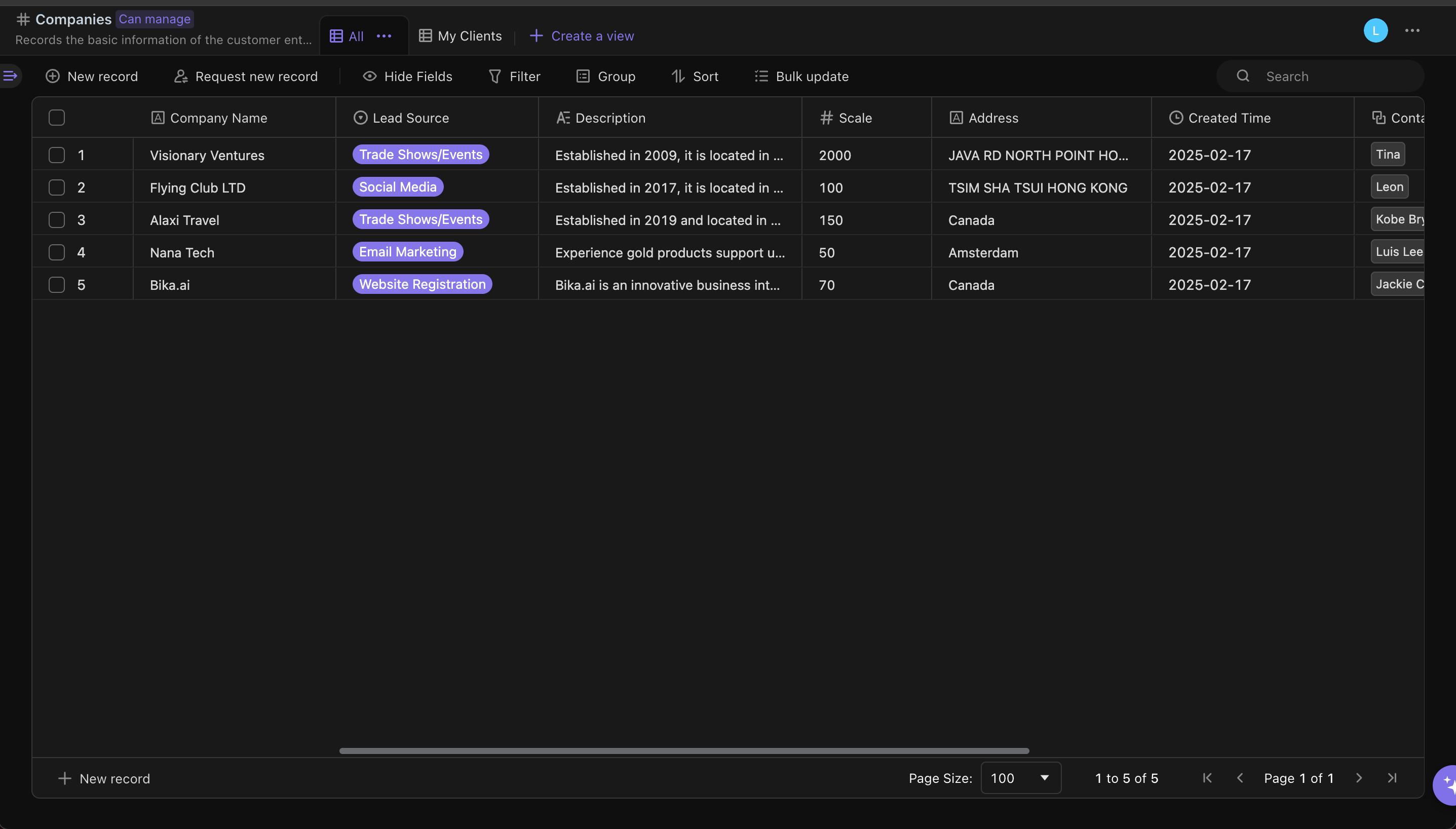
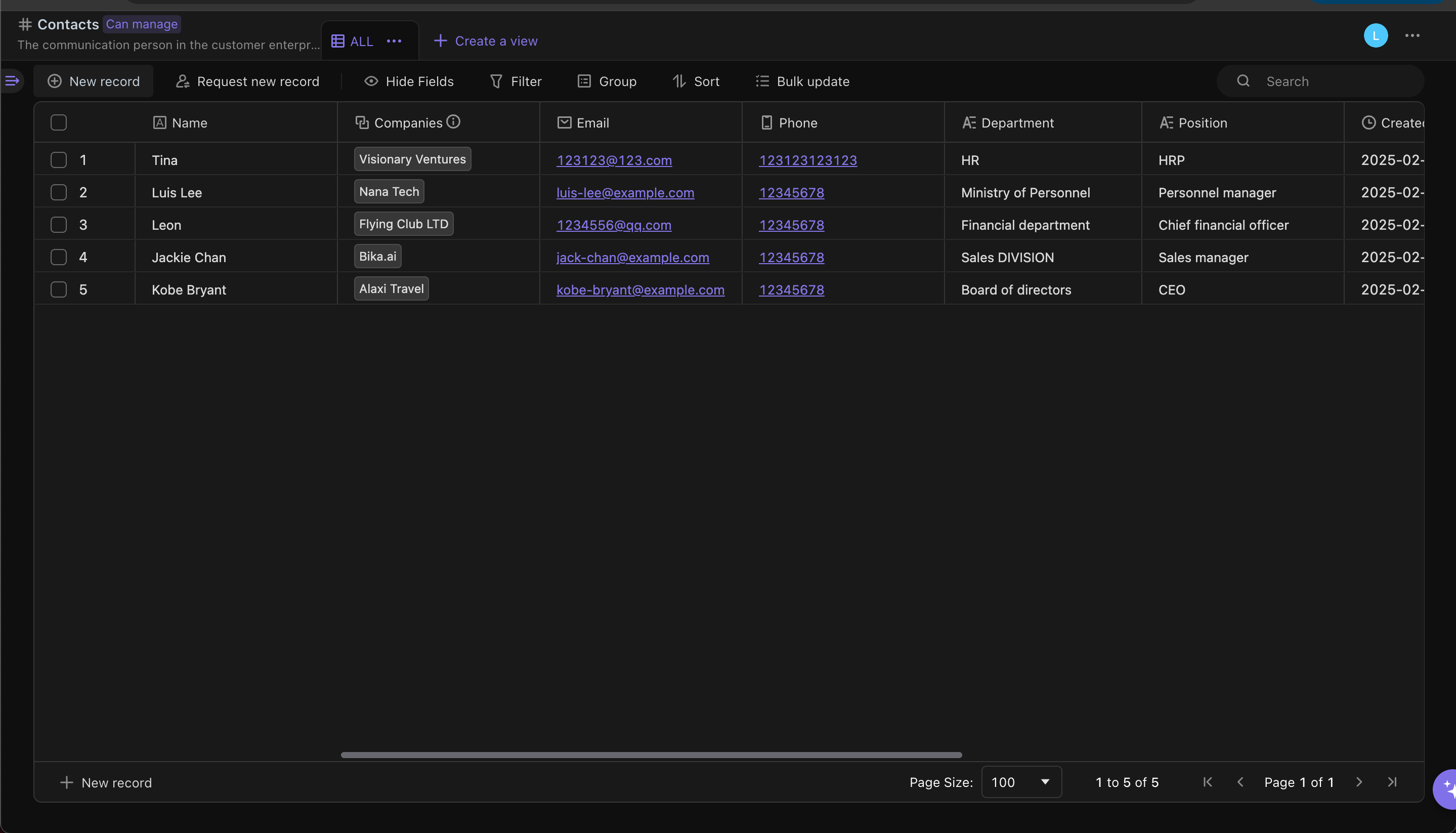
-
Use visit records to manage your sales team's visit records.
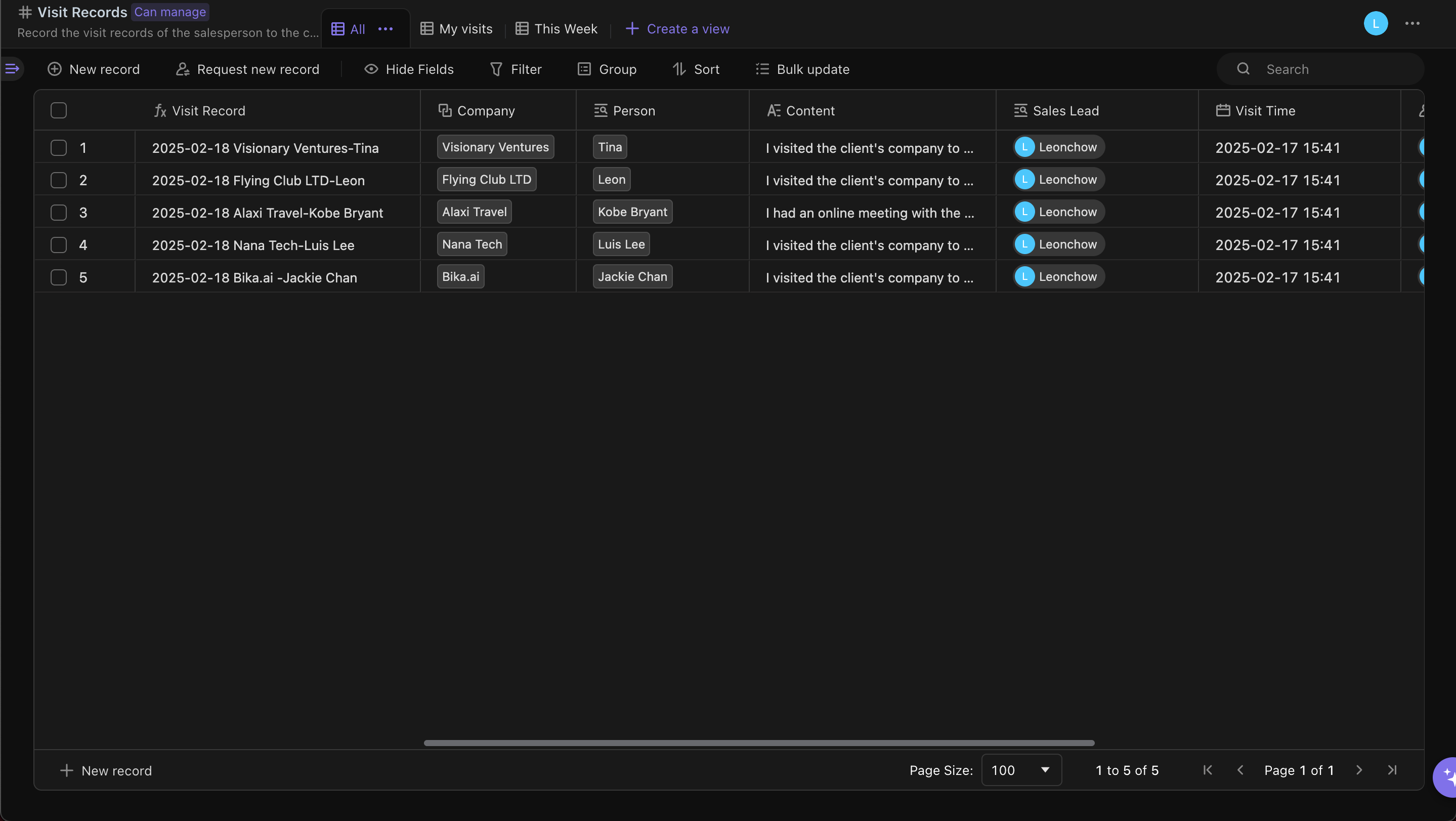
- In the Space Station settings, configure roles by assigning all sales team members to the same role for centralized automation and task allocation. For more information on role settings, please refer to the Help Center documentation.
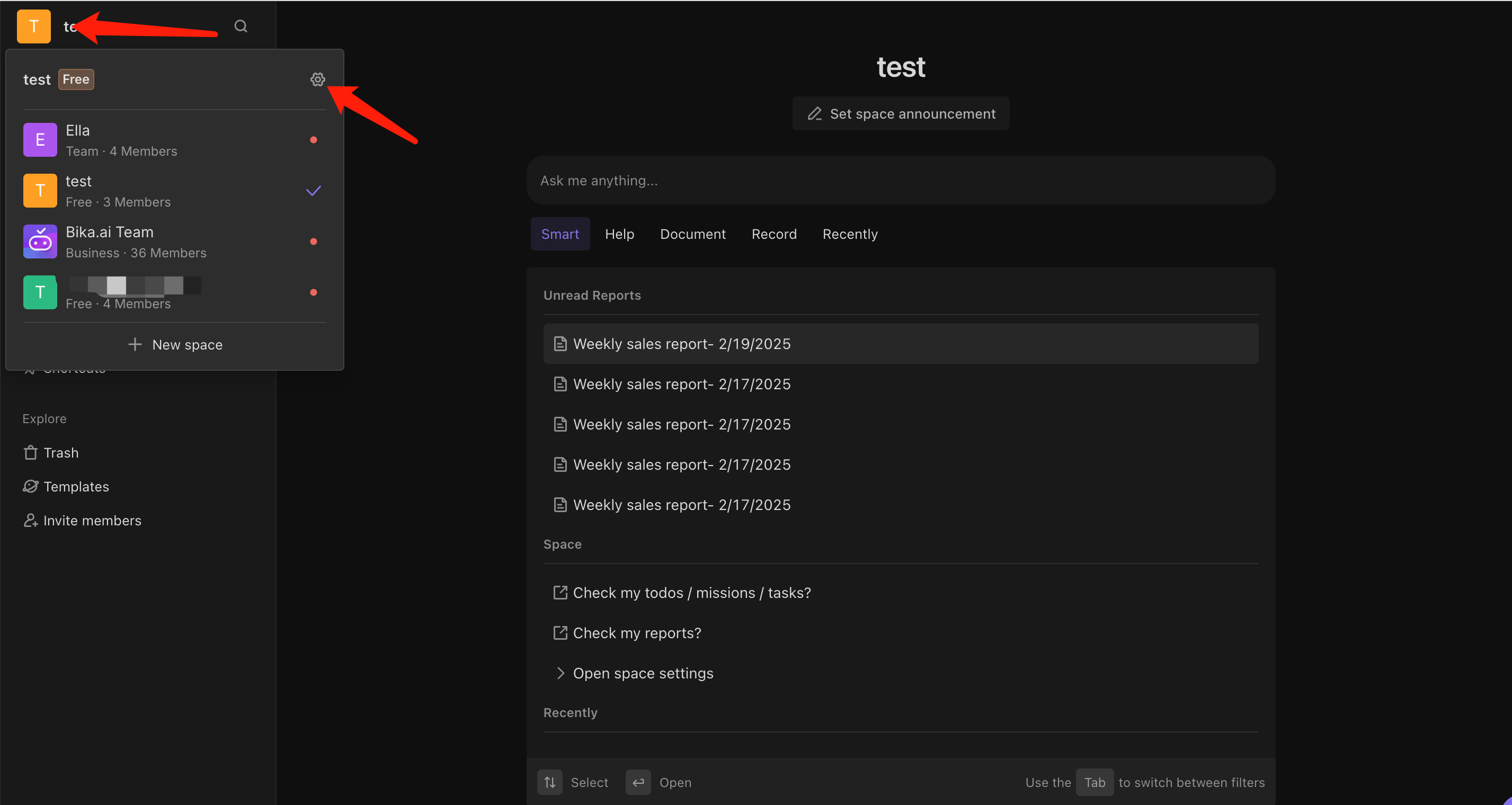
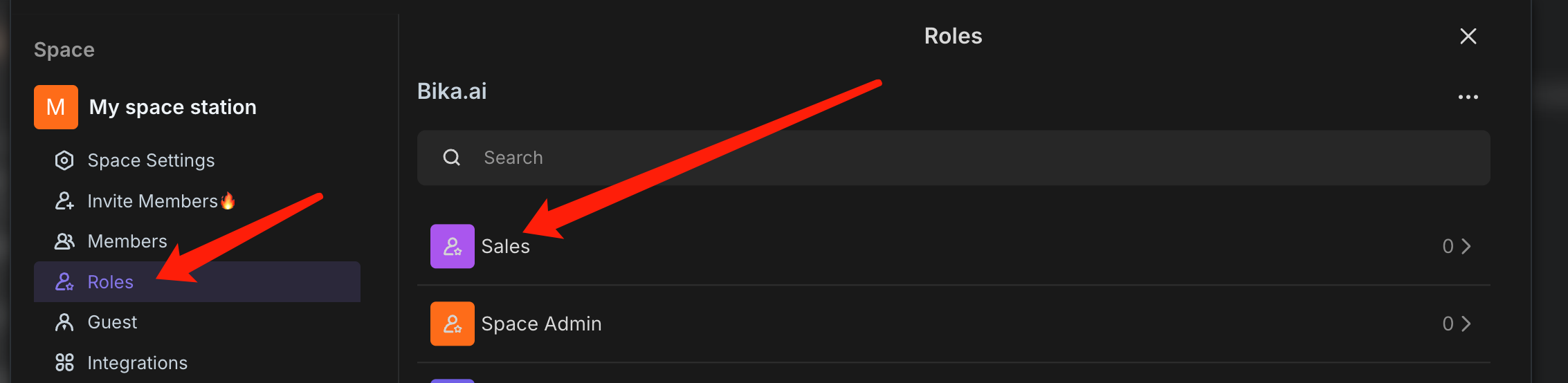
-
Configure automation:
Enter the page for the "Auto Send Sales Weekly Report" automation task and configure sales members and report recipients.
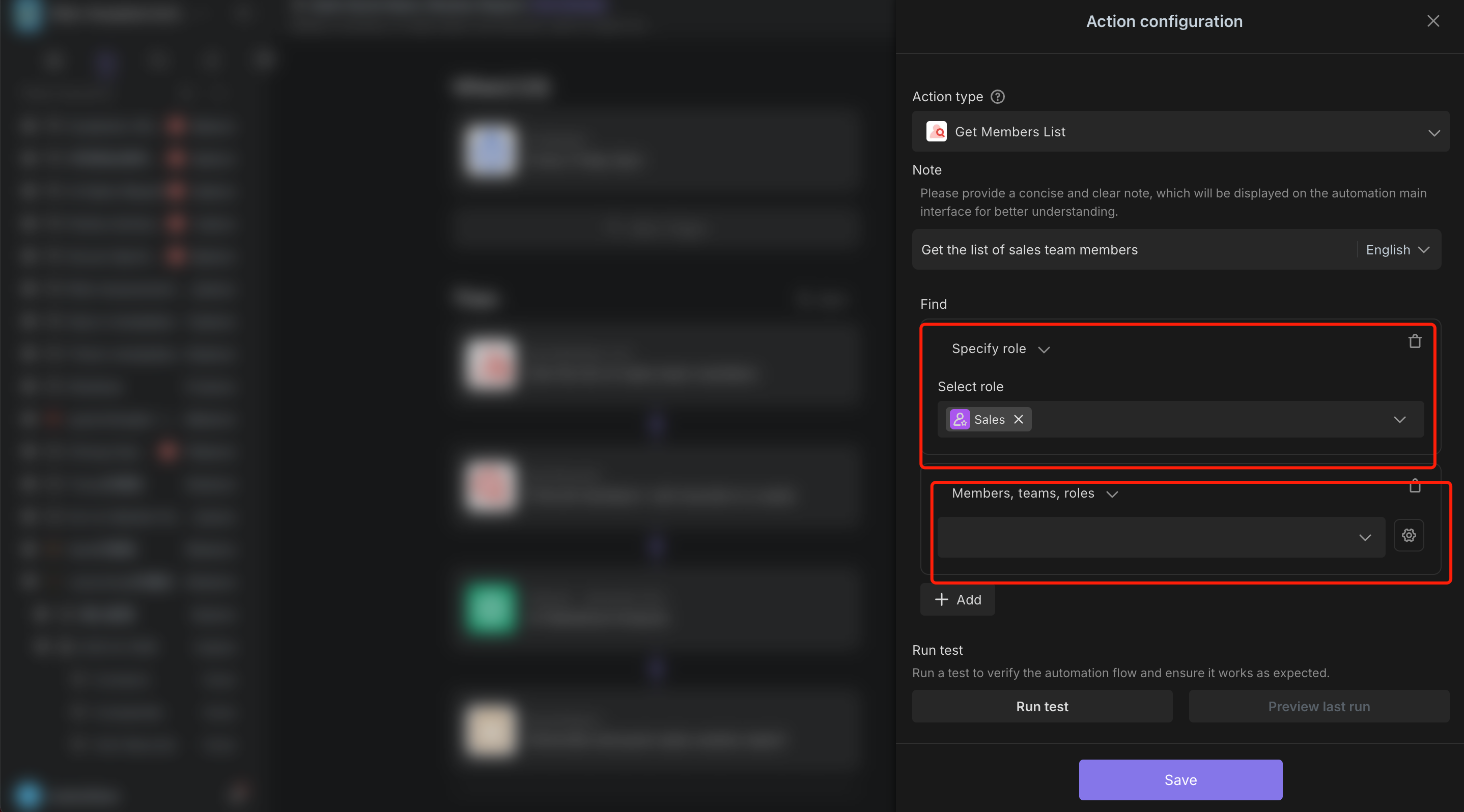
Click the "OpenAI - Generate Text" executor and add your OpenAI API key. For detailed steps, please refer to the Help Documentation. Manually enter the OpenAI API key or select an existing integration within the Space Station.
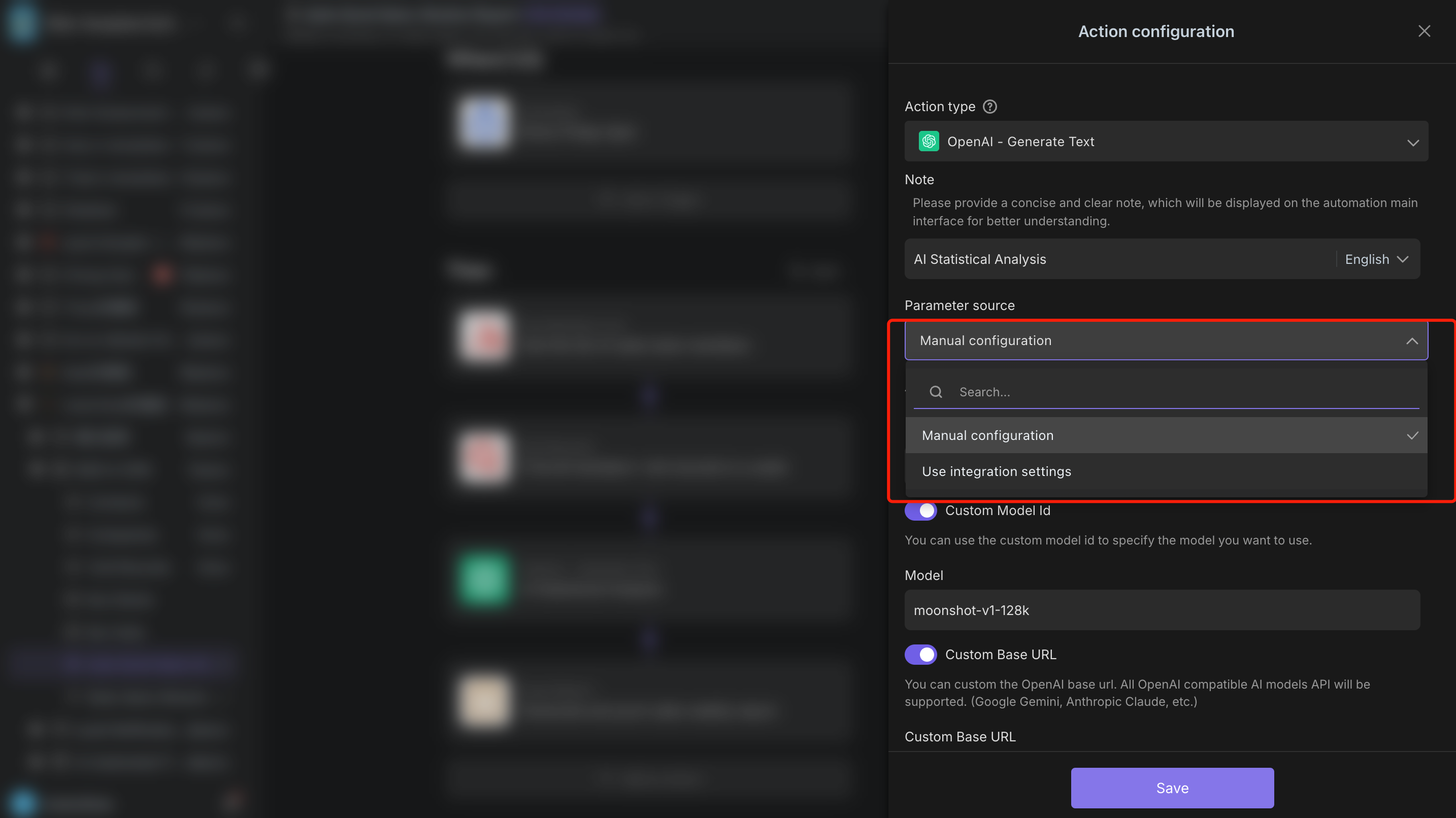
Tip: If you are using this template for the first time, all AI processes need to be tested once to obtain variables.
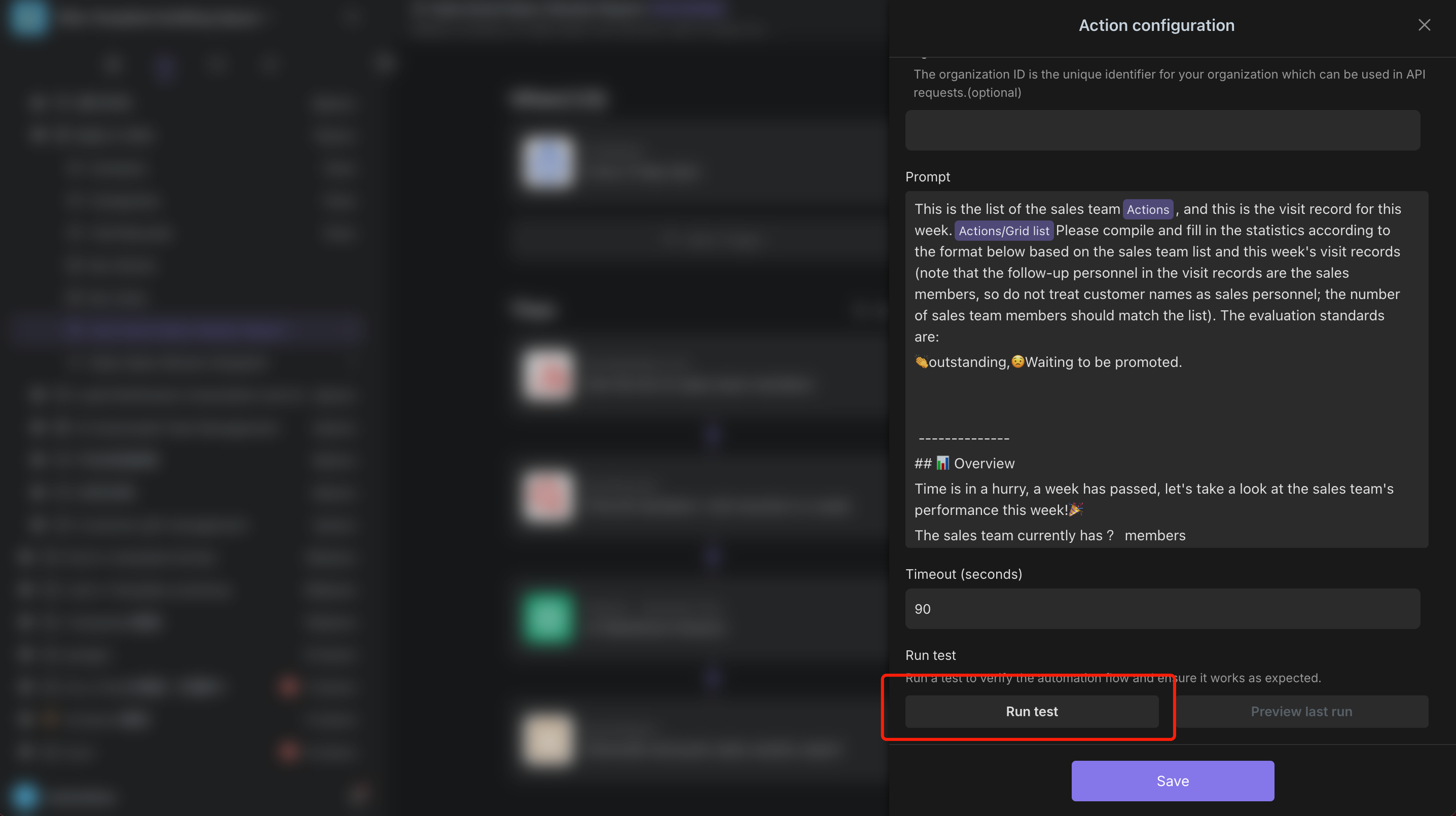
Through the initial test run, we can use the / symbol to reference variables in the report body settings, allowing the AI-generated content from the previous executor to be inserted into the report.
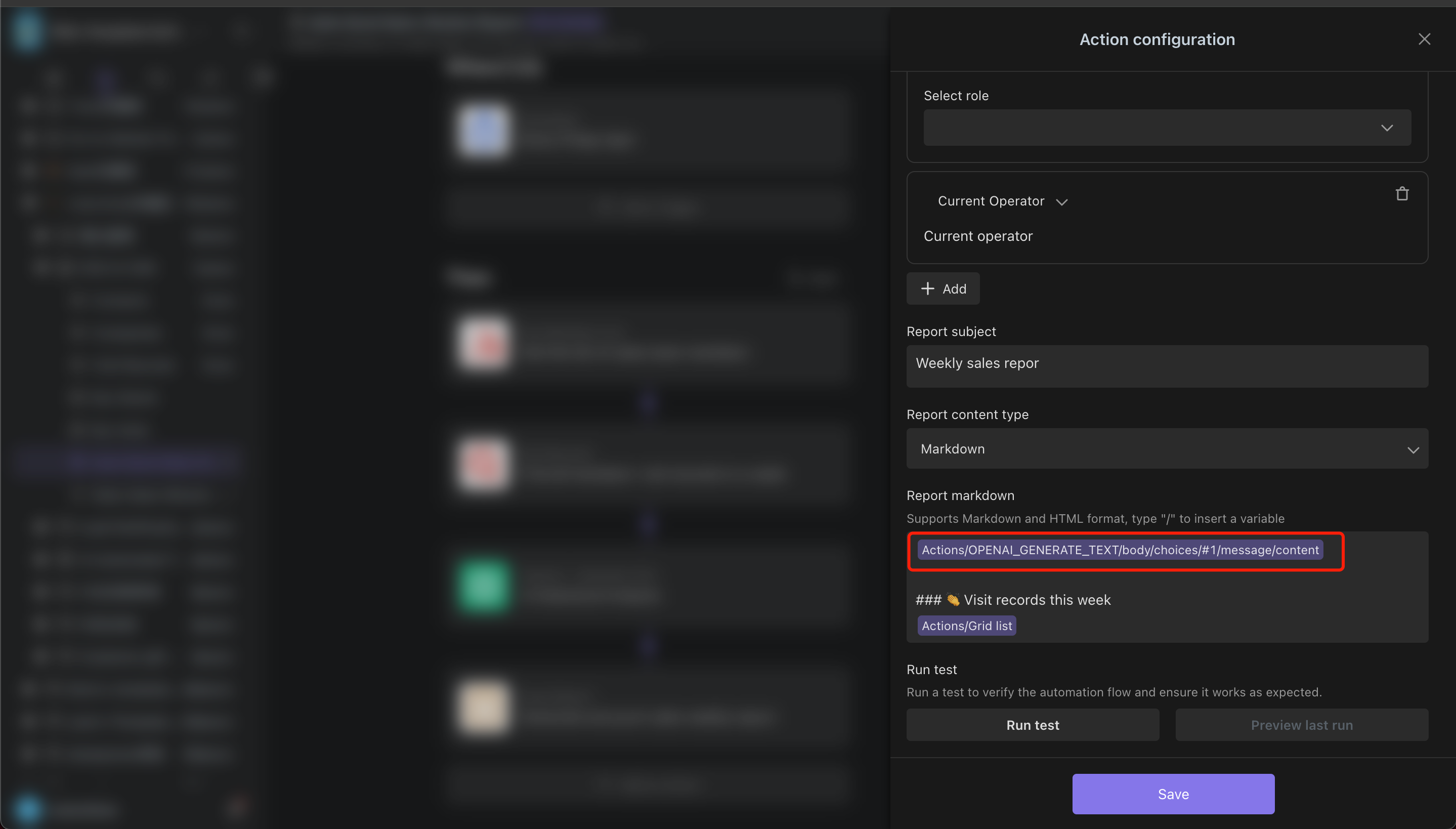
Enable the automation to run automatically.
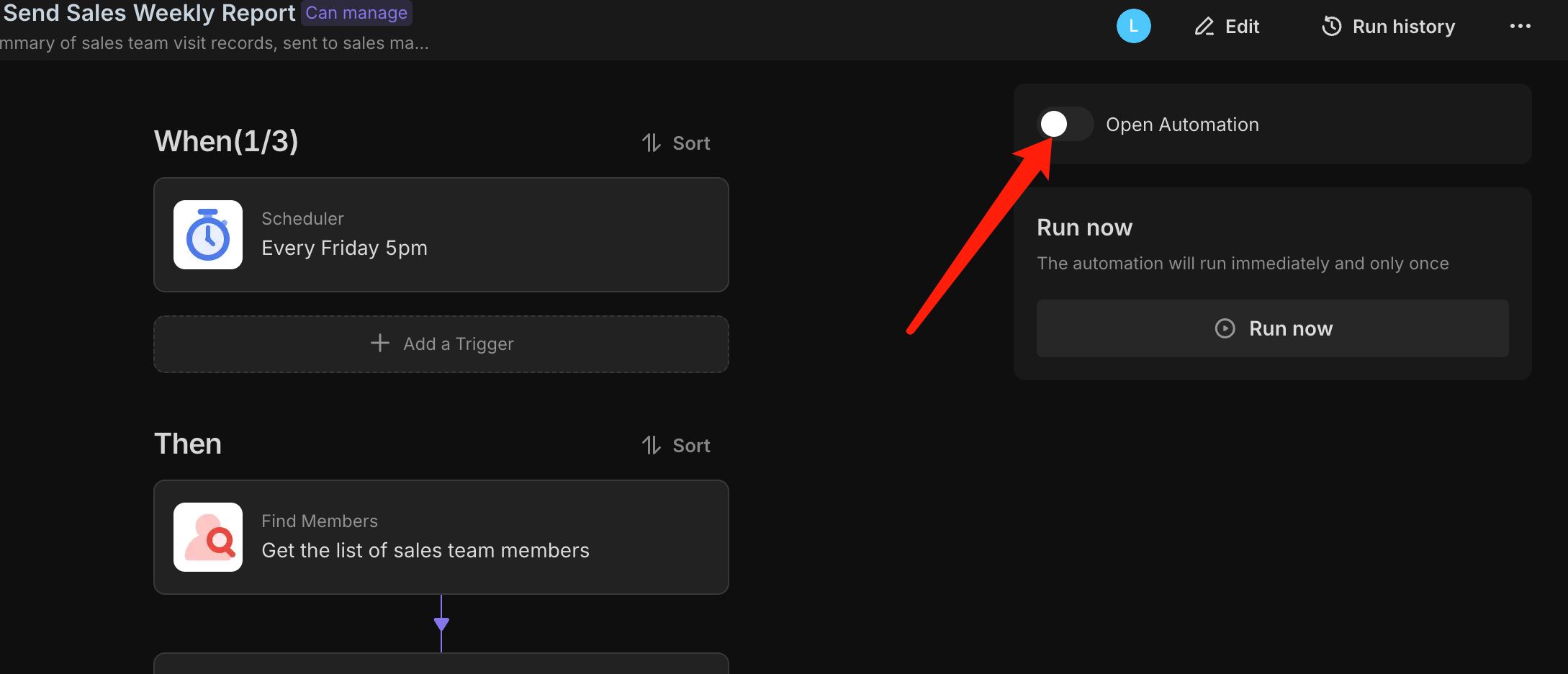
The result after running the automation is as follows:
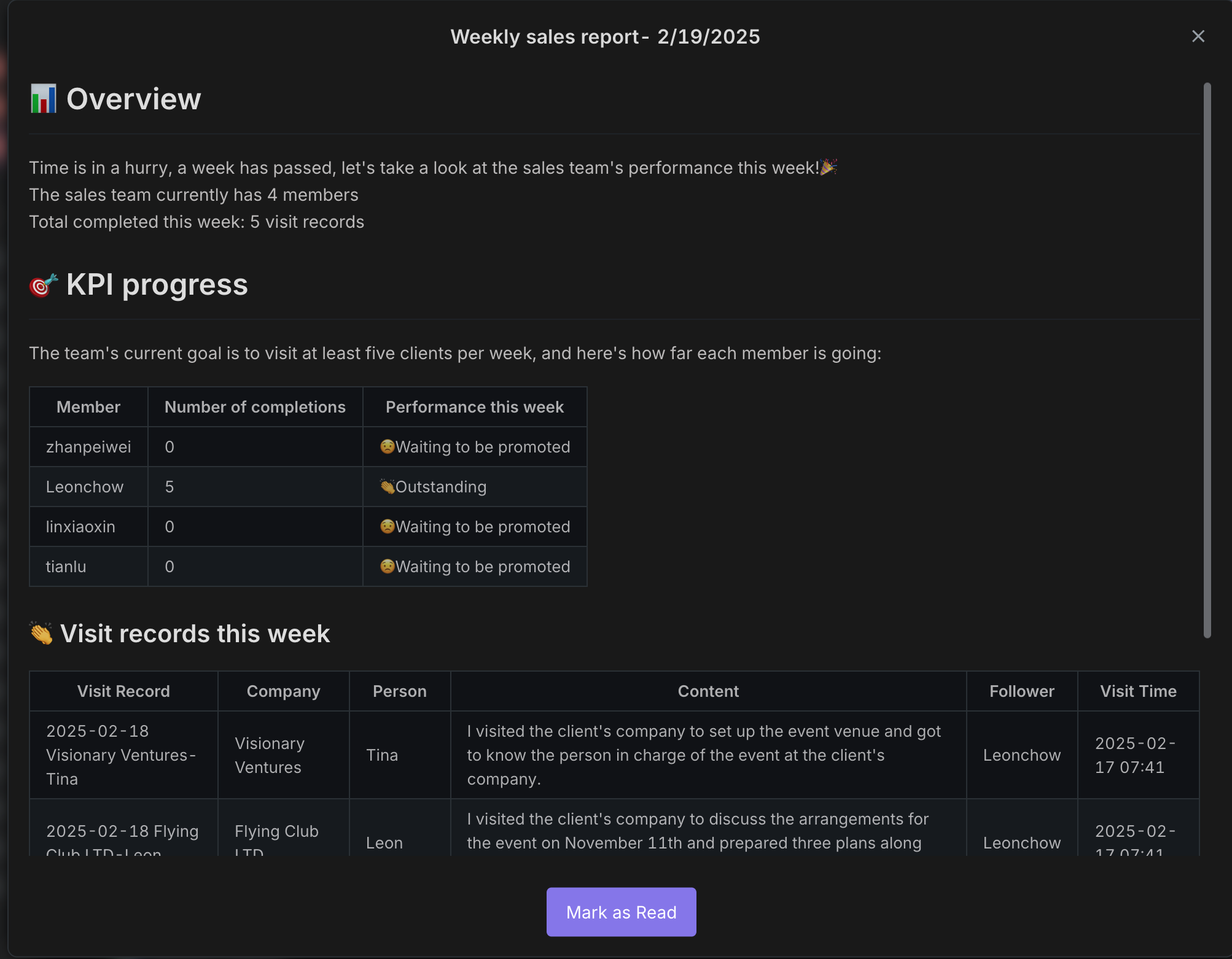
- Enter the page for the "Daily Sales Mission Dispatch" automation task to configure task members.
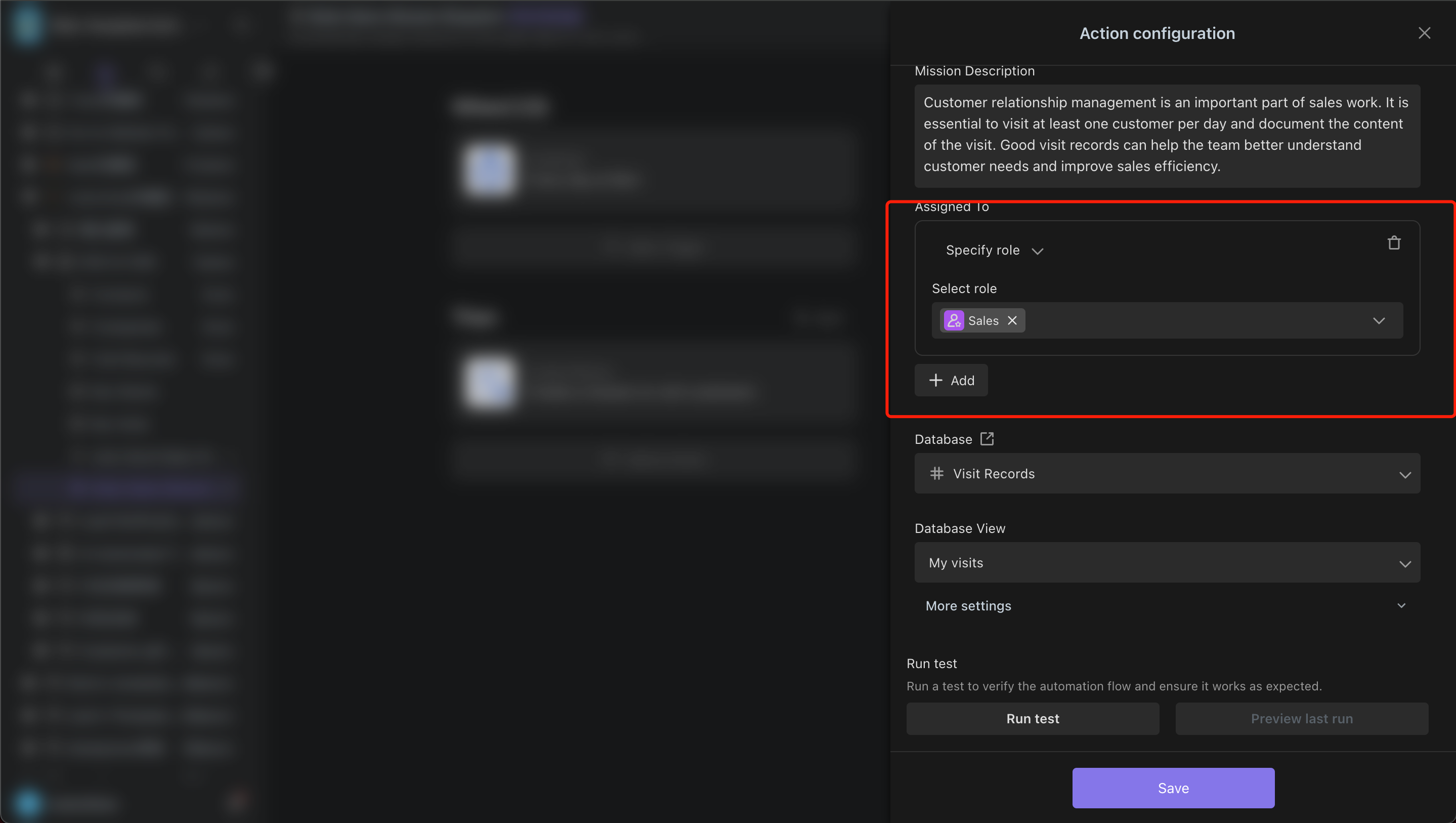
Enable the automation to run automatically.
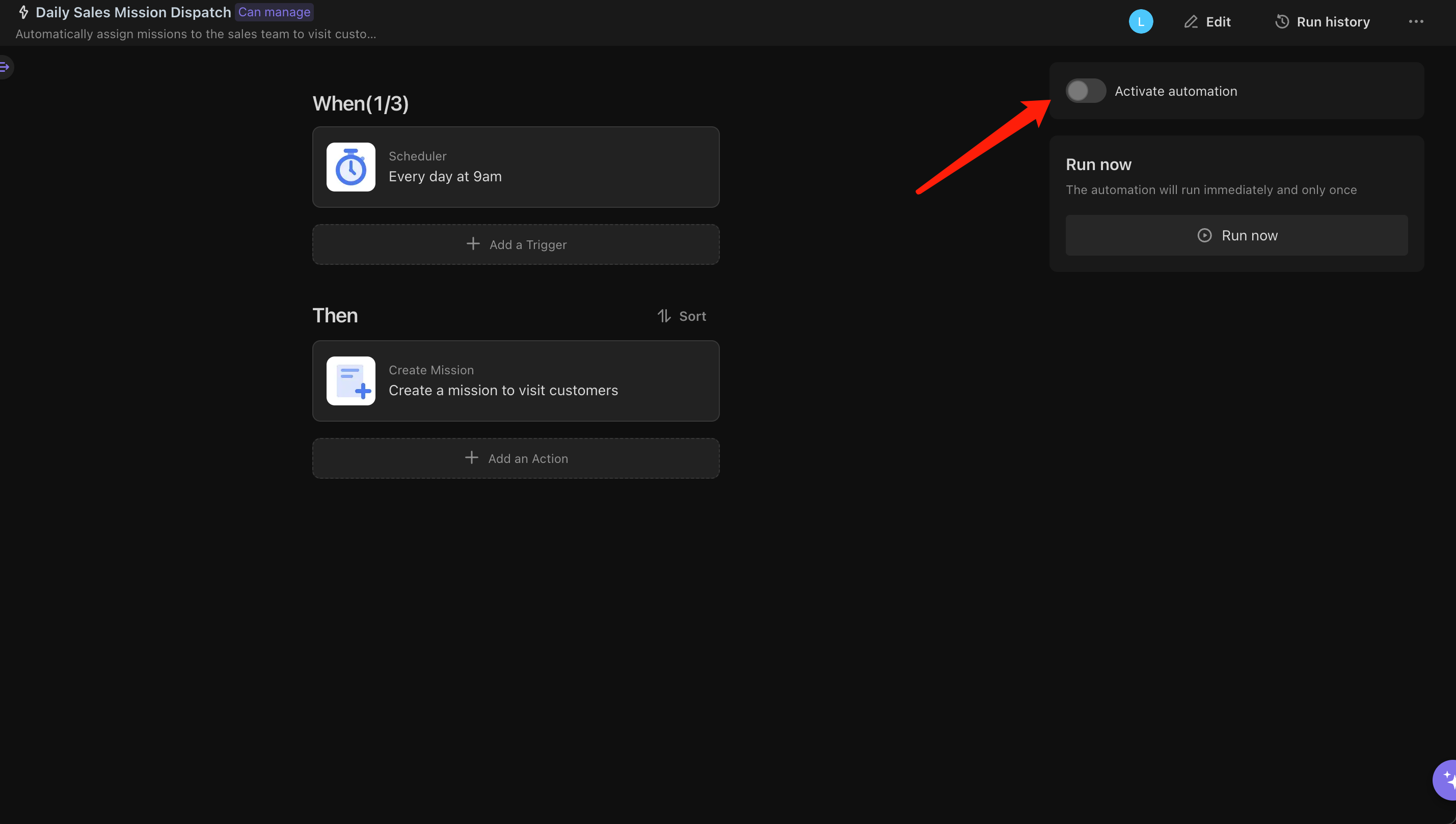
Obtain daily visit tasks. For more information on smart tasks, please click here.
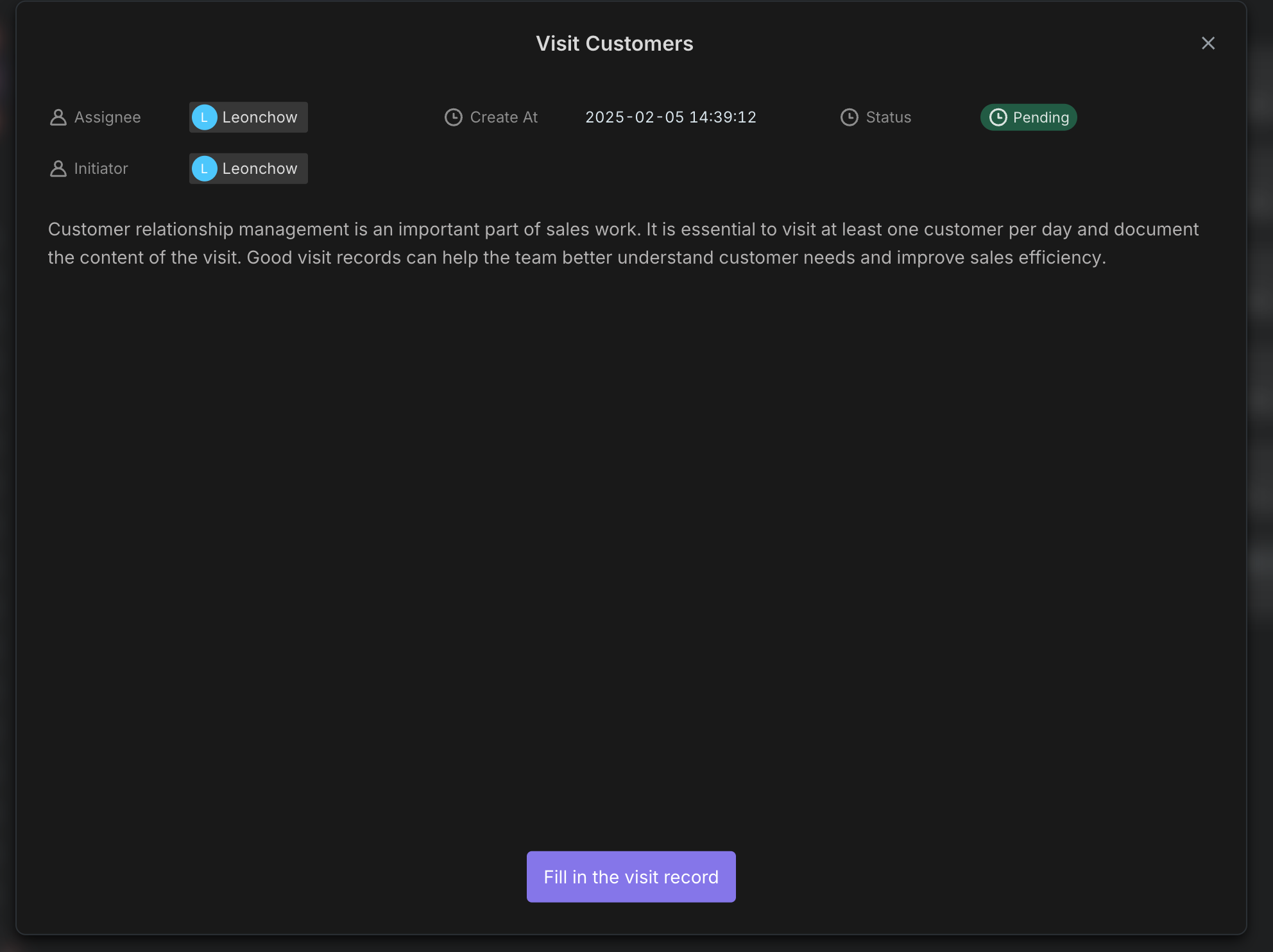
A mirror is a shortcut to a view, allowing you to quickly access the corresponding view in the workspace. This template provides two mirror views.
The first one is the “My Customers” view, which enables salespeople to quickly access and edit “only their own customers” without seeing other people’s customers, thus achieving data isolation.
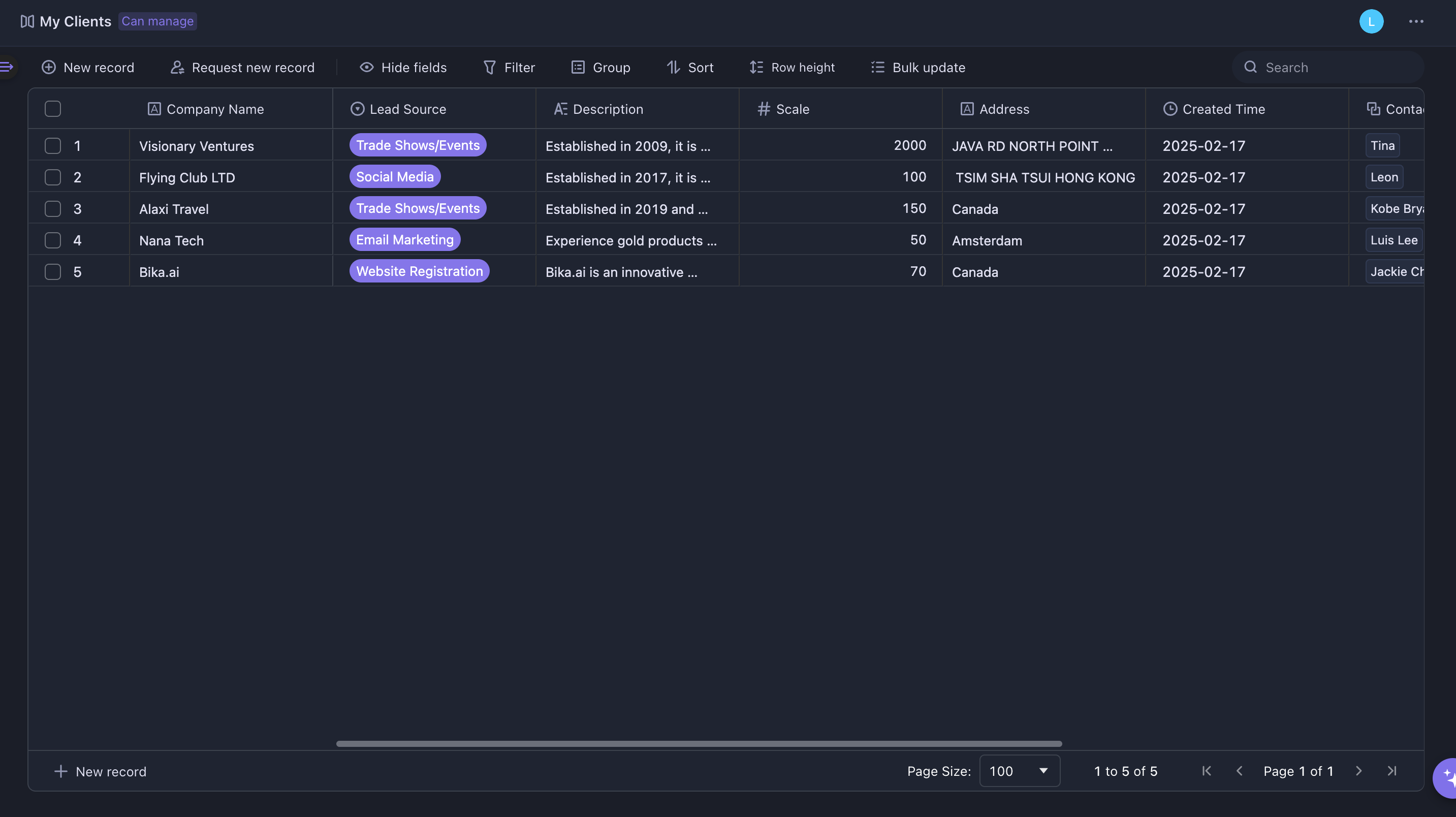 The second one is the “My Visits” view, which enables salespeople to quickly access and edit “only their own visit records” without seeing other people’s visit records, thus achieving data isolation.
The second one is the “My Visits” view, which enables salespeople to quickly access and edit “only their own visit records” without seeing other people’s visit records, thus achieving data isolation.
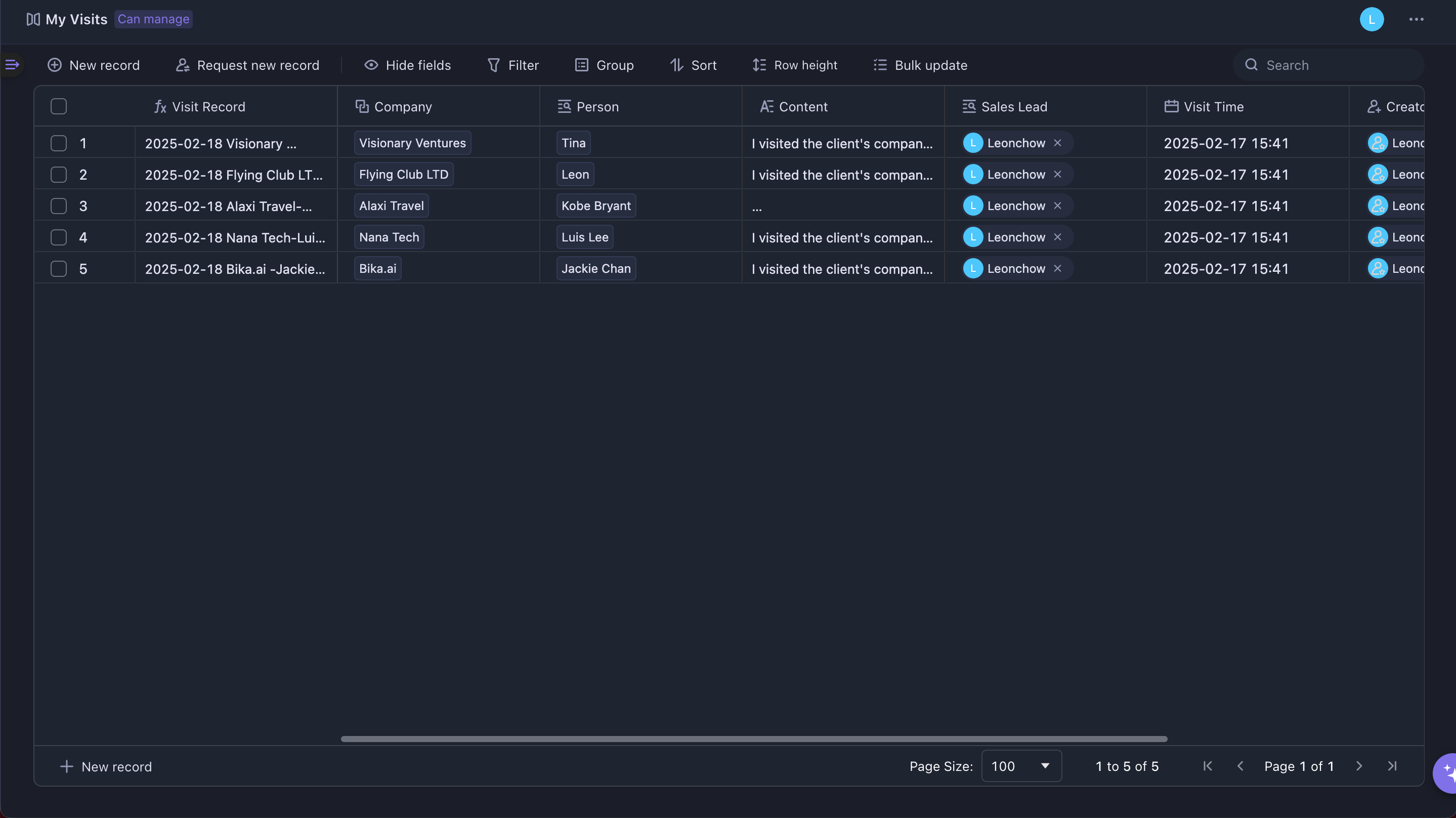
👉 Suitable for
This template is suitable for a wide range of professionals, including:
- Sales Managers
- Marketing Directors
- Business Development Managers
- Customer Relationship Management Specialists
- Corporate Executives
⭐ Key Features of This Template
- Comprehensive Customer Management: Manage contact details and basic information of customers and their companies.
- Efficient Sales Tracking: Track sales visits and analyze progress.
- Automated Reporting and Task Allocation: Save time and effort by automatically generating weekly summaries and daily visit task allocations.
🔧 Frequently Asked Questions
-
What if I miss a daily visit task or forget to submit a visit record?
The template will remind you of existing tasks that need to be handled. It is important to strive to fulfill your responsibilities to ensure the effectiveness of the CRM system.
-
Can I customize the automation to better meet my team's needs?
The basic functions of the automation are set, but you can adjust some parameters within the given options to better fit your team's workflow.