
When it comes to goal achievement evaluation, businesses often face numerous challenges. Traditional methods may prove inefficient and time-consuming. Zapier has been a go-to solution for many, but is it truly the best option? Enter Bika.ai, a game-changer in this domain. The Vika OKR template in Bika.ai offers a fresh perspective and powerful capabilities to overcome these hurdles. Free Trial

Let's take a closer look at the key features that set Zapier and Bika.ai apart:
| Feature | Zapier | Bika.ai |
|---|---|---|
| Pricing | Automation starts at $19.99/month + Database starts at $20/month | Starts at $9.99/month per seat |
| Automation per Month | Starts at 750 tasks/month | Starts at 30,000 runs/month |
| Database Integration | Database separates from automation, additional cost | Integrated visual database with automation |
| Maximum Records | 500,000 records for the highest plan | 1,500,000 records for the highest plan |
| Tables Offered | Up to 50 tables in the highest plan | Unlimited tables |
| Templates | Templates without pre-filled content | Plug-and-play templates with pre-filled content and detailed guides |
| Customization | Limited by app connections and plan limits | Extensive customization with API-first design |
| Integration | Over 6,000 apps | Over 6,000 apps through integrations with Zapier, Make, Pabbly, and others |
| Data Handling | Limited field types and views | 38 field types and 13 node resources |
| Proactive Automation | None | Proactive AI that manages and schedules tasks |
Bika.ai has conducted in-depth research and gathered practical feedback on the goal achievement evaluation scenario. This has allowed it to tailor its solution precisely for the relevant audience and market. By doing so, it has significantly enhanced efficiency and saved precious time for users.
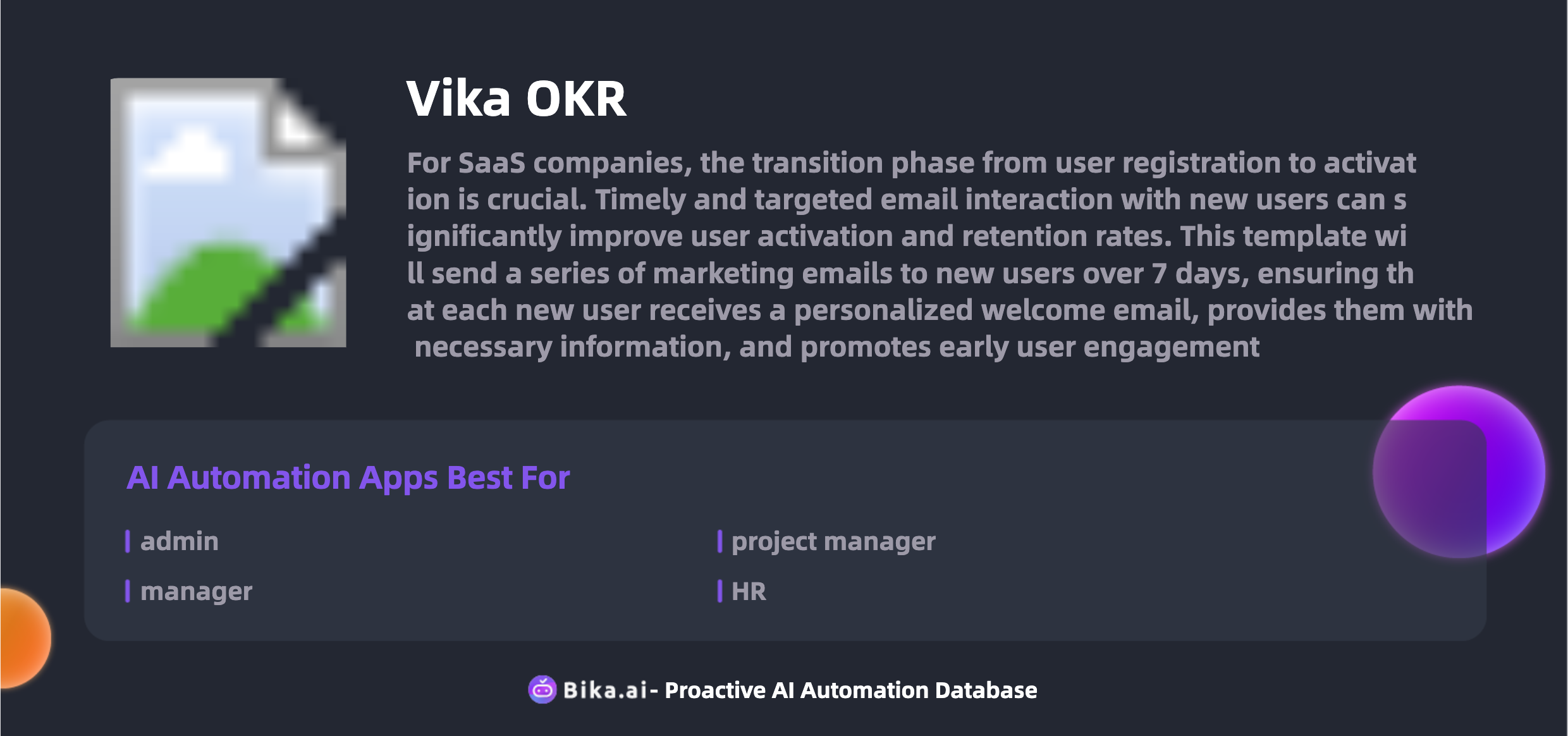
The automation of goal achievement evaluation brings substantial value to team collaboration efficiency. Bika.ai's Vika OKR templates stand out as the ideal choice for addressing this challenge. The benefits include increased efficiency, time savings, reduced errors, customization options, convenience, and cost savings. A wide range of individuals and teams can reap these advantages. Moreover, this template has numerous application scenarios and can bring significant value to teams. The use cases encompass goal achievement evaluation and much more.
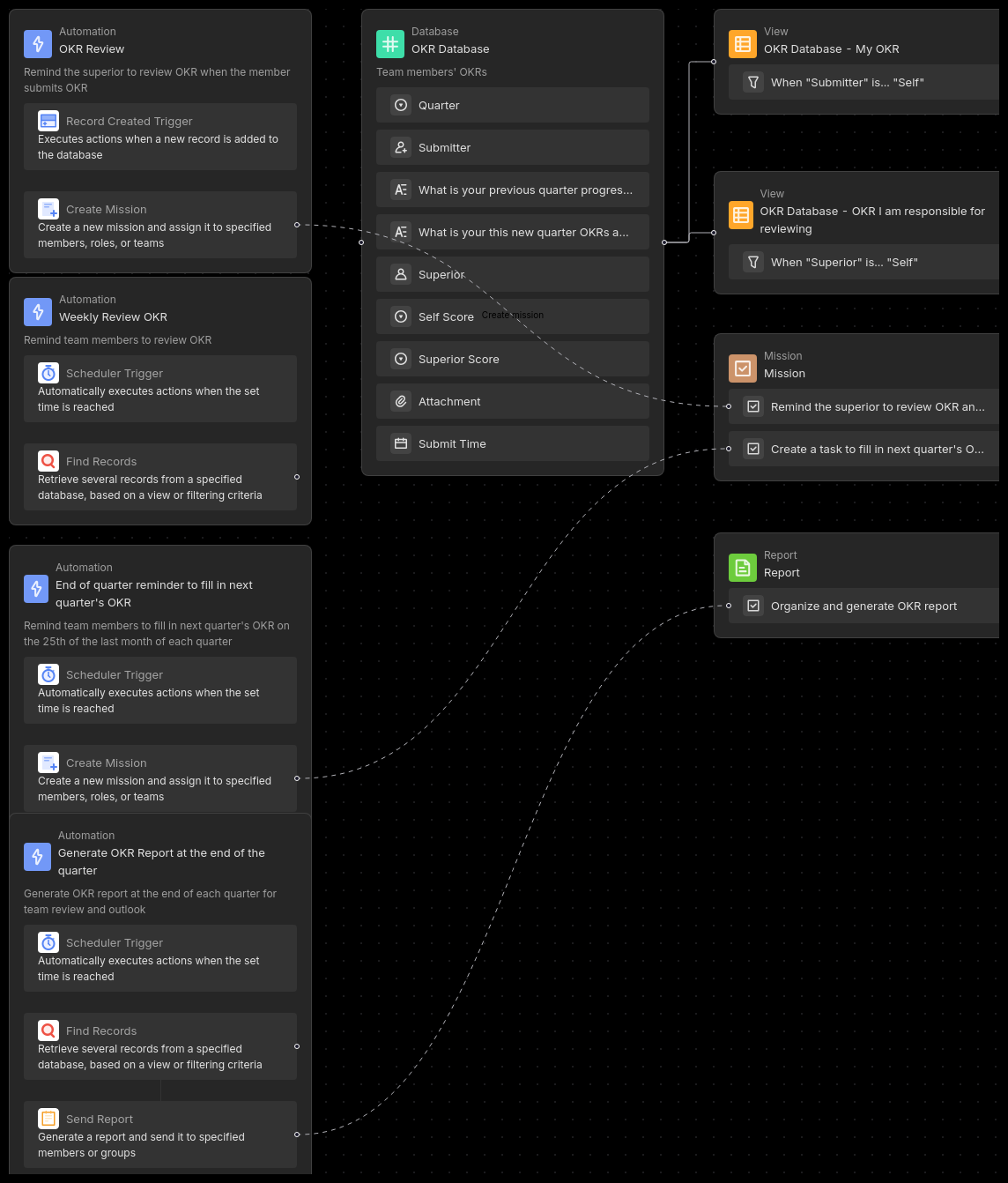
This is a template for managing team quarterly OKRs in Vika, helping teams better set and track goals. Here are the steps:
Install the Template
Install this template into your BIKA space. If you need to manage OKRs for different teams or departments, you can install this template multiple times. One template corresponds to one team or department.
Invite Team Members
You can generate an invitation link in "💡OKR System Initialization Task 1" to send to team members who have not joined the space, or add members within the space to the OKR Participant role in role management.
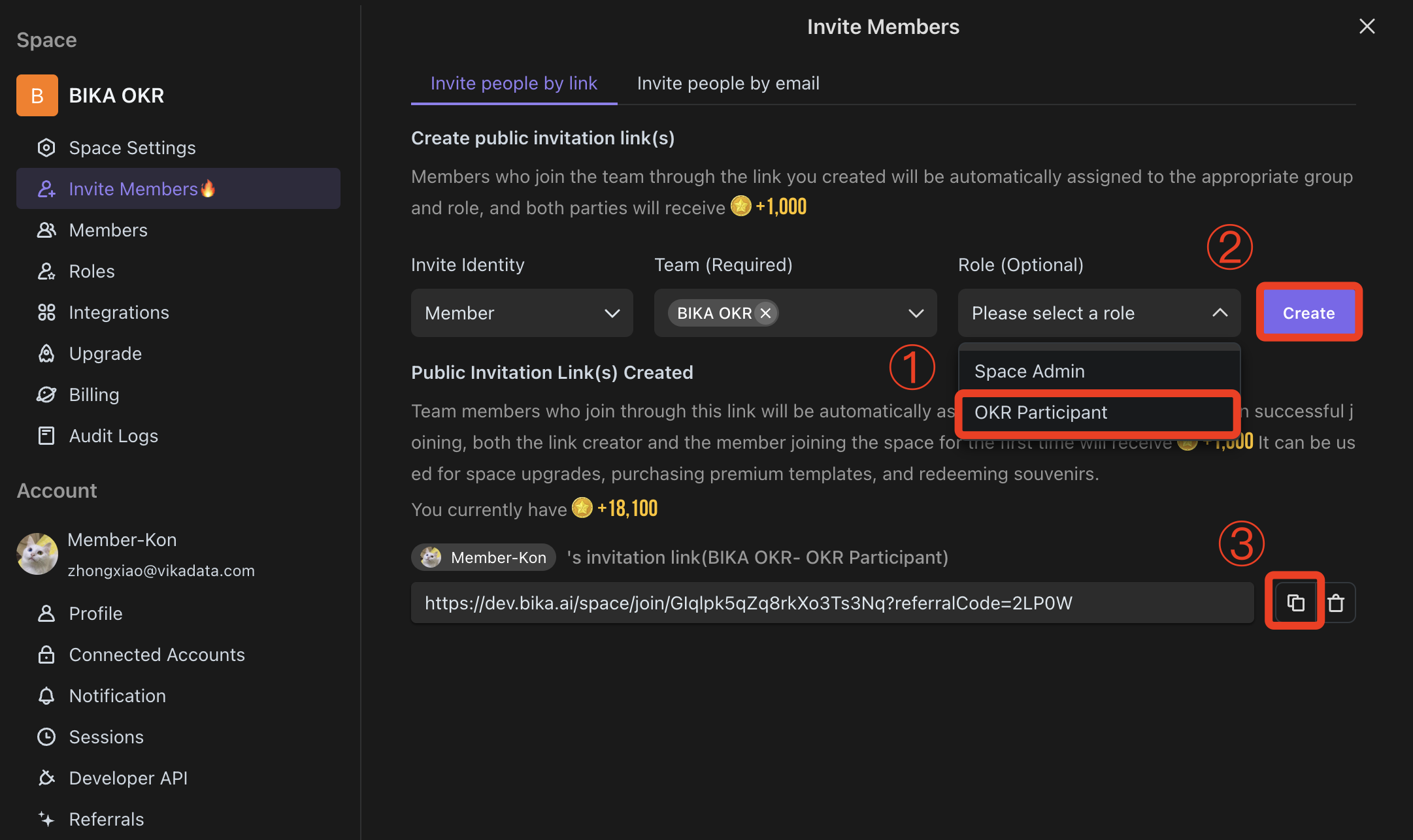
Team Members Fill Out Quarterly OKRs
Quarter-End Reminder to Fill Out Next Quarter's OKR in "💡OKR System Initialization Task 2" to edit the task's trigger conditions and actions.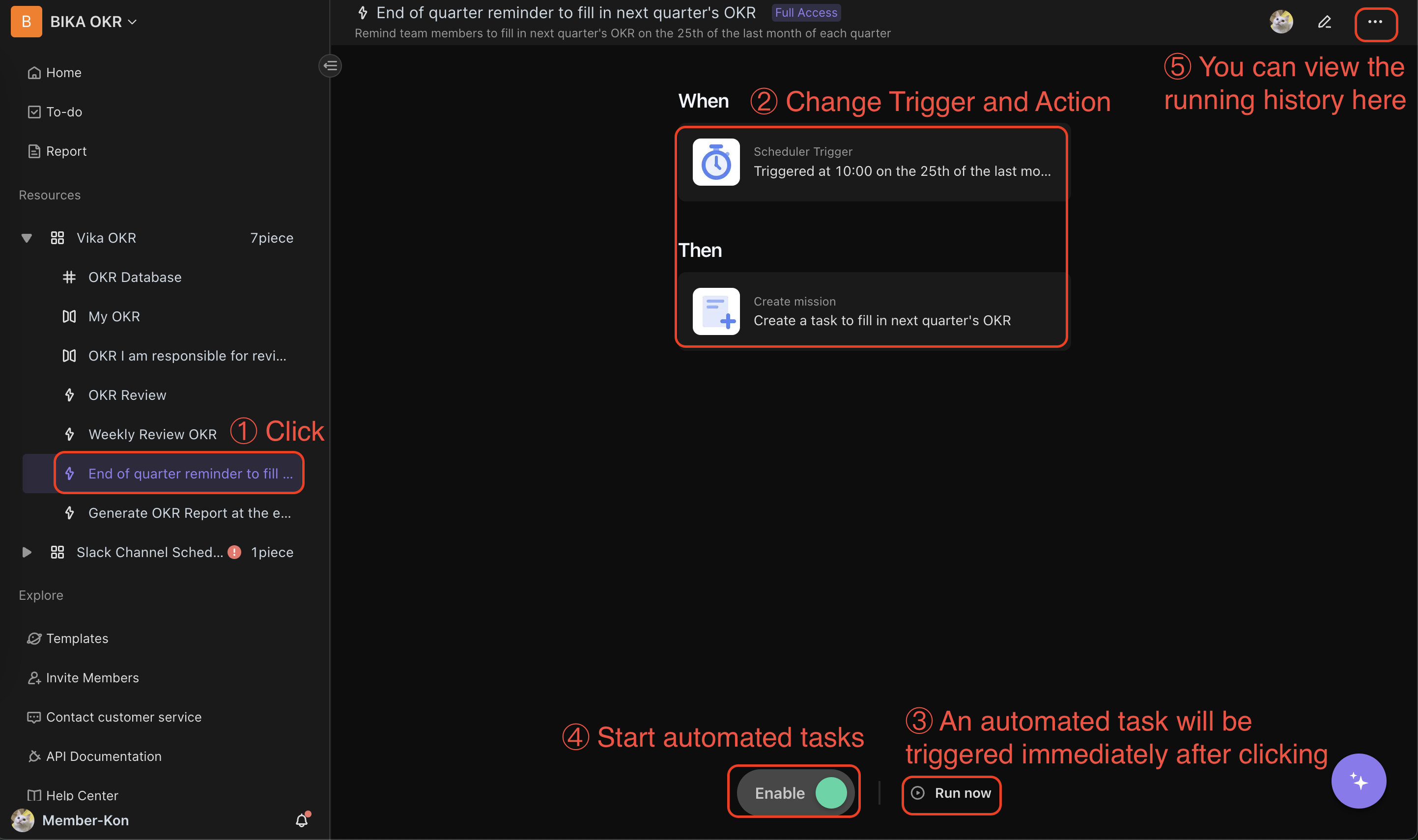
Test and Start Automation Tasks
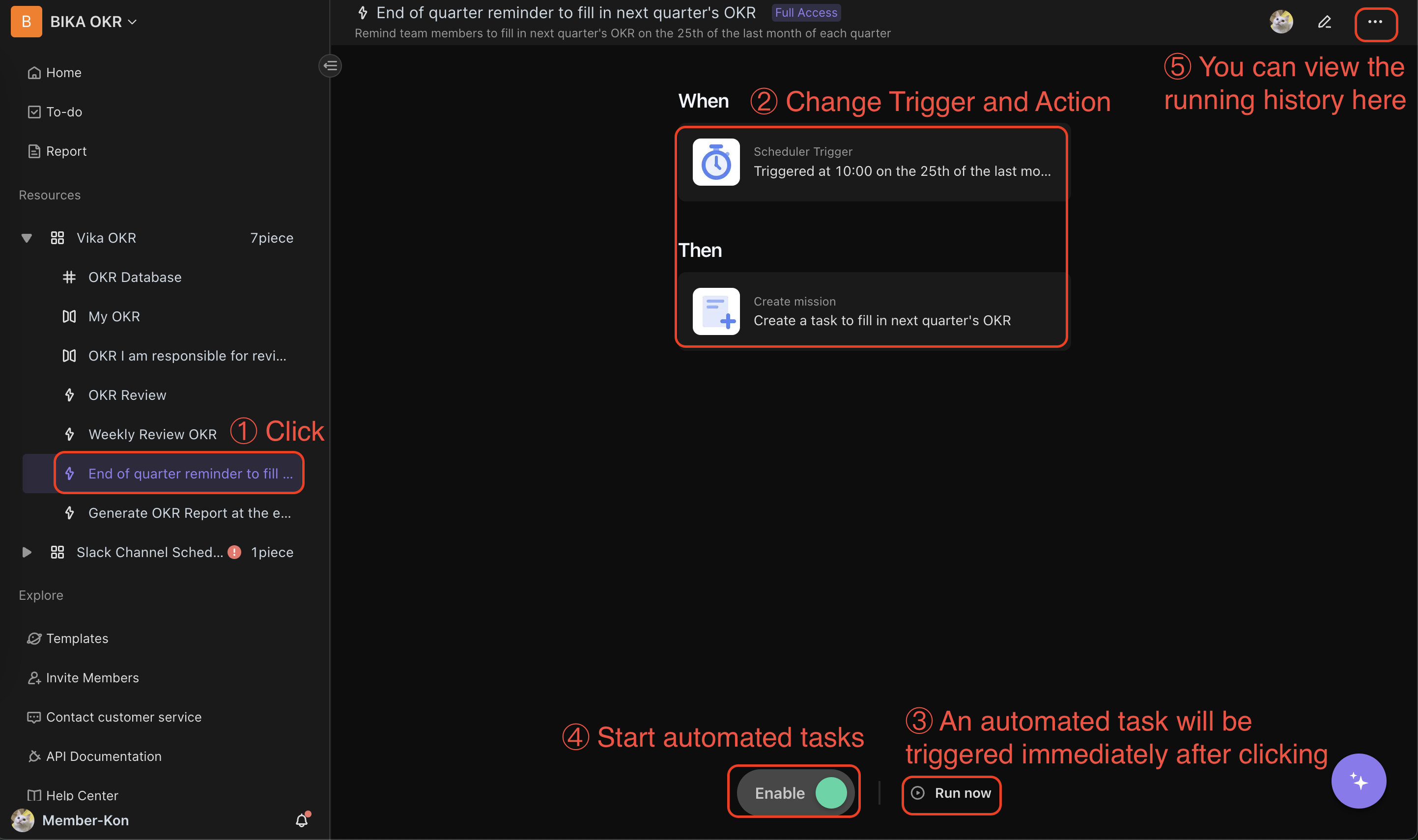
Quarter-End Reminder to Fill Out Next Quarter's OKR is triggered, members will receive a task reminder. Clicking the "Fill Out OKR" button allows them to enter and submit their OKRs. 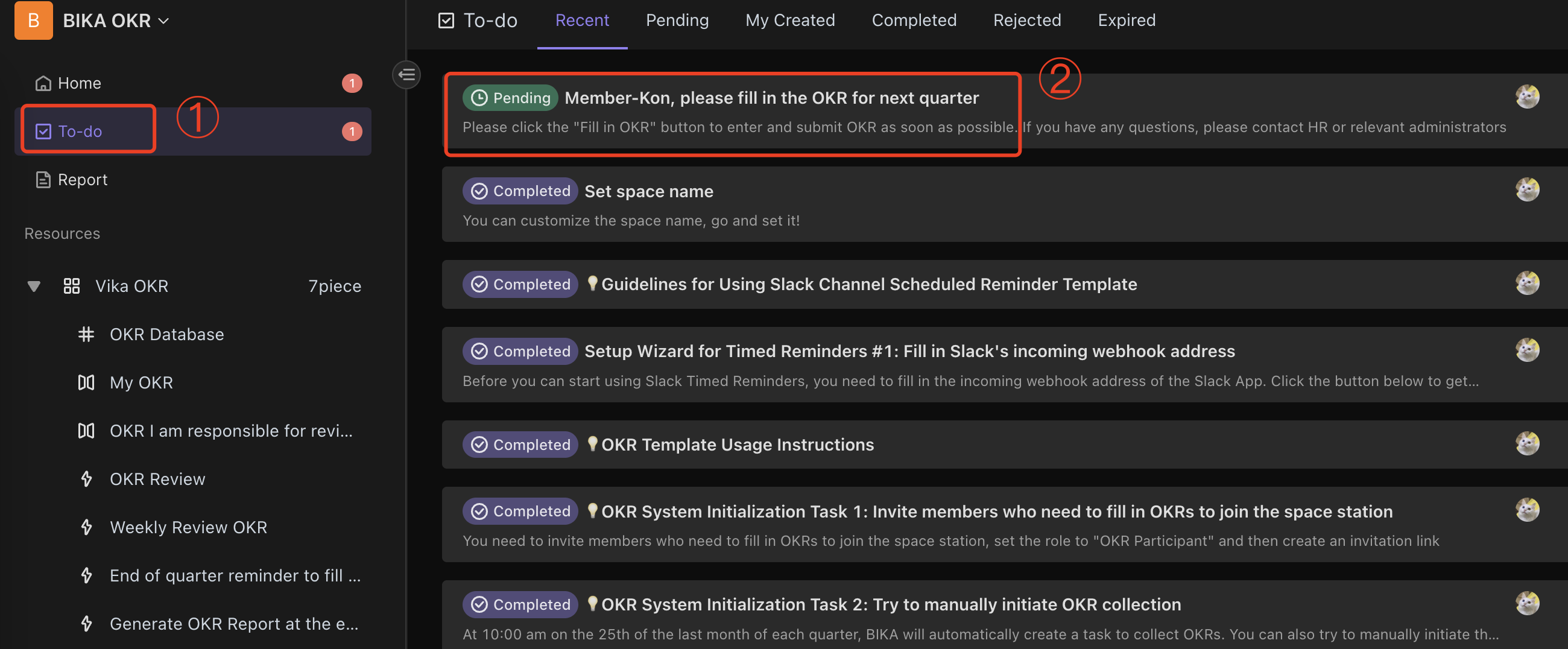
Superiors Rate Members' OKRs
When the automation OKR Review is enabled, superiors will receive a review reminder after team members submit their OKRs. Clicking the "Review OKR" button allows them to rate their subordinates' OKRs.
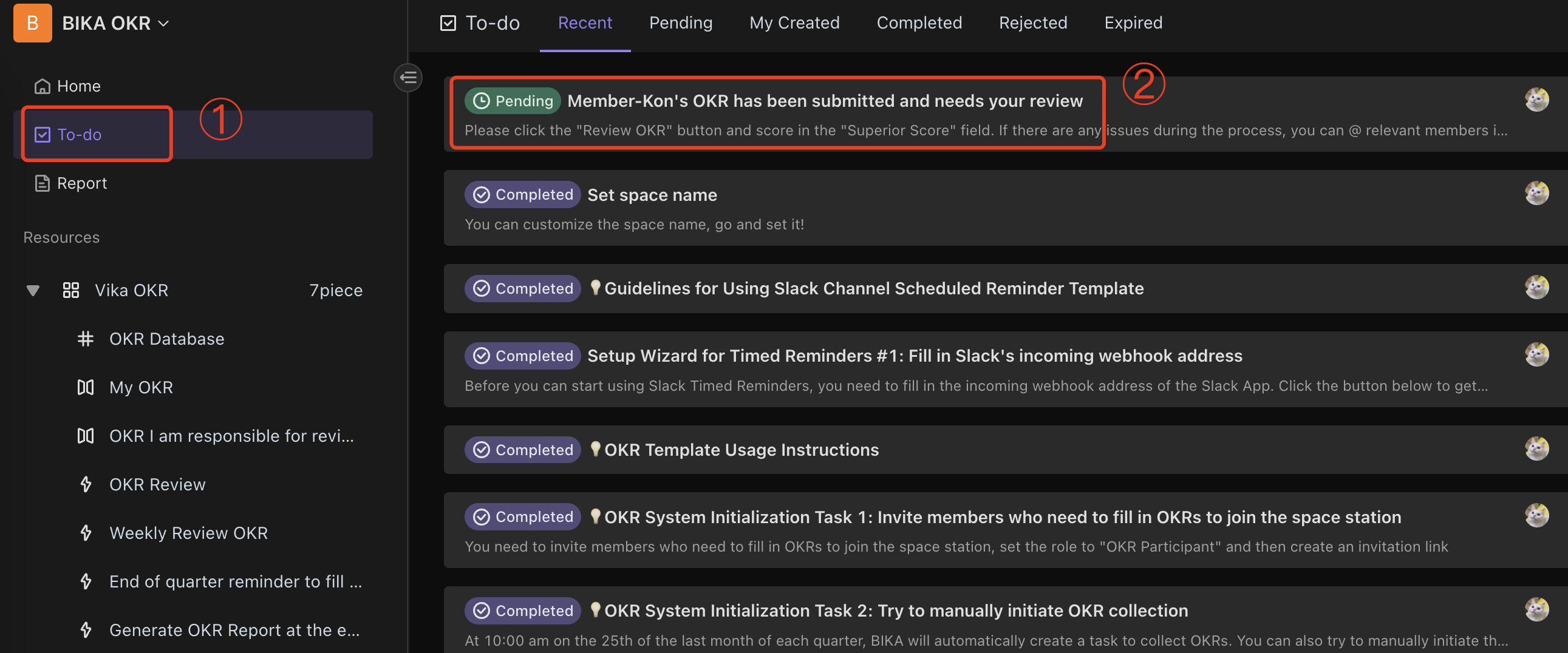
After the superior completes the rating, subordinates will receive a rating result notification. Clicking the "View Details" button allows them to see their superior's rating of their OKRs, and clicking the "Confirm Rating Result" button completes the task.
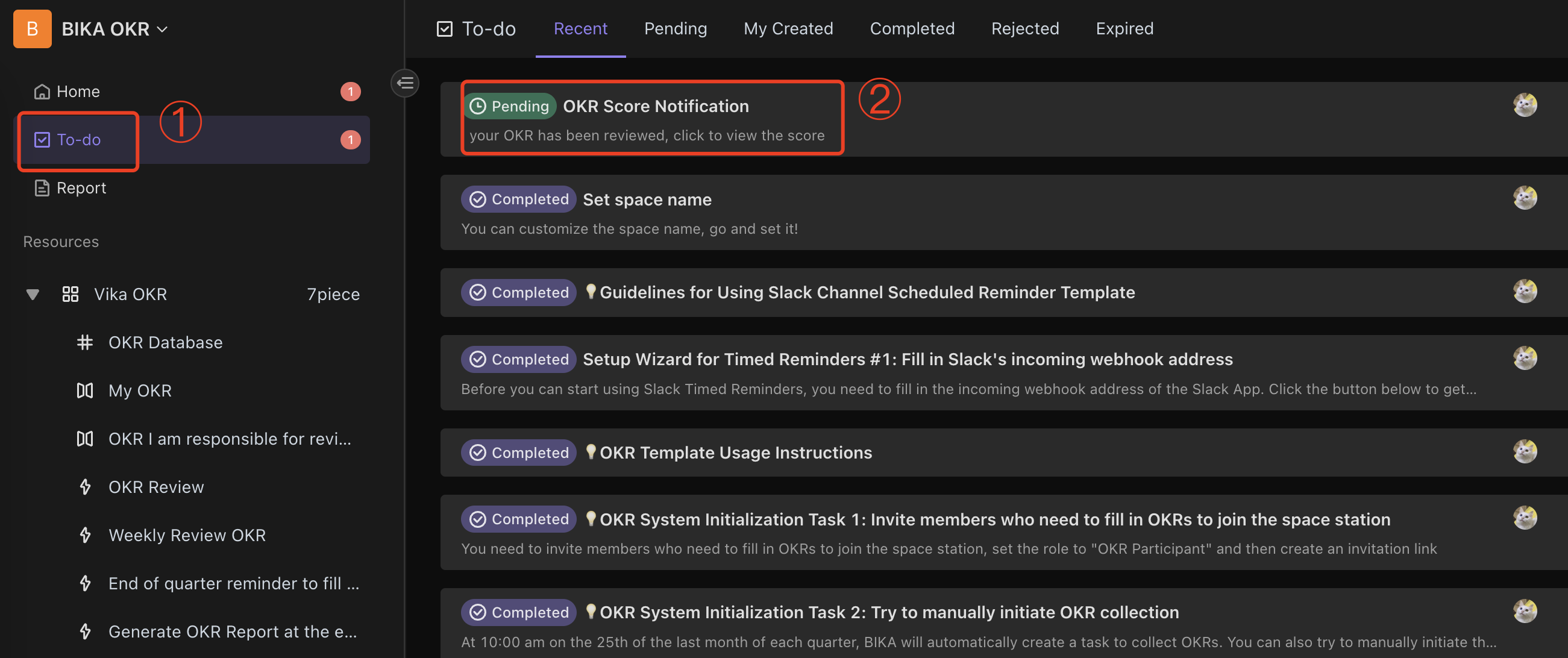
Generate Team OKR Reports
When the automation Quarter-End Generate OKR Report is enabled, it will generate OKR reports for all team members at the end of each quarter for team review and outlook.
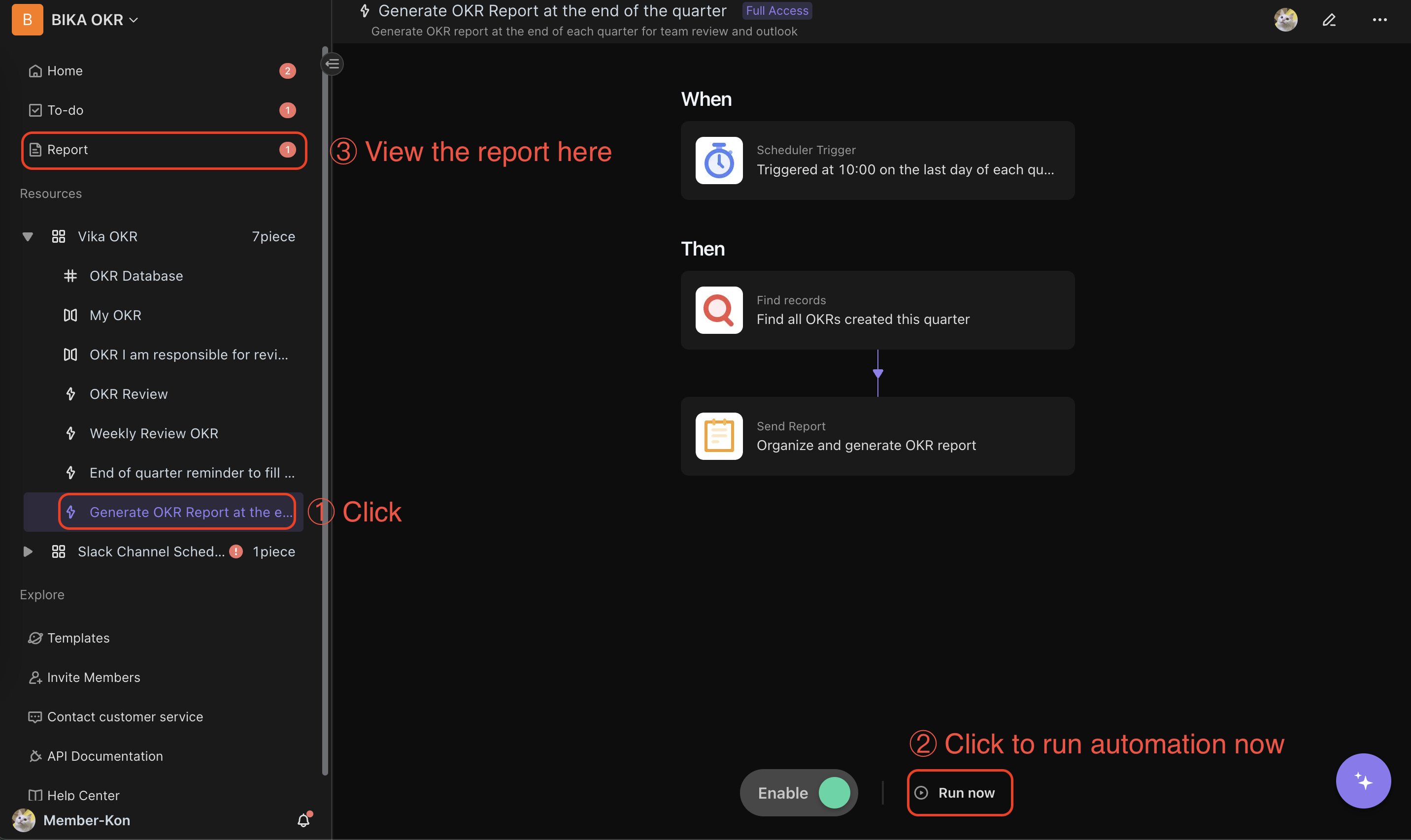
Track Members' OKR Progress
When the automation Weekly OKR Review is enabled, a progress reminder will be sent at 0:00 every Sunday. Members can click "Comment on OKR" to report their OKR progress through comment records.
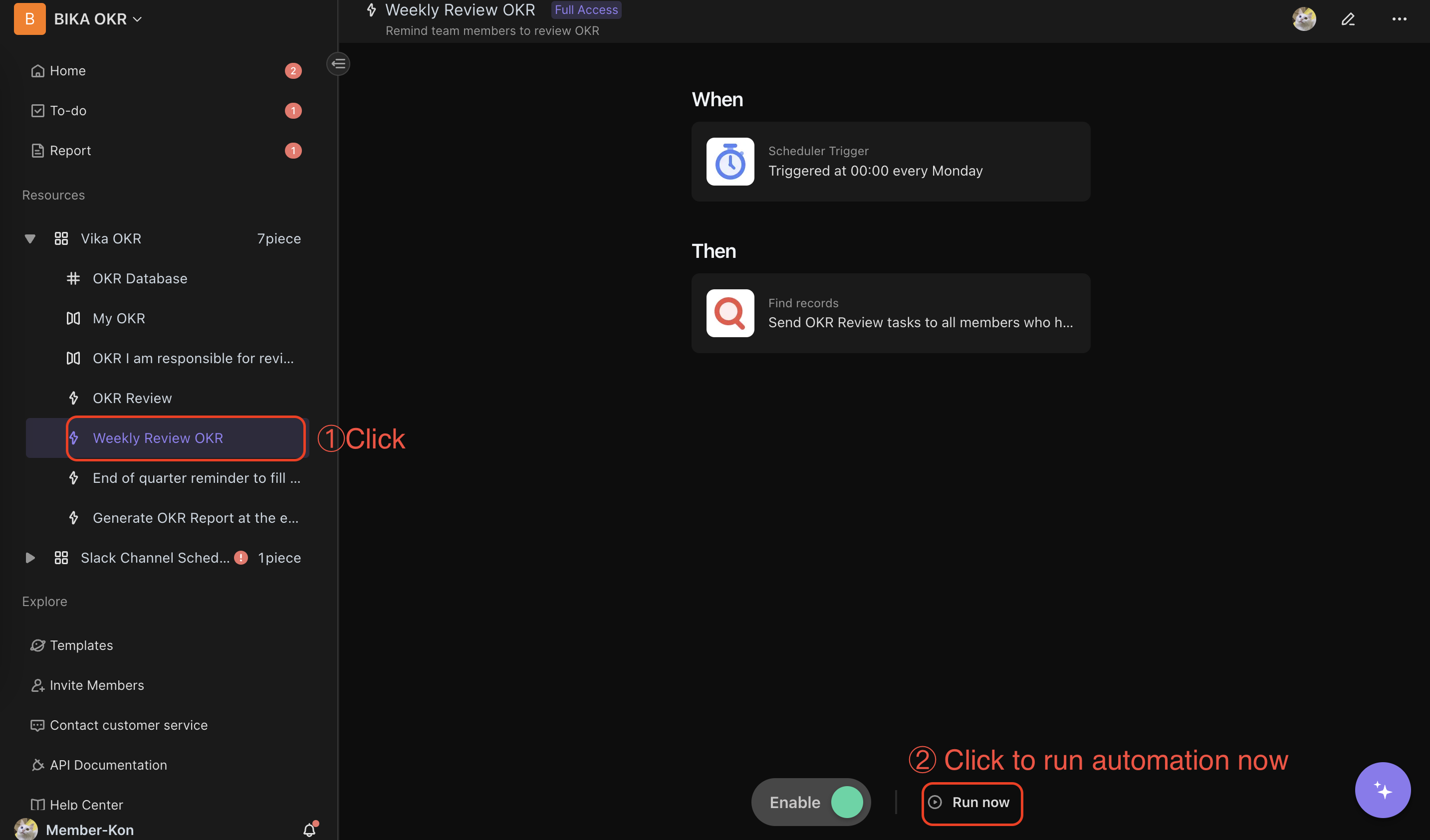
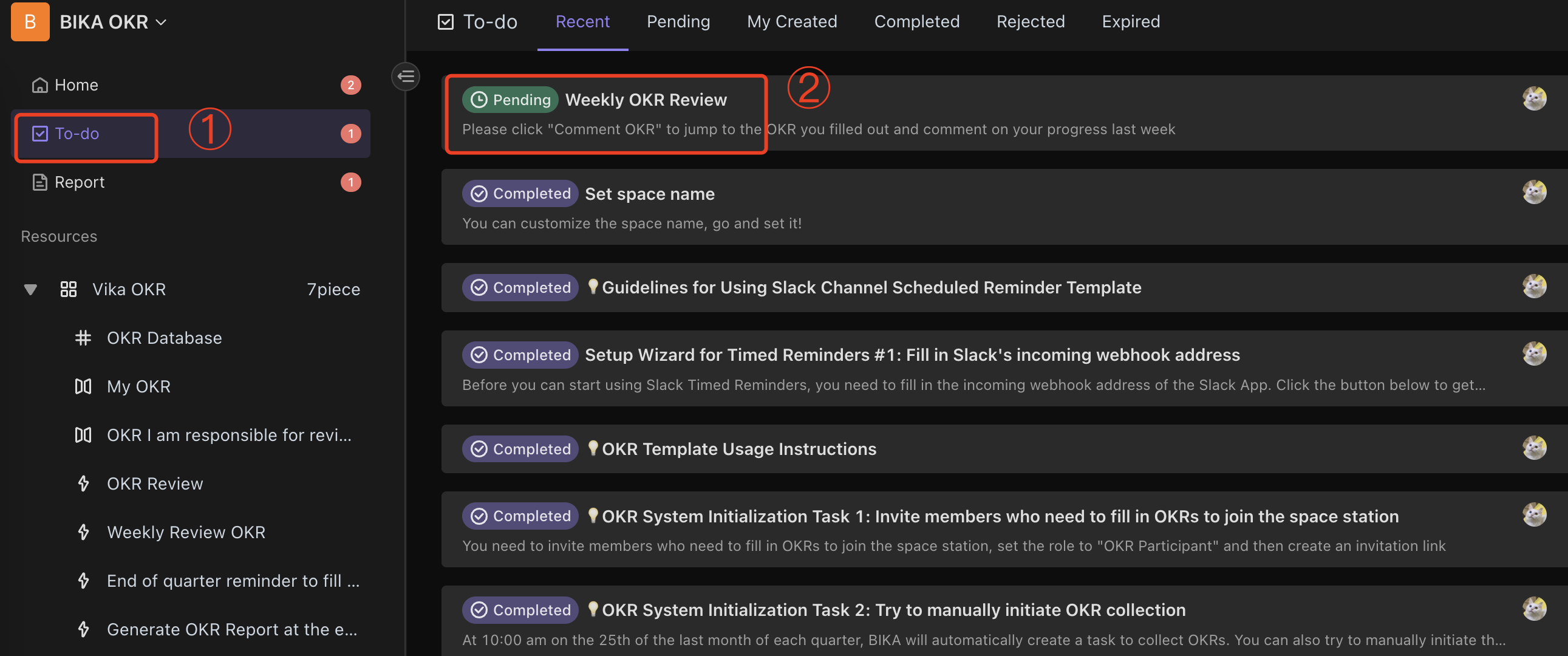
Making the switch from Zapier to Bika.ai is a straightforward process:
Give Bika.ai a try and witness the transformation in your goal achievement evaluation and team collaboration efficiency!



Coming soon


