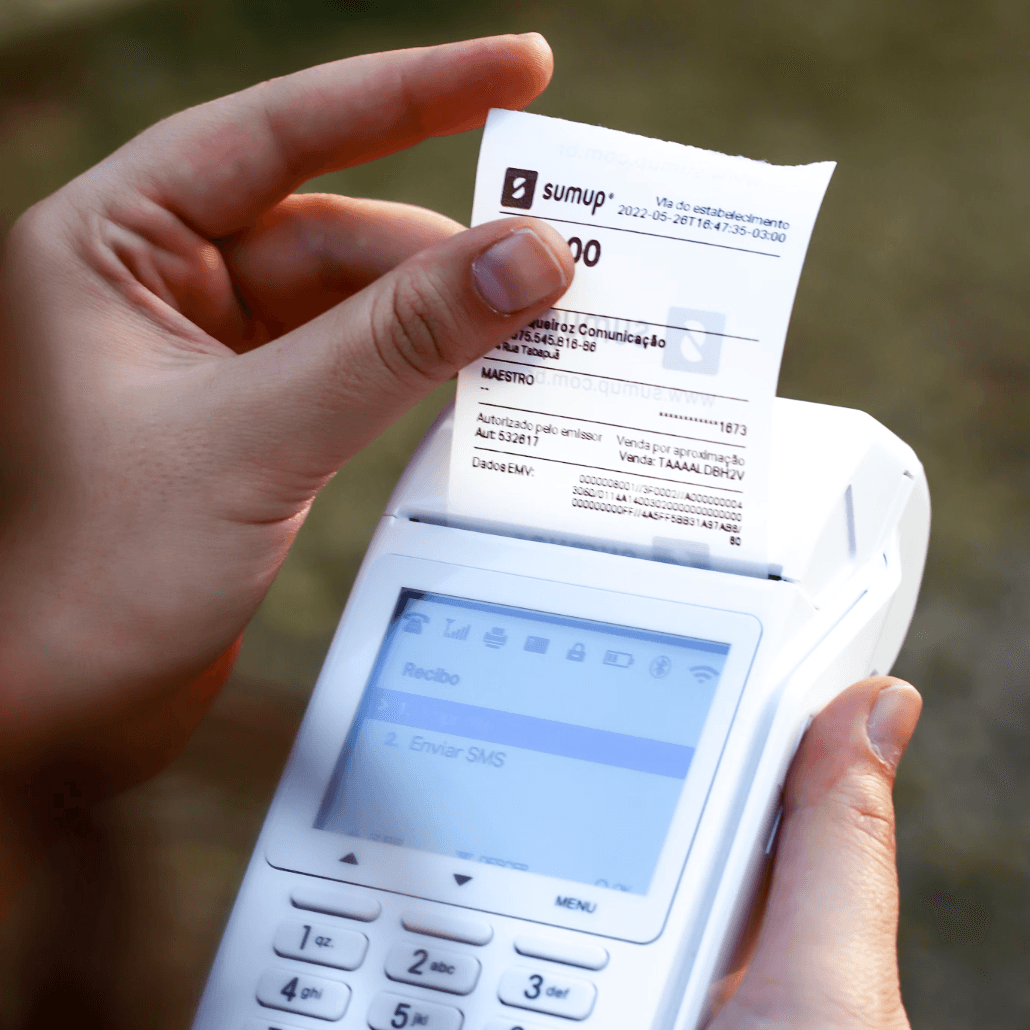Issue tracking
Streamline your team's workflow with our Issue Tracking template. Manage issues efficiently, assign tasks, track problem resolution, and monitor progress in real-time. Automated notifications and weekly summaries improve collaboration, enhance issue management, and ensure timely resolution, making it perfect for product managers, developers, QA engineers, and support teams focused on effective problem tracking and team coordination.
Overview
Issue Tracking Template
💡 Why You Should Use an Issue Tracking Template
- Simplify Issue Management: Efficiently manage reported issues and track their resolutions.
- Enhance Team Collaboration: Promote communication and collaboration among team members.
- Improve Product Quality: Identify and resolve issues promptly to continuously improve the product.
- Organize Tasks: Track tasks related to issue resolution to ensure nothing is missed.
👉 How the Template Works
Database
- Issues: Stores detailed information about issues, including issue name, whether it is fixed, assigned to whom, date logged, issue category, issue description, screenshots, and issue links.
Form
- Issues Form: Provides a user-friendly interface for adding or editing issues in the database.
Automation
- Automated Weekly Issue Summary Report: Triggers every Friday at 5 pm to generate a summary report of this week's issue completion status and send it to team members.
- Notify R&D Supervisor to Assign Issues: Automatically sends an email to notify the R&D supervisor to assign the issue when a new issue has no assignee.
- Remind Members to Handle Issues: Automatically sends an email to remind members to handle the issue when an issue is assigned to them.
Through these components, the issue tracking template provides a structured and collaborative workspace for teams to manage and resolve issues efficiently.
🎯 How to Use
-
Submit an Issue: When someone submits a new issue via the form, Bika automatically records the issue's details, including the description, category, and related screenshots.
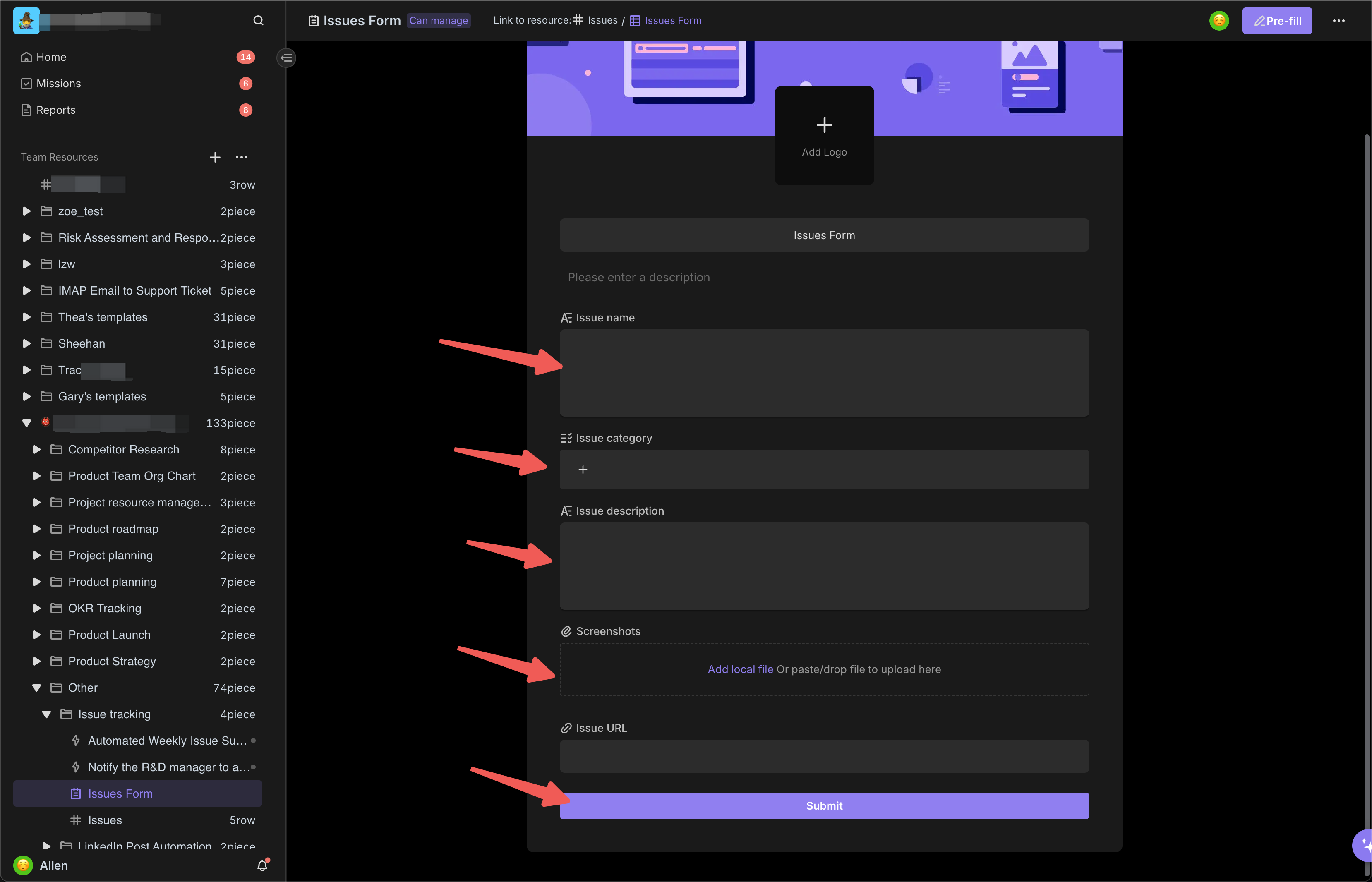
-
Trigger Automation Notification to Notify R&D Supervisor: After submitting the issue, an automation process (which needs to be enabled) sends an email notification to the R&D supervisor, informing them of the new issue that needs to be assigned to a team member. The email includes the issue's name and related link for quick access to the details.
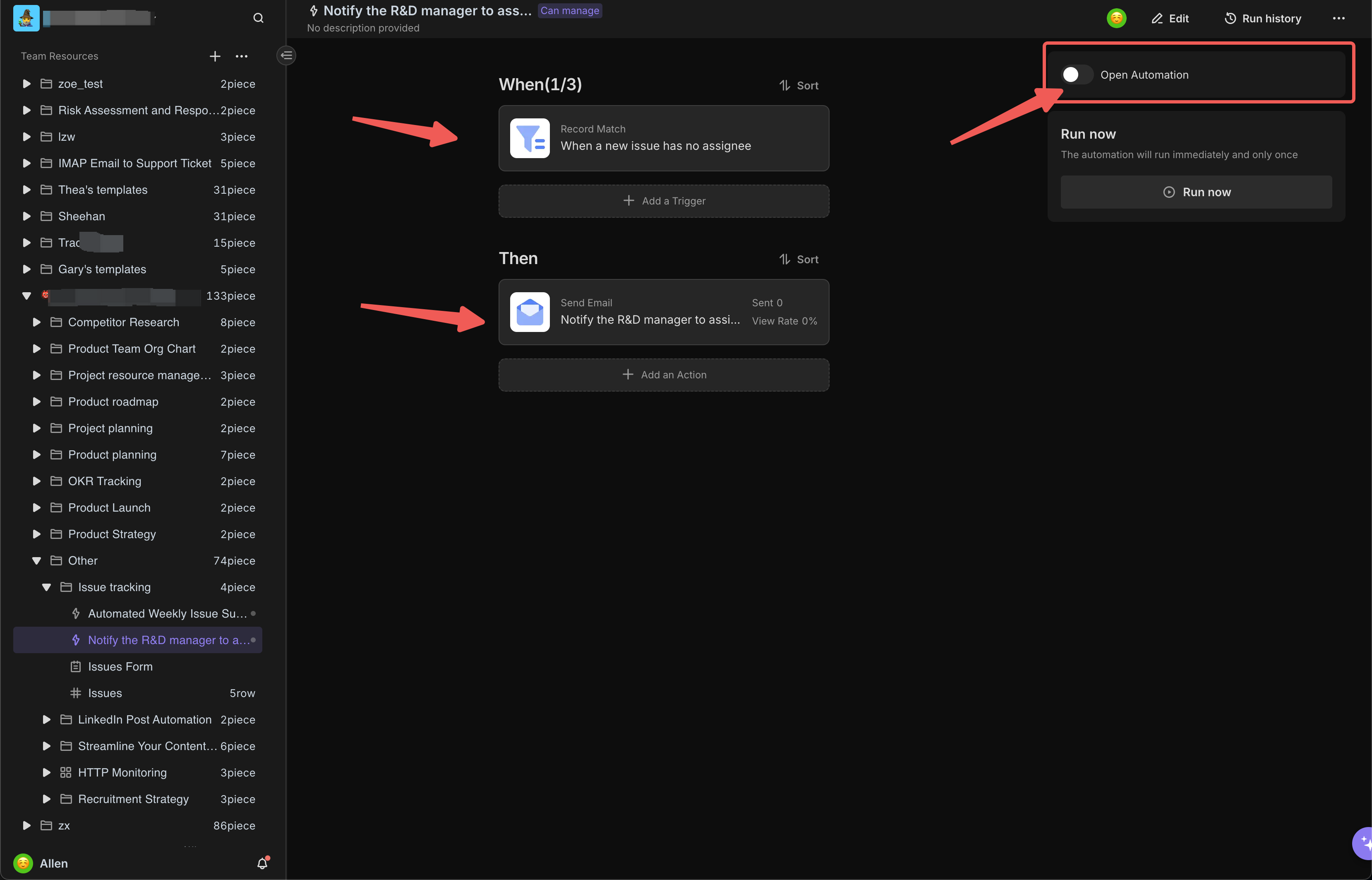
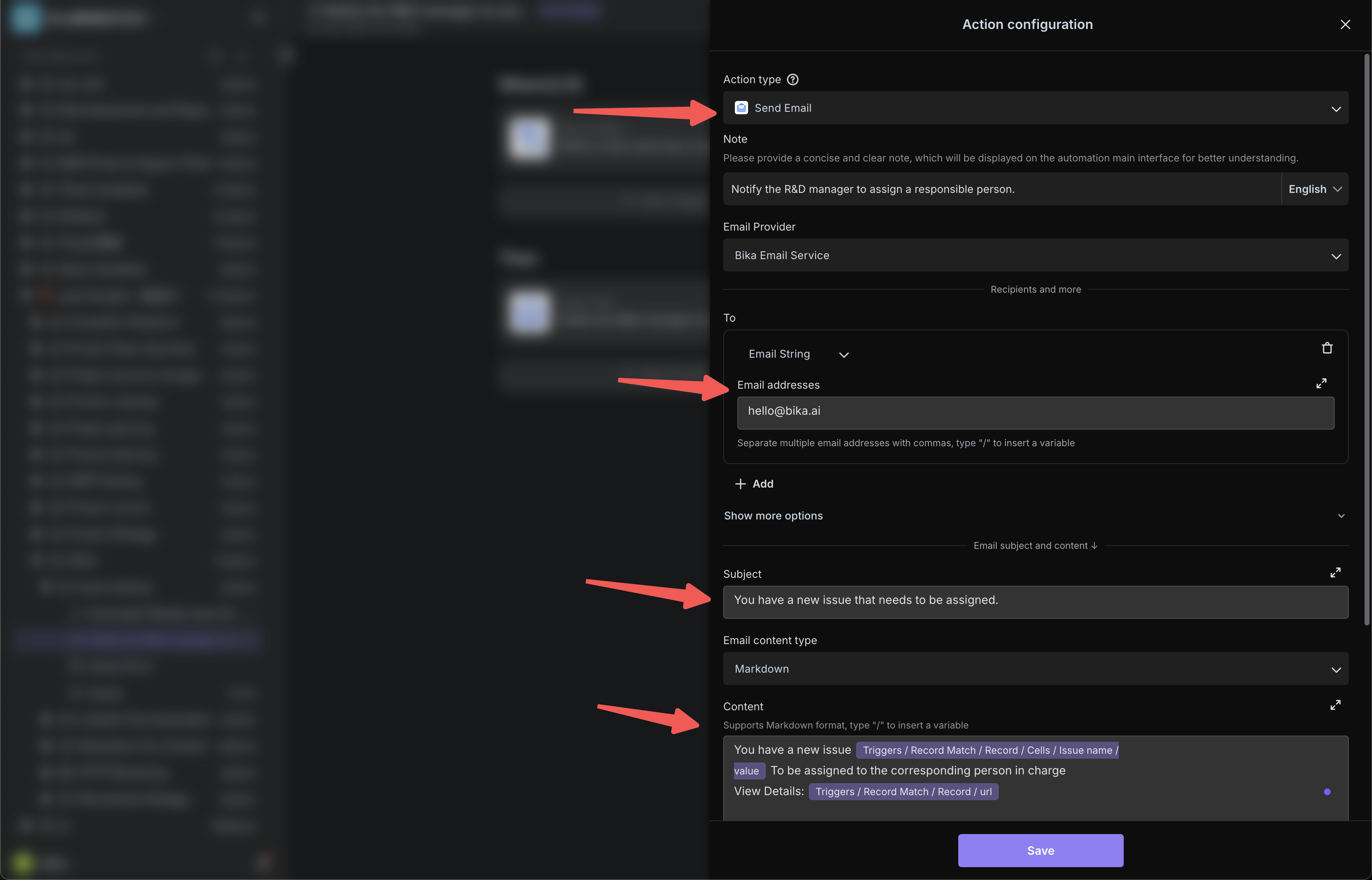
-
R&D Supervisor Assigns Issues: Upon receiving the notification, the R&D supervisor logs into Bika to review the issue details. They assign the issue to the appropriate team member based on the nature of the issue and the team member's expertise.
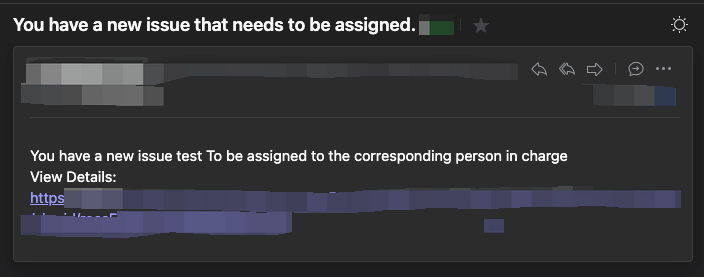
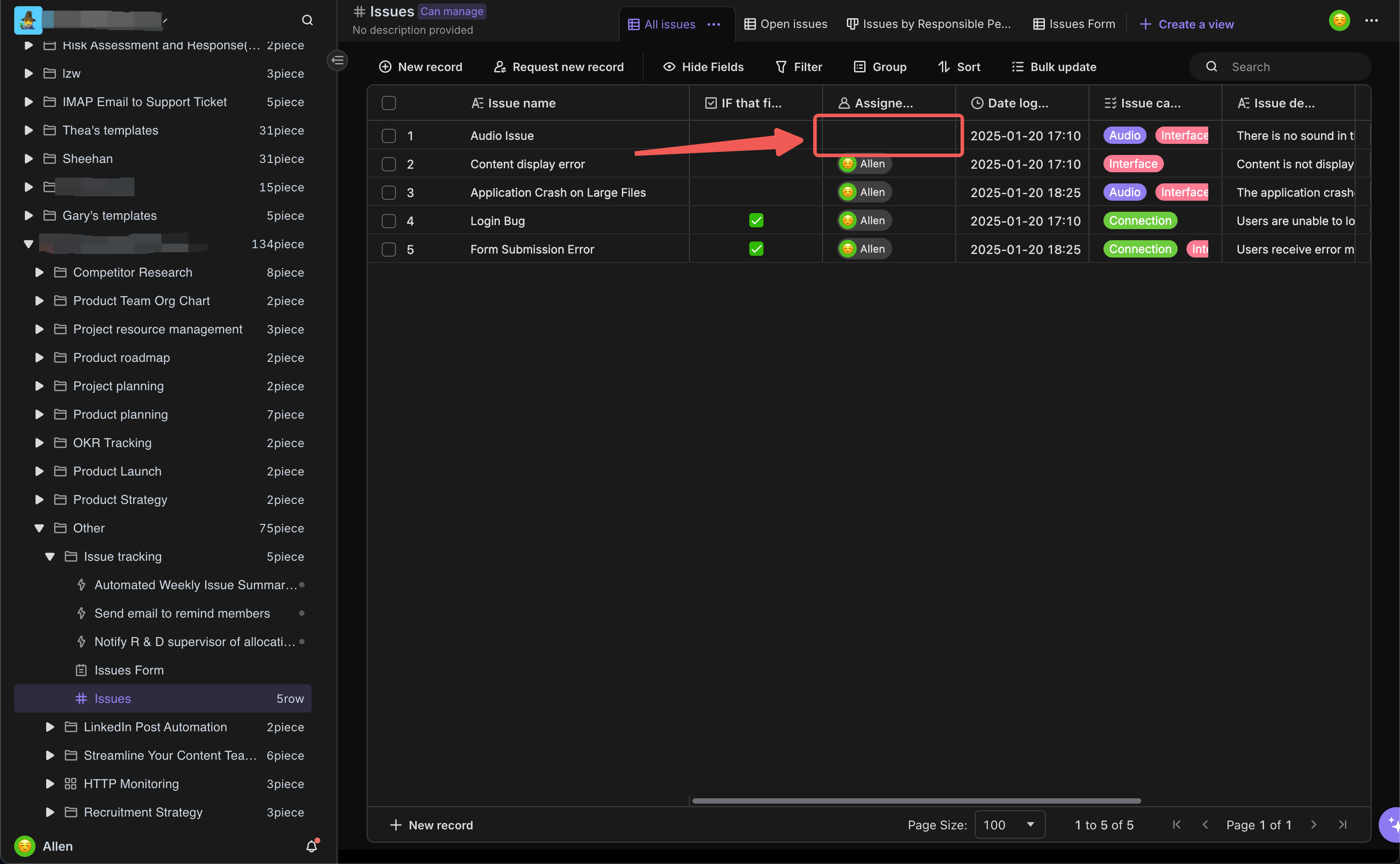
-
Team Members Handle Issues: The team member assigned to the issue receives an email notification, prompting them to handle the new task. They can click the link in the notification to go directly to the issue details page and start working on it.

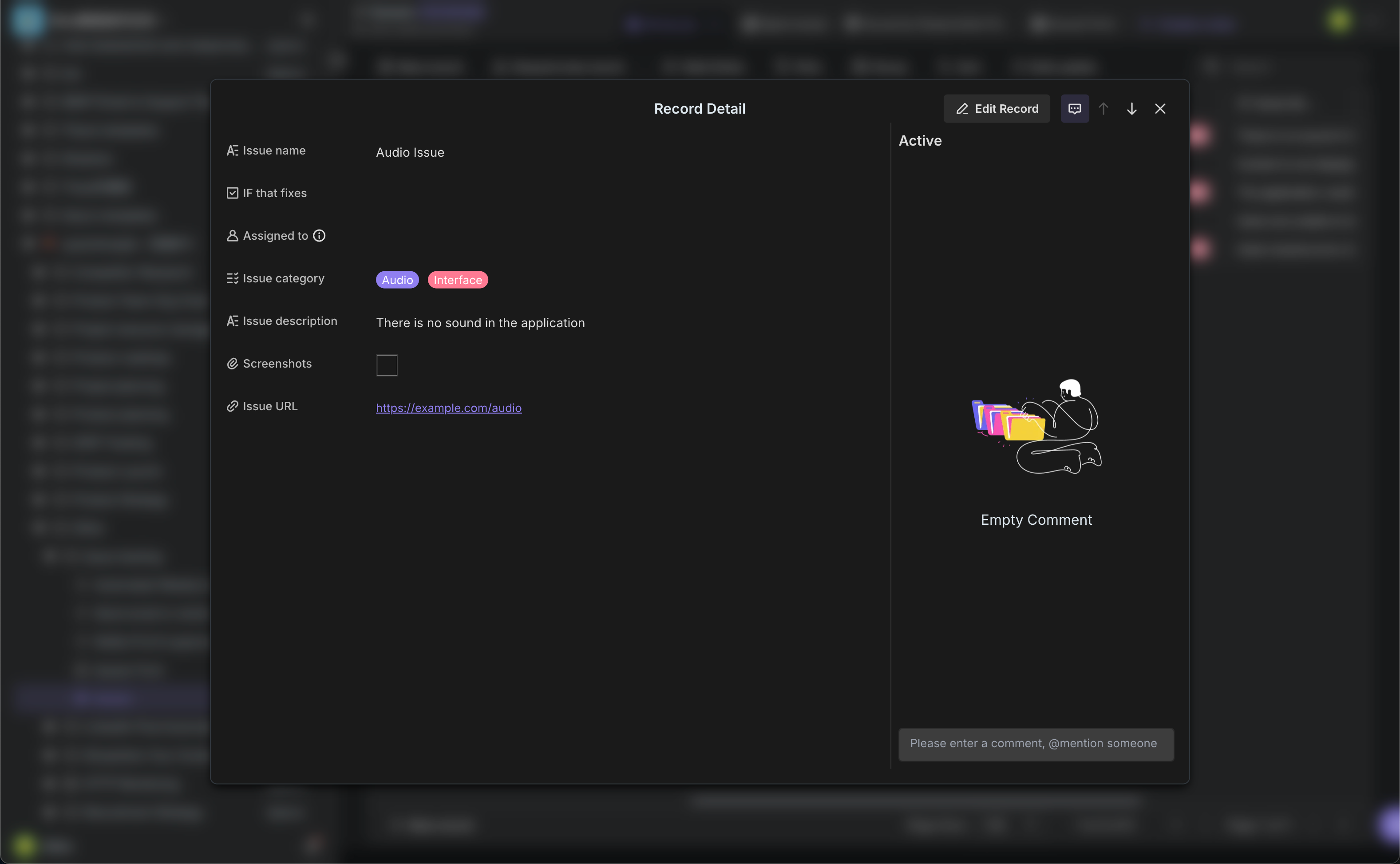
-
Track and Update Issue Status: As team members work on the issues, they can update the status in real-time. Team members can track the progress of issue resolution through views such as "Open Issues" or "Issues by Responsible Person."
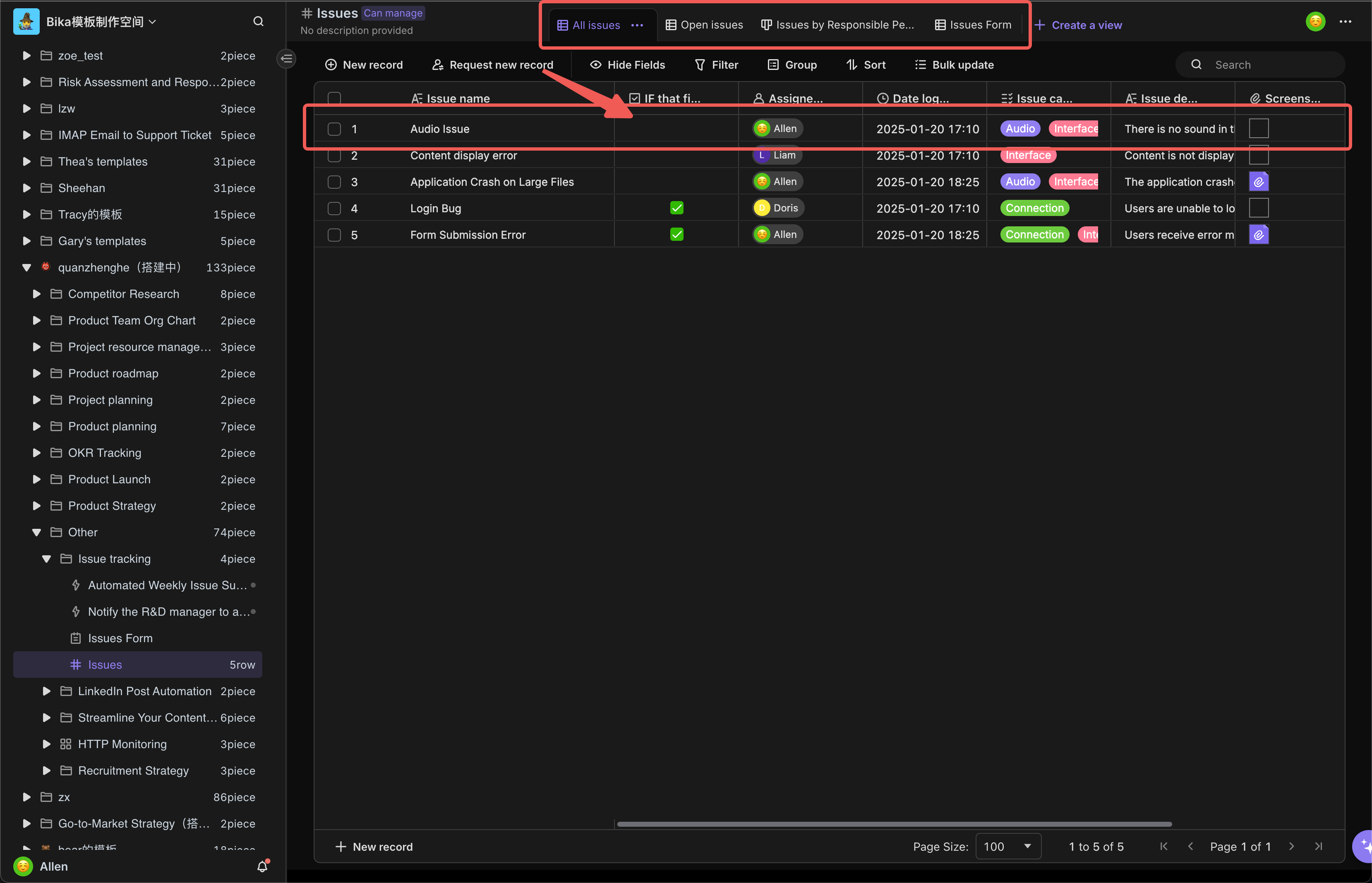
-
Regular Review and Summary: Every Friday, the automation generates a summary report of the week's issue resolution status and sends it to team members. The R&D supervisor can use these reports to understand the overall progress of issue resolution, identify potential problems, and adjust the work plan accordingly.
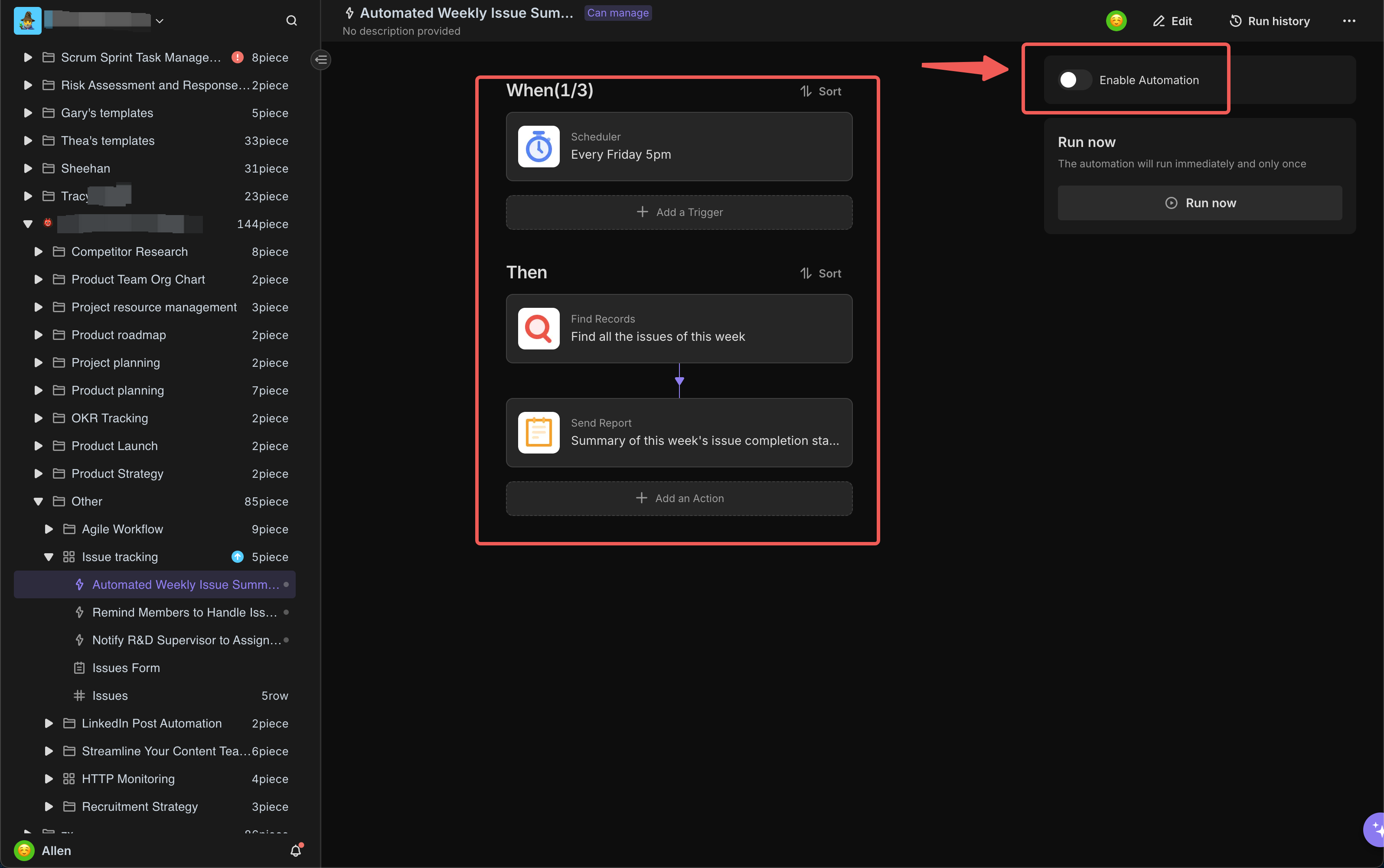
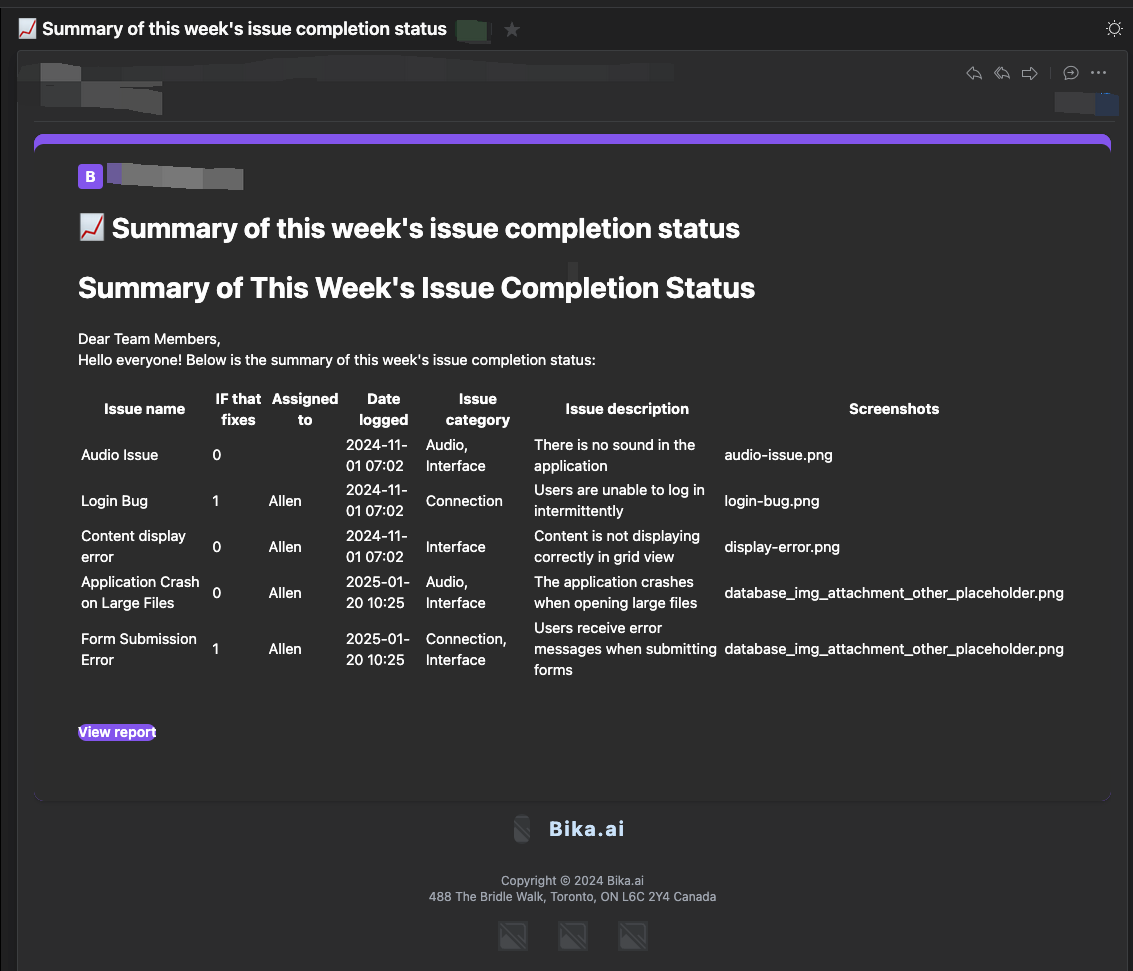
Through these steps, the issue tracking template can help teams manage issues efficiently, ensure that issues are handled promptly, and promote collaboration and communication among team members
👉 Who Should Use This Template
- Product Managers: Track and prioritize issues to ensure timely resolution and product improvement.
- Developers: Manage and resolve technical issues, collaborate with team members, and verify fixes.
- QA Engineers: Record bugs, track their status, and collaborate with developers for debugging and testing.
- Customer Support: Collect and submit user feedback, track feature development, and provide resolution suggestions.
⭐ Key Features of This Template
- Comprehensive Issue Tracking: Captures all relevant information about an issue, including name, description, category, and screenshots.
- Multiple Views: Easily switch between different views to focus on specific aspects of issues, such as open issues or issues grouped by responsible person.
- Automated Notifications: Receive notifications when new issues are submitted to ensure quick response and assignment.
- Weekly Summary: Automatically generate weekly reports summarizing issue completion status to help assess progress and plan for the next steps.
- Collaborative Environment: Designed to promote collaboration among team members, improving communication and coordination.
🔧 FAQ
-
How to Customize Issue Categories?
- You can edit the options of the "Issue Category" field to add or remove categories based on your specific needs.
-
Can I Modify Automation Triggers and Actions?
- Yes, you can adjust the triggers and actions according to your workflow. For example, change the schedule for the weekly summary or modify the recipients of notifications.

Recommend Reading
- What is a Marketing Automation Platform: How to Choose the Right One
- 6 Best Tools for Automating Contract Workflows in 2026 (Reviewed & Compared)
- HR Workflow Automation: Definition, Examples, and Implementation
- What Is Sales Automation & Why You Need It (2026 Guide)
- How Does AI Affect Automation in 2026? A Practical Guide
Recommend AI Automation Templates