
How to Use an AI Twitter Agent
What Is an AI Twitter Agent?
An AI Twitter Agent is a smart tool that helps content creators automate and optimize their tweeting workflow. Using AI, it can turn your notes, ideas, or product impressions into polished tweets, research trending topics, suggest hashtags, and even post tweets automatically via the Twitter API.
This guide will use Bika.ai’s Twitter Manager as an example. WithBika.ai Twitter Agent, you don’t need coding experience. The tool handles everything behind the scenes, making it easier to maintain a consistent and engaging presence on Twitter (X).
How AI Twitter Agents Work
AI Twitter Agents streamline the entire tweeting process:
- Draft Enhancement – You provide a draft or key points, and the AI transforms them into attention-grabbing tweets under 280 characters.
- Smart Research – The agent scans the web for relevant trends, news, or product updates to inspire tweet ideas.
- Hashtag Optimization – It recommends trending hashtags to maximize visibility and engagement.
- One-Click Posting – After you approve the tweet, the AI can post it instantly through the connected X API.
This workflow can save hours every week, allowing you to focus on strategy rather than manual posting.
Getting Started with Bika.ai’s AI Twitter Agent
Using Bika.ai is simple:
Step 1: Log in to Bika.ai and connect your Twitter (X) account.

Step 2: Set up the AI Twitter Agent by pasting your X API key into the designated field. No coding is required.

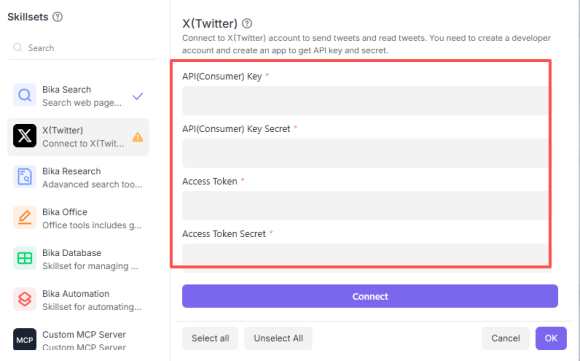
Step 3: Provide your draft, ideas, or product impressions to the agent.

Step 4: Clicking send lets you see the generated tweet almost instantly. Review the AI-generated tweet suggestions, select the best one, and click send. That’s it — your tweet is live.

Who Can Benefit from an AI Twitter Agent?
AI Twitter Agents are especially useful for:
- AI content creators sharing product reviews and updates
- Social media managers looking to save time on posting
- Content strategists needing data-driven insights for tweet planning
- Anyone who wants to grow followers efficiently without spending hours manually crafting tweets
Tips for Using an AI Twitter Agent Effectively
- Keep your prompts clear – The more details you provide, the better the AI can craft relevant tweets.
- Combine AI insights with personal style – Add your voice to AI suggestions for authenticity.
- Monitor engagement – Use analytics to refine future AI-generated tweets.
- Stay compliant with Twitter rules – Avoid spamming or over-automation to prevent account suspension.
With tools like Bika.ai, content creators can tweet faster, smarter, and more effectively, turning ideas into viral content with minimal effort. By leveraging AI to research, draft, and post, you can focus on building your audience and growing your presence on Twitter (X).

Recommend Reading
- 11 Best AI Workflow Automation Platforms to Use in 2026
- A Complete Guide to Workflow Automation for Small Businesses
- What Are Agentic Workflows? How AI Agents Power Smarter Automation
- Sales AI Workflow Automation: A Practical Guide From Lead to Close
- What Is an AI Workflow? How It Works and Why It Matters
Recommend AI Automation Templates


