
使用 Twitter API 發推文的最簡單方法-無需編碼
Kelly Chan
September 24, 2025
5 分鐘閱讀
如果您正在尋找使用 Twitter API 發佈推文的最簡單方法,答案很簡單:跳過手動設定,使用 Bika.ai 的 Twitter 代理。雖然 Twitter API 需要驗證、編碼及持續維護,但 Bika.ai 自動化整個流程。您只需連接帳戶,告訴代理您想發佈的內容,代理便會負責排程、撰寫和發佈,完全不需要編程。
什麼是 Twitter API?為何對初學者來說很複雜?
Twitter API 讓開發者能程式化地發佈推文、排程內容及分析效能。然而,初學者常面臨以下挑戰:
- 取得 API 金鑰(用戶端 ID、用戶端密鑰、Bearer Token)。
- 使用 OAuth 2.0 撰寫 驗證程式碼。
- 管理速率限制及錯誤處理。
- 主機及維護腳本或伺服器。
對非開發者而言,這過於繁瑣。因此像 Bika.ai 這類工具應運而生,讓每個人都能輕鬆使用 Twitter 自動化。
為何使用 Bika.ai 代理是發推最簡單的方法
與其花費數小時手動設定 Twitter API,Bika.ai 的 人工智慧驅動代理 簡化所有流程。原因如下:
- 不需編碼 — 只要連接您的 Twitter 帳號。
- AI 生成推文 — 讓代理幫您起稿吸引人的內容。
- 自動排程 — 在最佳時機發佈,完全不用動手。
- 持續穩定 — 即使您忙碌,也能保持活躍於 Twitter。
這讓 Bika.ai 不僅是最簡便的方法,也是使用 Twitter API 的 最智慧選擇。
逐步教學:如何用 Bika.ai 發推替代手動 API 設定
步驟1:註冊 Bika.ai 並前往 Twitter 代理設定頁面。

步驟2:只需幾次點擊即可安全連接您的 Twitter 帳號。

步驟3:使用 AI 創建您的推文 — 選擇主題、標籤或風格。

步驟4:讓 AI 代理自動為您生成推文。
步驟5:排程或自動發佈,不必擔心 token、錯誤或程式碼。
不到五分鐘,您便能完成可能需花數小時進行的 API 設定工作。
Twitter API 發佈 vs. Bika.ai 代理:快速比較
| 功能 | Twitter API(手動) | Bika.ai 代理(自動化) |
|---|---|---|
| 需編碼 | 是(Python、Node.js 等) | 否 |
| 設定時間 | 數小時 | 數分鐘 |
| 內容生成 | 手動 | AI 驅動 |
| 推文排程 | 需自訂腳本 | 內建功能 |
| 易用性 | 初學者較複雜 | 適合初學者 |
最後想法:節省時間,專注成長
Twitter API 功能強大,但對初學者不友善。與其費力處理程式碼與驗證,倒不如使用 Bika.ai 代理 為您完成發文。如此一來,您可以專注於建立 Twitter 形象、與觀眾互動及擴大影響力,擺脫技術上的頭痛。

推薦閱讀
- How AI Ticketing Automation Works (Plus Benefits You Can’t Ignore)
- 11 Best AI Workflow Automation Platforms to Use in 2026
- Agentic AI for Marketing: Automating Campaigns and Customer Insights
- AI Agents for Marketing: How Autonomous Intelligence Is Transforming Digital Campaigns
- 5 Best Workflow Automation Software For Small Business In 2026
推薦AI自動化模板

Automated Birthday Email Celebration
Automate birthday email automation with the Automated Birthday Email Celebration template. Send personalized, automated birthday emails using a flexible birthday email template and automated email template that work with your customer data integration. Use this email scheduling tool to set automated email reminders and schedule birthday marketing emails at the perfect time. Boost customer retention emails and loyalty with B2B email automation and an email personalization tool that delivers timely, relevant birthday email campaigns without manual work.

14-Day Automated Cold-Email Outreach Campaign
Launch a 14-day automated cold outreach campaign with this done-for-you email outreach template. Run a fully automated email sequence and drip email sequence for outbound email campaigns and outbound sales emails, complete with automated follow ups and lead nurturing emails. Use a clear email campaign workflow to manage automated email outreach, track engagement, and scale cold outreach to influencers, partners, and prospects—without manual follow-ups.
股票新聞報告員
這個 AI 智能體實時監控和分析美國主要股票新聞,生成結構化的投資報告,提供關鍵見解、市場反應和行業級別的總結。
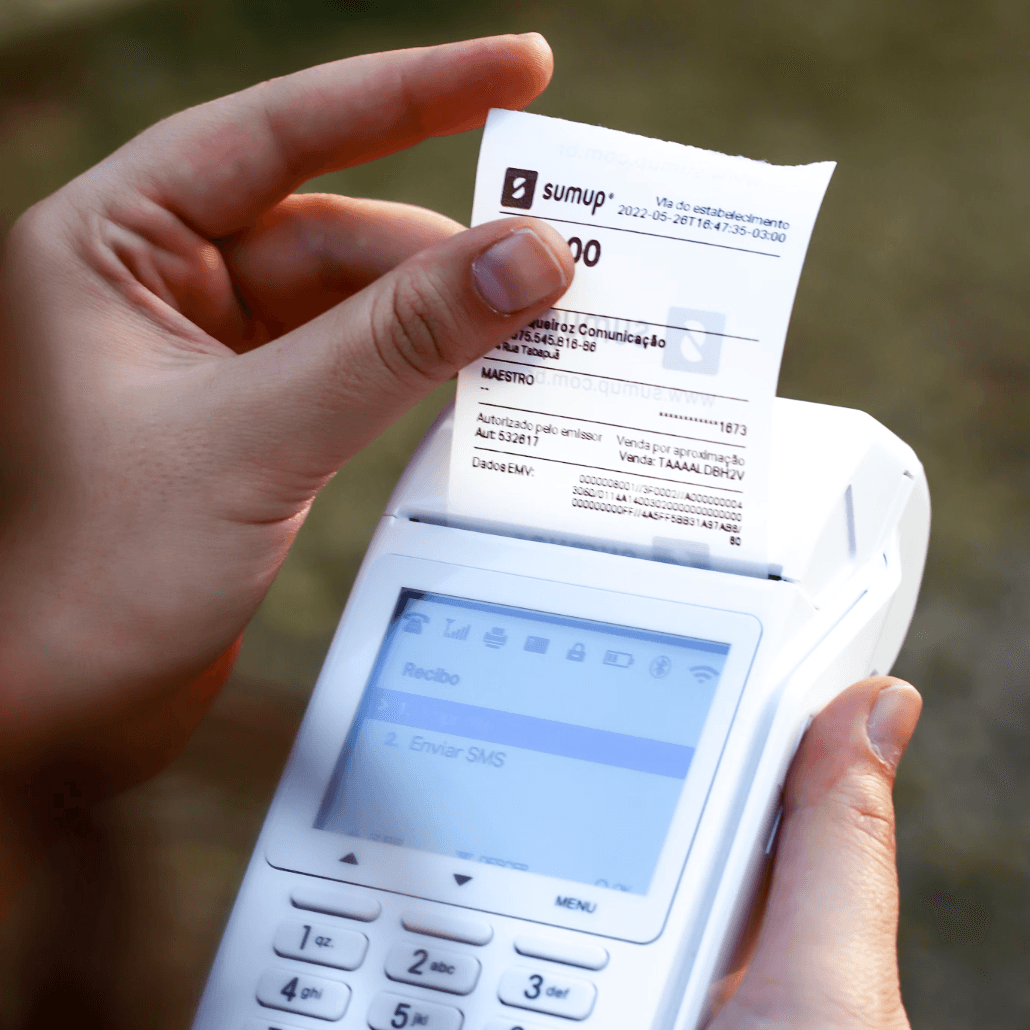
AI发票信息识别
使用 Bika.ai 的 AI发票信息识别模板,通过 OpenAI 的 GPT 模型自动提取发票编号、日期、金额等关键信息,减少人工录入,提高财务数据准确性与管理效率,让发票处理更智能高效。
RSS 新聞播報助理
提供一個或多個 RSS Feed 連結,即可獲得 3–5 分鐘可讀的每日新聞摘要。智能體會讀取來源、挑選重點,並以中立的新聞主播語氣呈現與附上來源連結。

敏捷工作流程
为团队的项目管理提供支持,增强敏捷实践中的协作和可见性