
Bika.ai 資料自動化:解鎖 釘釘定時提醒 在 公司活動通知 中的新潛力
Bika
November 13, 2024
1 min read
為何資料自動化在今日商務格局中至關重要
在當今競爭激烈的商務環境中,資料自動化的重要性日益凸顯。尤其在 公司活動通知 的情境下,龐大的資料量和繁瑣的流程常常讓企業倍感壓力。常見的痛點包括人工處理的低效、易出錯以及難以應對快速變化的需求。而 Bika.ai 的 釘釘定時提醒 模板則為此提供了切實可行的解決方案。它能有效提升通知的準確性和及時性,讓 公司活動通知 更加流暢。 Free Trial
Bika.ai 及其 釘釘定時提醒 模板簡介
Bika.ai 在 AI 驅動的自動化領域扮演著重要角色,致力於為企業提供高效、智能的解決方案。其 釘釘定時提醒 模板更是專為簡化 公司活動通知 中的資料流程而設計。這一模板易於使用,能快速實現複雜資料流程的自動化。
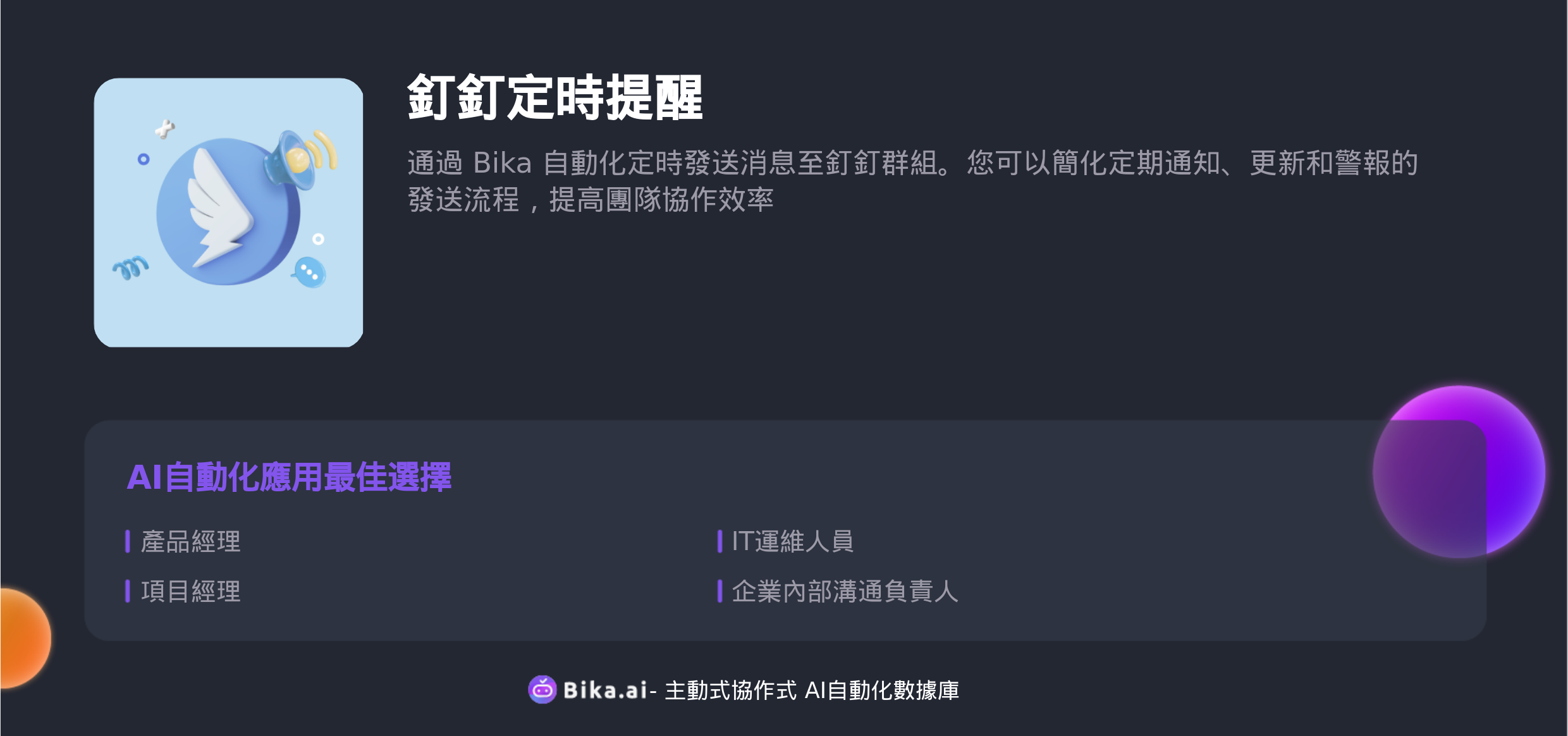
選擇 Bika.ai 的 釘釘定時提醒 模板進行資料自動化的優勢
選擇 Bika.ai 的 釘釘定時提醒 模板,在 公司活動通知 方面具有多重優勢。首先是效率的大幅提升,節省了大量的人工操作時間。其次,準確性有保障,降低了人為出錯的概率。再者,成本也得到了有效控制,為企業節省了資源。
釘釘定時提醒 模板的實際應用案例
在實際的 公司活動通知 場景中,釘釘定時提醒 模板大顯身手。比如,定期的活動提醒、重要資訊的及時推送等。具體案例表明,Bika.ai 的自動化能力有效地支持了這些場景,確保了通知的準確與及時。
啟用 釘釘定時提醒 模板的步驟
- 安裝模板:將本模板安裝到您的 BIKA 空間中。
- 完成初始化任務:按照系統指引找到「💡 釘釘定時提醒」任務,點擊「下一步」,進入自動化界面。
- 修改觸發器:打開「觸發器」並根據需求調整開始時間和重複頻率。
- 填寫釘釘自訂機器人的 Webhook 地址:點擊「發送 Markdown 訊息到釘釘」,進入「設定自動化執行動作」,在「Webhook 來源」選擇「手動輸入 URL」,並填入釘釘自訂機器人的 Webhook 地址。
- 測試自動化任務:點擊「立即執行」按鈕,檢查釘釘中是否成功收到訊息。
- 啟用自動化:啟用後該自動化將根據您配置的時間自動向釘釘群發送訊息。

利用 釘釘定時提醒 模板實現資料自動化成功
總結而言,使用 釘釘定時提醒 模板實現資料自動化具有極大的價值。它為 公司活動通知 帶來了高效、準確和便捷,鼓勵讀者探索其功能,以優化 公司活動通知 的流程。

推薦閱讀
推薦AI自動化模板

Customer development CRM
A customer development CRM template to manage customer personas, interviews, problem statements, and feature enhancements for product improvement

Customer projects
This template is ideal for consulting companies, law firms, and sales since it helps calculate the hours worked that require compensation, provides a high-level overview of the progress of your projects, and creates a collaborative platform.

顾客满意表及分析
客户满意度表格与分析模板简化了收集、组织和分析客户反馈的过程。通过结构化表格、自动化的跟进者电子邮件提醒以分类见解以及详细的仪表板,该模板帮助团队衡量满意度、识别趋势,并采取行动改进产品和服务。

Customer Sentiment Analysis
The Customer Sentiment Analysis Template is a comprehensive tool designed to help businesses systematically analyze customer feedback and make data-driven decisions to enhance customer satisfaction and loyalty.

Design project pipeline
This folder contains a template to manage design project progress, helping teams stay updated on project status. You can track task status, priority, due dates, and team members.
Please review the README file for instructions before starting.

Device Asset Management
A comprehensive Device Assets Management Template designed to track devices, manage repair service requests, and streamline client support. With an integrated form for clients to submit service requests, automated technician assignment, and customer notification upon task completion, this template simplifies device maintenance and customer communication