
產品經理必備:釘釘定時提醒,提升團隊效率的神器
Bika
August 07, 2024
1 min read
在快節奏的工作環境中,產品經理肩負著確保產品成功交付的重任。面對繁多的任務和緊湊的時間表,如何有效地管理和溝通,成了他們面臨的一大挑戰。今天,我們要為你介紹一款專為產品經理量身打造的自動化工具——釘釘定時提醒。
一、為何產品經理需要釘釘定時提醒?
作為一名產品經理,你是否經常遇到以下場景:在產品發佈的關鍵時刻,因為忘記通知團隊成員而導致進度延誤;在每日晨會上,因為信息傳達不及時而浪費大家的時間;在跟進項目進度時,由於溝通不暢而產生誤解。
想象一下,在產品發佈倒計時的日子裡,每天都能準時收到自動推送的提醒,讓你和團隊成員時刻保持緊張的工作節奏;或者在設計評審會議即將召開之前,每一位相關成員都能提前收到詳細的通知,做好充分的準備。
釘釘定時提醒模板就是為了解決這些問題而生,它能確保重要信息準確、及時地傳達給每一位相關人員,讓你的工作更加有條不紊。
二、Bika.ai 的權威設計
Bika.ai 的團隊深入研究了產品經理的工作需求和行業特點,精心打造了這款釘釘定時提醒模板。
我們結合了多年的市場實踐經驗和對用戶需求的深刻理解,不斷優化和完善模板的功能。我們深知,只有真正符合用戶需求的工具,才能在激烈的市場競爭中脫穎而出。

三、為產品經理帶來的巨大價值
-
提高效率
- 不再需要手動逐一通知團隊成員各種重要事項,節省了大量的時間和精力。
- 確保信息的及時傳達,避免了因為溝通不暢而導致的工作重複和延誤。
-
精準通知
- 可以根據不同的任務和場景,定制化地設置提醒內容和接收人員,保證信息的傳達精準無誤。
-
降低失誤
- 自動化的提醒機制避免了人為疏忽可能造成的遺漏和錯誤。
-
便於跟進
- 清晰地了解各項任務的進展和通知的發送情況,便於及時調整和跟進。
四、如何使用釘釘定時提醒模板
-
安裝模板
- 將本模板安裝到你的 BIKA 空間中。
-
完成初始化任務
- 根據系統指引找到“💡 釘釘定時提醒的”任務,點擊下一步,進入自動化界面。
-
修改觸發器
- 打開“觸發器”並根據需要調整開始時間和重複頻率,例如,設置為每天上午 10 點發送消息。
-
填寫釘釘自訂機器人的 Webhook 地址
-
測試自動化任務
- 點擊“立即運行”按鈕,檢查釘釘中是否成功收到消息。
-
啟用自動化
- 你可以啟用自動化,啟用後該自動化將根據你配置的時間自動向釘釘群發送消息。

各位產品經理朋友們,不要再讓溝通和提醒的問題困擾你的工作了。趕快使用釘釘定時提醒模板,提升你的團隊效率,讓你的產品之路更加順暢!

推薦閱讀
推薦AI自動化模板

AI 自動發布 X 推文
您可以使用該模板,實現 AI 自動發布 X(Twitter) 推文,讀取數據表中準備好的推文資料,自動發布推文,幫助您提高社交媒體的曝光度,增加粉絲互動。

YouTube發佈流程自動化
通過自動發佈視頻到YouTube並存儲其URL來簡化您的內容分發流程,以便輕鬆訪問和分享。
Coming soon
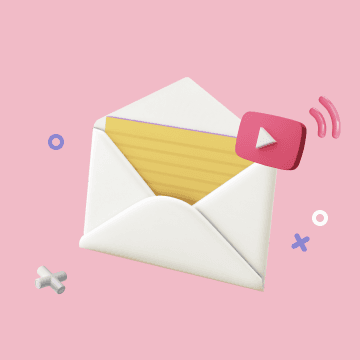
新YouTube視頻的自動郵件同步
通過電子郵件自動通知訂閱者有關新YouTube視頻的發布,增強觀眾保留率。
Coming soon
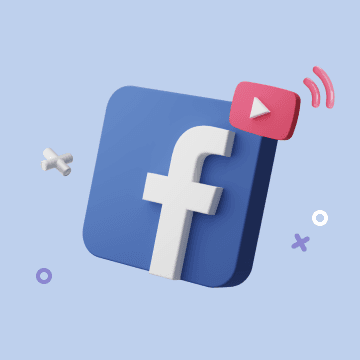
YouTube到Facebook分享
自動將新的YouTube視頻交叉發布到Facebook,以最大化覆蓋範圍和觀眾參與度。
Coming soon

YouTube到LinkedIn分享
自動將新的YouTube視頻交叉發布到LinkedIn,以最大化覆蓋範圍和觀眾參與度。
Coming soon

YouTube到Twitter分享
自動將新的YouTube視頻交叉發布到Twitter,以最大化覆蓋範圍和觀眾參與度。
Coming soon