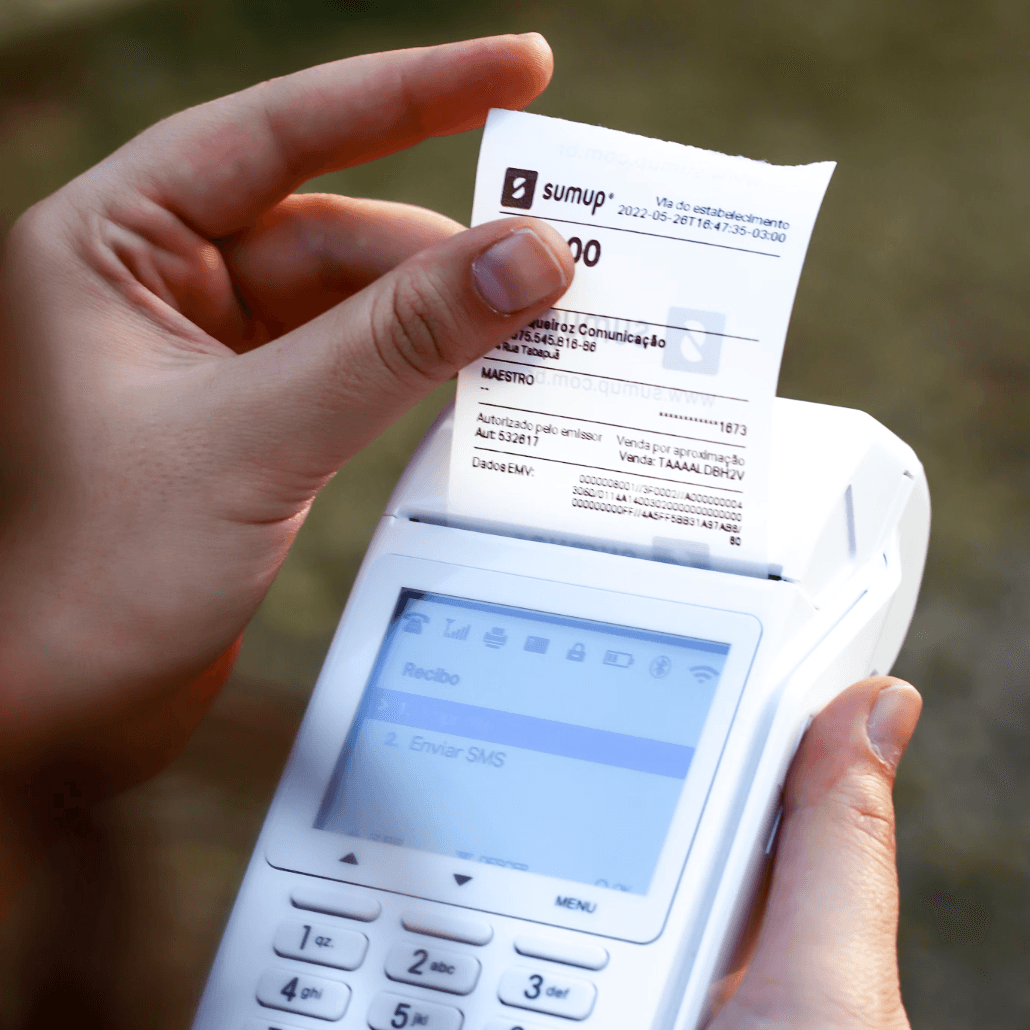コーディング不要!Twitter APIでツイートを投稿する最も簡単な方法
もしTwitter APIを使ってツイートを投稿する最も簡単な方法を探しているなら、答えはシンプルです:手動設定を省略してBika.aiのTwitterエージェントを使いましょう。Twitter APIは認証、コーディング、継続的なメンテナンスが必要ですが、Bika.aiはこのプロセス全体を自動化します。アカウントを接続し、投稿したい内容をエージェントに伝えるだけで、スケジューリング、執筆、公開まで全てを代行します—プログラミングは不要です。
Twitter APIとは何か?なぜ初心者には複雑なのか?
Twitter APIは開発者がプログラム的にツイートを投稿したり、コンテンツをスケジュールしたり、パフォーマンスを分析したりすることができます。しかし、初心者は以下のような課題に直面しがちです:
- APIキー(クライアントID、クライアントシークレット、ベアラートークン)の取得。
- OAuth 2.0 を使った認証コードの作成。
- レート制限とエラー処理の管理。
- スクリプトやサーバーのホスティングおよびメンテナンス。
非開発者にとっては非常に負担が大きいことがあります。だからこそ、Bika.aiのようなツールはこのギャップを埋め、誰でもTwitter自動化を使いやすく設計されています。
なぜBika.aiエージェントを使うのが最も簡単にツイートを投稿する方法なのか
Twitter APIの手動設定に何時間も費やす代わりに、Bika.aiのAI搭載エージェントがすべてを簡素化します。これが最適な理由です:
- コーディング不要 – Twitterアカウントを接続するだけ。
- AI生成のツイート – エージェントに魅力的なコンテンツの下書きを任せられます。
- 自動スケジューリング – 手を動かさずにベストな時間に投稿。
- 継続的な活用 – 忙しくてもTwitterでの活動を維持可能。
これにより、Bika.aiは単に最も簡単な方法であるだけでなく、最も賢い方法でもあります。
ステップバイステップ:手動API設定の代わりにBika.aiでツイートを投稿する方法
ステップ1:Bika.aiにサインアップしてTwitterエージェントの設定ページへ進みます。

ステップ2:数クリックで安全にTwitterアカウントを接続します。

ステップ3:AIで投稿内容を作成します—トピック、ハッシュタグ、スタイルを選択可能。

ステップ4:AIエージェントにツイートを自動生成させます。
ステップ5:スケジュール投稿または自動投稿で、トークンやエラー、コーディングの心配は不要です。
5分足らずで、何時間もかかるAPI設定を完了できます。
Twitter APIによる投稿とBika.aiエージェントの比較
| 機能 | Twitter API(手動) | Bika.aiエージェント(自動) |
|---|---|---|
| コーディングの必要性 | あり(Python、Node.jsなど) | なし |
| セットアップ時間 | 数時間 | 数分 |
| コンテンツ生成 | 手動 | AI搭載 |
| ツイートスケジューリング | カスタムスクリプトが必要 | 内蔵済み |
| 使いやすさ | 初心者には複雑 | 初心者向け |
最後に:時間を節約して成長に集中しよう
Twitter APIは強力ですが、初心者には向いていません。コードや認証に苦労する代わりに、Bika.aiエージェントに投稿を任せましょう。そうすれば、技術的な頭痛から解放され、Twitterでの存在感構築、オーディエンスとの交流、影響力の拡大に集中できます。

おすすめの読み物
AI自動化テンプレートをお勧めします