
ユーザーフィードバックの集計を効率化する魔法のツール - Bika.ai の Slack チャンネル定期通知
チームのコラボレーションにおいて、ユーザーフィードバックの集計は重要な作業ですが、その過程では様々な課題が発生します。
ユーザーフィードバックの集計におけるシーンのジレンマ
チーム内でのユーザーフィードバックの集計は、容易な作業ではありません。情報の散在、タイムリーな収集の困難さ、チームメンバー間の連携不足など、多くの問題が発生しやすいです。これらのジレンマは、チームの効率と成果に悪影響を及ぼし、迅速な意思決定や効果的な対策を妨げてしまいます。
Bika.ai の権威と実績
Bika.ai は、ユーザーフィードバックの集計に関するシーンの使用例について広範な研究と実践的なフィードバックを行ってきました。この経験と知識を活かして、関連するユーザー層と市場に適合する解決策を提供しています。Bika.ai は、効率を高め、時間を節約し、誤りを減らすことを目指しており、多くの企業とチームがその恩恵を受けています。
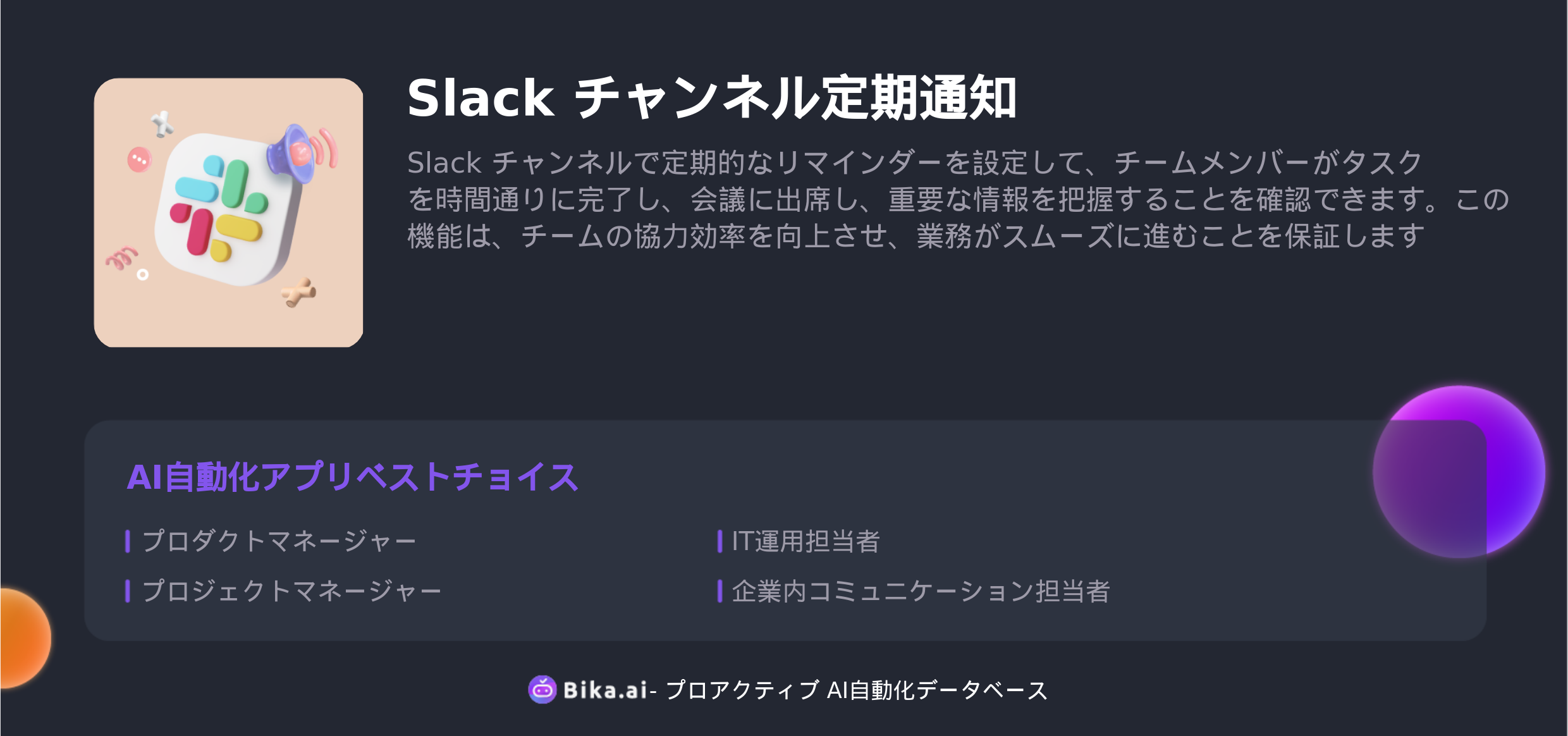
ユーザーフィードバックの集計の自動化がもたらす価値
ユーザーフィードバックの集計の自動化は、チームのコラボレーション効率に大きな価値をもたらします。まず、効率が大幅に向上し、手動での集計作業に費やす時間が大幅に削減されます。また、誤りの発生率が低くなり、正確なデータが迅速に収集できます。さらに、カスタマイズ可能で、各チームのニーズに合わせて設定できるため、非常に便利です。コストの節約も見逃せません。この自動化機能は、プロジェクトマネージャー、人事部門、IT チーム、マーケティングチームなど、多くのチームに利益をもたらすことができます。適用シーンは多岐にわたり、例えば、プロジェクトの進捗状況の追跡、定期的な社内告知の配信、システムのアラートの通知、プロモーションイベントのリマインダーなどです。

Bika.ai の Slack チャンネル定期通知の使用方法
以下は、Bika.ai の Slack チャンネル定期通知テンプレートを使用する具体的な手順です。
- テンプレートをインストール Bika プラットフォームにログインし、「Slack チャンネル定時リマインダーテンプレート」をインストールします。
- 初期化タスクを完了 システムの指示に従って「💡 Slack チャンネル定時リマインダー」のタスクを見つけます。次へをクリックして自動化インターフェイスに進みます。
- トリガーを変更 「トリガー」を開いて、開始時間と繰り返し頻度を必要に応じて調整します。例えば、毎日午前 10 時にメッセージを送信するように設定します。
- Slack Webhook アドレスを入力 「アクション」を開いて、「Webhook URL」に Slack Webhook アドレスを入力します(詳細な取得手順は こちら をご覧ください)。「メッセージ内容」に送信したいメッセージ内容を入力します。その後、「保存」をクリックします。
- 自動タスクのテスト 「今すぐ実行」ボタンをクリックして、Slack チャンネルにメッセージが正常に届くか確認します。
- 自動化を有効化 自動化を有効化できます。有効化すると、設定された時間に基づいて自動的に Slack チャンネルにメッセージが送信されます。
ユーザーフィードバックの集計における課題を解決し、チームの効率と成果を向上させるために、ぜひ Bika.ai の Slack チャンネル定期通知テンプレートをご利用ください。

おすすめの読み物
AI自動化テンプレートをお勧めします

Coming soon




