
BIKAのEmailリマインダー: 変更通知の最適ソリューション
「BIKAのEmailリマインダー: 変更通知の最適ソリューション」
「変更通知の困難に直面しているのでは?」
皆さん、日常の仕事や生活の中で、重要な情報の変更通知をタイムリーに受け取れず、困ったことはありませんか?たとえば、会議の日程が変更されたのに知らずに出席できなかったり、プロジェクトの期限が延長されたのに気づかずに作業を急いでしまったり。このような状況は、チームの効率とコミュニケーションに大きな影響を与える可能性があります。しかし、心配しないでください。BIKA.aiのEmailリマインダーテンプレートがこの問題を解決してくれます!
「BIKA.aiの権威性と研究」
BIKA.aiは、変更通知のシナリオに関する広範な研究と実践的なフィードバックを行ってきました。この研究は、関連する受け手と市場に適合させるために行われ、効率の向上と時間の節約を実現しています。私たちは、多くのユーザーのニーズと実際の使用状況を分析し、最適な解決策を提供するために努力してきました。
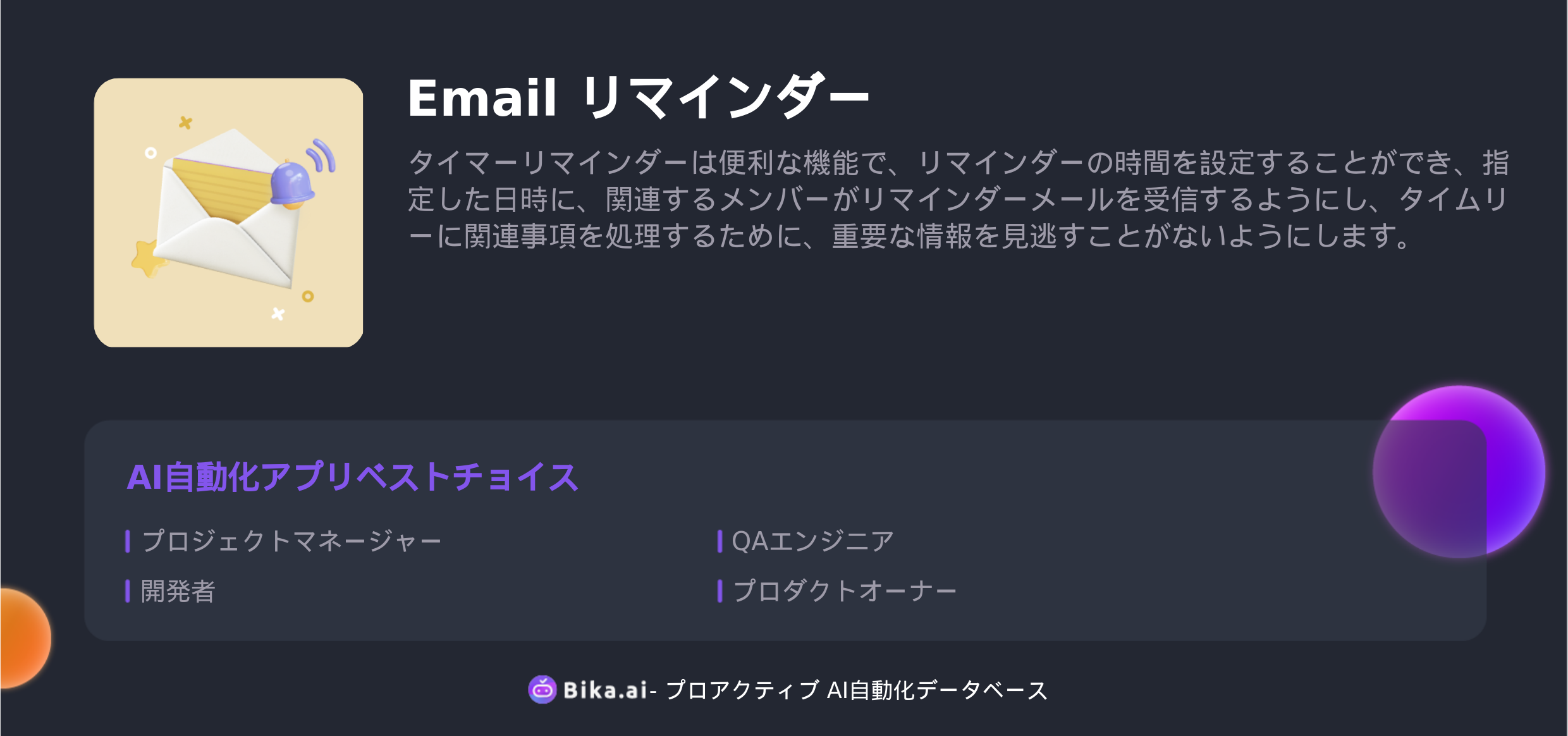
「変更通知の自動化による価値」
変更通知の自動化は、チーム協力の効率に大きな価値をもたらします。まず、効率が大幅に向上します。手動で通知を送信する必要がなくなり、自動化されたシステムが正確かつタイムリーに通知を行うため、ミスも減少します。また、カスタマイズが可能で、各チームや個人のニーズに合わせて通知の内容と送信時間を設定できます。これは、時間とコストの節約にもつながります。
多くの人々がこのテンプレートの恩恵を受けることができます。たとえば、プロジェクトマネージャーはプロジェクトの進捗状況の変更通知を受け取ることで、タイムリーに対策を講じることができます。営業チームは顧客の要件の変更を速やかに把握でき、適切な対応ができます。さらに、このテンプレートは幅広いシナリオに応用できます。会議の日程変更、重要なイベントの通知、作業の期限の延長など、様々な状況で役立ちます。

「Emailリマインダーの使い方」
では、具体的にどのようにEmailリマインダーテンプレートを使用するのでしょうか?
- 最初に、BIKAプラットフォームでEmailリマインダーテンプレートをインストールします。
- 次に、「受信者」データベースにアクセスし、メールの受信者の情報を追加または編集します。
- そして、メールの送信時間を設定します。たとえば、毎日の午前10時など、ご自身のニーズに合わせて設定できます。
- 最後に、自動化プロセスを起動します。これで、システムは予め設定した時間に自動的にメールを送信します。
皆さん、この便利なEmailリマインダーテンプレートを使って、変更通知の問題を解決し、仕事や生活の効率を高めましょう!
Q1: メールの送信時間を変更する方法は?
A1: 自動化トリガーの設定で送信時間を修正できます。
Q2: メール受信者を追加または削除する方法は?
A2: 「受信者」データベースで直接追加または削除できます。

おすすめの読み物
AI自動化テンプレートをお勧めします





