
数分でTwitter APIをTwitter AIエージェントに接続する方法
Twitter APIをTwitter AIエージェントにリンクするのは非常に簡単で、コーディングは必要ありません。このガイドでは、スクリーンショット付きでステップバイステップでTwitter APIをAIエージェントに設定・接続する方法をお見せします。
例として、強力なAIエージェントプラットフォームであるBika.aiを使用します。
さあ、始めましょう!
Twitter AIエージェントとは?
Twitter AIエージェントとは、Twitter(X)上のコンテンツ作成やアカウント管理を自動化するインテリジェントなツールです。Bika.aiのようなプラットフォームを使うと、以下が可能です:
- 下書きや製品の感想、アイデアを洗練されたツイートに変換する
- トレンドのトピックやハッシュタグを発見する
- コンテンツを自動でスケジュールし投稿する
- エンゲージメントを追跡し投稿戦略を最適化する
この自動化により、時間を節約でき、ソーシャルメディア活動の一貫性を保てます。
ステップ1:Twitter APIキーを取得する
Twitter AIエージェントをリンクするには、まずAPIキーが必要です:
- developer.x.comにアクセスし、Twitter(X)アカウントでサインインします。
- まだ開発者アカウントがない場合は申請してください。使用目的(例:教育、製品テスト)を250文字以上で記述します。
- 承認されたら、Keys and Tokensに進みます。以下が必要です:
- APIキー
- APIキーシークレット
- ベアラートークン
- アクセス トークン
- アクセス トークンシークレット

安全に保管してください — Bika.aiで使用します。
ステップ2:Twitter APIをBika.aiに接続する
1 Bika.aiにログインします。次に、左サイドバーにあるTwitterマネージャーに移動します。

2 インターフェース内のTwitterアイコンをクリックして、Twitter AIエージェントの設定画面に進みます。
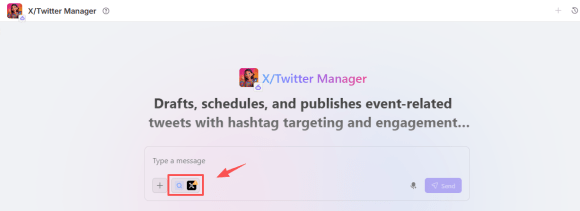
3 指定されたフィールドにAPIキー、APIキーシークレット、ベアラートークン、アクセス トークン、およびアクセス トークンシークレットを貼り付けます。
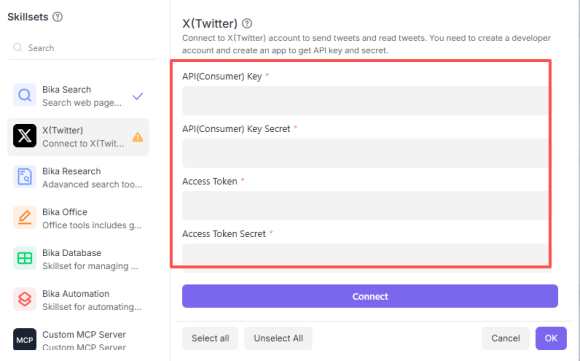
4 接続をクリックします。これでTwitterアカウントがAIエージェントに接続されました。
この設定により、Twitter APIをTwitter AIエージェントに無事接続できました。これでBika.aiを利用して、コーディング不要でツイートの自動生成、トレンドハッシュタグの提案、投稿予約が可能になります。
ステップ3:ツイートを自動生成・投稿する
接続したら:
- AIエージェントに下書き、アイデア、または製品感想を提供します。
- エージェントはあなたの入力と最新のTwitterトレンドを使って最適化されたツイートを生成します。
- 提案を確認し、一番良いものを選びます。
- 送信をクリックすると、ツイートが即時に公開されます。
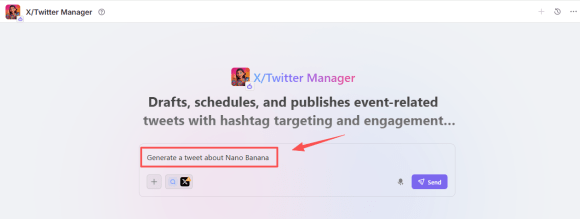
複数のバリエーションを試して、最もエンゲージメントが期待できるツイートを選ぶこともできます。
Twitter APIをAIエージェントに連携する利点
- 時間節約:コンテンツ作成と投稿を自動化。
- 一貫性:手間なく規則的な投稿スケジュールを維持。
- トレンド洞察:AIがリーチを増やすハッシュタグやトピックを推奨。
- コーディング不要:APIキーを貼り付けるだけで、あとはAIに任せられます。
Twitter AIエージェントを効果的に使うためのヒント
- AI生成ツイートは必ず正確さとトーンを確認してください。
- AIの提案にあなたの個性を加えて、本物らしさを出しましょう。
- 投稿時間やハッシュタグを変えて、エンゲージメントを最大化する実験をしましょう。
- APIキーは安全に保管し、必要に応じてローテーションしてください。

おすすめの読み物
- How to Get Started with Document Workflow Automation
- A Complete Guide to Workflow Automation for Small Businesses
- What Are the 4 Stages of an AI Workflow? Tips for AI Workflow Automation
- How AI Agents Are Transforming Social Media Marketing Workflows
- Project Management Workflow Automation: How to Save 10+ Hours Weekly
AI自動化テンプレートをお勧めします


