
Unleash the Power of Automated Tweet Sharing with Bika.ai
In today's digital age, maintaining a consistent and engaging social media presence is crucial for businesses and individuals alike. But the daily task of sharing behind-the-scenes content on Twitter can be time-consuming and often overwhelming. Have you ever found yourself struggling to keep up with the demands of regular tweeting? If so, you're not alone.
The Struggle of Sharing Behind-the-Scenes Content
In the fast-paced world of social media, sharing behind-the-scenes content is an effective way to connect with your audience on a deeper level. However, the process of consistently coming up with fresh tweets, formatting them, and posting at the right time can be a major challenge. It's easy to get caught up in the daily hustle and lose track of this important aspect of your online presence. But fear not, because Bika.ai has the solution you've been looking for.
The Authority: Bika.ai's Expertise in Social Media Automation
Bika.ai has dedicated significant resources to researching and understanding the nuances of sharing behind-the-scenes content on social media. Through extensive practical feedback and continuous refinement, they have developed an AI Create X Tweets Automatically template that is tailored to meet the needs of users in this specific scenario. Their expertise ensures that you have a reliable and efficient tool at your disposal.
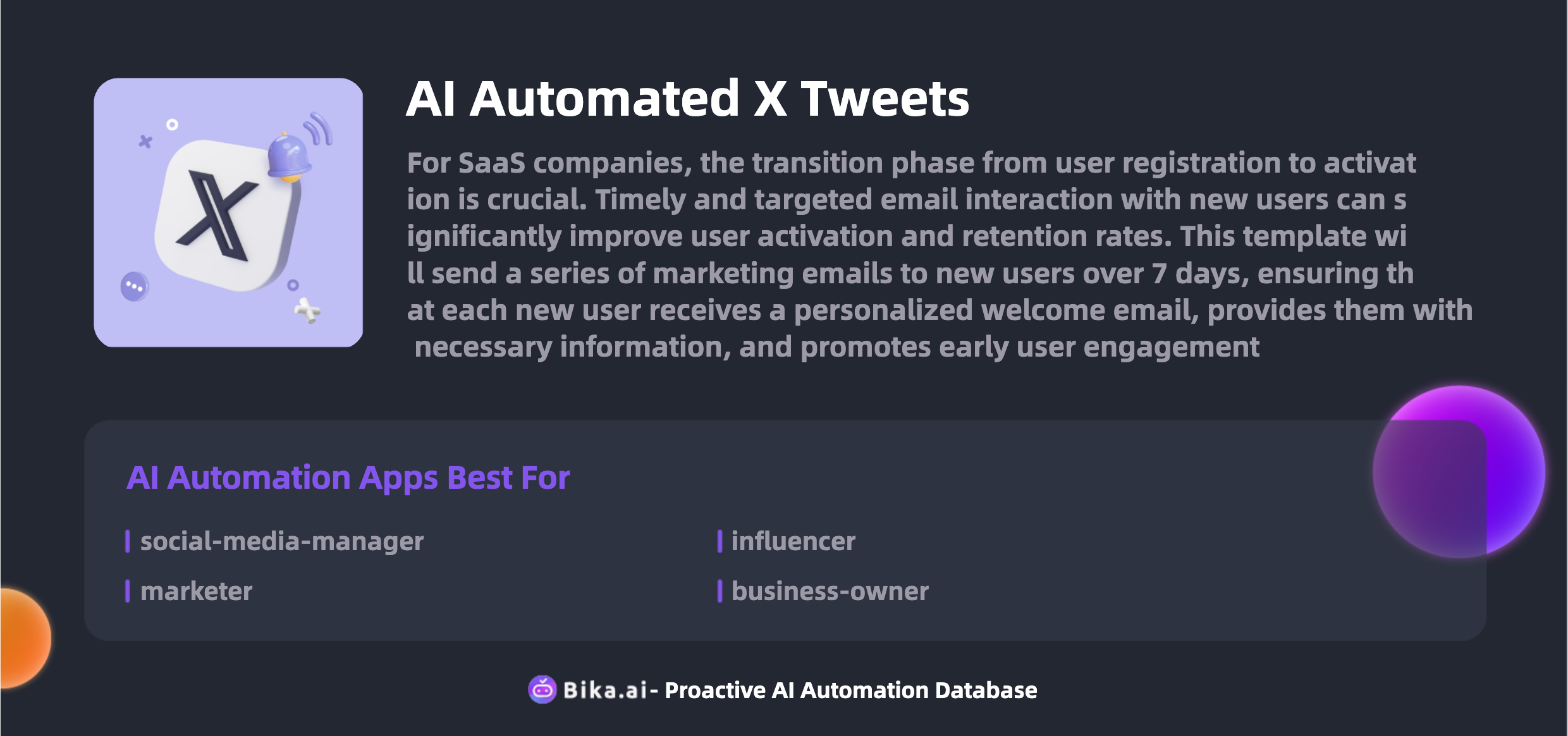
The Value: Enhancing Team Collaboration and Efficiency
The automation of sharing behind-the-scenes content brings numerous benefits. Not only does it save you precious time and effort, but it also reduces the potential for errors. With Bika.ai's template, you can ensure a consistent posting schedule, which leads to increased engagement and interaction with your followers. This, in turn, boosts the efficiency of your social media marketing efforts and helps you build a stronger online community.
People from various fields can greatly benefit from this. Social media managers can focus on strategic planning rather than getting bogged down in the mundane task of posting. Businesses can enhance their brand image and reach a wider audience without the hassle of manual tweeting. And individuals can increase their social media exposure with ease.
The template's flexibility allows for customization to suit your specific needs and brand voice. Whether you're sharing industry insights, personal stories, or product updates, Bika.ai has you covered.
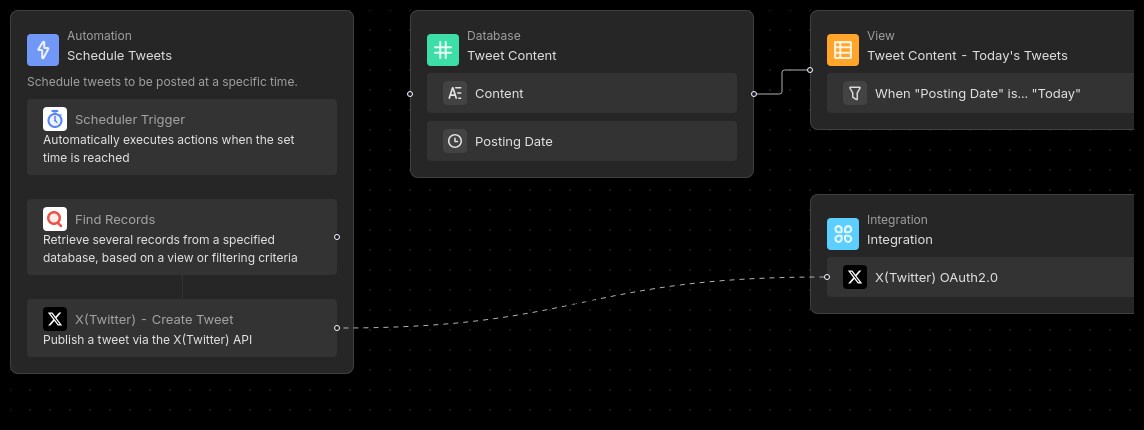
The Execution: How to Get Started with AI Create X Tweets Automatically
Now that you understand the potential of this amazing tool, let's walk through the steps to get started.
- Install the Template: It's a breeze to install the template in your Bika space. And if you have multiple X accounts or different topics to manage, you can install it multiple times.
- Write New Tweets: The template provides a convenient database where you can pen down your tweets and schedule their posting dates. Start filling it up with engaging content.
- Configure the Automation: Customize the automation settings to ensure it aligns with your posting preferences. Don't forget to add the necessary X (Twitter) integration for seamless tweet posting.
- Test the Automation: Before fully relying on it, give it a test run to ensure everything is working smoothly.
- Enable the Automation: Once you're satisfied with the results, enable it and let the magic of automatic tweeting unfold.
In conclusion, Bika.ai's AI Create X Tweets Automatically template is a game-changer for those looking to optimize their social media presence. Don't let the opportunity to streamline your Twitter sharing pass you by. Take action today and witness the transformation in your social media engagement and efficiency.

Recommend Reading
- Solve Your API Monitoring Challenges with Bika.ai's HTTP Monitoring Template
- Airtable Pricing vs. Bika.ai Pricing: Which is More Advantageous for financial summary preparation?
- AI Data Automation with Bika.ai: Unlocking New Potential for Weekly meeting reminder (Slack) in Customer feedback session
- Bika.ai vs Airtable: To User feedback summaries
- Airtable Pricing vs. Bika.ai Pricing: Which is More Advantageous for Employee?
Recommend AI Automation Templates




