
Unleash the Power of Brand Awareness with Bika.ai's Bulk Email Sending
In today's highly competitive business landscape, enhancing brand awareness has become an essential but challenging task for many enterprises. How to effectively reach a wide audience and leave a lasting impression is a common dilemma that marketers and business leaders are constantly grappling with. But fear not, as Bika.ai's Send Emails in Bulk template is here to rescue you from this predicament.
Bika.ai has dedicated significant efforts in researching and analyzing the scenario of enhancing brand awareness. Through practical feedback and continuous optimization, this template has been tailored to meet the specific needs of the relevant audience and market. It not only simplifies the process of email communication but also significantly improves efficiency and saves precious time.
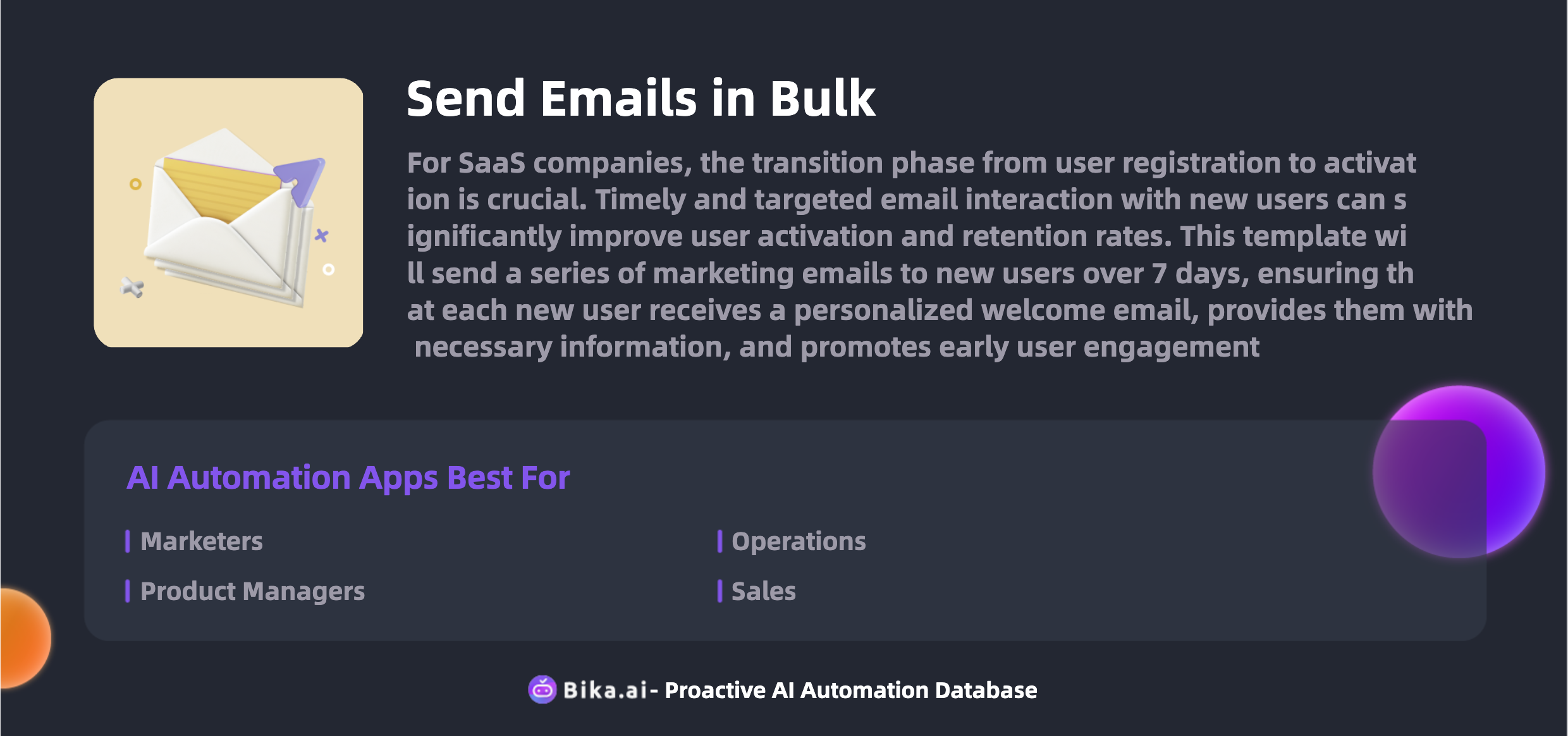
The automation of enhancing brand awareness brings numerous benefits to team collaboration efficiency. Firstly, it enables teams to reach a large number of potential customers or clients simultaneously, increasing the reach and impact of brand messaging. This leads to higher efficiency in communication and a wider spread of brand awareness. Secondly, it saves time that would otherwise be spent on manually sending individual emails, allowing team members to focus on more strategic and creative tasks. Moreover, the reduction of errors in the email sending process ensures that the brand image is presented consistently and accurately.
The value of Bika.ai's Send Emails in Bulk template extends beyond just increased efficiency and time savings. It also offers customization options, allowing you to tailor the email content to your specific brand voice and messaging. The convenience of a one-click bulk sending feature and the potential for cost savings make it an attractive choice for businesses of all sizes.
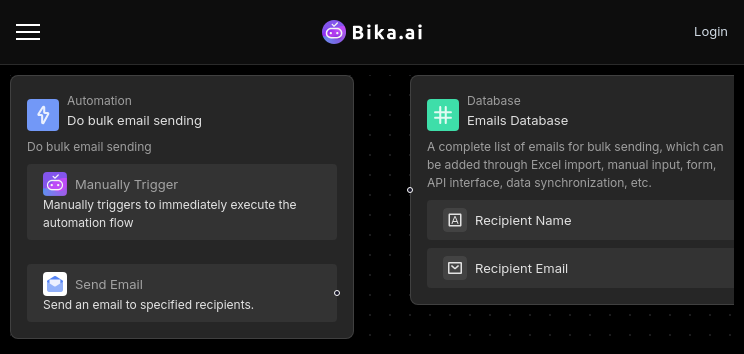
Now, let's take a look at the specific steps to use this powerful template.
-
Install the Template Log in to the Bika platform and install the "Bulk Email Sending Template".
-
Complete Initialization Tasks Follow the system prompts to complete the "Bulk Email Sending Template Initialization Task" and click "Add Recipients" to enter the database node. The system comes with a few sample records that you can modify or add test email addresses as needed.
-
Adjust Automation Settings If recipients have been added, follow the system instructions to enter the "Manually Trigger Bulk Email Sending" node and click the step to send emails. Check the email sending configurations, and you can modify the email subject and content as needed. After completing, save and return to the automation page. By manually triggering, the test mailbox will receive your email.
This template is suitable for a diverse range of professionals, including marketers who need to send promotional or event notifications on a large scale, product managers who want to notify users about new features or product updates, operations personnel who conduct regular customer communications or reports, sales personnel who regularly send follow-up emails to potential customers, and customer service personnel who send bulk customer support or notification emails.
Some frequently asked questions about this template include:
Can I customize the email content? Absolutely! You can freely edit the subject and body of the email in the "Bulk Email Sending" automation.
How accurate is the tracking of open and reply rates? We use industry-standard methods to track open and reply rates, ensuring data accuracy and reliability.
How do I import email addresses from Excel? Future updates will support importing email addresses from Excel files. The template will handle the import process, so stay tuned.
In conclusion, Bika.ai's Send Emails in Bulk template is a game-changer for those seeking to enhance brand awareness. It simplifies the process, boosts efficiency, and provides valuable insights through tracking. Don't miss out on this opportunity to take your brand to new heights. Start using the template today and witness the transformation in your brand's visibility and impact.

Recommend Reading
- Airtable Pricing vs. Bika.ai Pricing: Which is More Advantageous for project manager?
- Revolutionize Your Workflow with Bika.ai's Text-to-Speech Automation Template
- Airtable Alternative for Sales Team Manager: B2B AI CRM
- Send Emails in Bulk: Airtable Alternative to Improve customer feedback
- LinkedIn Post Automation: Airtable Alternative to Enhance online presence
Recommend AI Automation Templates





