
Revolutionize Your Workflow with Bika.ai's Text-to-Speech Automation Template
In today's fast-paced digital world, the need for efficient and innovative solutions to streamline various tasks is more crucial than ever. One such area that often poses challenges is the creation of Courseware audio. Have you ever found yourself struggling to convert text into engaging audio for educational materials, training sessions, or other related projects? If so, you're not alone.
The Struggles of Manual Text-to-Speech Conversion
In many cases, people resort to manual methods of converting text to speech. This can be an extremely time-consuming and error-prone process. Not only does it eat up valuable hours that could be spent on more strategic activities, but it also often leads to inconsistent audio quality and a lack of customization options.
The Authority of Bika.ai
Bika.ai has dedicated significant resources to researching and understanding the Courseware audio scenario. Through extensive practical feedback and continuous improvement, they have developed an Automation Call to Third-Party AI Platform for Text-to-Speech template that is specifically tailored to address the needs of various users and markets.
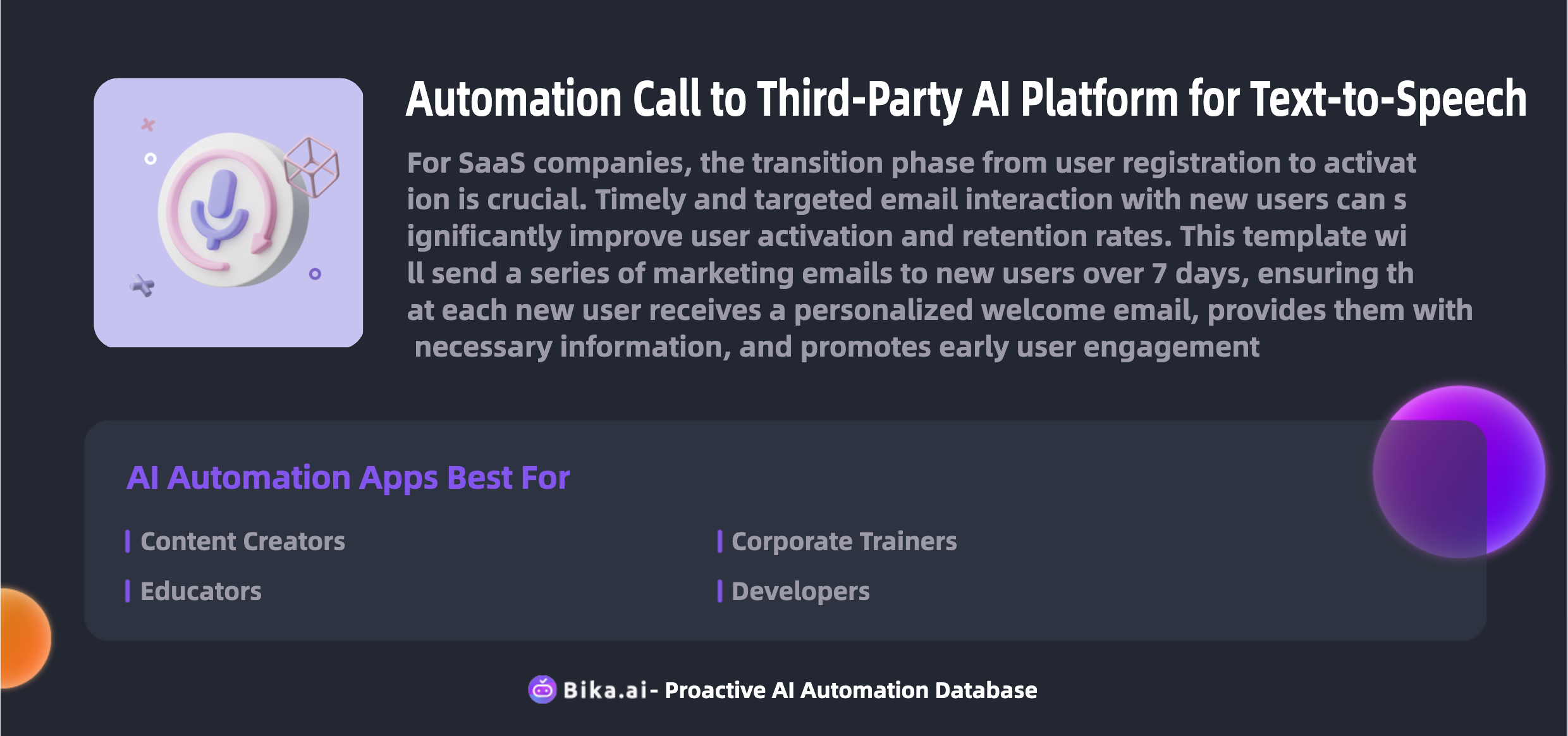
This template is not just a random solution; it is the result of in-depth analysis and a commitment to providing effective tools for enhancing efficiency and saving precious time.
The Value of Automation in Courseware Audio
The automation of Courseware audio brings a plethora of benefits to team collaboration. Firstly, it significantly boosts efficiency by eliminating the cumbersome manual process. This means that projects can be completed in a fraction of the time, allowing teams to move on to other important tasks.
It also results in substantial time savings. No longer do you have to spend hours painstakingly converting text yourself. The template does the work for you, freeing up your schedule for more creative and strategic endeavors.
Error reduction is another key advantage. Automated processes are less prone to human errors, ensuring that the resulting audio is accurate and reliable.
Furthermore, the template offers customization options, allowing you to tailor the audio to your specific requirements. Whether it's adjusting the voice, speed, or tone, you have the flexibility to create audio that perfectly suits your project.
This value extends to a wide range of individuals and scenarios. Content creators, educators, corporate trainers, and developers can all benefit from this powerful tool.
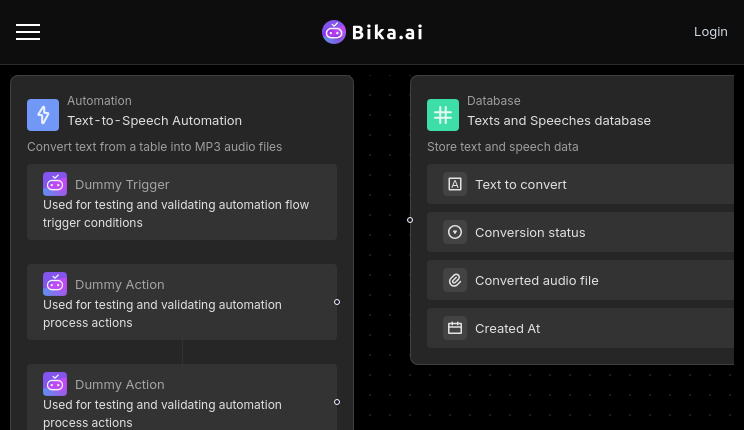
Execution: Making the Most of the Template
Now that you understand the potential of Bika.ai's Automation Call to Third-Party AI Platform for Text-to-Speech template, let's take a look at how to use it effectively.
The process is straightforward and user-friendly. First, add the text you want to convert to speech in the provided table. You can also choose to use the default text if it suits your needs.
Next, simply change the "Status" field of the record to be converted to "Start Conversion". The automation will kick into gear and start working its magic.
Within a short period, depending on the length of the text and the response time of the third-party AI platform, the converted audio file will be uploaded to the record's audio attachment field. You can then download and use the audio as needed.
It's that simple! With this template, you have the power to transform your text into high-quality audio with ease and efficiency.
So, don't let the challenge of Courseware audio hold you back. Embrace the power of automation with Bika.ai's Text-to-Speech template and take your projects to the next level.

Recommend Reading
- Data Automation with Bika.ai: Unlocking New Potential for Automated Stock Data Retrieval (Python) in Historical stock data comparison
- Invoice collation reminders: Airtable Alternative to Handling invoice disputes
- Data Automation with Bika.ai: Unlocking New Potential for Rotating Duty Reminder(Wecom) in Duty handover items
- Revolutionize Customer Service with Bika.ai's Bulk Email Sending Template
- Revolutionize Team Collaboration with WeCom Scheduled Notifications
Recommend AI Automation Templates




