
In the complex world of finance, accurately analyzing stock trends is a crucial yet challenging task. Many investors and financial professionals often find themselves spending countless hours manually collecting and analyzing stock data. This not only consumes valuable time but also increases the risk of errors and missed opportunities. Enter Zapier, a tool that has been relied upon by some to address these challenges. However, the emergence of Bika.ai's Automated Stock Data Retrieval (JavaScript) template is now presenting a highly competitive alternative. Free Trial

Let's take a closer look at the key features that set Zapier and Bika.ai apart when it comes to Automated stock trend analysis.
| Feature | Zapier | Bika.ai |
|---|---|---|
| Pricing | Automation starts at $19.99/month + Database starts at $20/month | Starts at $9.99/month per seat |
| Automation per Month | Starts at 750 tasks/month | Starts at 30,000 runs/month |
| Database Integration | Database separates from automation, additional cost | Integrated visual database with automation |
| Maximum Records | 500,000 records for the highest plan | 1,500,000 records for the highest plan |
| Tables Offered | Up to 50 tables in the highest plan | Unlimited tables |
| Templates | Templates without pre-filled content | Plug-and-play templates with pre-filled content and detailed guides |
| Customization | Limited by app connections and plan limits | Extensive customization with API-first design |
| Integration | Over 6,000 apps | Over 6,000 apps through integrations with Zapier, Make, Pabbly, and others |
| Data Handling | Limited field types and views | 38 field types and 13 node resources |
| Proactive Automation | None | Proactive AI that manages and schedules tasks |
Bika.ai has several distinct advantages over Zapier when it comes to Automated stock trend analysis.
First, Bika.ai offers an all-in-one solution, seamlessly integrating automation and databases. This eliminates the fragmented experience often associated with Zapier, where data management and automation are separate.
Second, its true big data visual database is a game-changer. With unlimited tables and higher record capacity, it outshines Zapier's limited offerings, ensuring better scalability and performance.
The mission and workflow integrated AI automation of Bika.ai is another key differentiator. It actively manages and schedules tasks, providing proactive suggestions and updates, something Zapier lacks.
The plug-and-play templates of Bika.ai are a huge plus. They come with pre-filled content and detailed guides, making setup and implementation a breeze compared to the starting-from-scratch approach of Zapier.
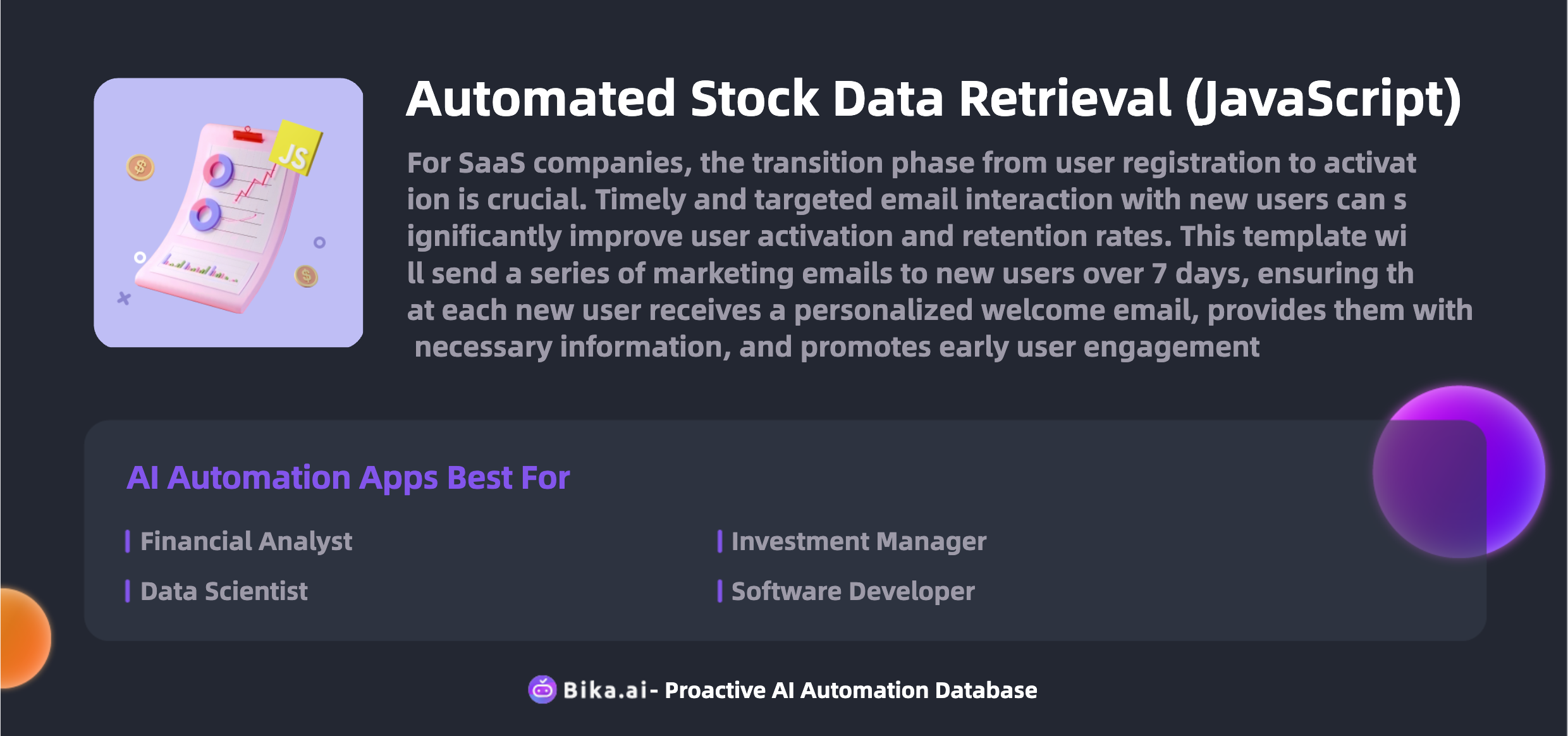
Automated stock trend analysis can bring significant value to the efficiency of team collaboration. It helps teams save time by eliminating the need for manual data collection and analysis. This allows team members to focus on strategic decision-making and other high-value activities.
It also reduces the risk of errors, ensuring more accurate and reliable data for investment decisions. Customization options enable teams to tailor the analysis to their specific needs and investment strategies.
People such as financial analysts, investment managers, data scientists, and portfolio managers can all benefit from this. The use cases for this template are vast and include efficient management of stock data, timely feedback on market trends, and centralized data organization for better analysis.
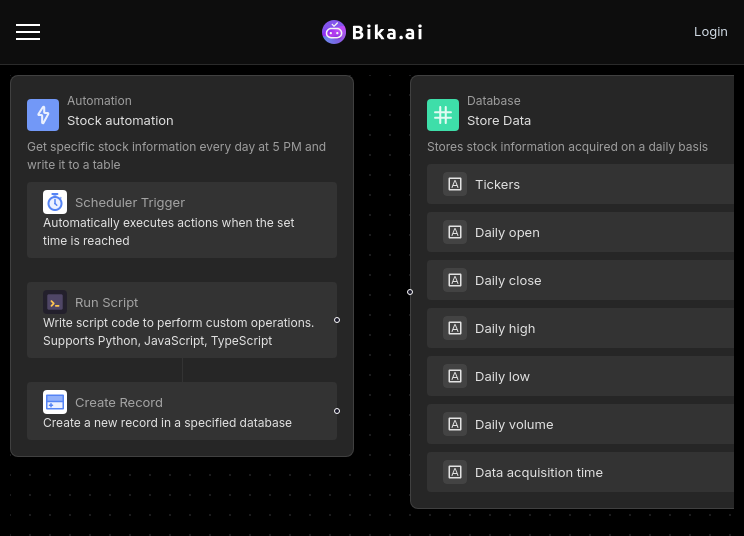
The process of using Bika.ai's Automated Stock Data Retrieval (JavaScript) template is straightforward.
First, install the template into your Bika Space. If you have multiple projects to manage, you can install it multiple times.
Next, obtain an API key from the Alpha Vantage website. This is necessary for retrieving the stock information.
Then, configure the automation task. You can modify the trigger conditions and execution actions to suit your requirements. Make sure to replace the example API key and stock ticker with your actual ones.
Test the automation task to ensure it's working as expected. You can check if the reminder notification is sent at the specified time and that the data is retrieved correctly.
Finally, view and manage the retrieved stock data in the "Stock Data" database.
Switching from Zapier to Bika.ai is a simple process.
Start by assessing your existing workflows in Zapier and identifying how they can be replicated or enhanced in Bika.ai.
Register for Bika.ai and explore its extensive template library to find suitable automations.
Export your data from Zapier Tables in a CSV or Excel format and import it to Bika.ai. Then, start enjoying the powerful features of Bika.ai's automation immediately.



Coming soon


