MCP Server CircleCI
Enables agents to talk to CircleCI. Fetch build failure logs to fix issues.
Skills
Explore the skills and capabilities of this skillset.
Configuration
Customize the skillset to fit your needs.
MCP Server
Connect to MCP Server
MCP Server CircleCI
Github issues 助手
Github Issues 助手是一個 AI 智能體,用於簡化 GitHub issues的管理。它可以直接在存儲庫中簡化創建、跟踪和優先處理錯誤、任務或功能請求的過程。非常適合團隊使用,確保一致的格式,自動化重複步驟,並與開發管道集成。
MCP Server CircleCI

コンテンツ審査テンプレート
このテンプレートは、公開またはプロモーション予定のコンテンツのレビュー管理に適しています。自動化されたワークフローを通じて、レビュアーにコンテンツをタイムリーにレビューするようリマインドし、レビュー進捗を自動で通知することで、効率と透明性を向上させ、手動介入を減らし、レビュープロセスのタイムリーさと正確性を確保します.


新規ユーザー向けウェルカムメールの自動化
ユーザーが登録すると、システムは自動的に温かいウェルカムメールを送信し、退会リンクも提供します。メールを受け取り続けるユーザーには、4日後に自動でフォローアップメールを送り、製品に対するフィードバックを求めます。自動化フロー内では、送信数や開封率を簡単に追跡でき、ユーザーのサブスクリプション状況を確認し、退会したユーザーに今後のメールが送信されないようにできます。
🔖ヒント:HTMLを使用してメールのコンテンツをカスタマイズし、より豊かなメール体験を提供できます。メール内の退会リンクは、作成した「退会フォーム」の共有リンクに差し替えてください。
法的案件追跡と請求管理
このフォルダは、法的案件に関連するすべての情報を集中管理するためのもので、案件の進行状況、顧客とのコミュニケーション、及び関連する請求書や費用記録を含みます.

リード管理:自動通知とAI駆動戦略
当有新的客户通过表单提交相关资料时,通过预设的触发条件和自动化操作,智能执行与新线索管理相关的各项任务(包含AI自动提供跟进建议),帮助销售与客户服务团队高效获取线索、及时响应并推动后续跟进。

Eisenhower Matrix
Boost your personal productivity and manage tasks efficiently with the Eisenhower Matrix. Automate task actions, track task status, and prioritize projects based on importance and urgency. Perfect for individuals and teams seeking smarter time management and actionable task insights.

Product Feedback Analysis
Enhance your customer experience with the Product Feedback Analysis template. This powerful dashboard helps you manage and analyze customer reviews, track sentiment trends, and generate detailed feedback reports. Use the built-in feedback tracker and sentiment analysis dashboard to identify issues, measure product performance, and drive continuous product improvement through actionable insights. Perfect for teams focused on feedback management and review analysis.

Remote Internal Communications Planning
Plan, organize, and execute internal events and digital content with this Remote Internal Communications Planning Template. Track content progress, manage communications objectives, streamline digital workflows, and enable stakeholder collaboration. Perfect for HR, executives, and remote teams to align projects, review content, and ensure timely delivery of internal communications.
Visual inspiration tracking with web clipper
Capture and organize creative inspiration with the Visual Inspiration Tracking with Web Clipper template. Store and categorize visual assets, logo collections, idea library entries, and web screenshots with easy tagging using asset tags. Perfect for designers, artists, and creative teams, this customizable tool lets you add fields, tag assets, and maintain organized asset records. Enhance your visual workflow and ensure every piece of inspiration is preserved and ready for your next project.
MCP Server CircleCI

Customer development CRM
Streamline your product development process with this Customer Development CRM template. Manage customer personas, track interviews, collect qualitative feedback, prioritize backlog items, and plan feature enhancements to drive meaningful product improvement. Perfect for startups, product teams, UX researchers, and agile teams looking to focus on what customers need most.

Business Development CRM
Streamline your business development CRM with a powerful business development template designed for effective partner management and opportunity tracking. Use this system to manage business relationship management workflows, organize key contacts, and centralize all partner information in one place. Track the full business development process and business development workflow—from initial outreach to signed partnership deals—while keeping interactions, contracts, and opportunities aligned. Ideal for teams that need a structured way to manage partnerships, improve collaboration, and stay on top of every opportunity in their pipeline.

ローテーション勤務リマインダー(企業微信)
チームの当番スケジュールを効率的に管理し、当番情報の記録とリマインドを自動化し、各メンバーがタイムリーに当番通知を受け取れるようにします。例えば、ミーティング・ロスターのリマインダー、プロジェクト・ロスターの管理、オペレーションおよびメンテナンス・ロスターの管理などです。

LinkedIn帖子自动化
您可以使用此模板实现AI自动化LinkedIn帖子,从数据库中读取准备好的LinkedIn内容,并自动发布,以帮助您增加社交媒体的曝光率,并自动记录其公共URL以跟踪参与度。

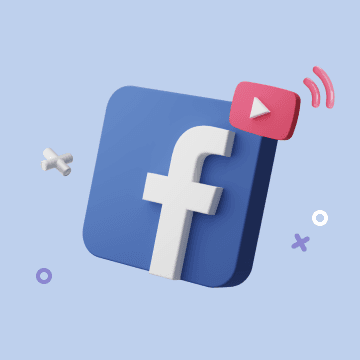
YouTube到Facebook分享
自动将新的YouTube视频交叉发布到Facebook,以最大化覆盖范围和观众参与度。

履歴書分析
HR AI Assistant is designed to streamline your resume workflow. It automatically extracts key candidate details from resumes (screenshots or PDFs) and organizes them into your datasheet. Simply upload a resume, and the assistant will handle the rest — making your hiring process faster, more accurate, and more efficient.

Employee Engagement Survey
The Employee Engagement Survey template is designed to help organizations efficiently measure employee engagement and satisfaction.This tool helps identify differences in employee experiences and supports data-driven decisions for goal setting and workplace improvement.