
Bika.ai vs Airtable: To Financial Performance Evaluation
Financial Performance Evaluation: The Battle of Automation Tools
In the world of financial performance evaluation, finding the right tool can be a game-changer. But what if the tools you've relied on aren't cutting it anymore? This is where the showdown between Airtable and Bika.ai begins.

What kind of challenges would require Financial Performance Evaluation?
When it comes to financial performance evaluation, there are numerous hurdles to overcome. You might initially turn to Airtable for assistance, but the emergence of Bika.ai has brought a new contender to the arena. The Automated Currency Data Retrieval (JavaScript) template in Bika.ai is here to revolutionize the way you handle financial data. Free Trial
Airtable vs Bika.ai: Key Features At a Glance
Let's take a closer look at the key features that set Airtable and Bika.ai apart.
| Feature | Airtable | Bika.ai |
|---|---|---|
| Pricing | Free provided, paid plans from $20/user/month | Free provided, paid plans from $9.99/user/month |
| Platform Type | No-code database | No-code AI automation database |
| Ease of Use | Base structure is geeky for non-tech users | Directory tree is easy to use and user-friendly for general users |
| Records per Database | Up to 125,000 records per base for Business plan | Up to 1,500,000 records per database for Team plan |
| Automation | Basic automation capabilities with limited triggers and actions | Advanced automation capabilities with extensive triggers and actions |
| Template | Templates don’t include automation capability; no automation publish and share | plenty of plug-and-play AI automated templates with preset content; supports automation publish and share |
| Storage | 100 GB of attachments per base | 800 GB per space |
| API | Limited APIs | API-first platform making every feature an integration endpoint for automation |
How is Bika.ai different from Airtable?
Intuitive UI Layout
Airtable's UI Layout, based on the concept of "bases," can be complex and challenging for non-tech users. In contrast, Bika.ai's directory tree layout is straightforward and user-friendly.
1.5 Million Records per Database
Airtable's Business plan has limitations on the number of records per base, while Bika.ai offers significantly higher capacity.
Mission and Workflow Integrated AI Automation
Airtable's basic automation tools require manual setup and monitoring. Bika.ai's AI-driven automation simplifies and optimizes workflows.
Plug-and-Play Templates
Airtable's templates lack automation and sharing capabilities. Bika.ai provides comprehensive and shareable templates.
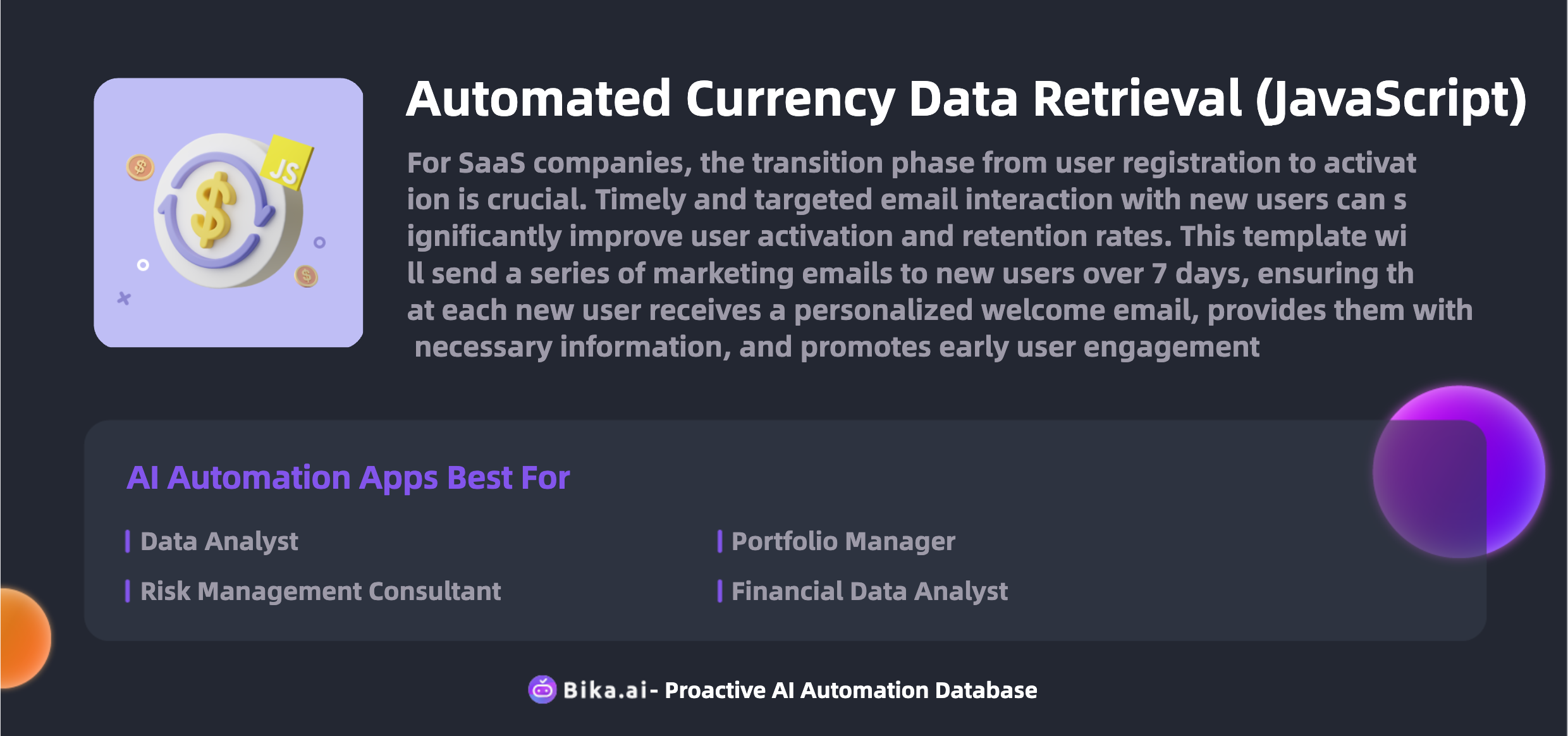
Bika.ai: Tailored for Financial Performance Evaluation
Bika.ai has conducted in-depth research and gathered practical feedback on the financial performance evaluation scenario. It has adapted to the needs of the relevant audience and market, enhancing efficiency and saving time.
The Value of Financial Performance Evaluation Automation
Automating financial performance evaluation brings numerous benefits to team collaboration. It increases efficiency, saves time, reduces errors, offers customization, provides convenience, and cuts costs. Individuals such as investors and financial analysts can greatly benefit from this. Additionally, this template has wide-ranging applications and potential value for teams.
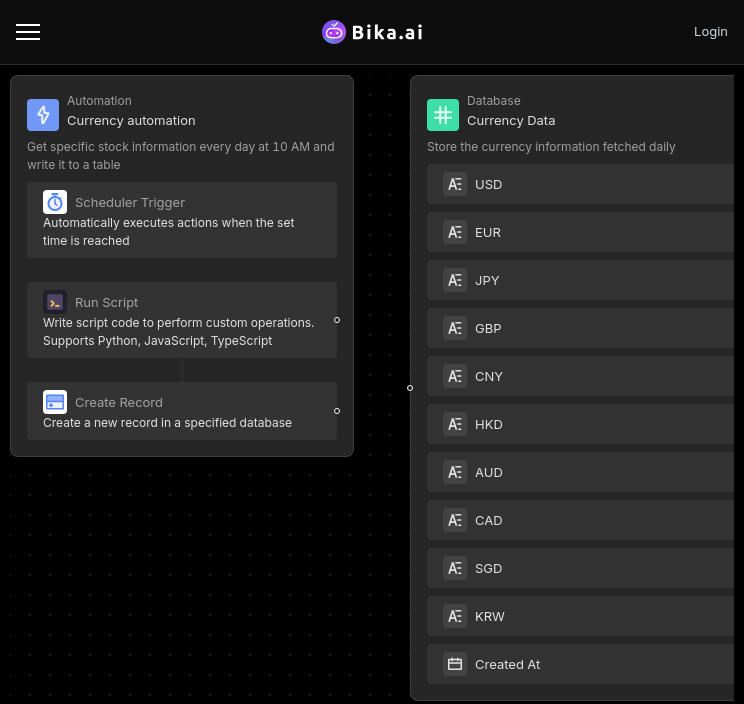
How to Use Bika.ai's Automated Currency Data Retrieval Template
The Automated Currency Data Retrieval Template in Bika.ai is simple to use.
- Install the template on the BIKA platform.
- Configure the automation task, including trigger conditions and execution actions.
- Test the automation task to ensure it functions properly.
- View and manage the retrieved currency data in the database table.
The template's features, such as scheduled automatic retrieval, immediate data storage, and investment support, make it a powerful tool for financial decision-making.
How to Switch From Airtable to Bika.ai
The process of switching is straightforward:
- Export your data from Airtable in CSV or Excel format.
- Sign up for Bika.ai and import your data using its tools.
- Set up the automation templates in Bika.ai and start reaping the benefits of AI automation.
It's time to embrace the power of Bika.ai and take your financial performance evaluation to the next level.

Recommend Reading
- Airtable Pricing vs. Bika.ai Pricing: Which is More Advantageous for Promotional message scheduling?
- Data Automation with Bika.ai: Unlocking New Potential for SDR with B2B AI CRM
- Airtable Pricing vs. Bika.ai Pricing: Which is More Advantageous for Marketers?
- Solve Your Sales Metric Monitoring Challenges with Bika.ai's B2B AI CRM
- Regular Invoice Collection for Paid Payments: Airtable Alternative to payment trend analysis