
Airtable Pricing vs. Bika.ai Pricing: Which is More Advantageous for Promotional message scheduling?
When Choosing a Tool for Promotional Message Scheduling Automation
When it comes to picking a tool for building automated workflows for promotional message scheduling, there are numerous factors to consider. You might initially think that as long as the tool fulfills the functional requirements, you're all set. But hold on, pricing plays an absolutely crucial role that cannot be ignored. Airtable is often a top contender in the realm of automation, yet the question remains: Does its pricing meet your expectations? Maybe comparing Airtable and Bika.ai in various aspects such as pricing and functionality could help you make a more informed choice. It's worth noting that, for the promotional message scheduling automation scenario, Bika.ai's WeCom Scheduled Notifications template is highly suitable. Free Trial

What are Airtable & Bika.ai
Airtable is a cloud-based platform that combines the simplicity of a spreadsheet with the power of a database. It's designed for creating, sharing, and collaborating, allowing you to organize content, track projects, and manage tasks effectively. However, it has its limitations. The base structure can be complex for non-tech users, and it faces challenges when handling large datasets and providing easy-to-use automation.
Bika.ai, on the other hand, is a no-code AI automation database that offers an incredibly user-friendly platform. It comes with AI-Agent-enhanced CRM, marketing automation systems, project management systems, BI, and ERP, all at an attractive price.
Airtable vs Bika.ai: Key Features At a Glance
Airtable is suitable for simple tasks and smaller databases. However, Bika.ai shines when it comes to handling more complex tasks and larger data volumes. It uses AI automation to simplify various business activities. Let's take a quick look at how these two platforms stack up on some key features:
| Feature | Airtable | Bika.ai |
|---|---|---|
| Pricing | Free provided, paid plans from $20/user/month | Free provided, paid plans from $9.99/user/month |
| Platform Type | No-code database | No-code AI automation database |
| Ease of Use | Base structure is geeky for non-tech users | Directory tree is easy to use and user-friendly for general users |
| Records per Database | Up to 125,000 records per base for Business plan | Up to 1,500,000 records per database for Team plan |
| Automation | Basic automation capabilities with limited triggers and actions | Advanced automation capabilities with extensive triggers and actions |
| Template | Templates don’t include automation capability; no automation publish and share | plenty of plug-and-play AI automated templates with preset content; supports automation publish and share |
| Storage | 100 GB of attachments per base | 800 GB per space |
| API | Limited APIs | API-first platform making every feature an integration endpoint for automation |
Pricing Comparison of Airtable vs Bika.ai
Bika.ai offers a generous free tier and scalable paid options that provide better value compared to Airtable. Airtable's pricing can get expensive for larger teams and extensive usage, while Bika.ai provides cost-effective solutions without sacrificing features and capabilities.
Airtable’s price plans
| Plan | Features | Price |
|---|---|---|
| Free plan | Unlimited bases 1,000 records per base Up to 5 editors 1 GB of attachments per base 100 automation runs Interface Designer | Free |
| Team plan | 50,000 records per base 25,000 automation runs 20 GB of attachments per base Standard sync integrations Extensions Gantt and timeline view Expanded color, formatting, and calendar options | $20 per user per month |
| Business plan | 125,000 records per base 100,000 automation runs 100 GB of attachments per base Premium sync integrations Verified data Two-way sync Admin panel SAML-based single sign-on | $45 per user per month |
| Enterprise plan | 500,000 records per base 500,000 automation runs 1,000 GB of attachments per base On-premises sync integrations Enterprise Hub Enhanced security and admin controls Enterprise API Extension and integration management Audit logs and DLP | Pricing on request (estimated to start at $70 up to $100 per user per month) |
Bika.ai’s price plans
| Plan | Features | Price |
|---|---|---|
| Free plan | 5GB of storage 10,000 records per database 200 automation runs Missions, Reports, AI Summary, and more Free Send Bulk 100+ SMS / 1000+ Email OpenAPI Access | Free |
| Plus plan | 50GB of storage 100,000 records per database 30,000 automation runs Permissions control More database fields, automation actions More free SMS, Email, Reports, Missions, AI | $9.99 per user per month |
| Pro plan | 200GB of storage 500,000 records per database 60,000 automation runs IM / Email Support Team / Organization Advanced OpenAPI and AI models | $19.99 per user per month |
| Team plan | 800GB of storage 1,500,000 records per database 100,000 automation runs Audit Logs Full integrations, automations Advanced Permissions | $39.99 per user per month |
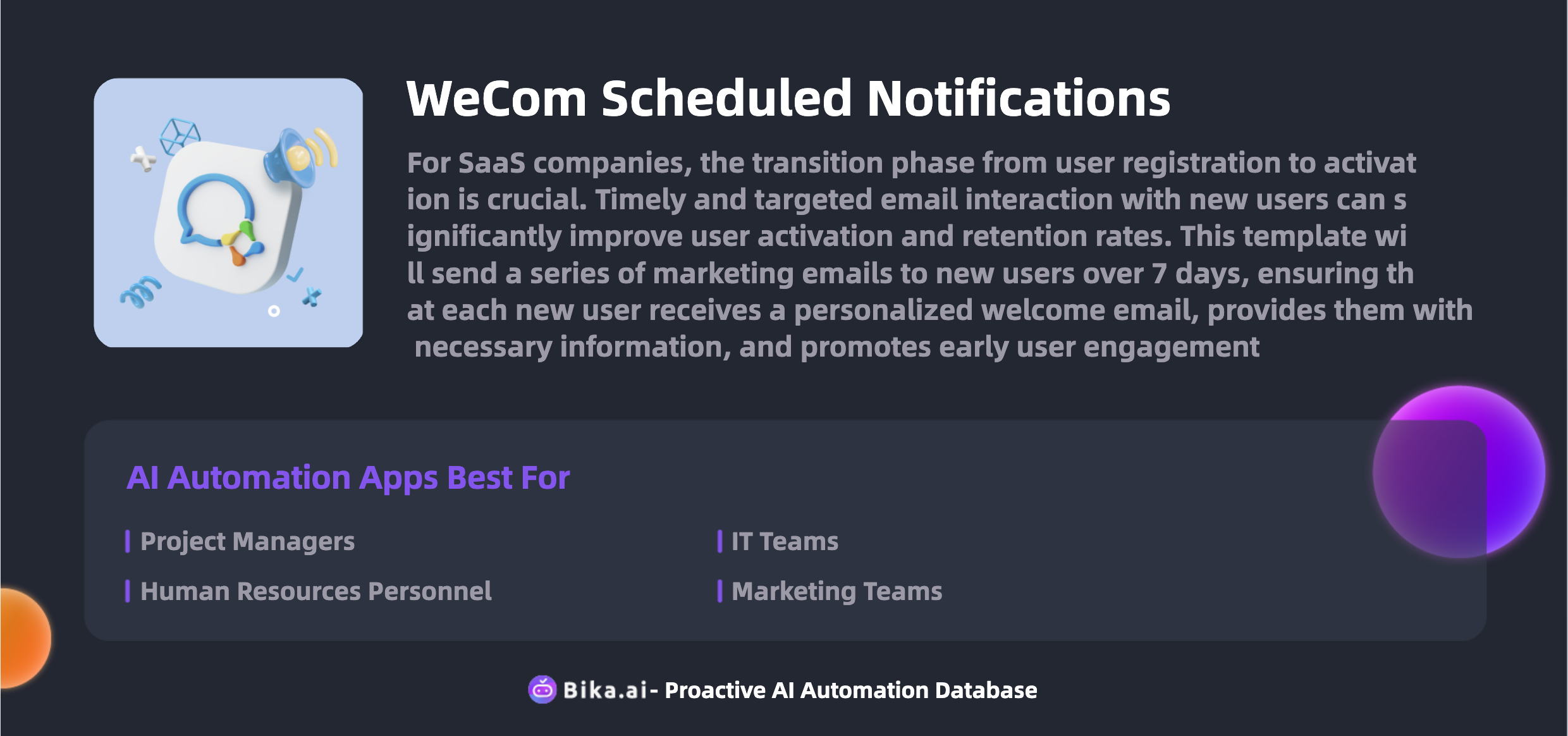
Why Choose Bika.ai Over Airtable for Promotional message scheduling
If you need an AI-driven workflow that significantly reduces manual tasks, rapid business development through saving and sharing automation capabilities, effortless handling of large data volumes in the AI era, and a plug-and-play setup for automation, Bika.ai is the clear choice. Bika.ai's proactive features save you and your team valuable time and resources, allowing you to focus on strategic activities rather than getting bogged down in data management and mundane tasks.
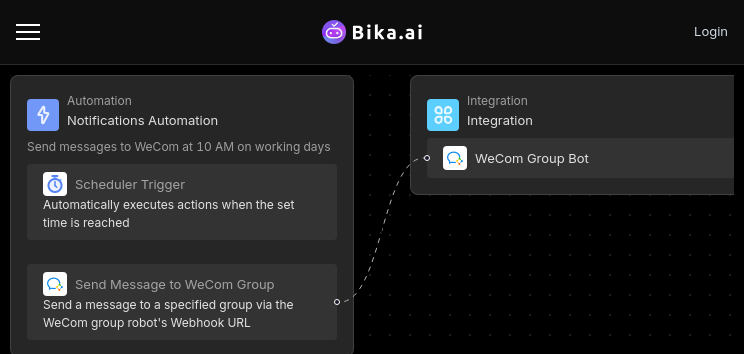
How to use Bika.ai's WeCom Scheduled Notifications template?
By using Bika automation to send scheduled notifications, you can streamline communication processes and ensure that your team receives timely and consistent notifications. This helps you automatically send reminders, announcements, system alerts, and promotional messages, thus enhancing team collaboration efficiency.
The steps to use this template are as follows:
-
Install the Template Log in to the Bika platform and install the "WeCom Scheduled Reminder Template."
-
Complete Initialization Task Follow the system instructions to find the "💡 WeCom Scheduled Reminder" task. Click Next to enter the automation interface.
-
Modify the Trigger Open "Trigger" and adjust the start time and repetition frequency as needed. For example, set it to send messages at 10:00 AM on working days.
-
Fill in WeCom Bot's Webhook URL Open "Action," and enter your WeCom bot's Webhook URL in the "Webhook URL" field (for detailed steps on obtaining the bot Webhook URL, please refer to here). Enter the message content you want to send in the "Message Content" field. Then click "Save."
-
Test the Automation Task Click the "Run Now" button to check if the message is successfully received in WeCom.
-
Enable Automation You can enable the automation, which will send messages to the WeCom group at the configured time.
This template is ideal for project managers, HR departments, IT teams, and marketing teams. It offers several benefits, including simplifying communication processes, enhancing collaboration efficiency, supporting various message types, and allowing for flexible customization.
Conclusion Use this automation template to solve specific challenges related to Promotional message scheduling.

Recommend Reading
- Data Automation with Bika.ai: Unlocking New Potential for Stock Trend News Roundup in Optimize investment strategies
- AI Data Automation with Bika.ai: Unlocking New Potential for Rotating Duty Reminder(Wecom) in Project duty plan
- AI Data Automation with Bika.ai: Unlocking New Potential for Automation Call to Third-Party AI Platform for Text-to-Speech
- AI Data Automation with Bika.ai: Unlocking New Potential for Automated Currency Data Retrieval (JavaScript) in Automatic Exchange Rate Refresh
- Bika.ai vs Airtable: To Duty task assignment
Recommend AI Automation Templates





