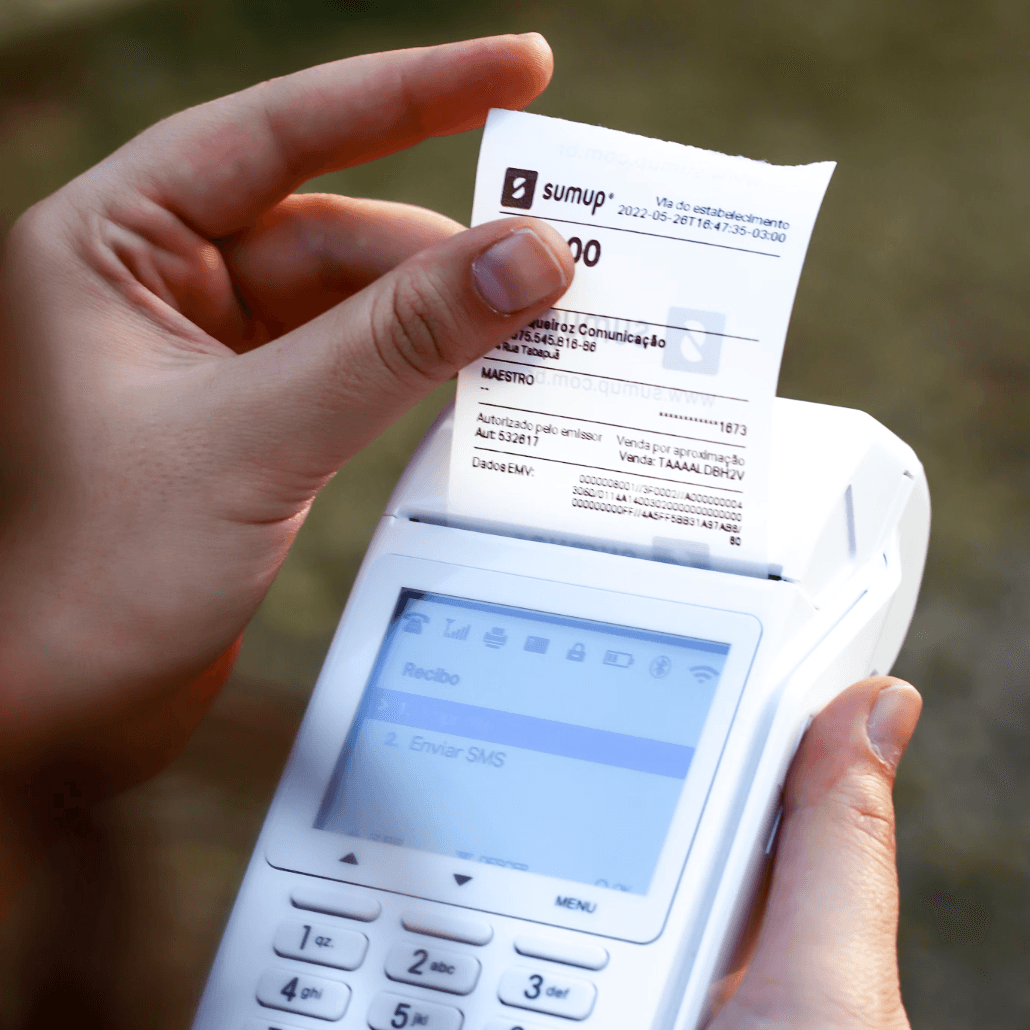Stock Trend News Roundup
Stay informed with the Stock Trend News Roundup — your source for real-time market alerts, stock headlines, and comprehensive trading updates. Get curated stock summaries, company analysis, and financial monitoring with smart filtering and full news automation. Perfect for investors, analysts, and traders tracking market trends and company movements.

Overview
💡 Stock Trend News Roundup?
This template is designed to provide investors and financial analysts with timely and comprehensive market dynamics and stock news. By automatically querying and summarizing news for specific companies, it selects 10 important news reports daily, helping users stay on top of market trends and make informed investment decisions.
👉 How the Template Works
📌 Automated Process
- Scheduled Triggers: Automatically executes news retrieval script at preset times daily
- News Collection: Retrieves relevant news for specified stock symbols (e.g., TSLA, AAPL, MSFT) via News API
- Smart Filtering: Filters the top 10 most recent and relevant news from numerous sources
- Report Generation: Organizes filtered news into a structured report format
- Auto Distribution: Automatically sends generated news reports to designated users
🎯 Steps to Use
1️⃣ Configure API Key
- Visit News API website to register and obtain API Key
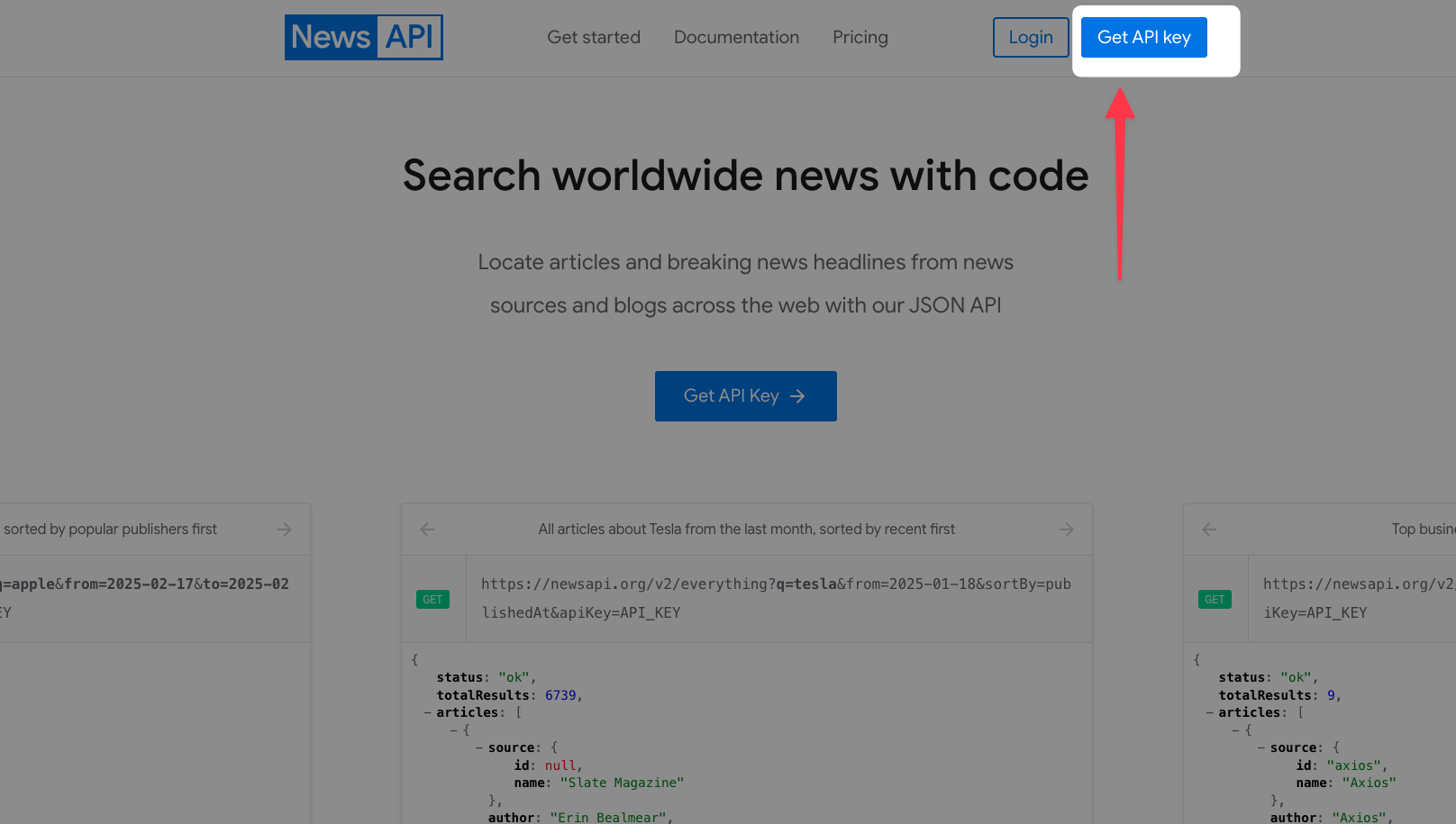
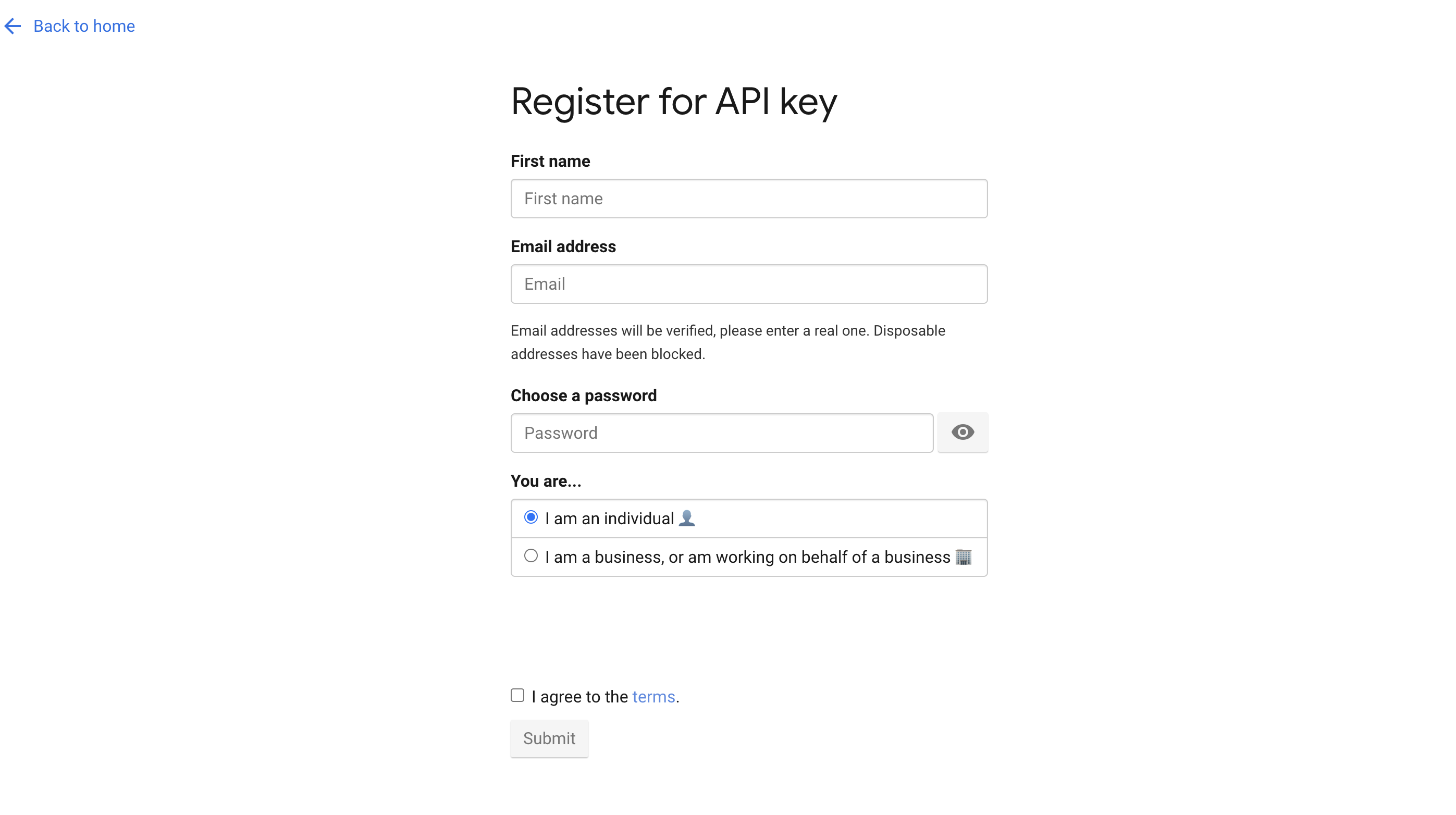
- Replace the API Key in the automation script
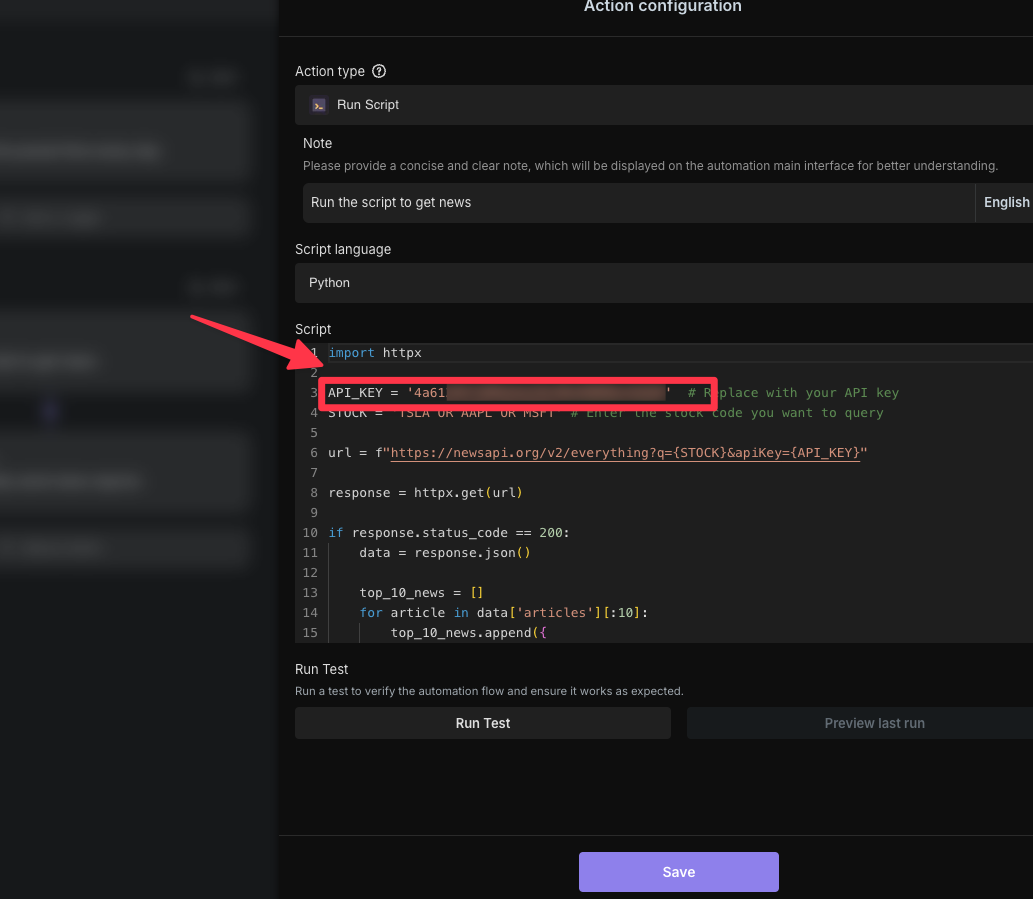
2️⃣ Set Stock Symbols
- Set the stock symbols you want to track in the automation script
- Multiple stock symbols can be connected using OR, e.g., "TSLA OR AAPL OR MSFT"
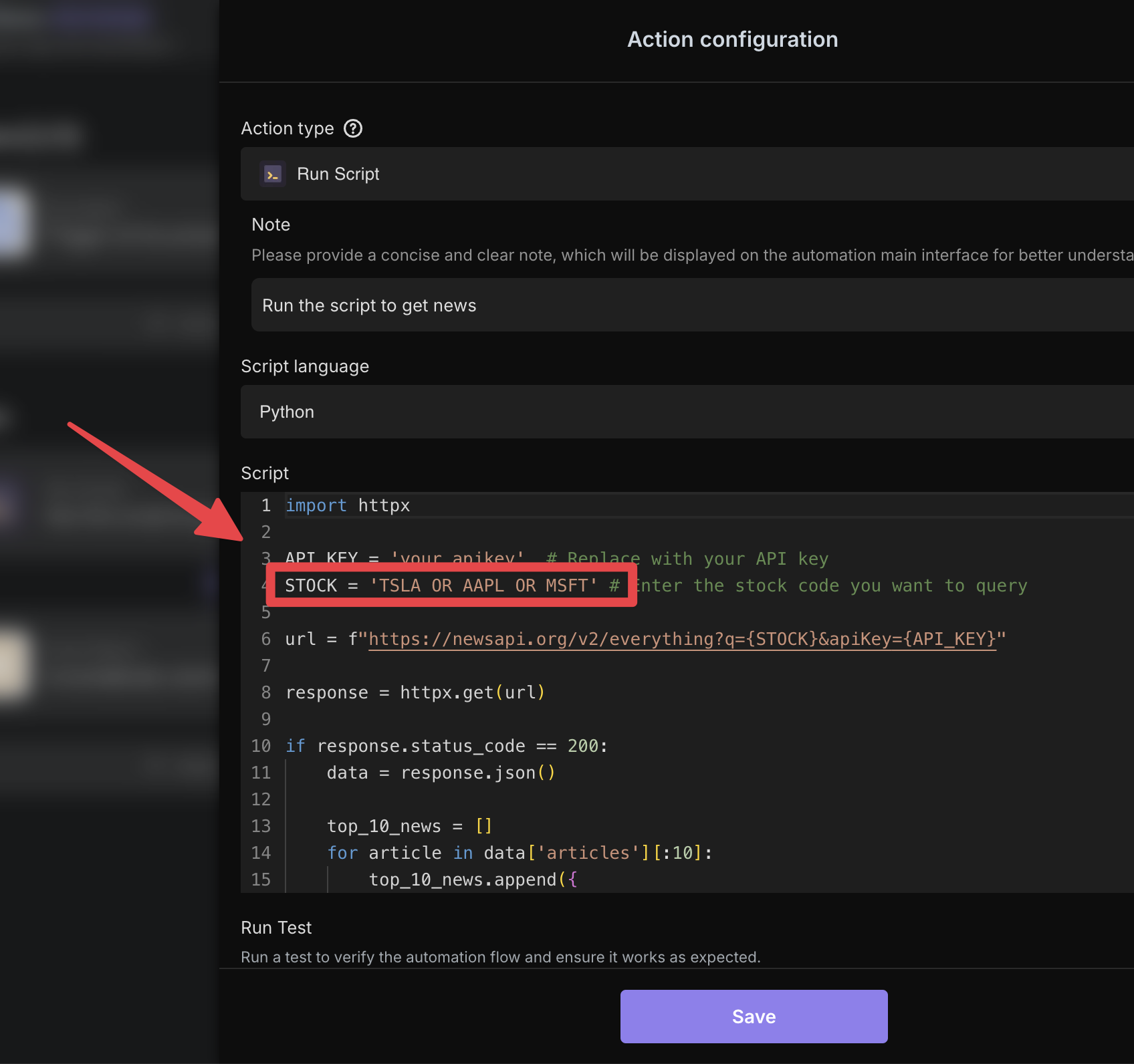
3️⃣ Set Execution Time
- Configure the automation task execution time according to your needs
- Recommended to set before market opening on trading days for timely market information
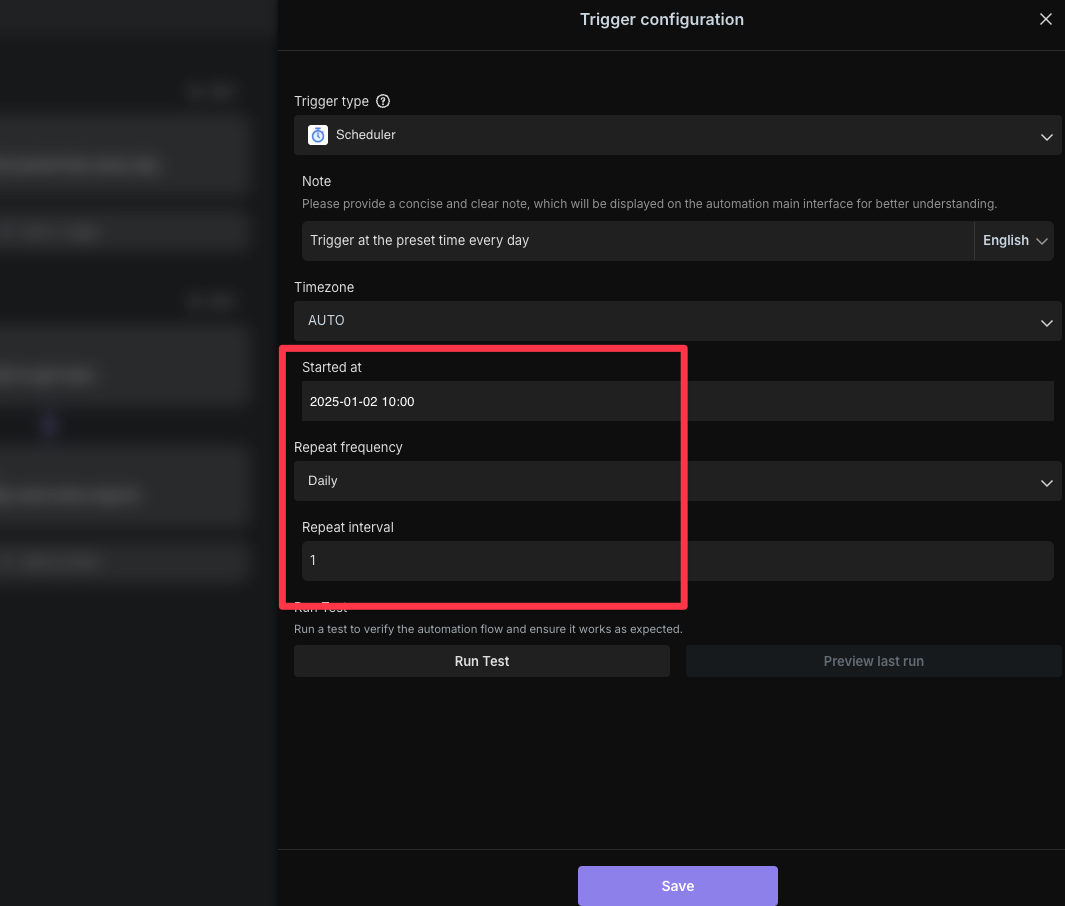
4️⃣ View News Reports
- System automatically sends news reports after daily execution
- Reports include news titles, publication time, summaries, and original article links
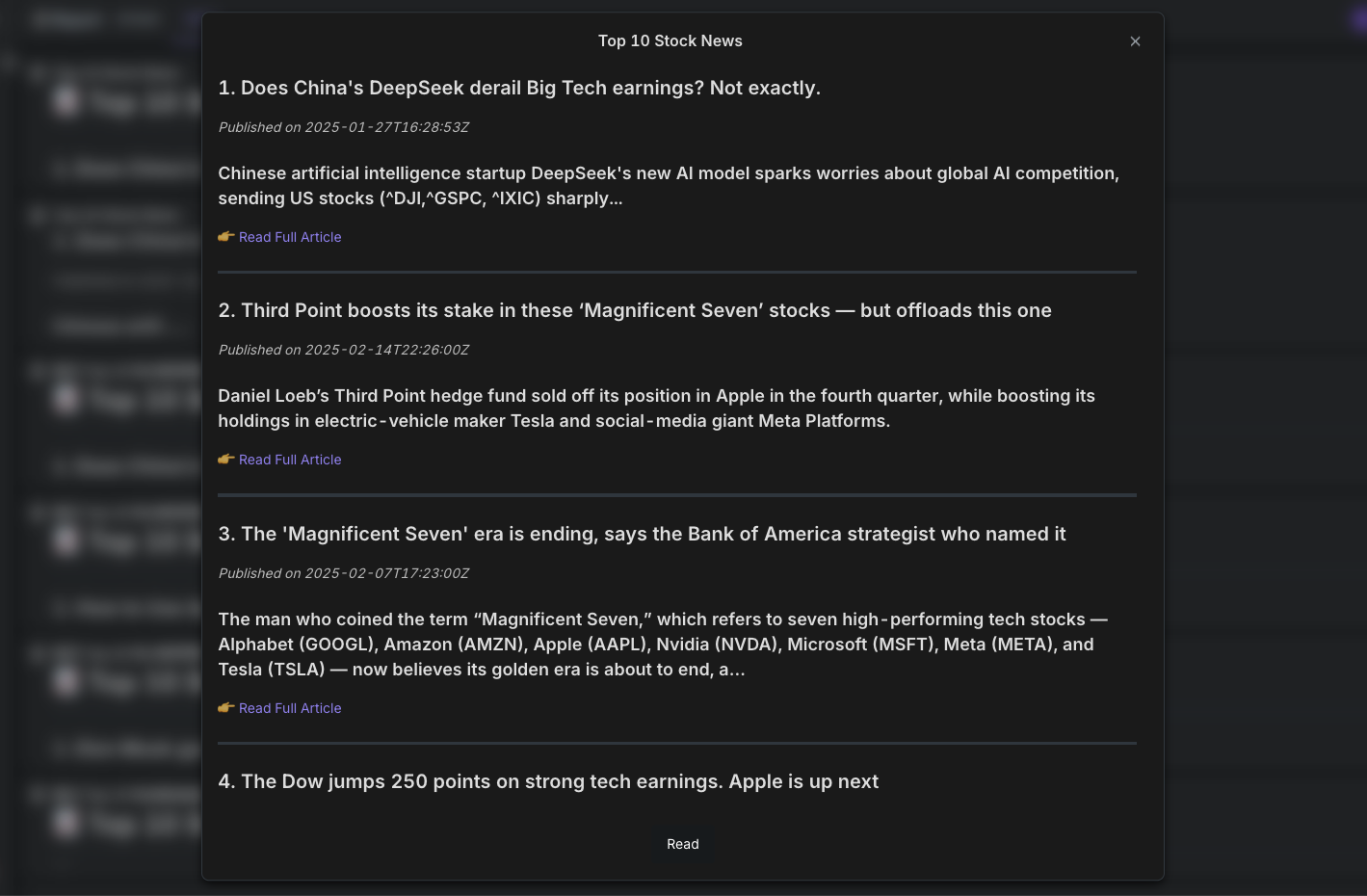
👉 Suitable Users
- Investors: Need timely stock market updates for investment decisions
- Financial Analysts: Need to track specific company news for in-depth analysis
- Fund Managers: Need to monitor news about companies in their portfolio
- Traders: Need to stay updated with market dynamics for trading opportunities
- Investment Advisors: Need to provide timely market information to clients
⭐️ Key Features
- Automated Collection: Automatically gather and organize stock-related news, improving information acquisition efficiency
- Customized Focus: Customize stock watchlist for targeted news coverage
- Smart Filtering: Automatically filter the most relevant news, reducing information noise
- Structured Display: Unified report format for quick reading and comprehension
- Timely Updates: Automatic report delivery ensuring timely information reception
🔧 FAQ
-
How to modify tracked stocks?
- Modify the STOCK variable value in the automation script, connecting multiple stock codes with OR
-
How to adjust the number of news items?
- Modify the slice parameter [:10] in the script to adjust the number of displayed news items
-
How to change execution time?
- Modify the trigger time parameters in the automation trigger settings


Recommend Reading
- What is a Marketing Automation Platform: How to Choose the Right One
- What Is Workflow Automation? Definition, Benefits, and Examples
- What Is Sales Automation & Why You Need It (2026 Guide)
- What Is AI Automation: Benefits, Examples, and Workflow Tools
- How to Automate Customer Follow-Up Workflows With AI Assistants
Recommend AI Automation Templates



Coming soon