IMAP Customer Service Record Automation
IMAP Customer Service Record Automation
v1.0.3
zhanpeiwei
Streamline your customer support workflow with an automated IMAP email capture tool that records every customer email directly into your service database. This template enables real-time email to database automation, tracks sales email replies, generates weekly customer response reports, and ensures no customer feedback is missed. Ideal for support and sales teams looking to improve efficiency, transparency, and knowledge retention through automated email tracking.
💼 Sales
🤖 Automation
Included Resources
IMAP Email Monitoring
Customer Reply Weekly Summary Report
customer service record
Workflow Graph
Workflow Graph
Workflow of IMAP Customer Service Record Automation
Release notes
Release notes
Release notes of IMAP Customer Service Record Automation
IMAP Customer Service Record Automation
In many companies, handling a large number of customer inquiries and product usage questions through traditional public email responses often leads to ineffective information retention. Frequently asked questions and their answers cannot be reused, reducing service efficiency. Our IMAP Customer Service Record Automation template is designed to address this pain point.
Template Features
- Automatic Email Recording: Automatically records emails from the company's public email or those CC'd to a specified email address, building an enterprise knowledge base.
- Automated Reporting: Generates weekly reports on the number and content of email responses through the automation reporting feature of Bika, providing comprehensive monitoring of customer email communications.
Benefits of Using the Template
- Increase Efficiency: Effectively collect and organize FAQs and knowledge content for future reference and reuse.
- Reduce Repetitive Work: Automate the response process for common questions.
- Enhance Transparency: Improve the controllability of customer service and increase customer satisfaction.
This template is an ideal choice for optimizing customer service processes and enhancing team productivity.
👉 How the Template Works
- IMAP Monitoring: Automatically records emails that meet specified conditions into the customer service records.
- Customer Response Summary Report: Automatically generates a report of customer responses every Saturday at 10 AM.
- Customer Service Records: Stores email service records for future queries and tracking.
🎯 Steps to Use
1. Install the Template
Install this template in your Bika workspace.
2. Configure the IMAP Monitoring Automation Node
-
Open the IMAP monitoring automation node and click to edit the trigger to set how automation is triggered upon receiving an email.
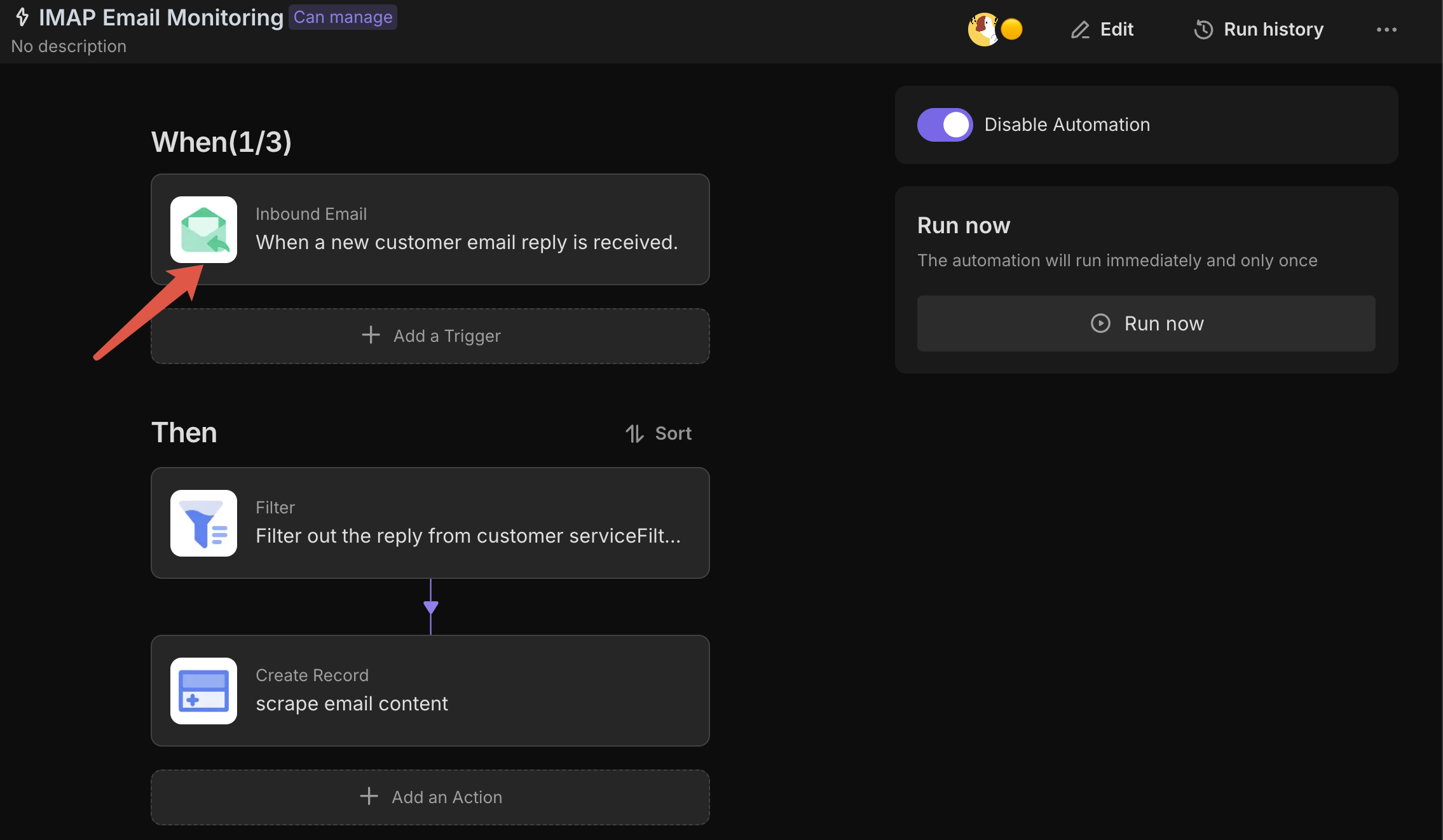
-
In the Trigger configuration, there will be a dropdown menu for "IMAP Email Integration." If you have already configured an IMAP integration, you can select it directly from the dropdown.
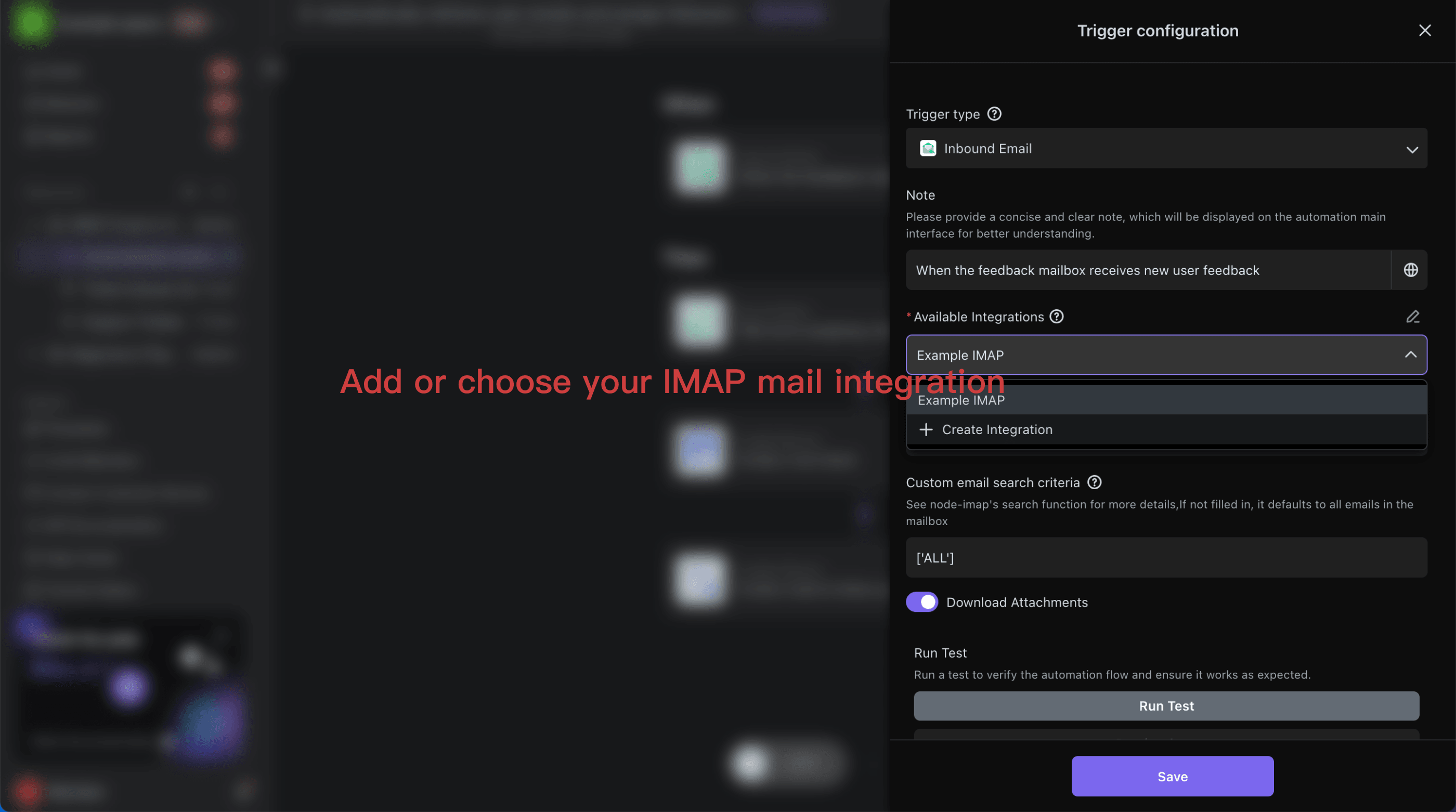
-
If not, click on "New Integration" in the dropdown. This will open the IMAP integration configuration page. The configuration items include the IMAP server address (e.g., imap.gmail.com), port number (usually 993), email username, and email password or app-specific password. Please find this information in your email settings and save it (if you are using a mailing list, you can use any email from the list).
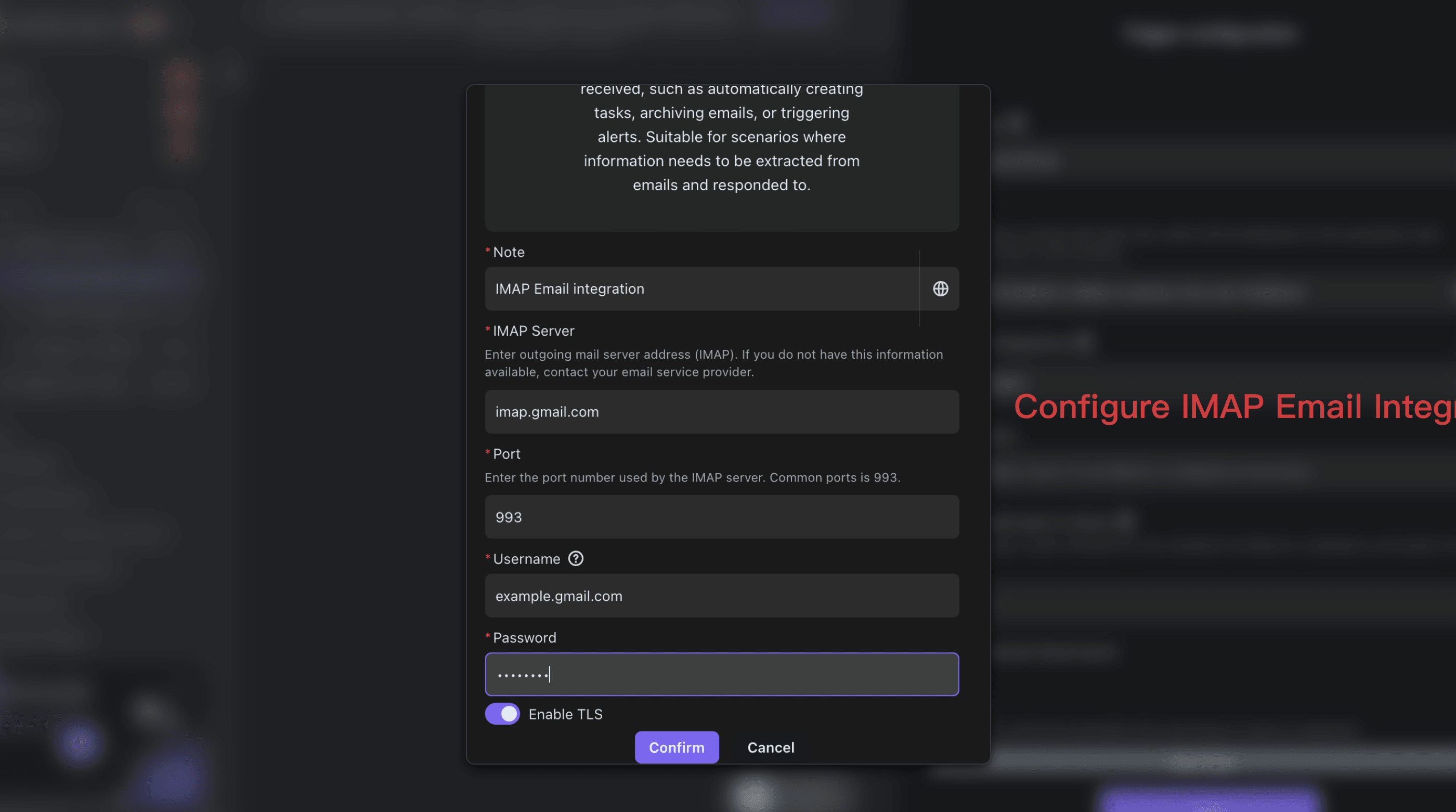
-
After saving, return to the Trigger configuration to select the newly created integration. If you need to retrieve emails from a specific email folder, you can select the folder; the default is Inbox. If you need to get attachments, you can enable that option. Additionally, if your email platform supports node-imap search rules, you can filter emails using custom search rules.
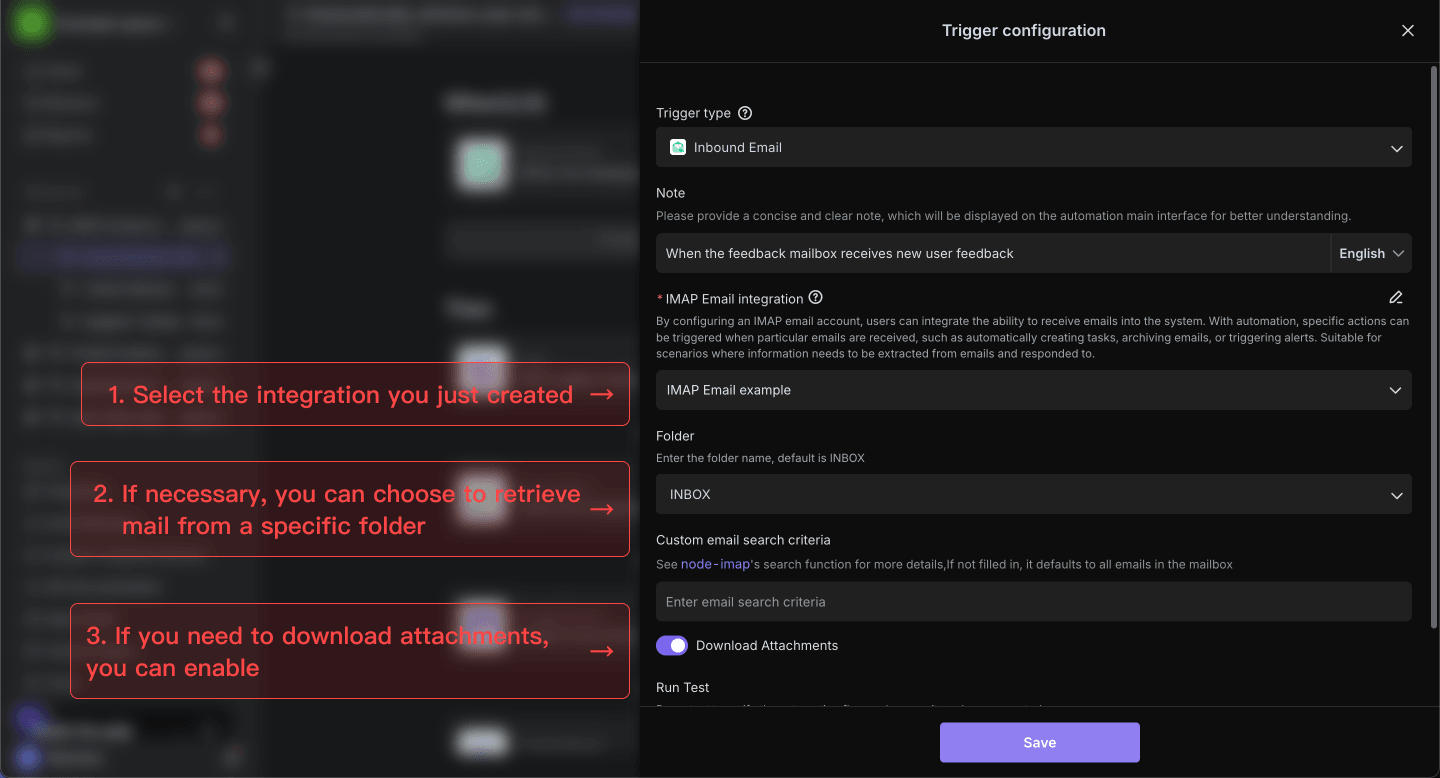
-
Configure the filtering conditions for the IMAP monitoring automation node.
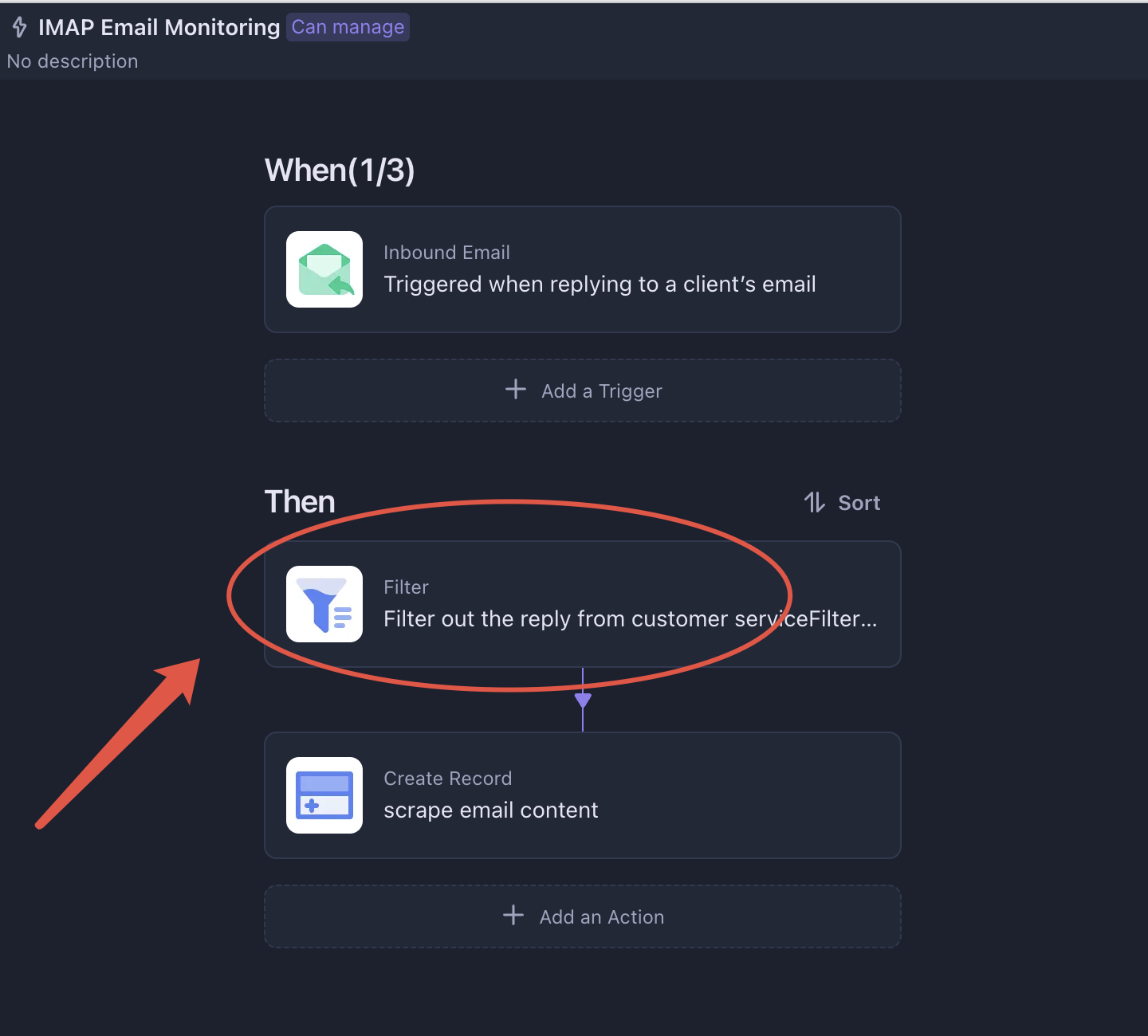
-
You can use the domain containing your work email address or CC'd email addresses as filters, or adjust filtering conditions based on your actual use case.
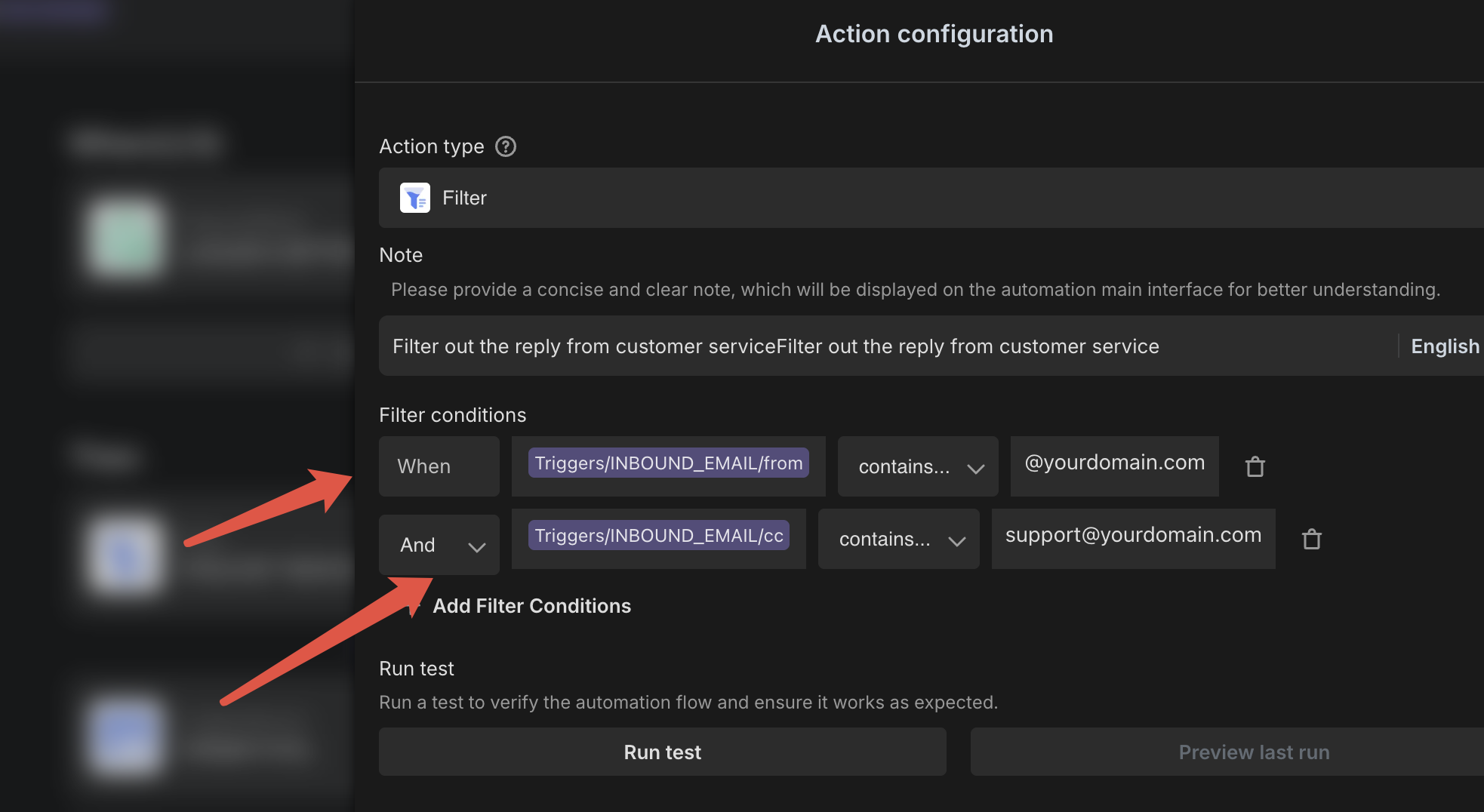
-
Note that you need to modify the
yourdomain.compart to your work email address domain.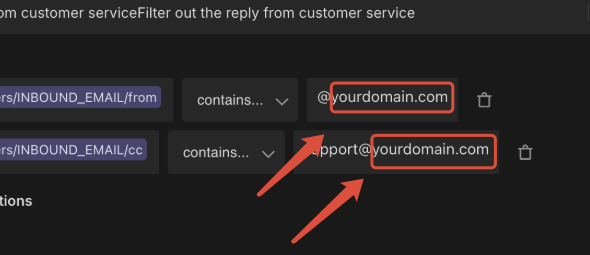
-
All response emails that meet the above configuration conditions will be automatically recorded in the customer service records.
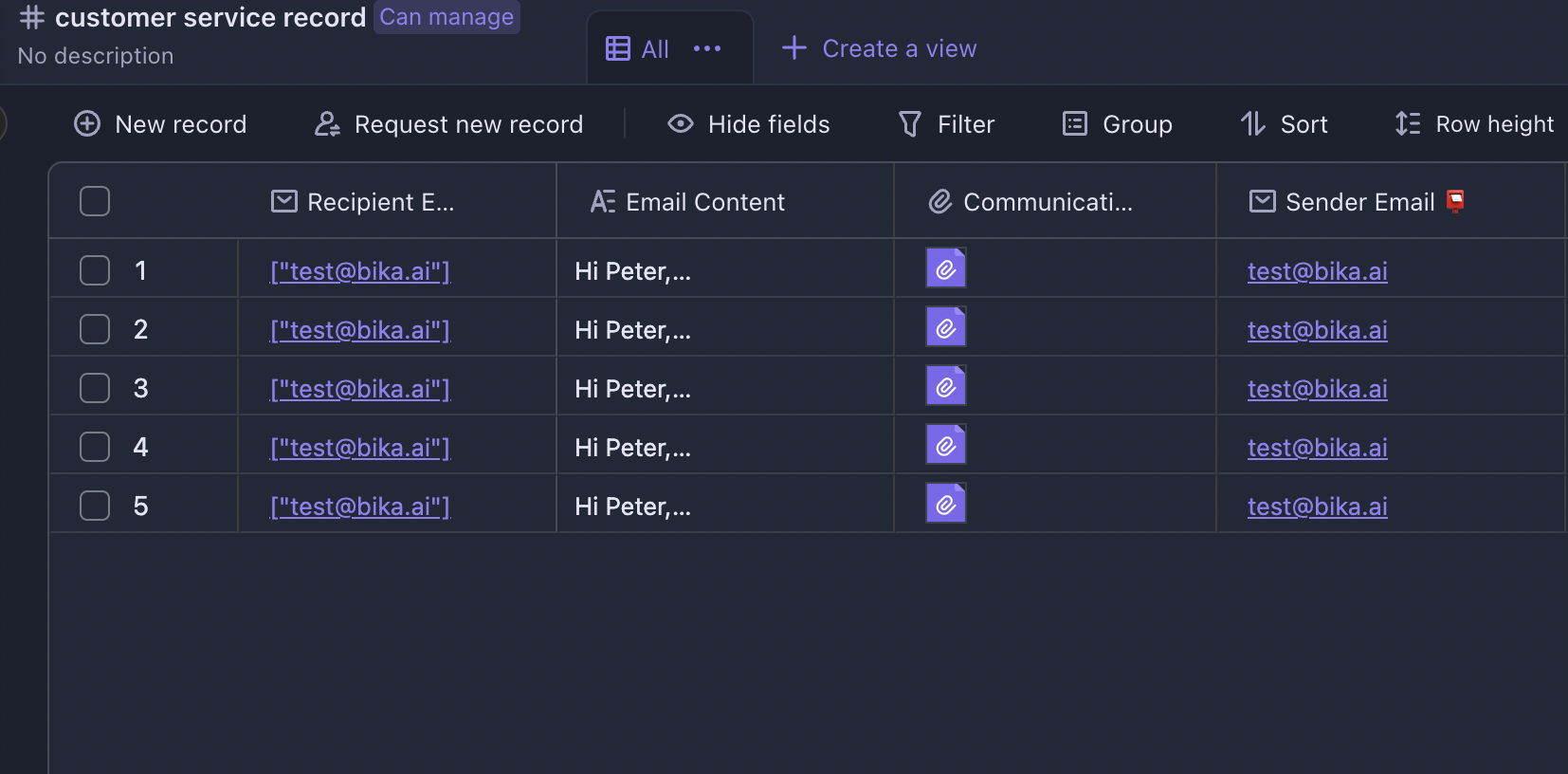
3. Customer Response Summary Report
-
Configure the task to automatically summarize customer responses every Saturday at 10 AM.
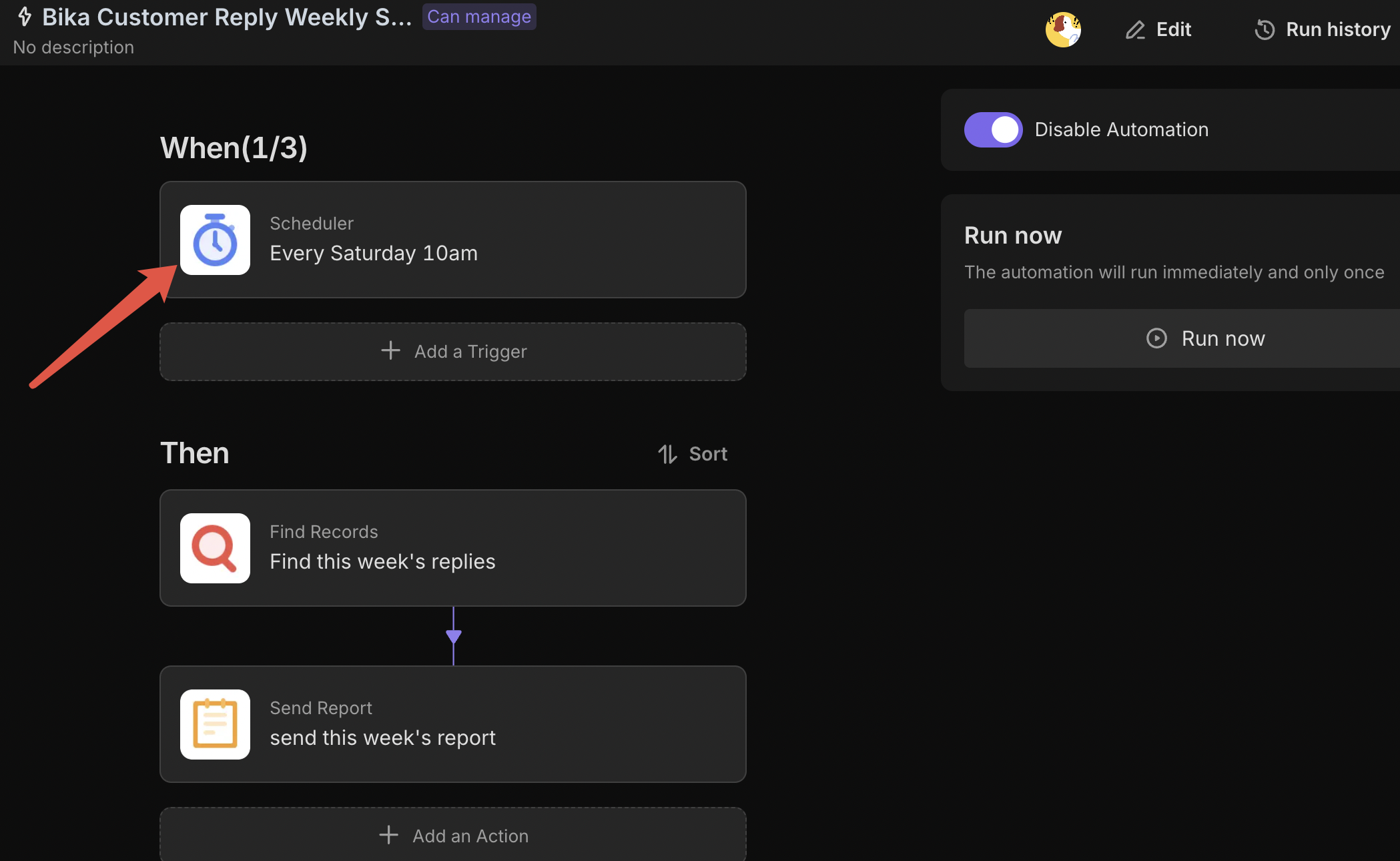
-
When configuring the filtering conditions for the customer response summary report node, you can choose time filtering conditions based on your actual situation.
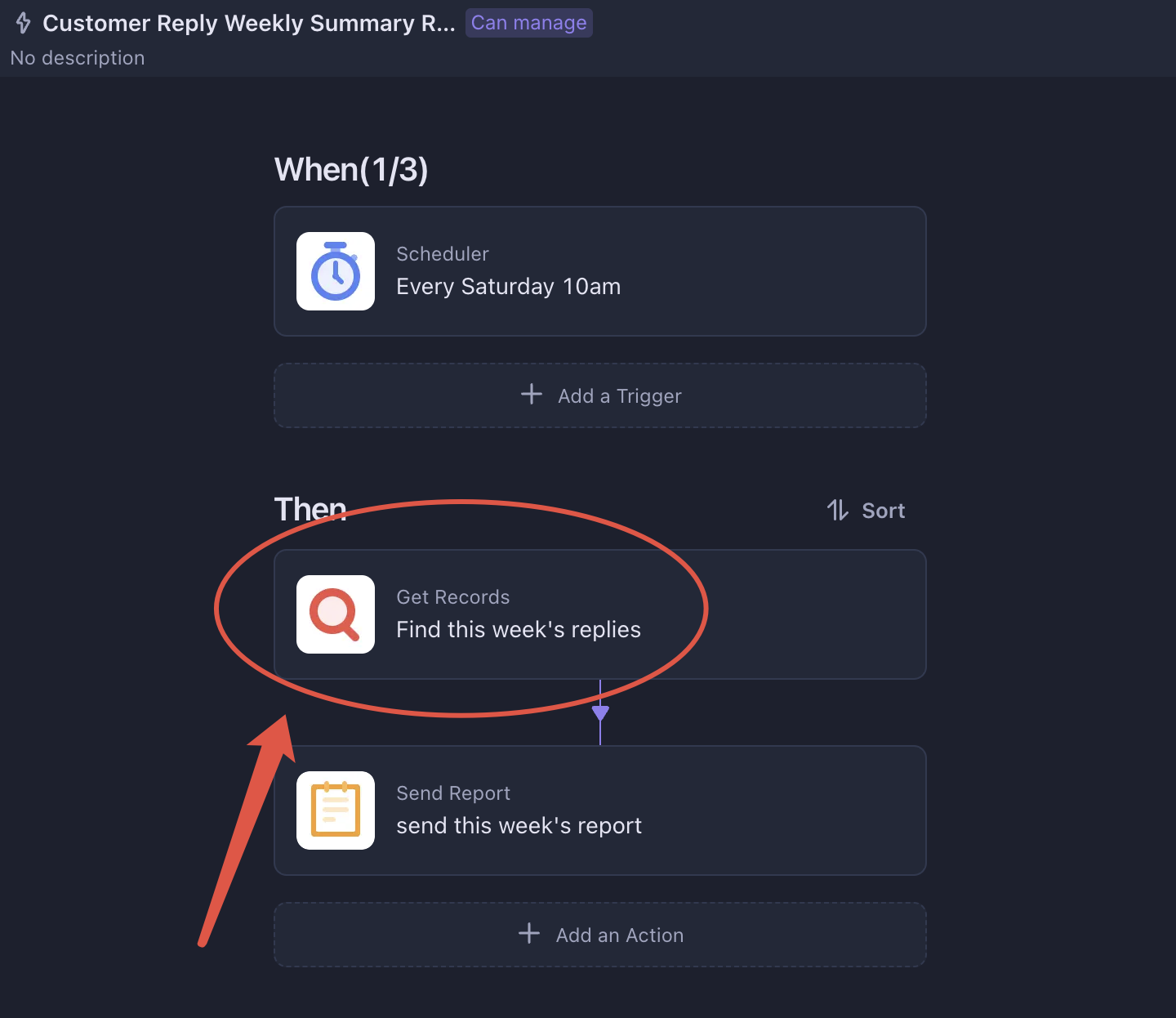
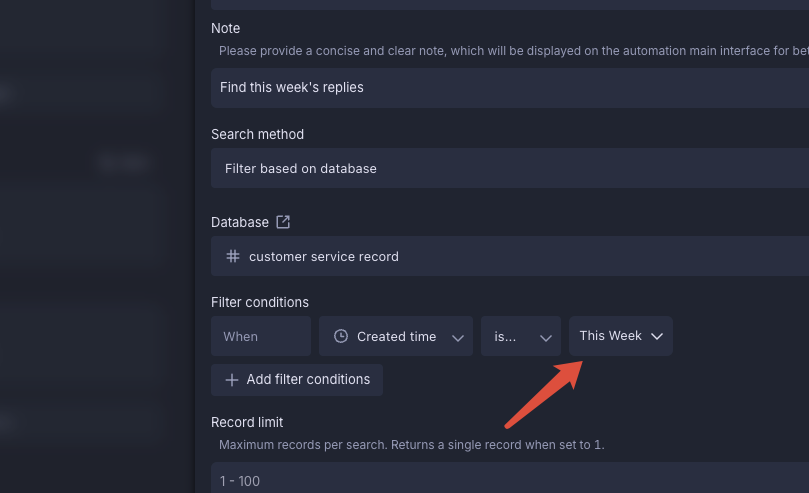
-
Set the recipients of the report.
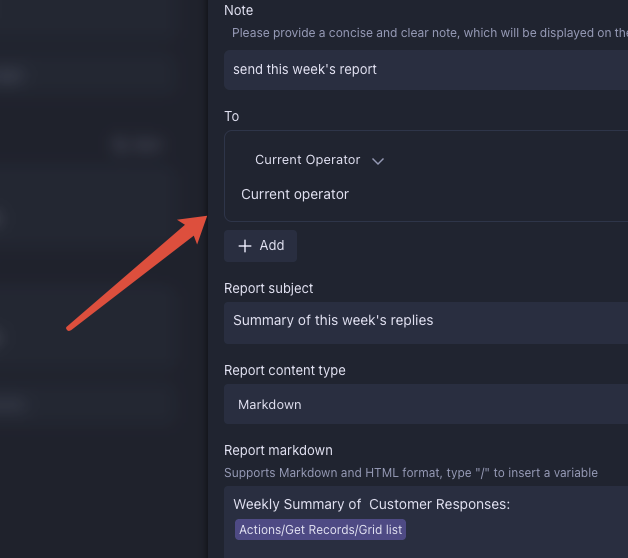
-
Click "Run Now" to test the automation; receiving a summary report indicates that the configuration is successful.
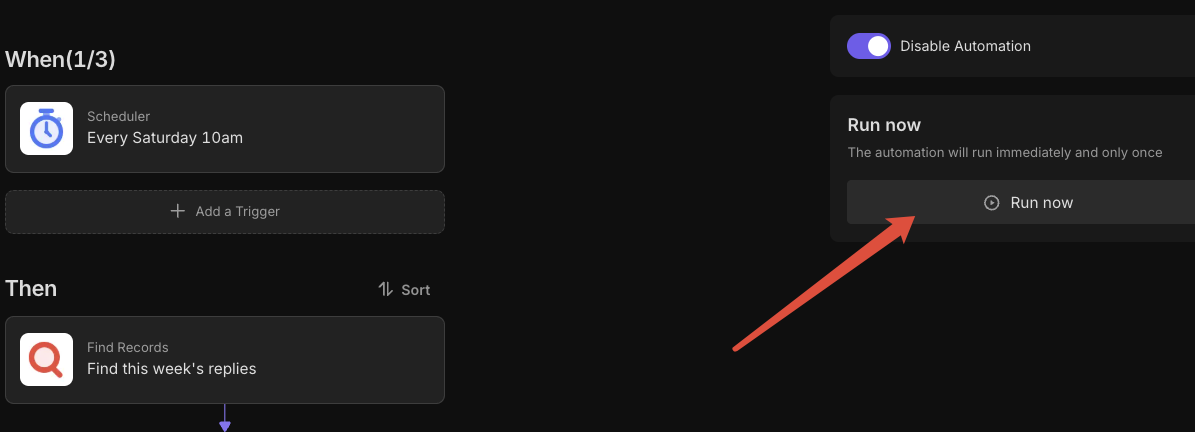
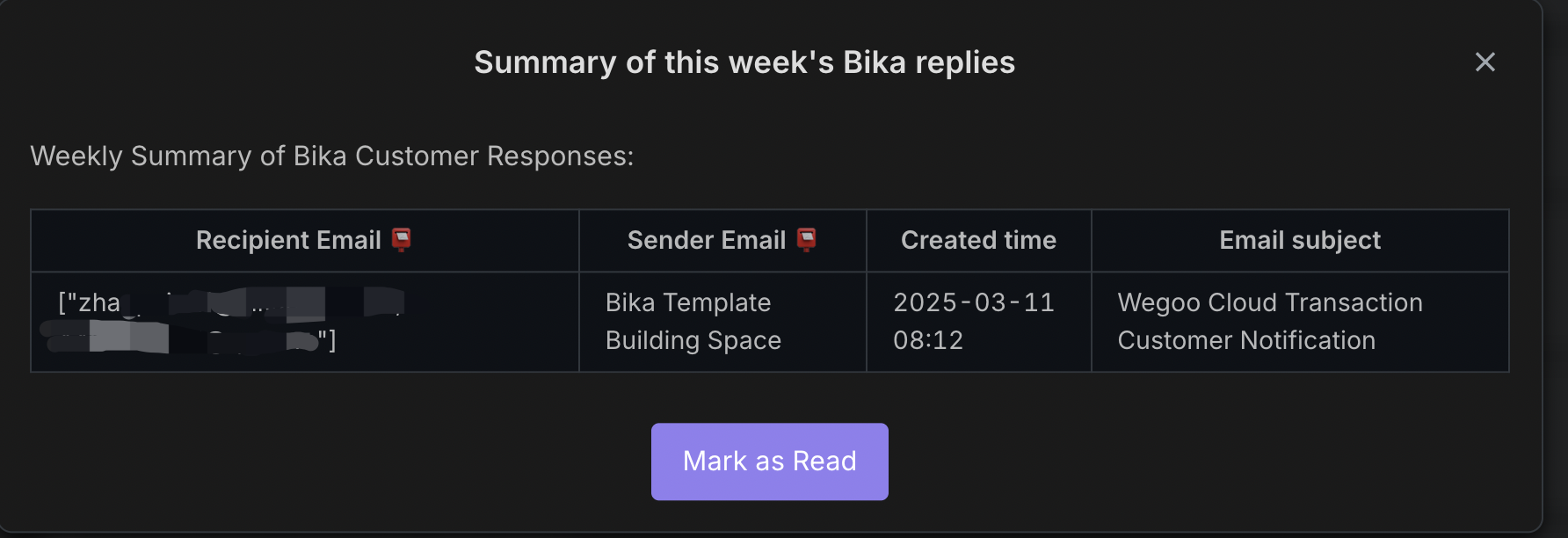
👉 Suitable Users
The IMAP monitoring email record service template is primarily suitable for customer service and sales teams that need to track customer email feedback in real-time, helping them automate the updating of customer interaction records and improve work efficiency
FAQ
1. What password should I use for the IMAP integration?
If your email provider (like Gmail or Outlook) uses Two-Factor Authentication (2FA), you cannot use your regular login password. You must generate an "App Password" in your email account's security settings and use that instead.
2. How do I prevent internal emails from being recorded?
You can set up filters in the automation workflow.
- Open the "IMAP Monitoring" automation.
- Click on the "Filter Data" node (or the trigger settings depending on your specific setup).
- Add a condition such as "Sender does not contain
@mycompany.com" or "Subject containsSupport" to ensure only relevant customer inquiries are logged.
3. Will this save attachments sent by customers?
Yes, but you need to enable it.
- In the automation trigger configuration, look for the "Get Attachments" option.
- Check the box to ensure files like screenshots or invoices are automatically saved into the Attachment field of your Customer Service Records database.
4. How do I change the report to send on Mondays instead of Saturdays?
- Go to the "Customer Response Summary Report" automation.
- Click on the first node, the "Scheduled Trigger".
- Change the frequency and time settings to Monday at your preferred time.