
How to Automate Twitter (X) Posts With AI?
Managing a Twitter (X) account manually takes time. The fastest way to automate Twitter posts is by using AI tools that can both write tweets for you and schedule them to post automatically. Platforms like Bika.ai’s Twitter AI Agent can generate engaging tweets, while AI Automated X Tweets allows you to schedule and publish them hands-free. This combination ensures that your account stays active, relevant, and consistent without extra effort.
Why Automating Twitter (X) Posts With AI Matters
Automating Twitter posts saves time, increases consistency, and helps you grow your audience more effectively. AI-powered tools go a step further by:
- Generating content ideas tailored to your audience.
- Optimizing hashtags and formats for higher engagement.
- Scheduling posts at peak times automatically.
- Maintaining brand tone without manual rewriting.
For individuals, this means less stress about staying active. For businesses, it means a scalable social media strategy that works even while you sleep.
Best AI Tools to Automate Twitter (X) Posts
Not all automation tools are equal. Below are the top options for combining AI tweet writing and AI scheduling:
1. Bika.ai Twitter AI Agent – Write Smarter Tweets
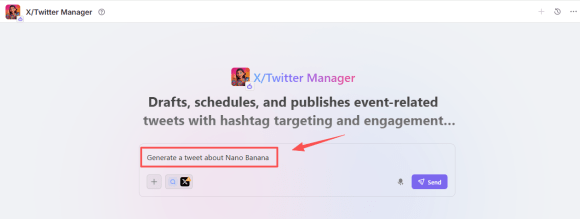
Bika.ai’s Twitter AI Agent connects directly with your Twitter API. It can:
- Suggest tweet drafts based on trending topics.
- Generate posts in your brand voice.
- Recommend hashtags for better reach.
- Save you hours of brainstorming.
You just need to give your request to the agent, and the AI agent will automatically generate the tweets you want.
2. AI Automated X Tweets – Schedule and Post Automatically
Once you have tweets ready, AI Automated X Tweets takes over publishing:

- Automates posting at the best engagement times.
- Lets you set up recurring tweets.
- Ensures your profile stays consistently active.
- Works seamlessly with AI-generated content from Bika.ai.
By combining these two tools, you can fully automate both content creation and content delivery.
How to Set Up AI-Powered Twitter (X) Automation Step by Step
- Connect Your Twitter API
- Use your Twitter Developer account to generate keys.
- Link them to Bika.ai’s Twitter AI Agent.
- Generate Tweet Ideas With AI
- Ask Bika.ai to create tweets for upcoming events, promotions, or trending hashtags.
- Edit or approve the drafts directly.
- Schedule Posts Automatically
- Export approved tweets to AI Automated X Tweets.
- Set posting times or allow the AI to choose optimal schedules.
- Monitor Performance
- Track likes, shares, and impressions.
- Use analytics feedback to refine future AI-generated posts.
Pro Tips for Maximizing AI Twitter Automation
- Mix AI + Human Touch: Always review AI-generated tweets to keep them authentic.
- Leverage Analytics: Focus on what works and let AI adjust to patterns.
- Stay Compliant: Avoid spammy automation to prevent Twitter policy violations.
- Test Posting Times: Let AI optimize but also experiment manually.
Final Thoughts
Automating Twitter (X) posts with AI is no longer just a time-saver—it’s a growth strategy. By combining AI tweet writing (Bika.ai Twitter AI Agent) and AI scheduling (AI Automated X Tweets), you can keep your account engaging, consistent, and optimized for maximum reach. Whether you’re an individual creator or a business, AI-powered automation can transform your social media presence.

Recommend Reading
- How Companies Automate AI Tasks Without Coding?
- What Is Sales Automation & Why You Need It (2026 Guide)
- How AI Document Automation Improves Quality, Compliance, and Brand Consistency
- How to Automate Customer Follow-Up Workflows With AI Assistants
- How to Automate Social Media Posting with AI: 2026 Strategy Guide
Recommend AI Automation Templates




Coming soon