
Bika.ai vs Airtable: 在自動化社交媒體策略方面
自動化社交媒體策略,您真的找對方法了嗎?
在當今的數字時代,自動化社交媒體策略已成為企業和個人的重要需求。然而,面對諸多選擇,您是否感到困惑?以往,許多人會選擇 Airtable 來解決這一問題,但如今,Bika.ai 的出現為我們提供了新的可能。

Airtable 與 Bika.ai 之關鍵特徵速覽
Airtable 是一款雲端平台,融合了電子表格的簡易性與資料庫的功能,可用於創建、分享與協作。但它也存在一些局限性。 Bika.ai 則是一款主動式 AI 自動化資料庫,在多方面展現出卓越之處。
| 特徵 | Airtable | Bika.ai |
|---|---|---|
| 定價 | 提供免費方案,付費方案從$20/用戶/月起 | 提供免費方案,付費方案從$9.99/用戶/月起 |
| 平台類型 | 無代碼資料庫 | 無代碼 AI 自動化資料庫 |
| 易用性 | 對非技術用戶而言,基礎結構較為複雜 | 目錄樹結構易於使用,對普通用戶友好 |
| 每個資料庫的記錄數 | 商業方案中每個基礎最多 125,000 條記錄 | 團隊方案中每個資料庫最多 1,500,000 條記錄 |
| 自動化 | 具備基礎自動化能力,觸發器和動作有限 | 具備先進的自動化能力,觸發器和動作豐富 |
| 模板 | 模板不具備自動化能力,無法自動化發布和分享 | 大量即插即用的 AI 自動化模板,內置預設內容,支持自動化發布和分享 |
| 存儲 | 每個基礎 100GB 附件 | 每個空間 800GB |
| API | API 受限 | API 優先平台,每個功能均可作為自動化集成端點 |
Bika.ai 與 Airtable 的差異之處
Airtable 和 Bika.ai 雖有共同之處,但 Bika.ai 在多方面更具優勢。
直觀的 UI 布局
Airtable 圍繞“基礎”概念構建的 UI 布局較為複雜,對不熟悉資料庫概念的用戶可能存在學習曲線較陡的問題。 Bika.ai 則採用直觀的目錄樹布局,方便用戶管理各種資源,包括文件夾、資料庫、自動化、儀表板、網頁、表單等,簡化了導航和資料管理。
海量記錄支持
Airtable 在其可直接購買的商業方案中,每個基礎僅支持最多 150,000 條記錄。在特殊請求的企業方案中,雖可支持最多 500,000 條記錄,但接近限制時可能出現性能問題。 Bika.ai 即使在直接購買的團隊方案中,每個資料庫也能支持最多 1,500,000 條記錄,為用戶在 AI 時代提供了關鍵的資料容量保障。
任務與工作流程整合的 AI 自動化
Airtable 提供的基本自動化工具雖能幫助簡化直線任務,但需要手動設置和持續監控,較為耗時,可能不適合快節奏的業務環境。 Bika.ai 以 AI 驅動的自動化為核心,主動管理工作流程和資料分析,用戶輸入需求極小,大大提高了生產力,確保了操作的流暢性和適應性。
即插即用模板
Airtable 的模板不具備自動化能力,也無法內部或外部共享。 Bika.ai 提供了一系列即插即用模板,不僅有清晰的 README 指南,還包括詳細的架構圖和發布歷史,支持發布和共享,方便團隊內快速實現自動化。
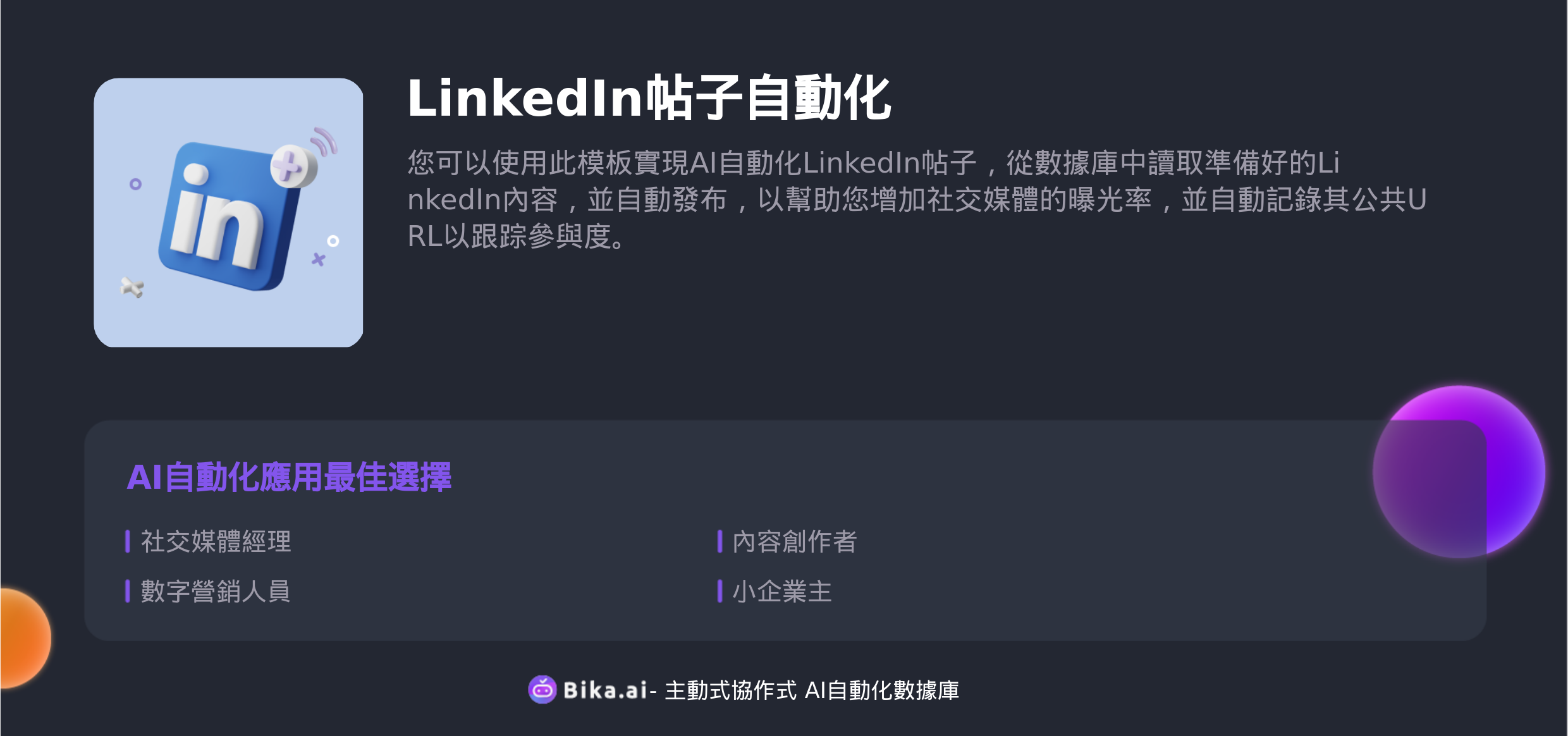
Bika.ai 在自動化社交媒體策略場景中的研究與實踐反饋
Bika.ai 對自動化社交媒體策略場景進行了深入研究和實踐反饋,以適應相關受眾和市場需求,助力提高效率、節省時間。
自動化社交媒體策略帶來的團隊協作效率價值
自動化社交媒體策略能為團隊協作效率帶來諸多價值,包括但不限於提高效率、節省時間、降低錯誤、可定制化、便捷性和成本節約。社交媒體經理、數字營銷人員、內容創作者、小企業主等均可受益。此外,此模板還有更多可應用場景和能帶來的價值,例如自動化社交媒體策略。
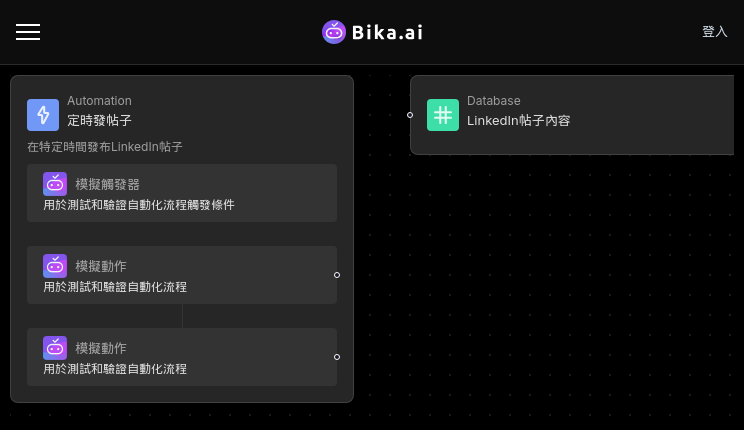
如何使用 Bika.ai 的 LinkedIn 帖子自動化模板
您可以使用此模板實現 AI 自動化 LinkedIn 帖子,從資料庫中讀取準備好的 LinkedIn 內容,並自動發布,以幫助您增加社交媒體的曝光率,並自動記錄其公共 URL 以跟蹤參與度。
如何從 Airtable 切換到 Bika.ai?
切換相當簡單:
- 從 Airtable 以 CSV 或 Excel 格式導出您的資料。
- 註冊 Bika.ai 並使用其資料導入工具轉移您的資料。
- 在 Bika.ai 中設置您的自動化模板,立即開始體驗 AI 自動化的好處。

推薦閱讀
推薦AI自動化模板




