Store Services and Transactions
Store Services and Transactions
v1.0.3
Tianlu
Manage your business smarter with the Store Services and Transactions template — featuring a full store dashboard, automated reporting, and intelligent analytics to boost store performance. Track transaction records, maintain a detailed member database, and receive weekly sales reports with custom product performance charts. Achieve store optimization through automated analytics and member tracking while enhancing decision-making with real-time store metrics.
📋 Project Management
💼 Sales
Included Resources
Store Dashboard
Store Intelligent Analysis Report
Product List
Membership
Transaction
Workflow Graph
Workflow Graph
Workflow of Store Services and Transactions
Release notes
Release notes
Release notes of Store Services and Transactions
💡 Store Service and Transaction
Using the "Store Service and Transaction" template, it is possible to automatically count key data such as this week's transaction records, best-selling products, and newly registered members. With the help of AI technology, it can conduct intelligent analysis of sales data, identify popular products and potential market trends. At the same time, the system can automatically generate analysis reports and send them to store owners, reducing manual statistical work and ensuring the accuracy and timeliness of data processing. Through automated data processing and intelligent analysis, stores can better understand customer preferences and provide more personalized services, thereby enhancing customer satisfaction and loyalty.
👉 How the Template Works
This template achieves automatic statistics and analysis of store data through the following nodes:
- Store Intelligent Analysis Report: AI automatically compiles this week's store data, generates a weekly sales report, and provides improvement suggestions based on trend analysis.
- Product List: Lists all product information for easy management and updates.
- Membership: Manages member information, tracks member activities and preferences.
- Transaction: Detailed records of transaction orders for easy financial auditing and analysis.
- Store Dashboard: Provide a comprehensive data visualization dashboard that consolidates key metrics such as order count, product sales pivot table, product pie chart, transaction frequency trend chart, member level pivot table, and the number of registered members. This helps store managers to have real-time insights into operational dynamics, quickly understand sales performance and membership structure, and improve decision-making efficiency.
🎯 Steps to Use
1. Install the Template
Install the "Store Service and Transaction" template into the Bika Space Station.
2. Product List
Add and manage the relevant information of store products in the "Product List", including product name, category, price, etc. If you need to add more product information, Bika.ai supports a rich variety of field types to meet your business needs.
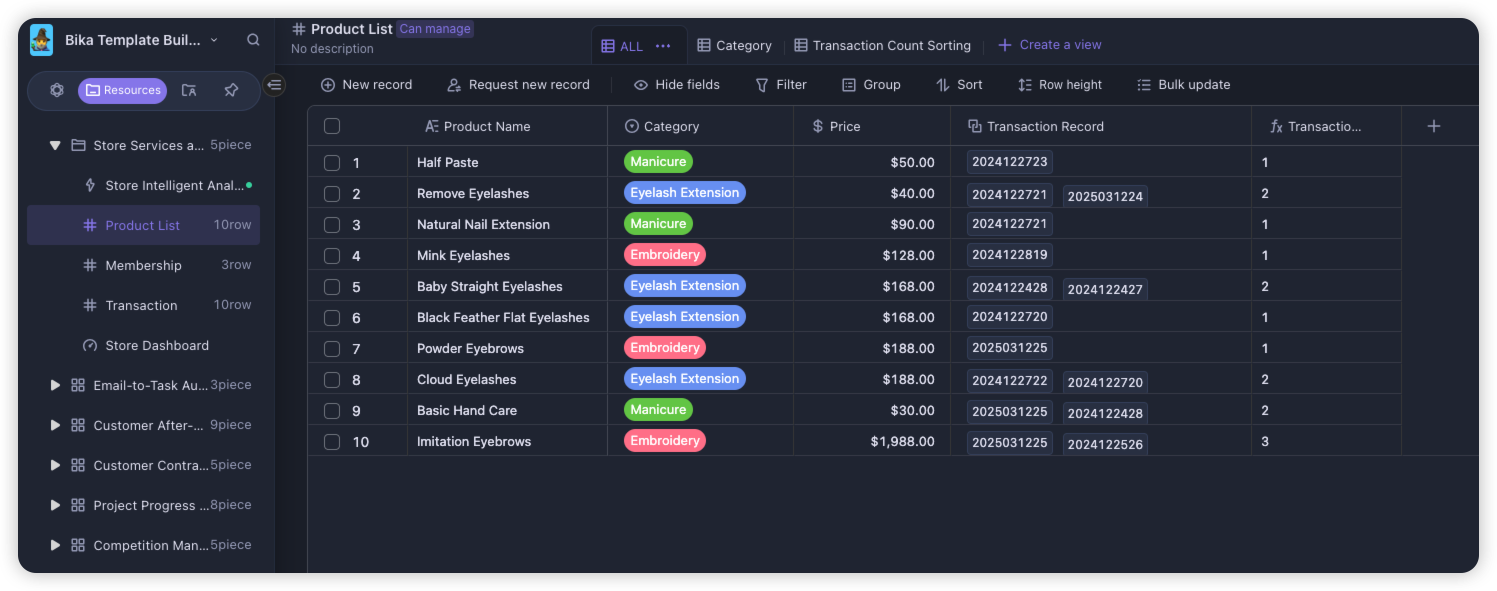
3. Membership
Add member information in "Membership" table, including account, name, gender, contact information, etc. If the cash register system you are using provides an API, you can also automatically import the member information through the API. Here is the relevant documentation of the Bika API.
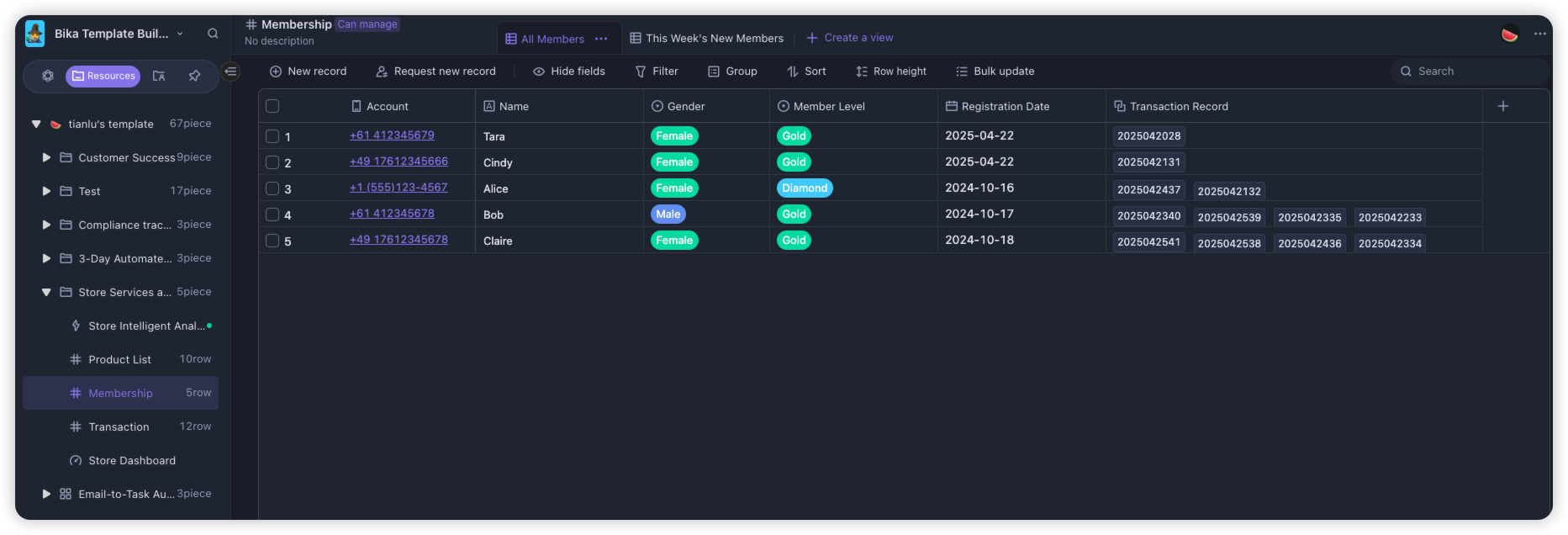
4. Transaction
Manage the consumption records of all members in the transaction records. If the cash register system you are using provides an API, you can also automatically import the consumption records through the API. Here is the relevant documentation of the Bika API. Here, you can associate the transaction records with member information and product lists, and filter the transaction orders of this week through the view.
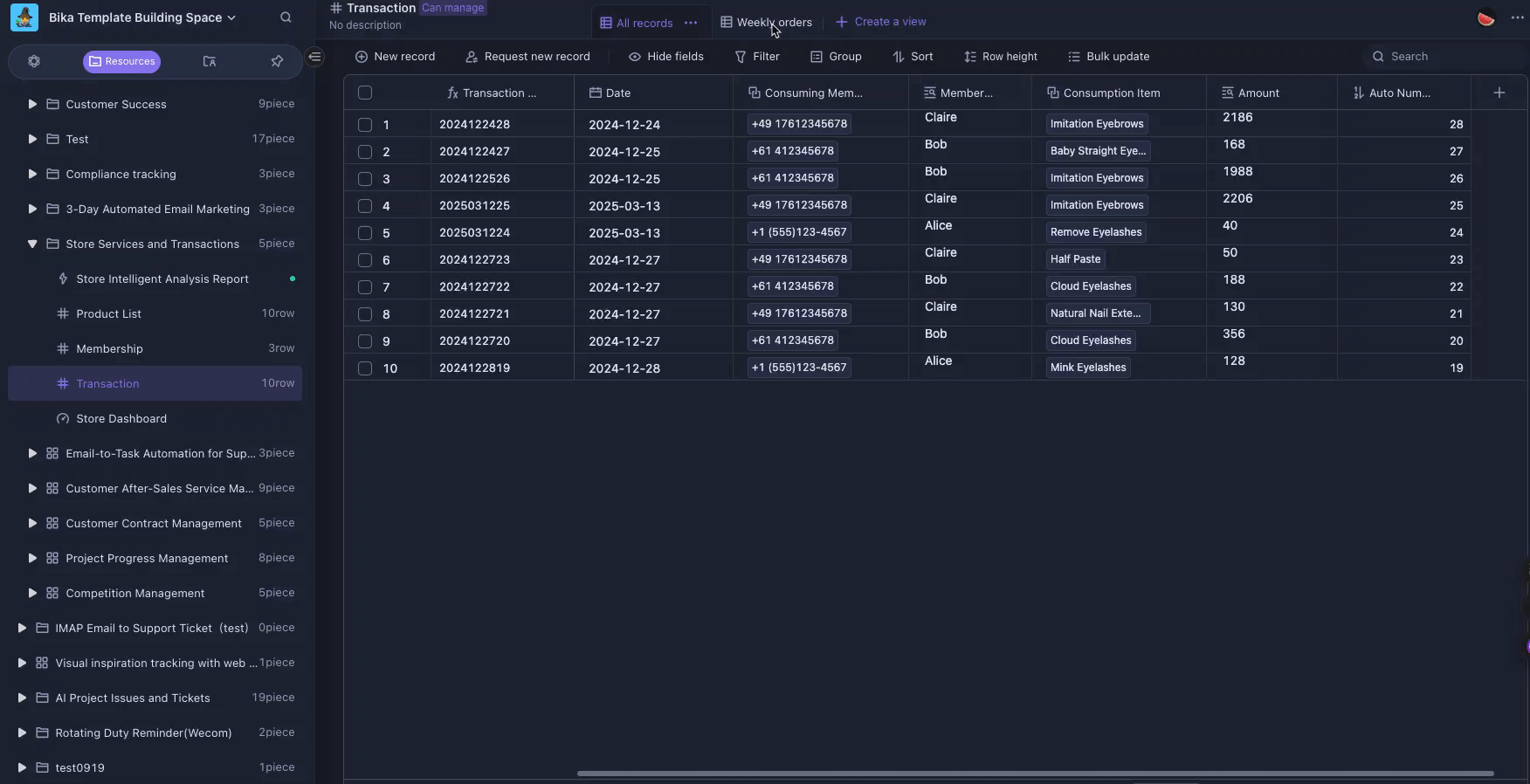
5. Configure the Store Intelligent Analysis Report automation
- The current automation is set to start regularly at 18:00 on Friday evenings, and you can configure it according to your needs;
- In the OpenAI - Generate Text Action, configure the prompt you need, and insert the variables found in the previous steps, then you can provide the data in the table to the AI for analysis;
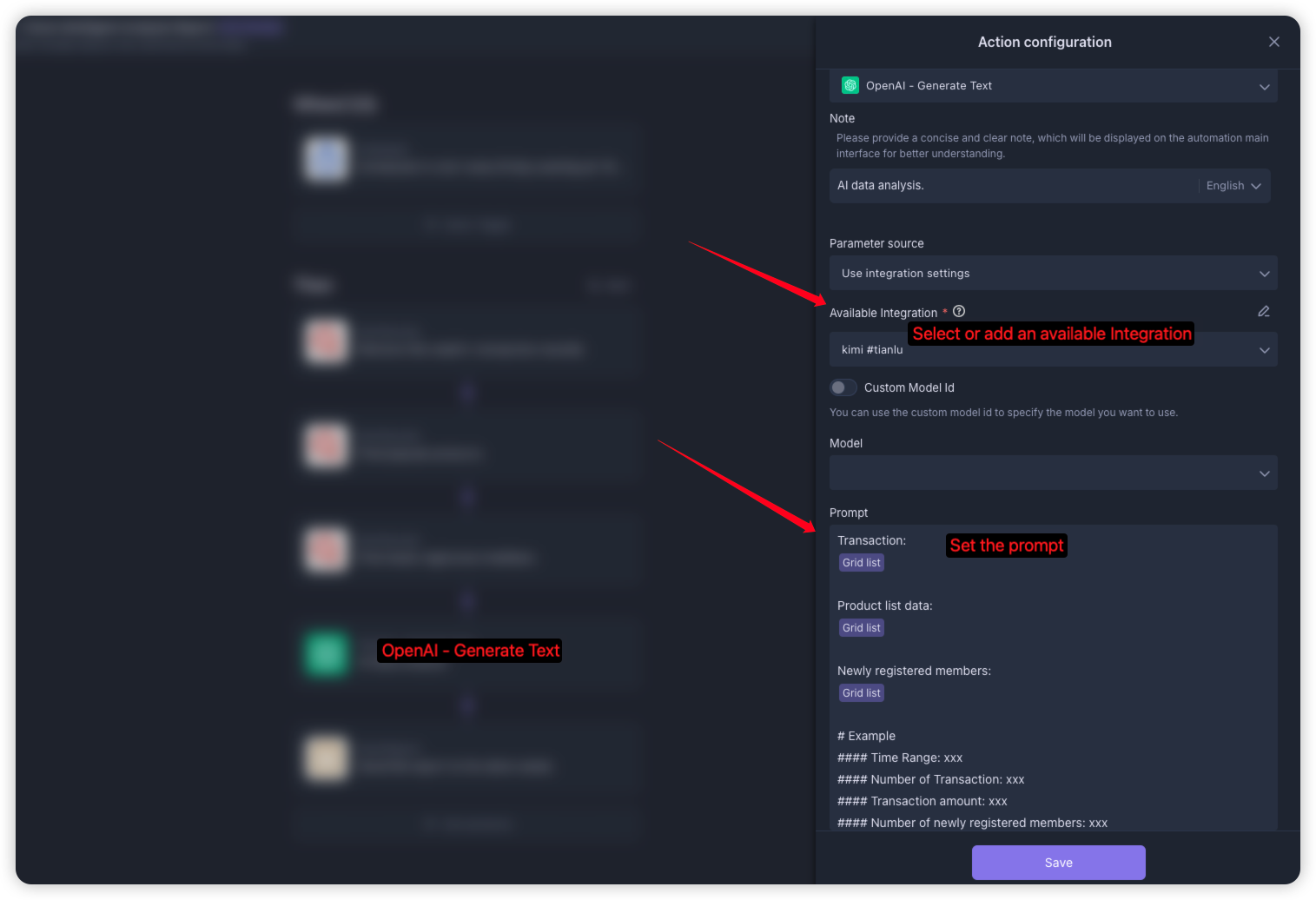
- In Send Report, select the recipient, and you can configure a fixed email address or members. Refer to the screenshot to set the report content, and you can obtain the weekly report automatically analyzed by the AI.
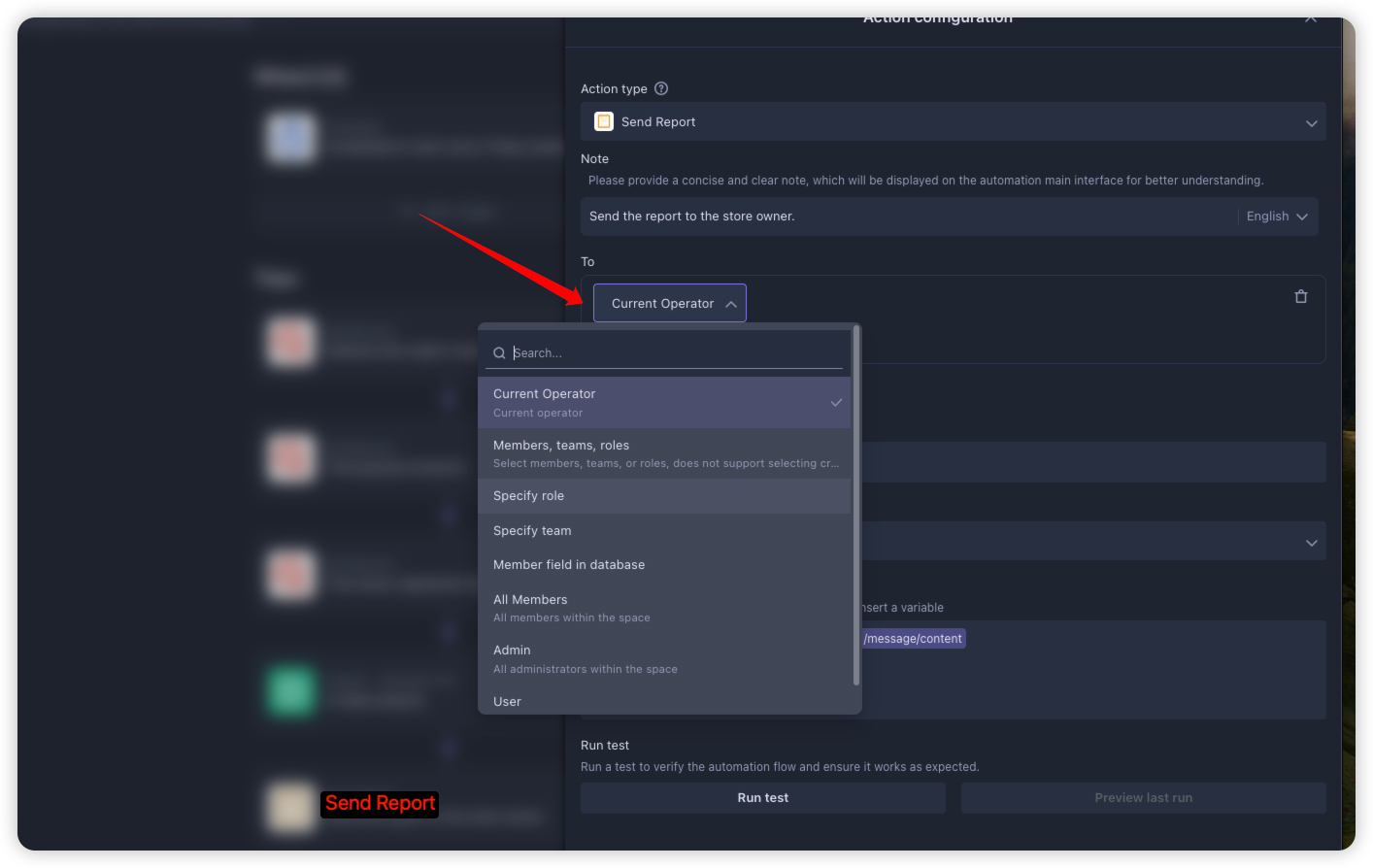
- After completing the automation configuration, click "run now" to test sending the store report; don't forget to enable the automation after a successful run.
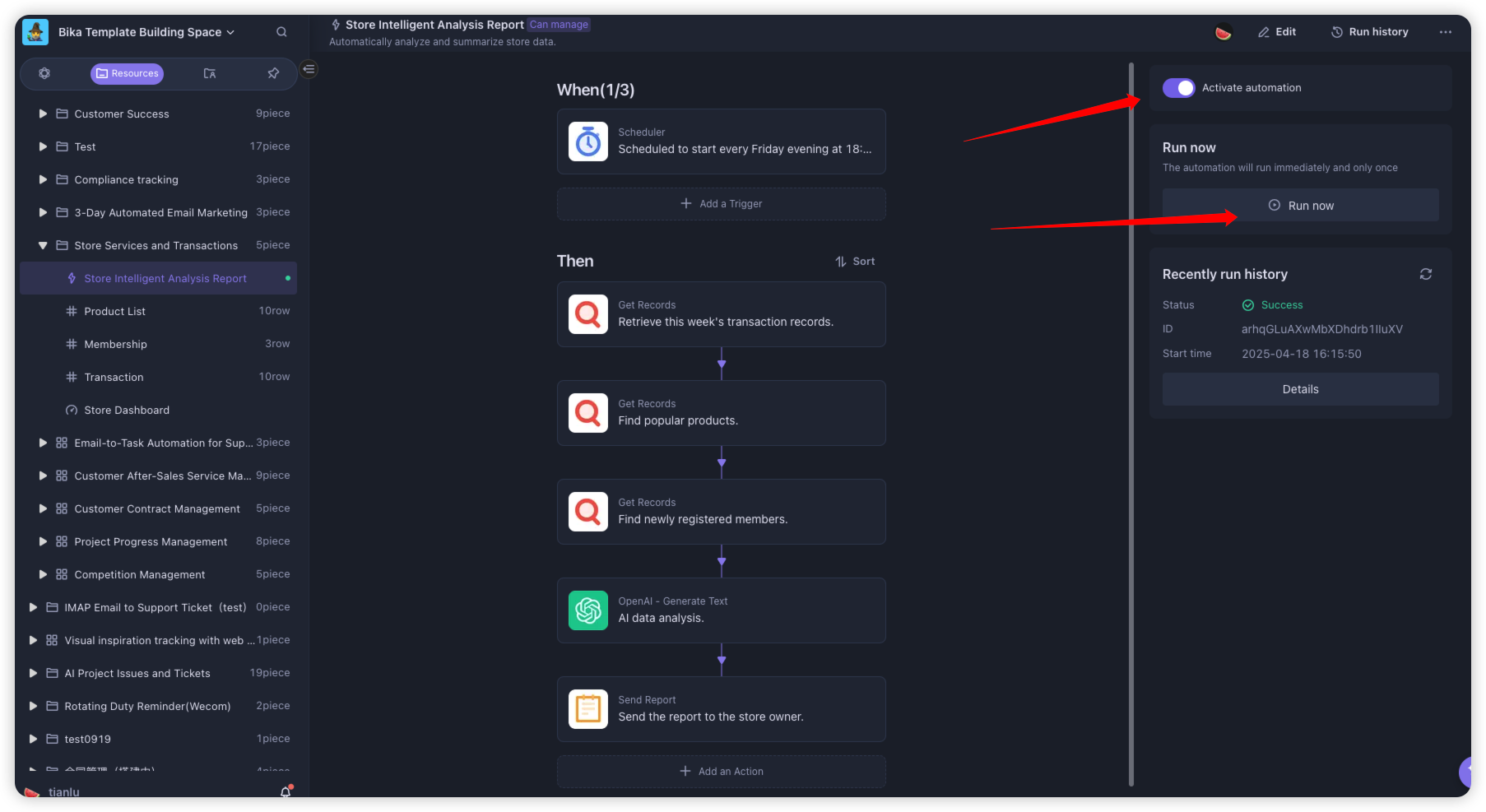
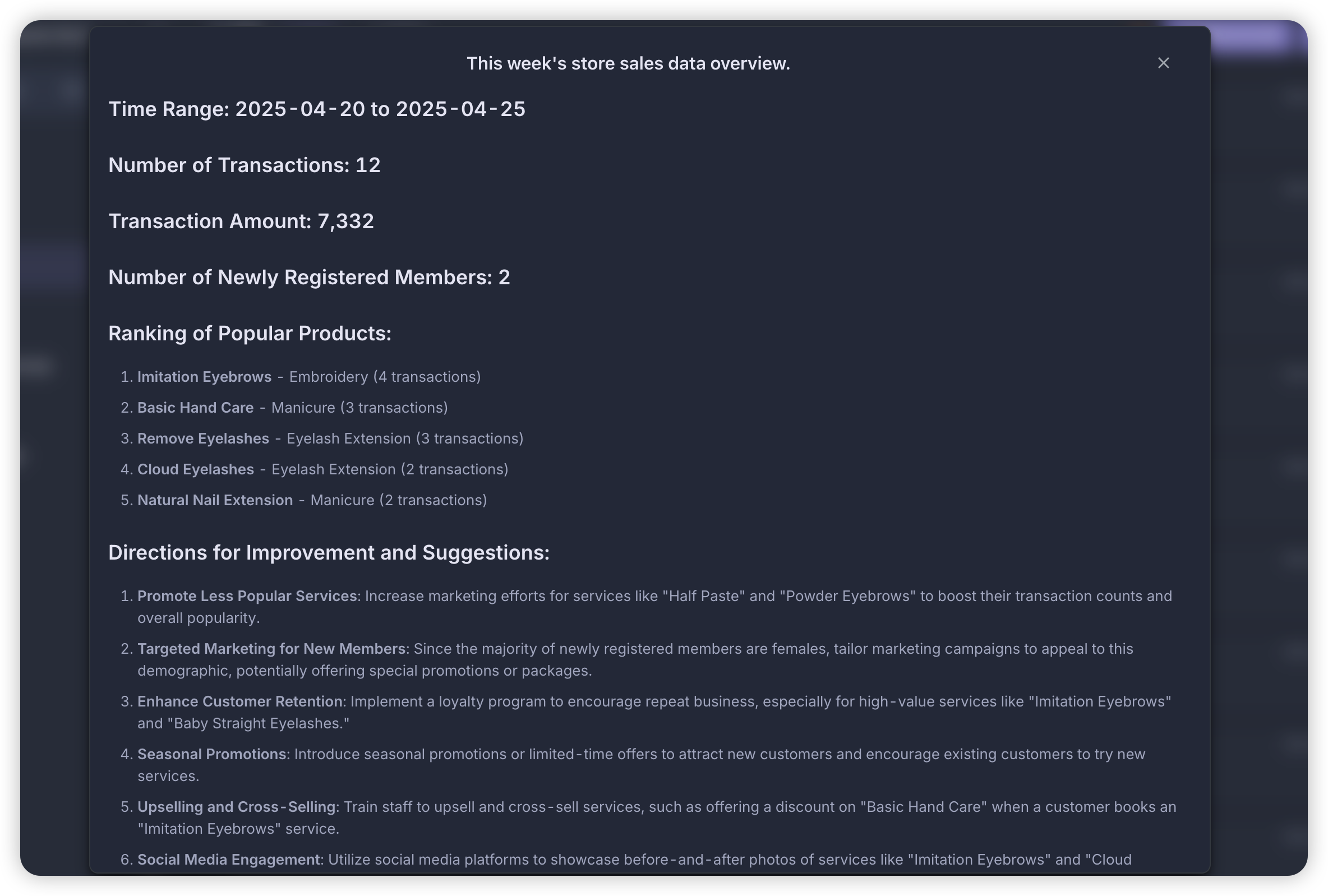
6.View the Store Dashboard
Customize and modify various charts and key metrics according to your needs.

👉 Suitable Users
This template is suitable for the following users:
- Store Managers: Need to regularly understand the store's operational status and make management decisions.
- Sales Teams: Need to analyze sales data to optimize sales strategies.
- Finance Personnel: Need to conduct financial audits and analysis to ensure accuracy of accounts.
- Market Analysts: Need to analyze market trends and customer behavior to formulate marketing strategies.
💡 Store Service and Transaction
Using the "Store Service and Transaction" template, it is possible to automatically count key data such as this week's transaction records, best-selling products, and newly registered members. With the help of AI technology, it can conduct intelligent analysis of sales data, identify popular products and potential market trends. At the same time, the system can automatically generate analysis reports and send them to store owners, reducing manual statistical work and ensuring the accuracy and timeliness of data processing. Through automated data processing and intelligent analysis, stores can better understand customer preferences and provide more personalized services, thereby enhancing customer satisfaction and loyalty.
👉 How the Template Works
This template achieves automatic statistics and analysis of store data through the following nodes:
- Store Intelligent Analysis Report: AI automatically compiles this week's store data, generates a weekly sales report, and provides improvement suggestions based on trend analysis.
- Product List: Lists all product information for easy management and updates.
- Membership: Manages member information, tracks member activities and preferences.
- Transaction: Detailed records of transaction orders for easy financial auditing and analysis.
- Store Dashboard: Provide a comprehensive data visualization dashboard that consolidates key metrics such as order count, product sales pivot table, product pie chart, transaction frequency trend chart, member level pivot table, and the number of registered members. This helps store managers to have real-time insights into operational dynamics, quickly understand sales performance and membership structure, and improve decision-making efficiency.
🎯 Steps to Use
1. Install the Template
Install the "Store Service and Transaction" template into the Bika Space Station.
2. Product List
Add and manage the relevant information of store products in the "Product List", including product name, category, price, etc. If you need to add more product information, Bika.ai supports a rich variety of field types to meet your business needs.
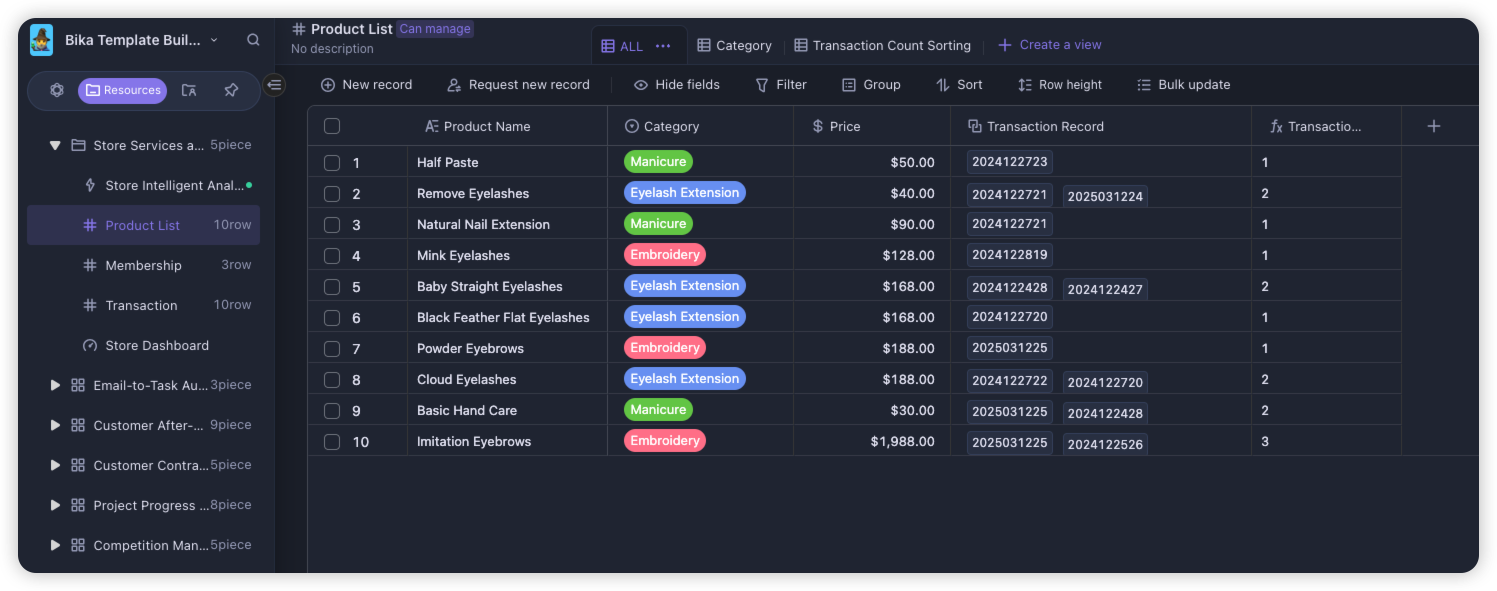
3. Membership
Add member information in "Membership" table, including account, name, gender, contact information, etc. If the cash register system you are using provides an API, you can also automatically import the member information through the API. Here is the relevant documentation of the Bika API.
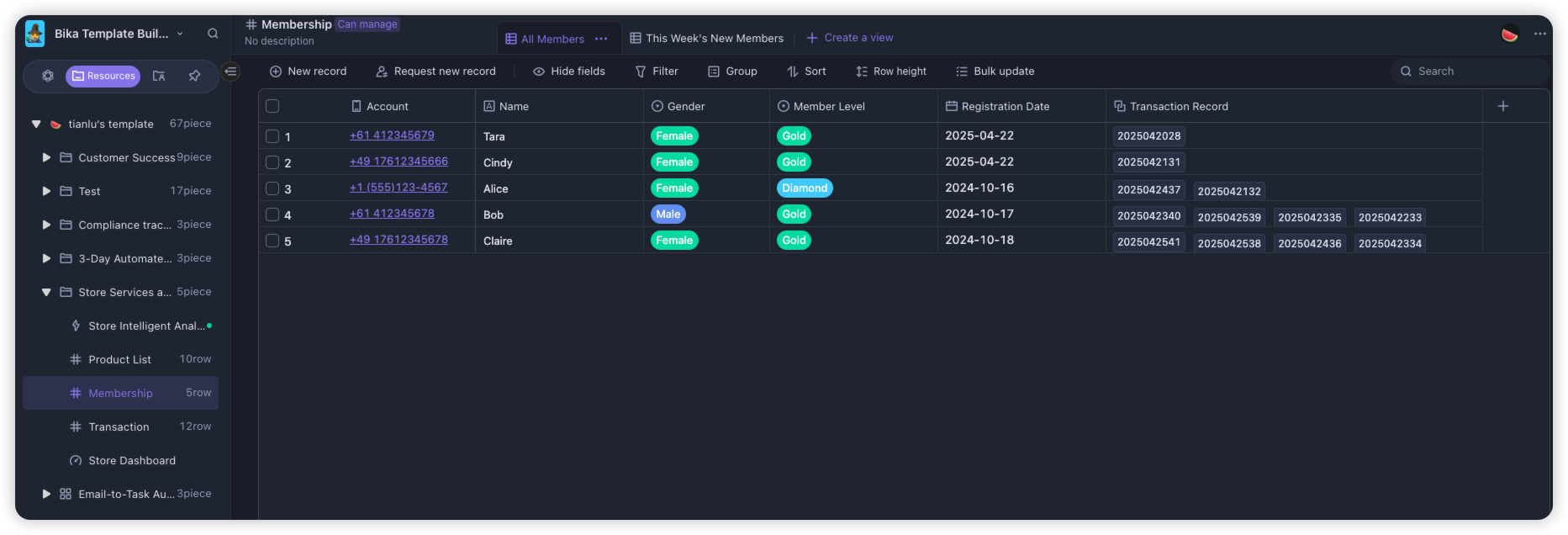
4. Transaction
Manage the consumption records of all members in the transaction records. If the cash register system you are using provides an API, you can also automatically import the consumption records through the API. Here is the relevant documentation of the Bika API. Here, you can associate the transaction records with member information and product lists, and filter the transaction orders of this week through the view.
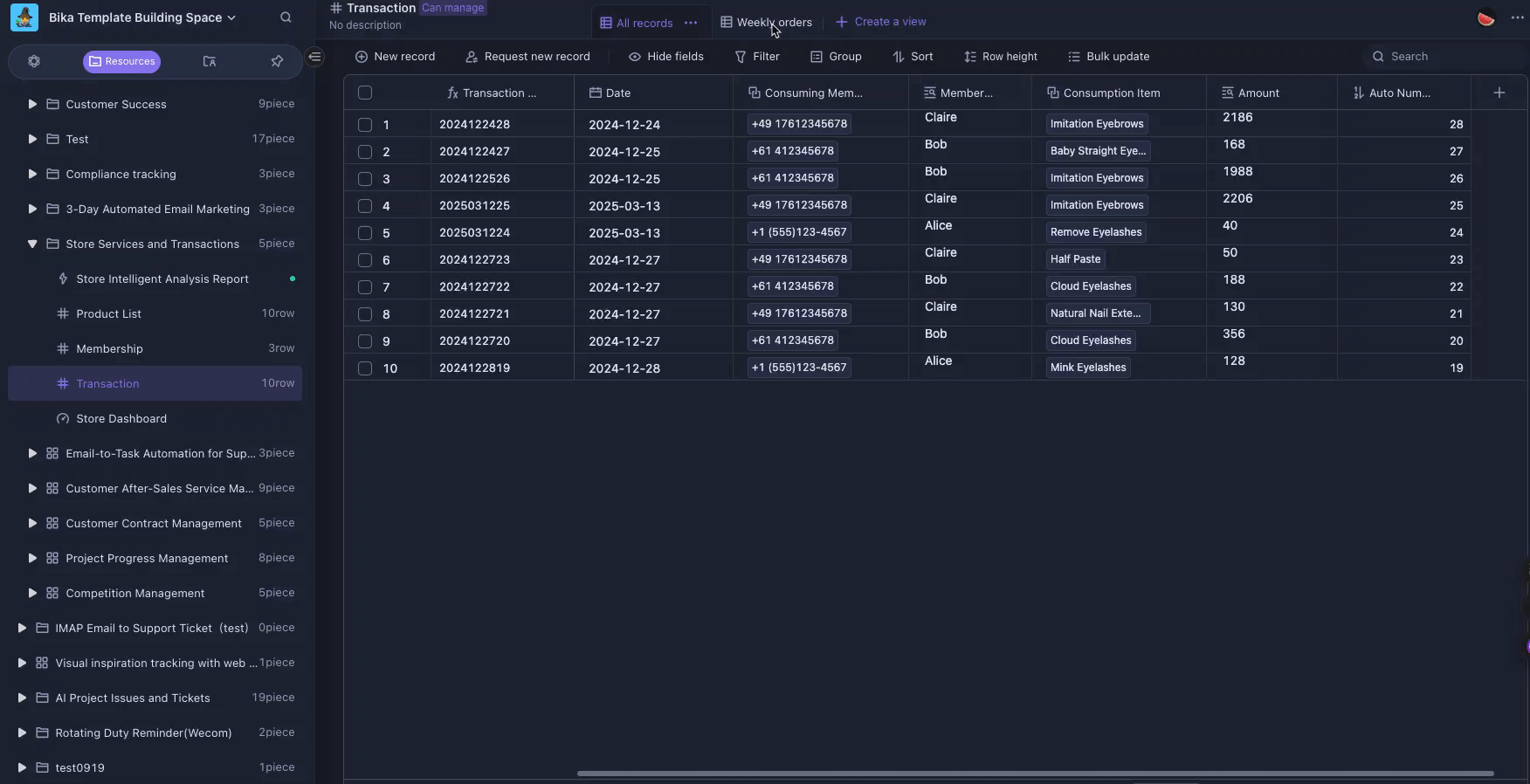
5. Configure the Store Intelligent Analysis Report automation
- The current automation is set to start regularly at 18:00 on Friday evenings, and you can configure it according to your needs;
- In the OpenAI - Generate Text Action, configure the prompt you need, and insert the variables found in the previous steps, then you can provide the data in the table to the AI for analysis;
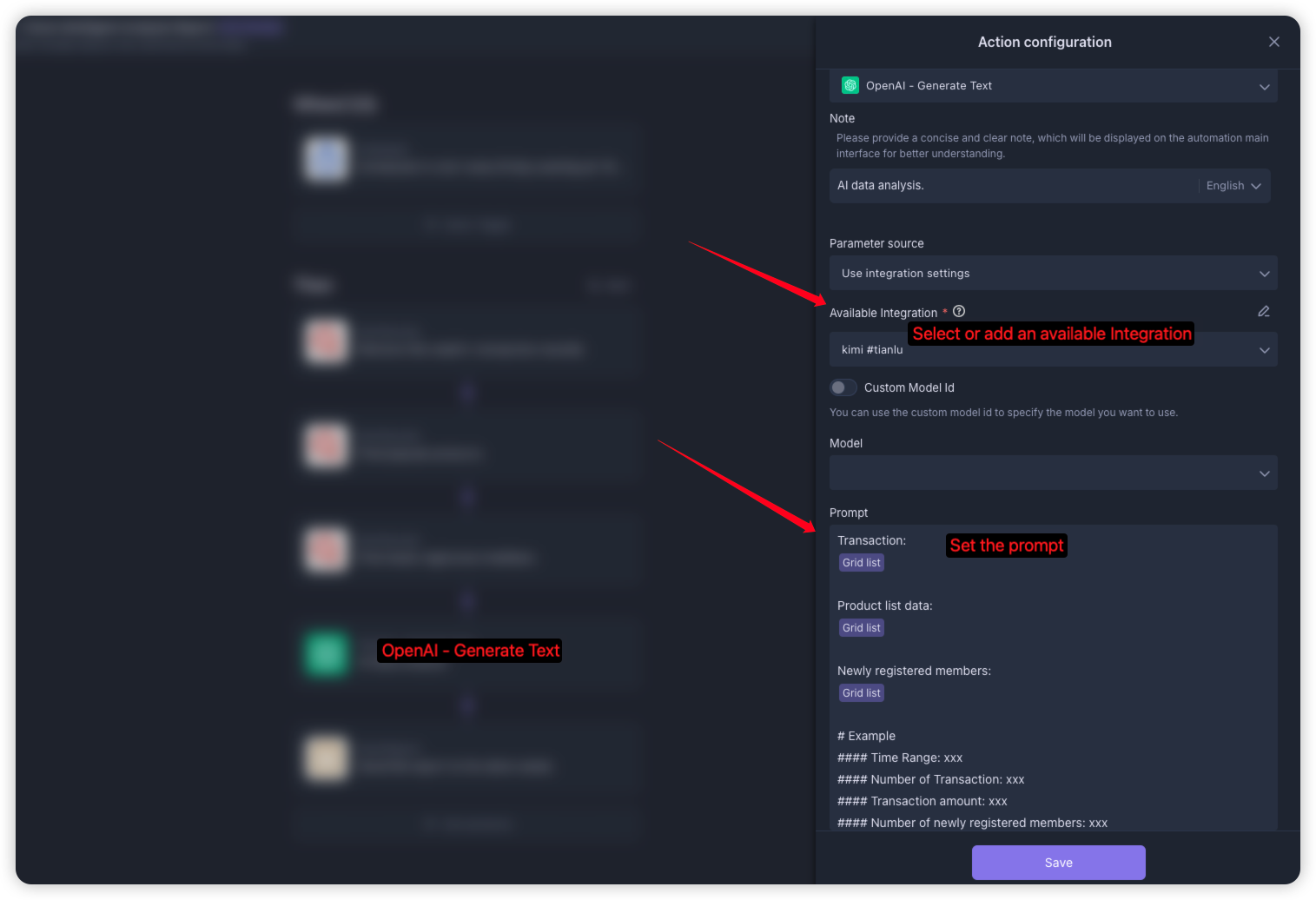
- In Send Report, select the recipient, and you can configure a fixed email address or members. Refer to the screenshot to set the report content, and you can obtain the weekly report automatically analyzed by the AI.
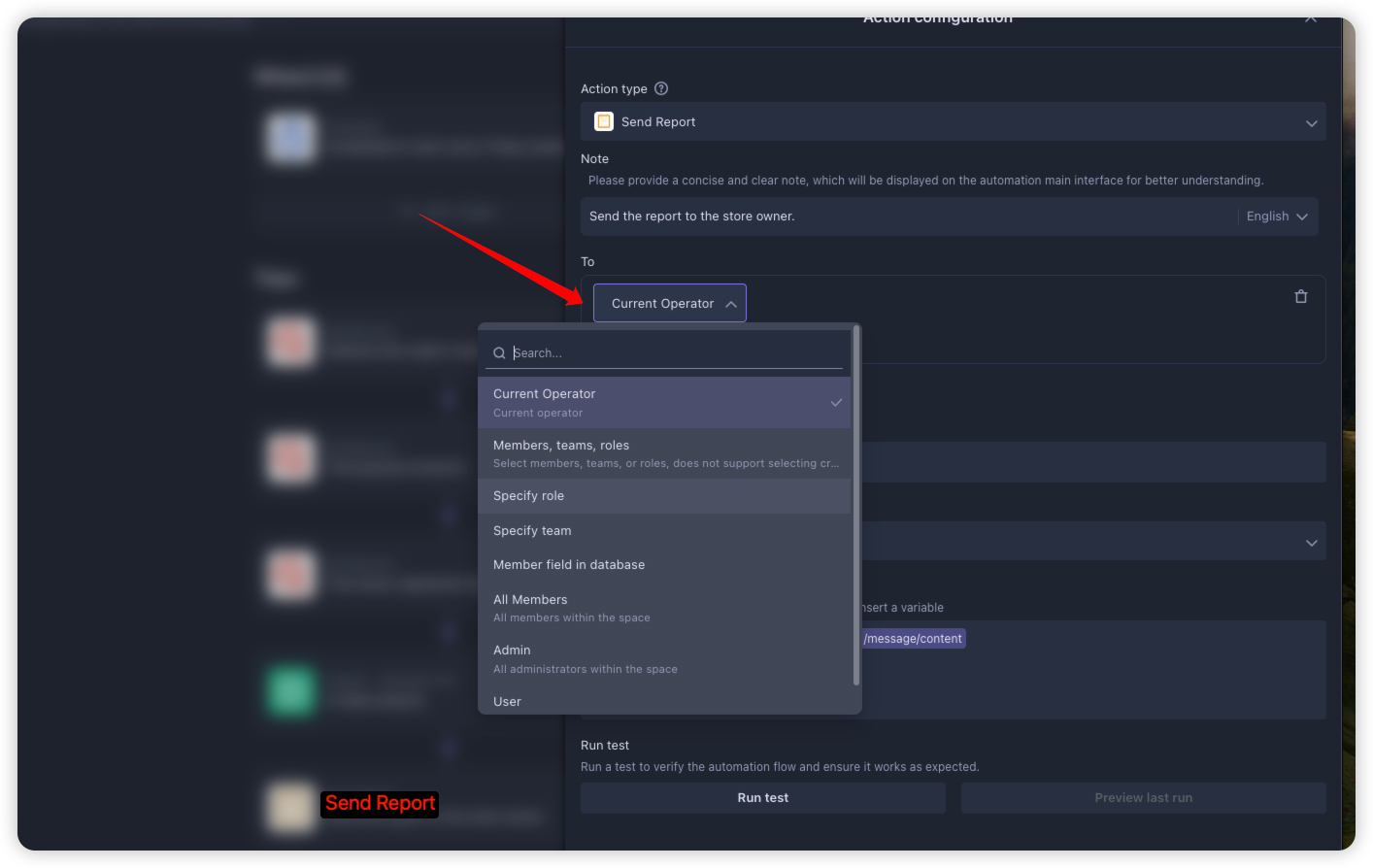
- After completing the automation configuration, click "run now" to test sending the store report; don't forget to enable the automation after a successful run.
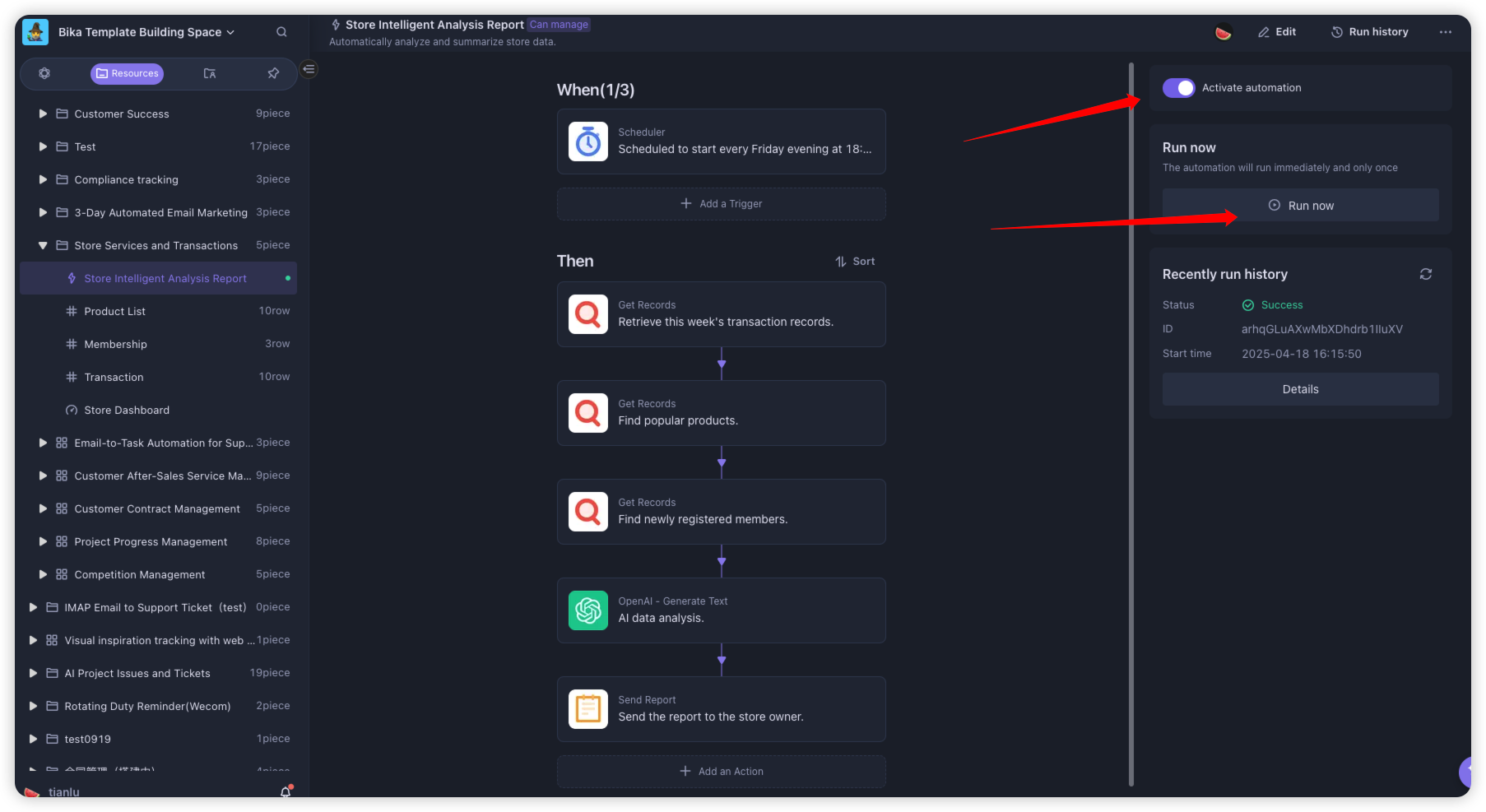
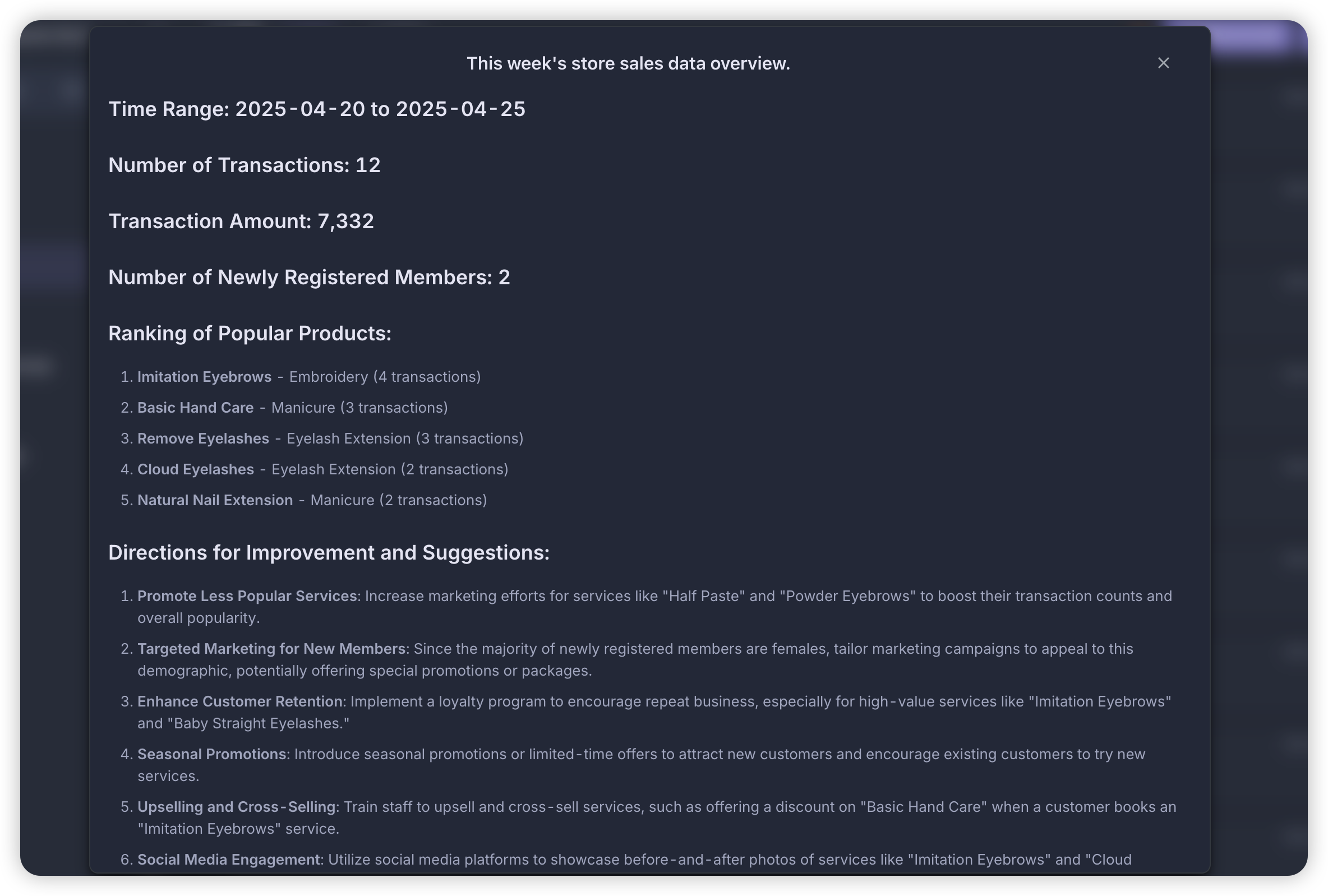
6.View the Store Dashboard
Customize and modify various charts and key metrics according to your needs.

👉 Suitable Users
This template is suitable for the following users:
- Store Managers: Need to regularly understand the store's operational status and make management decisions.
- Sales Teams: Need to analyze sales data to optimize sales strategies.
- Finance Personnel: Need to conduct financial audits and analysis to ensure accuracy of accounts.
- Market Analysts: Need to analyze market trends and customer behavior to formulate marketing strategies.