Rotating Duty Reminder(Slack)
Rotating Duty Reminder(Slack)
v0.0.30
NagisaKon
Organize and manage team shifts effortlessly with the Rotating Duty Reminder(Slack) template. Automate task reminders, Slack notifications, duty rosters, and shift tracking to ensure every team member receives timely updates. Streamline shift management, improve workflow tracking, and enhance team collaboration with automated notifications and reminders.
📋 Project Management
Included Resources
Duty Roster
Duty Reminder
Workflow Graph
Workflow Graph
Workflow of Rotating Duty Reminder(Slack)
Release notes
Release notes
Release notes of Rotating Duty Reminder(Slack)
💡 Rotating Duty reminder
The rotating duty reminder template created with Bika can efficiently manage team duty schedules. By automating the recording and reminding of duty information, it ensures that each member receives timely duty notifications, thereby improving team collaboration efficiency and time management capabilities.
👉 How the Template Works
This template includes a data table and an automation node:
Duty Roster: Used to store duty personnel information.
Duty Reminder: Used to send daily duty notifications.
🎯 Steps to Use
-
Install the Template
Install this template on the Bika platform.
-
Set Up Duty roster
The template has already created a
Duty roster, where you can enter new duty personnel. The table comes with 7 sample entries.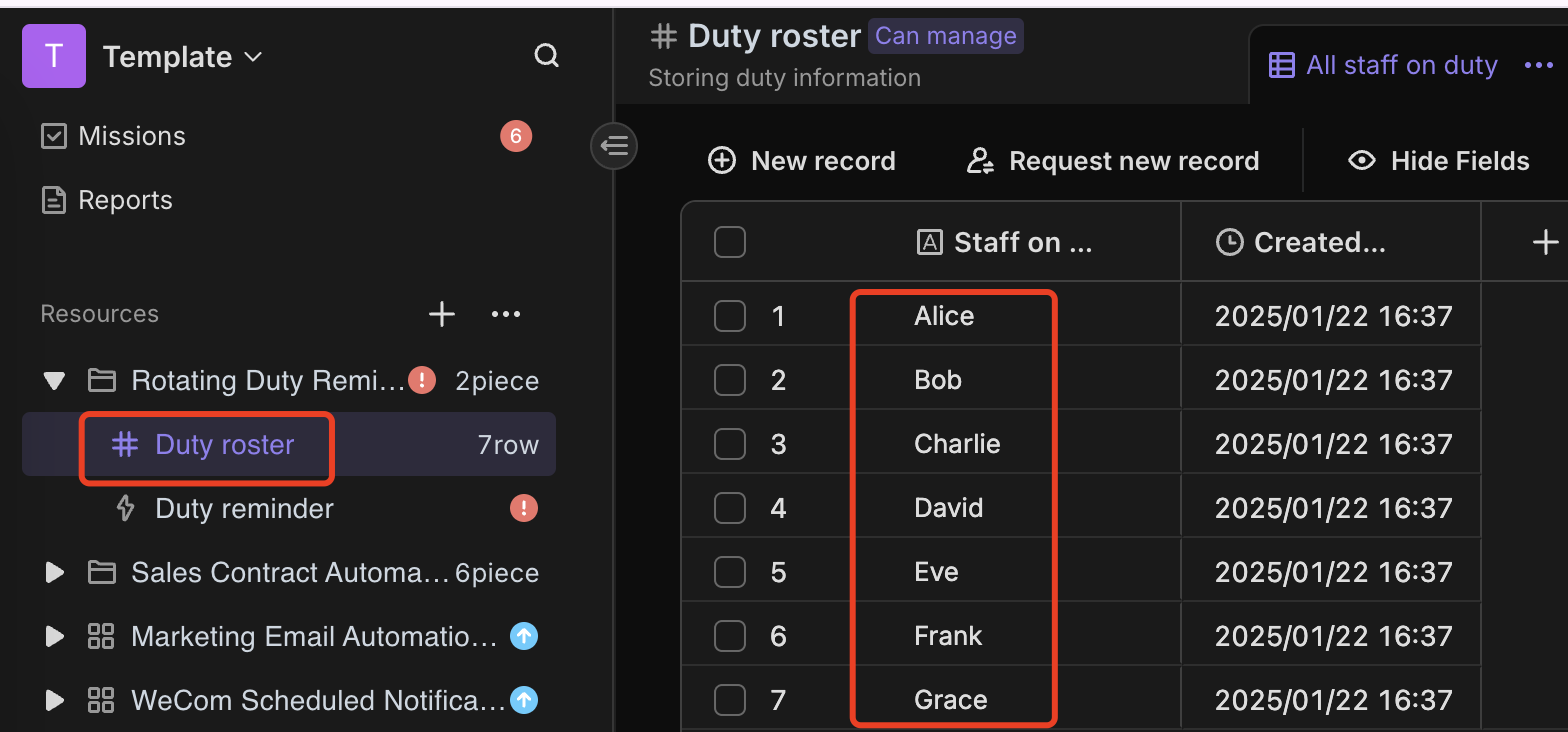
-
Complete Automation Task Configuration
- Edit Automation: Enter the automation
Duty reminderedit interface to modify the task's trigger conditions and execution actions. - Configure Trigger Time: Customize the trigger time and frequency in the "Timed Trigger" executor.
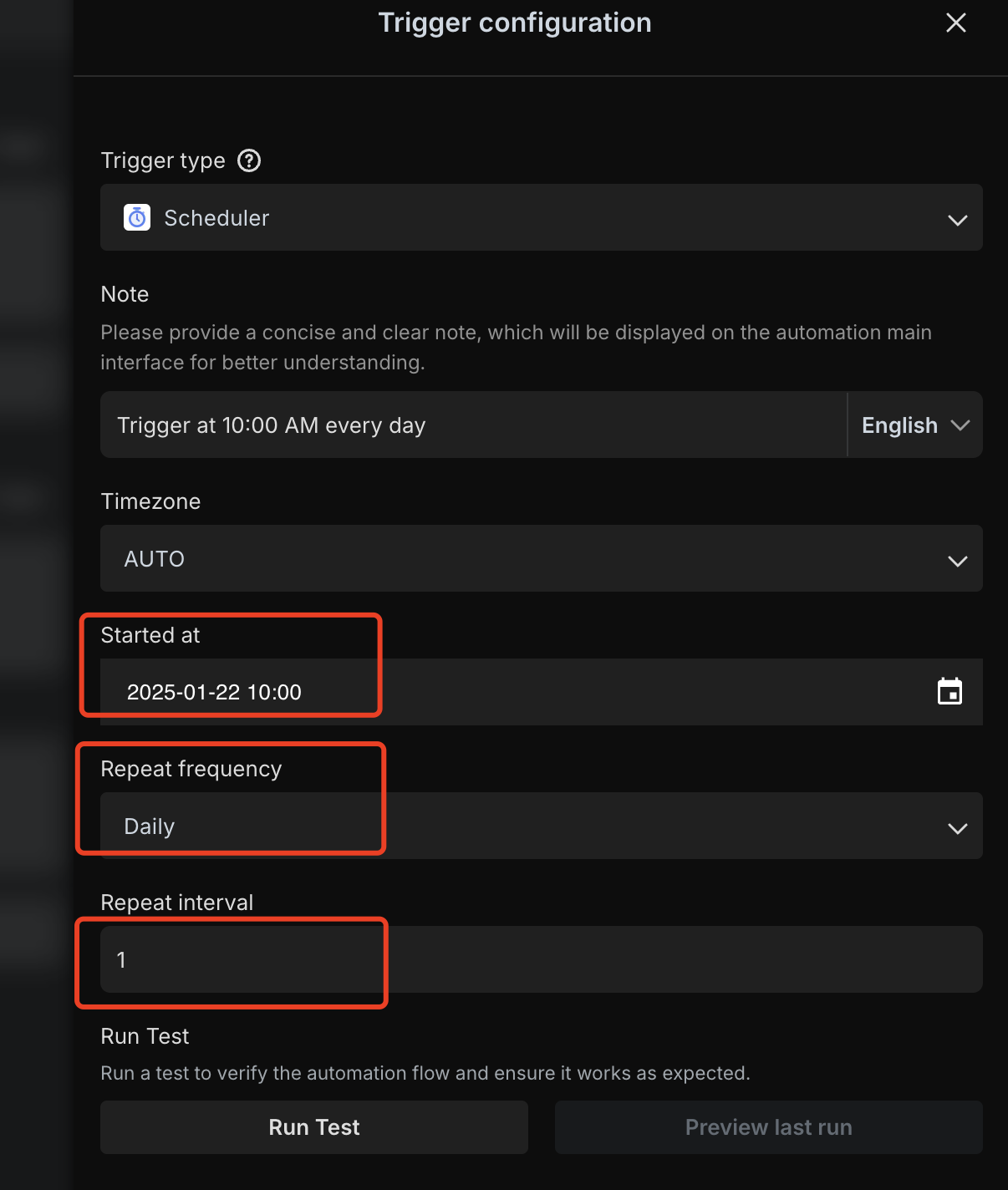
-
Configure Slack URL: Configure the Slack incoming webhook in the "Send Message to Slack Channel" executor.
- For information on how to obtain the Slack incoming webhook URL, please refer to the official documentation.
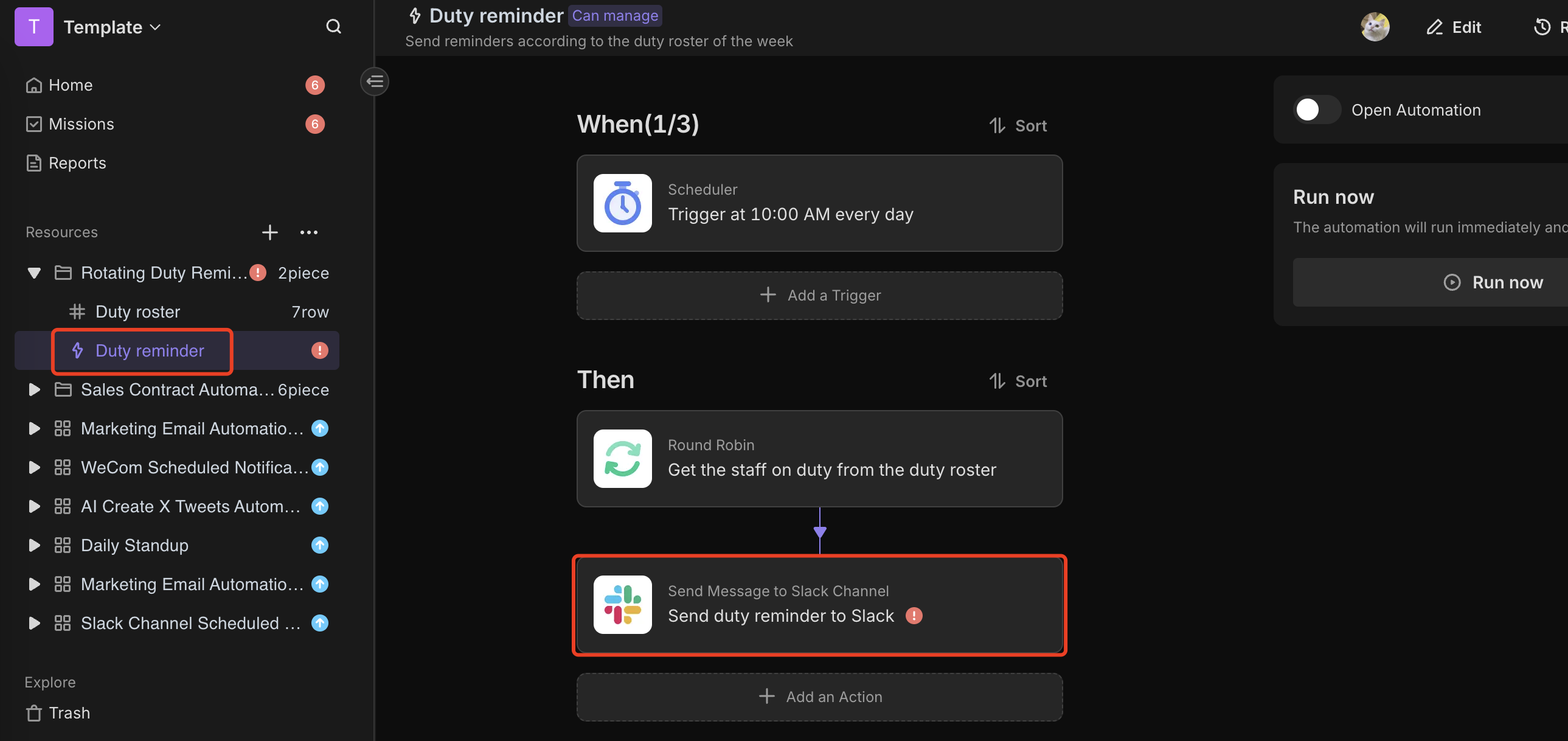
- Edit Automation: Enter the automation
-
Test and Start Automation Task
- On the automation
Duty reminderpage, click the "Run Now" button to immediately trigger an automation task. - On the automation
Duty reminderpage, click the "Enable" button to enable the automation task. The automation will send a duty reminder to the Slack group every day at 10 AM, notifying the corresponding duty personnel.
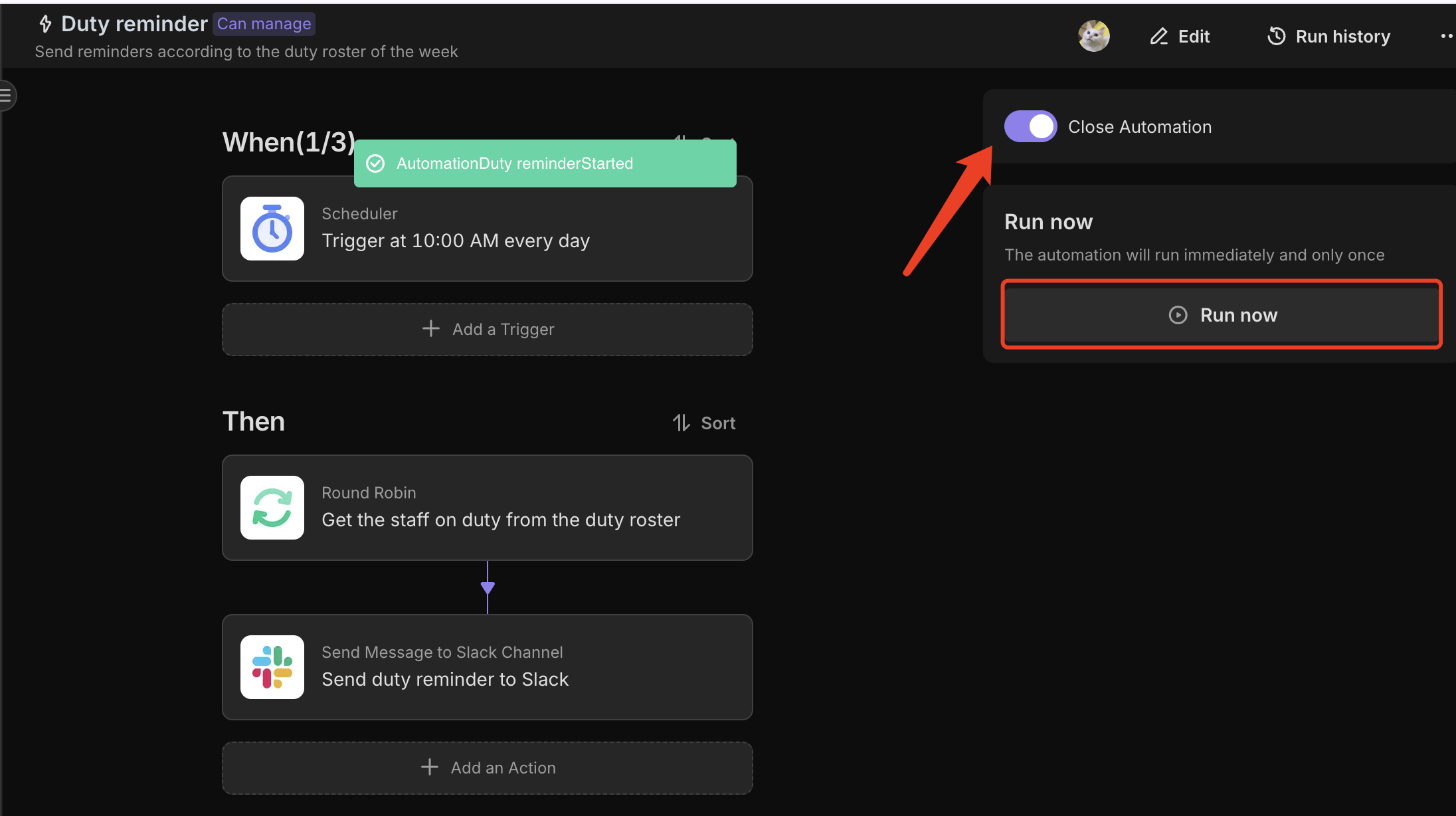
Message preview:
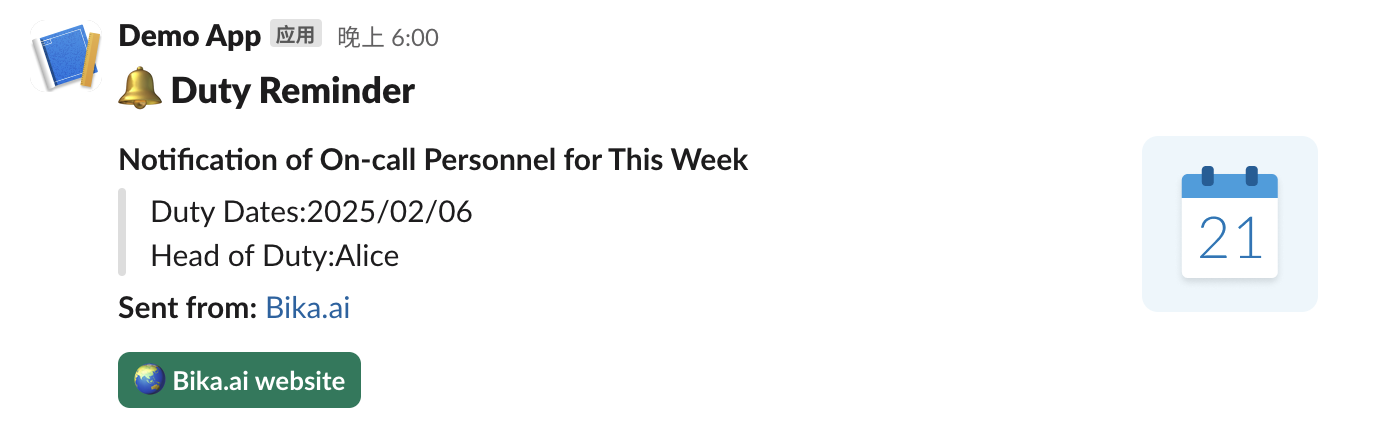
- On the automation
👉 Suitable For
The "Rotating Duty Template" is suitable for teams or organizations that need shift management and use Slack to receive notification messages and arrange schedules.
⭐ Main Features of This Template
- Automated Management: Fully automated Slack reminder process reduces manual operations and improves efficiency.
- High Flexibility: Duty personnel and reminder frequency can be adjusted according to the specific needs of the organization.
- Easy to Monitor and Adjust: The automation process can be checked at any time and adjusted as needed.
🔧 FAQ
-
How is the order of shifts determined?
The order of shifts is executed according to the creation order recorded in the
Duty remindertable. Once all duty personnel have rotated, the automation will start again from the first duty personnel. -
How to add or remove duty personnel?
Simply add or remove duty personnel records directly in the
Duty roster. -
How to check if the duty reminder was successfully sent?
You can check all sent records and statuses in the automation's run history.
-
How to obtain the Slack incoming webhook URL
Please refer to the official documentation.