Customer Satisfaction Form and Analysis
Customer Satisfaction Form and Analysis
v1.0.5
Lujun
Simplify collecting, tracking, and analyzing customer feedback with this powerful template. Monitor satisfaction metrics, categorize feedback themes, assign follow-up automation, and visualize results with a feedback dashboard. Identify promoters and detractors to improve products, services, and overall customer experience. Perfect for sales teams, support teams, and product managers.
💼 Sales
Included Resources
Feedback
Themes / Insights
Follower
Feedback Form
Assign followers when there is new feedback
Feedback and satisfaction statistics
Workflow Graph
Workflow Graph
Workflow of Customer Satisfaction Form and Analysis
Release notes
Release notes
Release notes of Customer Satisfaction Form and Analysis
Customer Satisfaction Form and Analysis Template
Template Overview
The Customer Satisfaction Form and Analysis Template provides a comprehensive system for gathering and analyzing customer feedback to enhance product and service satisfaction. It includes a structured feedback form, categorized insights, and a statistical dashboard to help teams evaluate customer sentiment and prioritize actionable improvements.
How the Template Works
1. Feedback
The Feedback database captures customer input, including satisfaction ratings, comparisons, reasons, highlights, and a formula to classify customers as promoters or detractors. This is the core database for all customer feedback.
2. Themes / Insights
The Themes / Insights database organizes feedback into actionable themes, categorizing them as positive or negative and linking them to related customers. Teams can assign owners, track resolution statuses, and define actions to address issues or capitalize on strengths.
3. Feedback Form
The Feedback Form allows customers to easily submit their feedback, ensuring consistent data collection across satisfaction metrics, reasons, and additional comments.
4. Follower
The member information and email address of the follow-up team are stored, and one person will be automatically selected as the follow-up person when there is new user feedback.
5. Assign followers when there is new feedback
The Assign followers when there is new feedback automation will be triggered when a new user feedback form is submitted, selecting a member from the follower database, automatically creating an insight analysis record, and sending an email to notify the member to follow up the analysis.
6. Feedback and Satisfaction Statistics
The Feedback and Satisfaction Statistics dashboard provides a visual overview of customer satisfaction metrics, including the total number of feedback submissions, product and service satisfaction ratings, and the promoter/detractor breakdown. This resource helps teams quickly assess customer sentiment at a glance.
Steps to Use
1. Add Follow-Up Team Members
Go to the Follower database, add your team members, and enter their email addresses. You can also add more fields if needed.
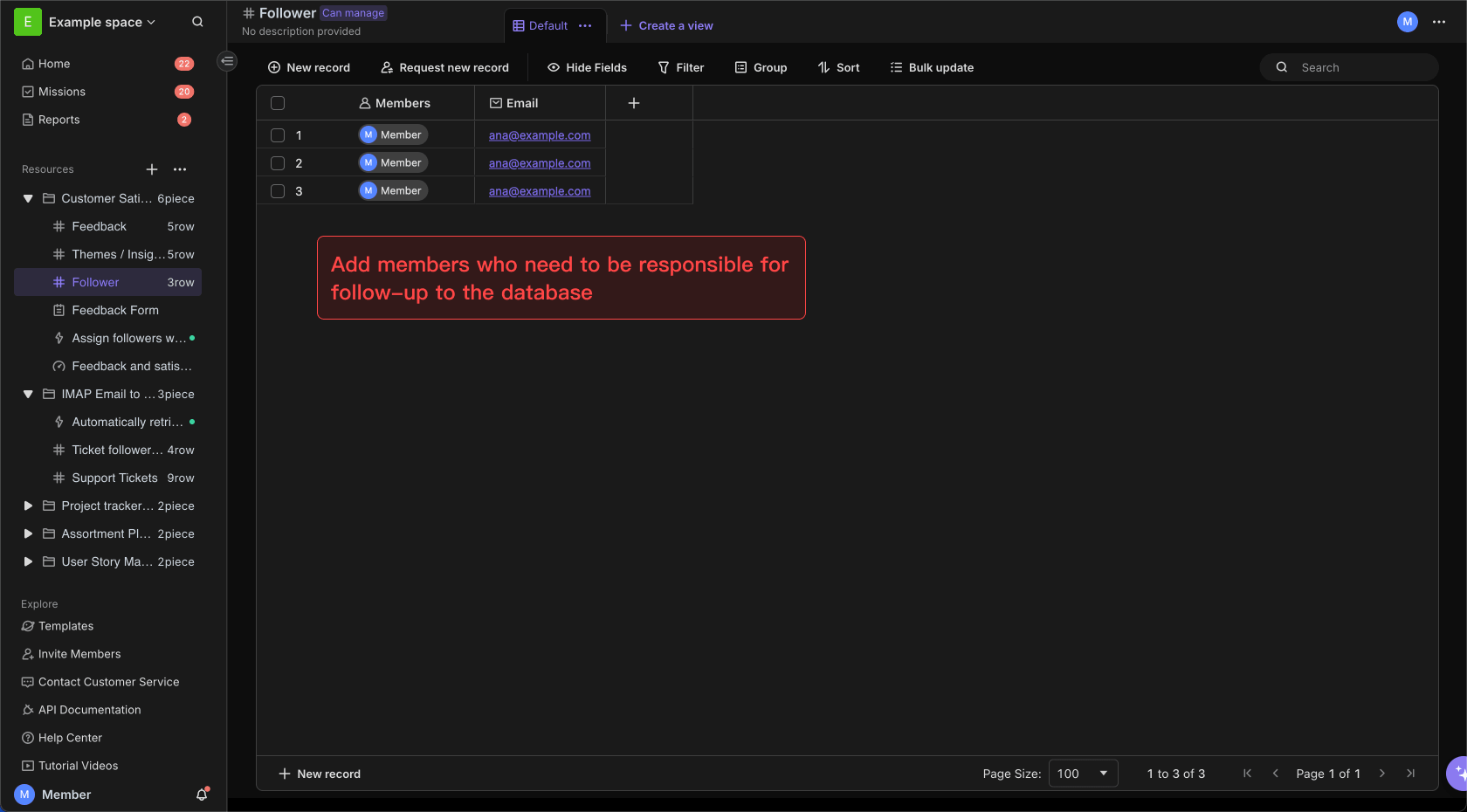
2. Enable Automation
Go to the Assign followers when there is new feedback automation, and make sure the switch in the top right corner is enabled. The template has already set up the basic automation flow, so no modifications are generally needed. You can change the email subject and content if required.
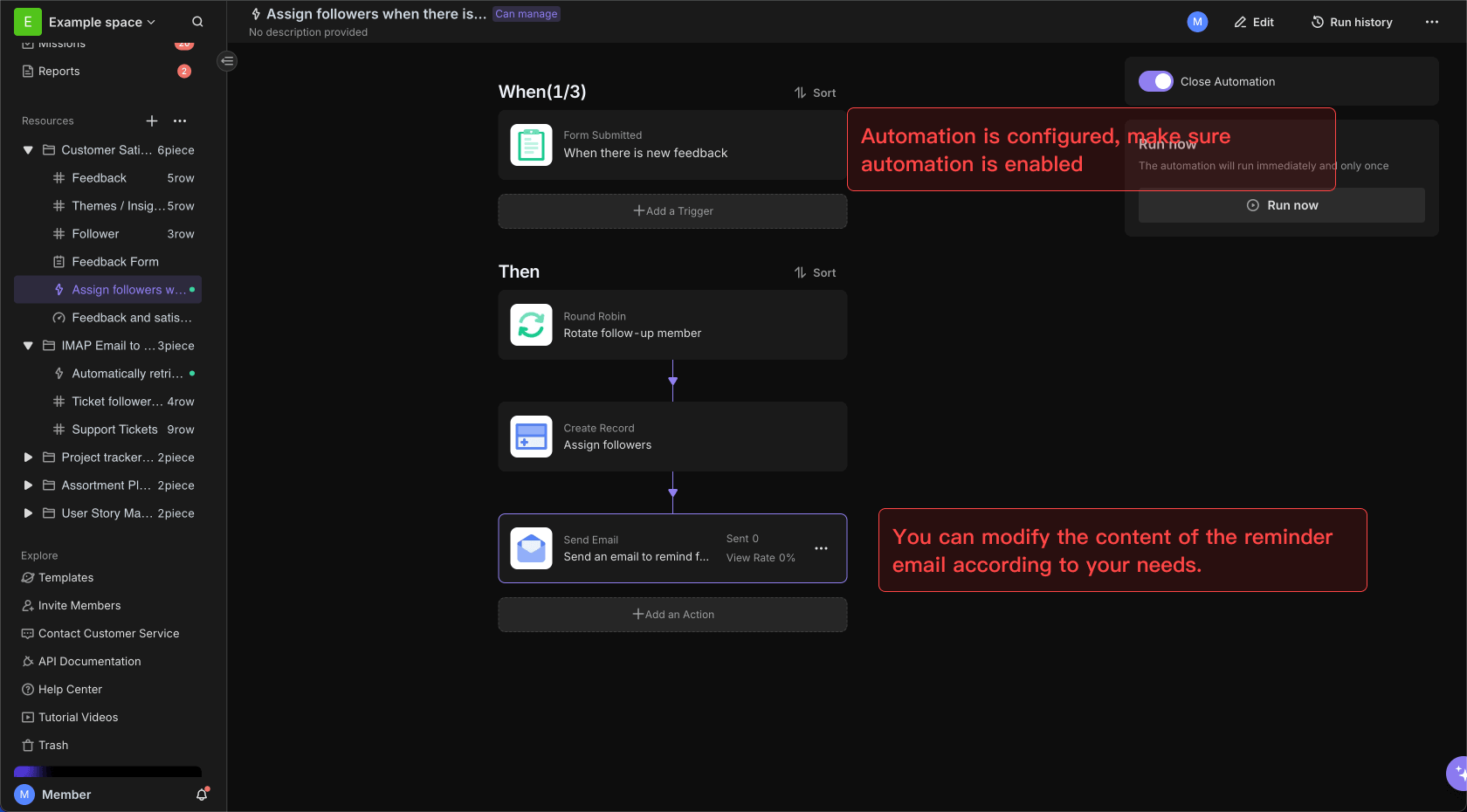
3. Share the Feedback Form
Go to the Feedback Form, and in the top right menu, select Share and Permissions to open the sharing configuration.
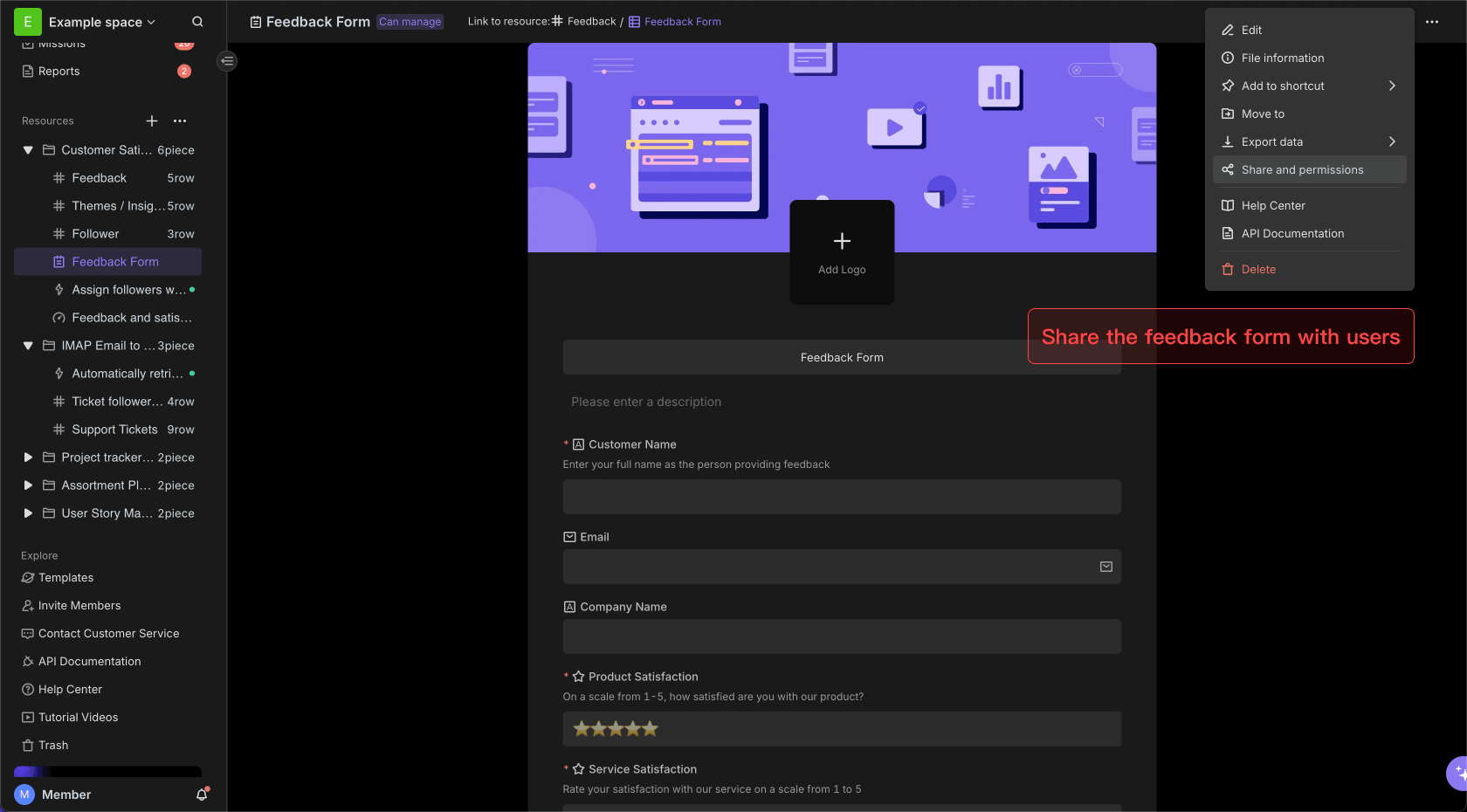
Change the permissions at the bottom left to "Link visitor can submit without logging in". Then copy the link below and share it with users to fill out the form.
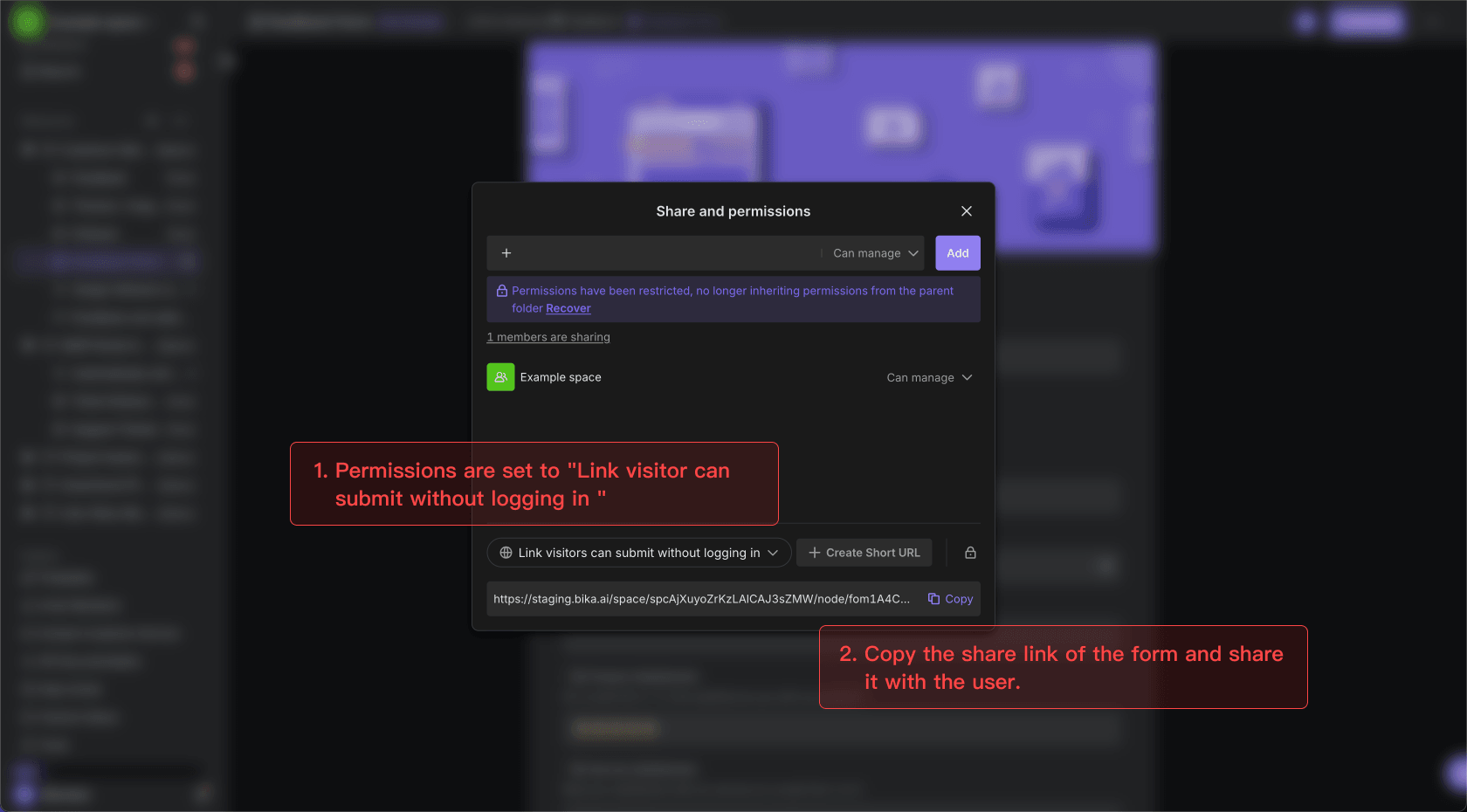
4. Follow-Up Person Analyzes Feedback
After a user submits feedback through the form, the follow-up person will receive an email. They can also go to the Themes/Insights database to view and analyze the feedback they are following, along with insights into the user's feedback.
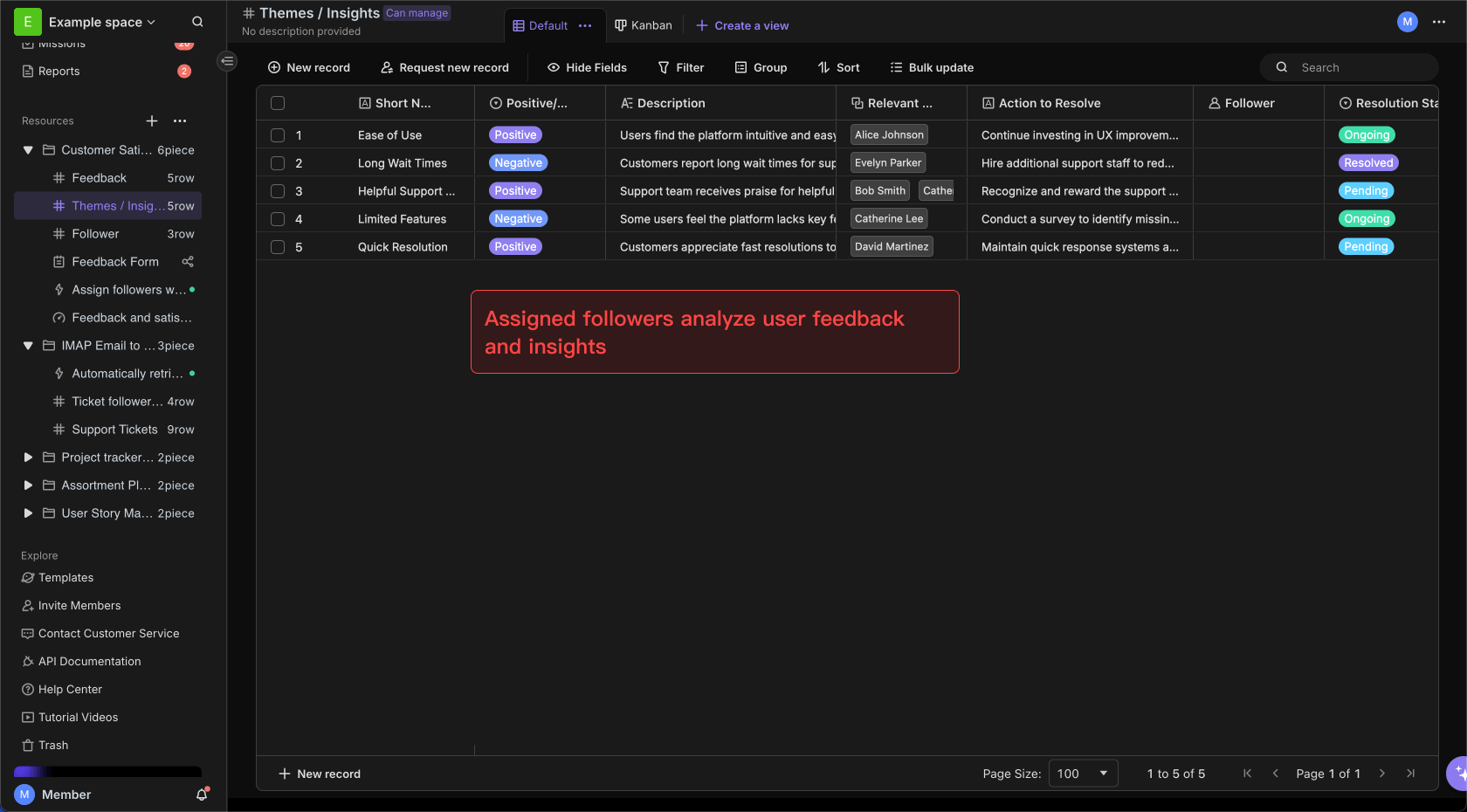
Benefits
- Centralized Feedback Management: Collect and organize feedback efficiently in one system.
- Actionable Insights: Link customer responses to themes and define clear actions for improvement.
- Automatic assignments and reminders: Automatic assignment and email reminder of followers.
- Visual Analytics: Gain a quick overview of satisfaction levels and trends with the statistics dashboard.
- Customer-Centric Approach: Address feedback effectively by categorizing issues and assigning resolution owners.
Suggested Use Cases
- Regularly assessing product and service satisfaction.
- Identifying trends in customer feedback to inform future strategies.
- Reporting customer satisfaction metrics to internal teams or stakeholders.
- Prioritizing improvements based on feedback themes and satisfaction statistics.
- Monitoring the effectiveness of customer experience initiatives.
- Analyzing promoter and detractor distribution to measure brand loyalty.
Get started with the Customer Satisfaction Form and Analysis Template to better understand and act on your customers' needs!
FAQ
1. How does the "Promoter" or "Detractor" status get calculated?
The Feedback database contains a Formula field that automatically categorizes customers based on their rating (usually a 0-10 scale).
- Promoters: Ratings of 9-10.
- Passives: Ratings of 7-8.
- Detractors: Ratings of 0-6. You do not need to manually tag these; the system calculates it instantly so your dashboard remains up to date.
2. Can I add more questions to the Feedback Form?
Yes. Since the form is directly built upon the Feedback database:
- Go to the Feedback database table.
- Add a new column (e.g., "Text" for comments or "Single Select" for product categories).
- Return to the Feedback Form view.
- Drag the new field from the sidebar onto the form canvas.
3. How does the automation decide which team member to assign?
The automation picks a member from your Follower database. By default, this is often set to a "Random" selection or a "Round Robin" loop to ensure fair distribution of work. If you need to remove a team member from rotation (e.g., they are on vacation), simply remove or disable their record in the Follower database.
4. Can I change the email subject line sent to my team?
Yes. To customize the notification:
- Click the Automation tab.
- Select the "Assign followers when there is new feedback" workflow.
- Click on the "Send Email" action node.
- Edit the Subject and Body. You can insert dynamic fields (like
{Customer Name}or{Rating}) to make the alert more informative.