
Airtable Alternative for Social Media Managers: YouTube Publishing Process Automation
The Need for Automation in Social Media Management
Social media managers are constantly faced with a plethora of tasks and challenges that demand efficient solutions. One such area is the YouTube publishing process. Automation tools have become indispensable in addressing these issues, and when it comes to YouTube Publishing Process Automation, Airtable is often a consideration. However, there's a worthy alternative available - Bika.ai's template.

Airtable vs Bika.ai: Key Features At a Glance
| Feature | Airtable | Bika.ai |
|---|---|---|
| Pricing | Free provided, paid plans from $20/user/month | Free provided, paid plans from $9.99/user/month |
| Platform Type | No-code database | No-code AI automation database |
| Ease of Use | Base structure is geeky for non-tech users | Directory tree is easy to use and user-friendly for general users |
| Records per Database | Up to 125,000 records per base for Business plan | Up to 1,500,000 records per database for Team plan |
| Automation | Basic automation capabilities with limited triggers and actions | Advanced automation capabilities with extensive triggers and actions |
| Template | Templates don’t include automation capability; no automation publish and share | Plenty of plug-and-play AI automated templates with preset content; supports automation publish and share |
| Storage | 100 GB of attachments per base | 800 GB per space |
| API | Limited APIs | API-first platform making every feature an integration endpoint for automation |
Bika.ai's Advantage Over Airtable
Bika.ai stands out from Airtable in several key aspects. Firstly, its intuitive UI layout is designed with a directory tree structure, which is far more user-friendly and accessible for general users compared to Airtable's complex base structure. Secondly, Bika.ai offers the ability to handle up to 1,500,000 records per database in its Team plan, providing a significant advantage in dealing with large data volumes. Moreover, Bika.ai's mission and workflow integrated AI automation capabilities are at the core of its design. This means it proactively manages workflows and data analysis with minimal user input, enhancing productivity and adaptability. Finally, Bika.ai's plug-and-play templates come with built-in automation and sharing capabilities, facilitating rapid implementation and collaboration within teams.
Bika.ai's Research and Design for Social Media Managers
Bika.ai's team conducted in-depth research within the Social Media Managers community. By understanding the industry and user needs, they crafted the YouTube Publishing Process Automation template. This template is not just a random creation but a result of combining market practices and a profound knowledge of the challenges faced by social media managers.
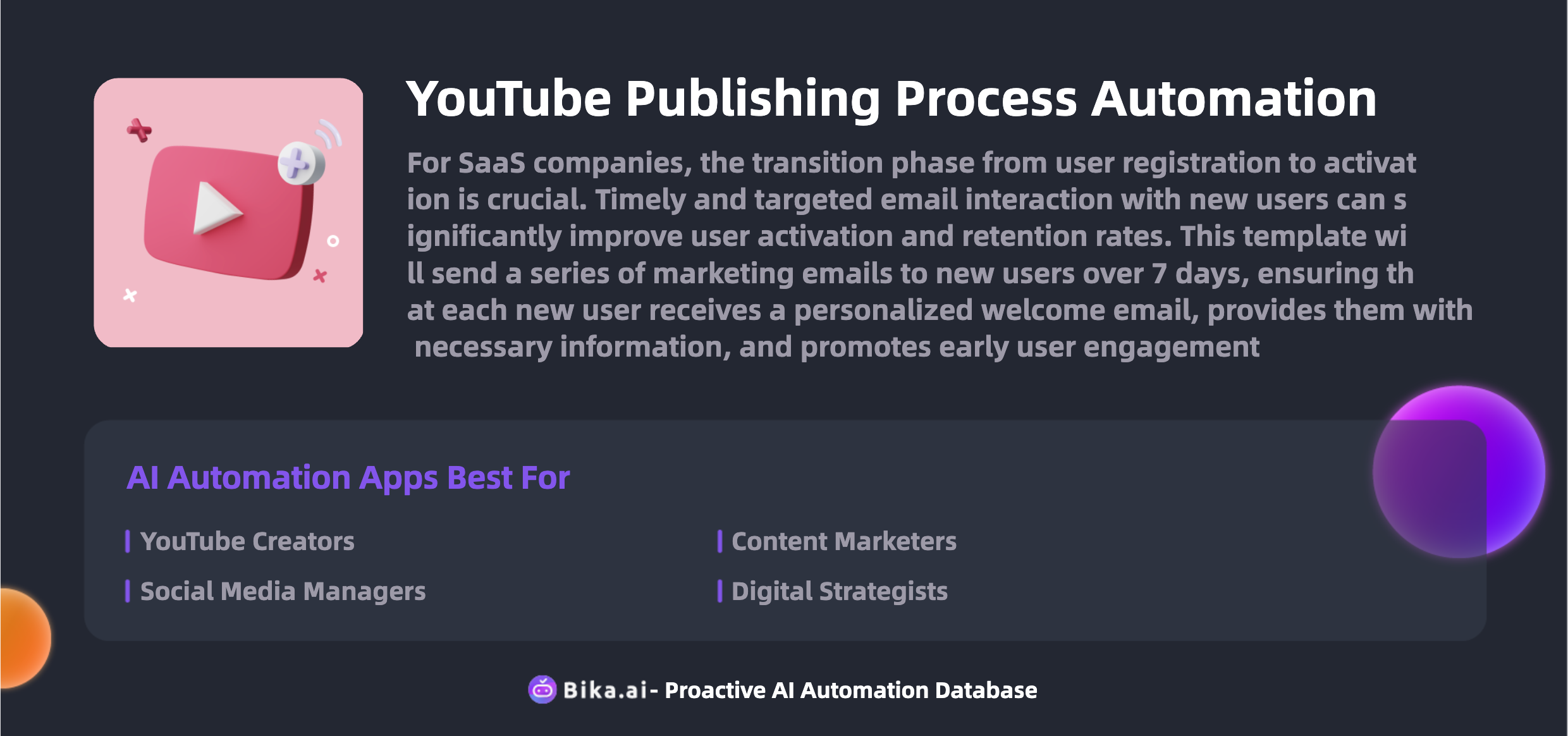
The Value of Bika.ai for Social Media Managers
The YouTube Publishing Process Automation template from Bika.ai offers numerous benefits to social media managers. It significantly increases efficiency by automating various tasks such as video uploading, scheduling, and URL storage. This reduction in manual effort saves valuable time and reduces the potential for errors. The template ensures consistent and timely publishing, maintaining a regular posting schedule that boosts audience engagement. It also simplifies content sharing and integration with existing content calendars and workflows, allowing for better strategic planning. Moreover, it enhances content visibility and reach, optimizing the publishing workflow and improving content organization.
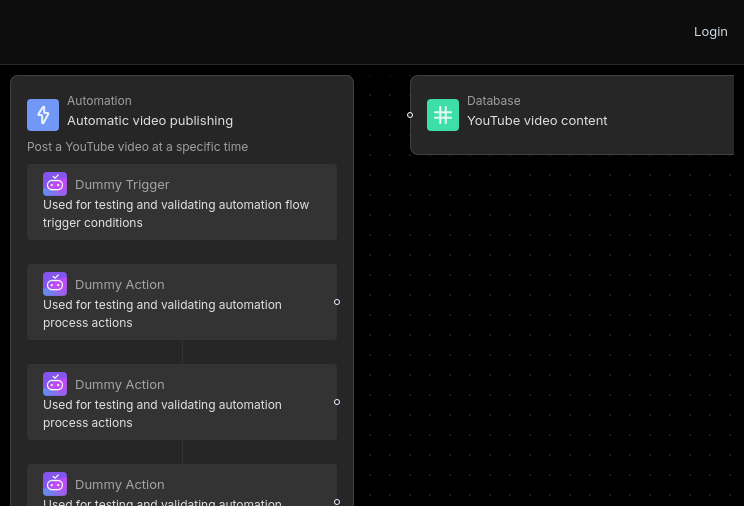
How to Use Bika.ai's YouTube Publishing Process Automation Template
To streamline your content publishing process, Bika.ai's YouTube Publishing Process Automation template makes it easy. It automatically publishes videos to YouTube and stores their URLs for effortless access and sharing. This simplifies the entire workflow, allowing you to focus on creating high-quality content.
Switching from Airtable to Bika.ai
Switching from Airtable to Bika.ai is a straightforward process. First, export your data from Airtable in a CSV or Excel format. Then, sign up for Bika.ai and use its data import tools to transfer your data. Finally, set up your automation templates in Bika.ai and start reaping the benefits of its advanced AI automation immediately.
Call on social media managers to embrace this change and use Bika.ai's YouTube Publishing Process Automation template to solve their specific challenges and enhance their productivity and effectiveness.

Recommend Reading
- Data Automation with Bika.ai: Unlocking New Potential for AI Video Generation from Script in Engage online audience
- Data Automation with Bika.ai: Unlocking New Potential for Portfolio Manager with Automated Currency Data Retrieval (JavaScript)
- Data Automation with Bika.ai: Unlocking New Potential for AI Project Issues and Tickets in Managing backlog
- Streamline Your IT Asset Management with Bika.ai's Warranty Reminder Automation
- Revolutionize Project Progress Updates with Bika.ai's DingTalk Scheduled Notifications
Recommend AI Automation Templates




