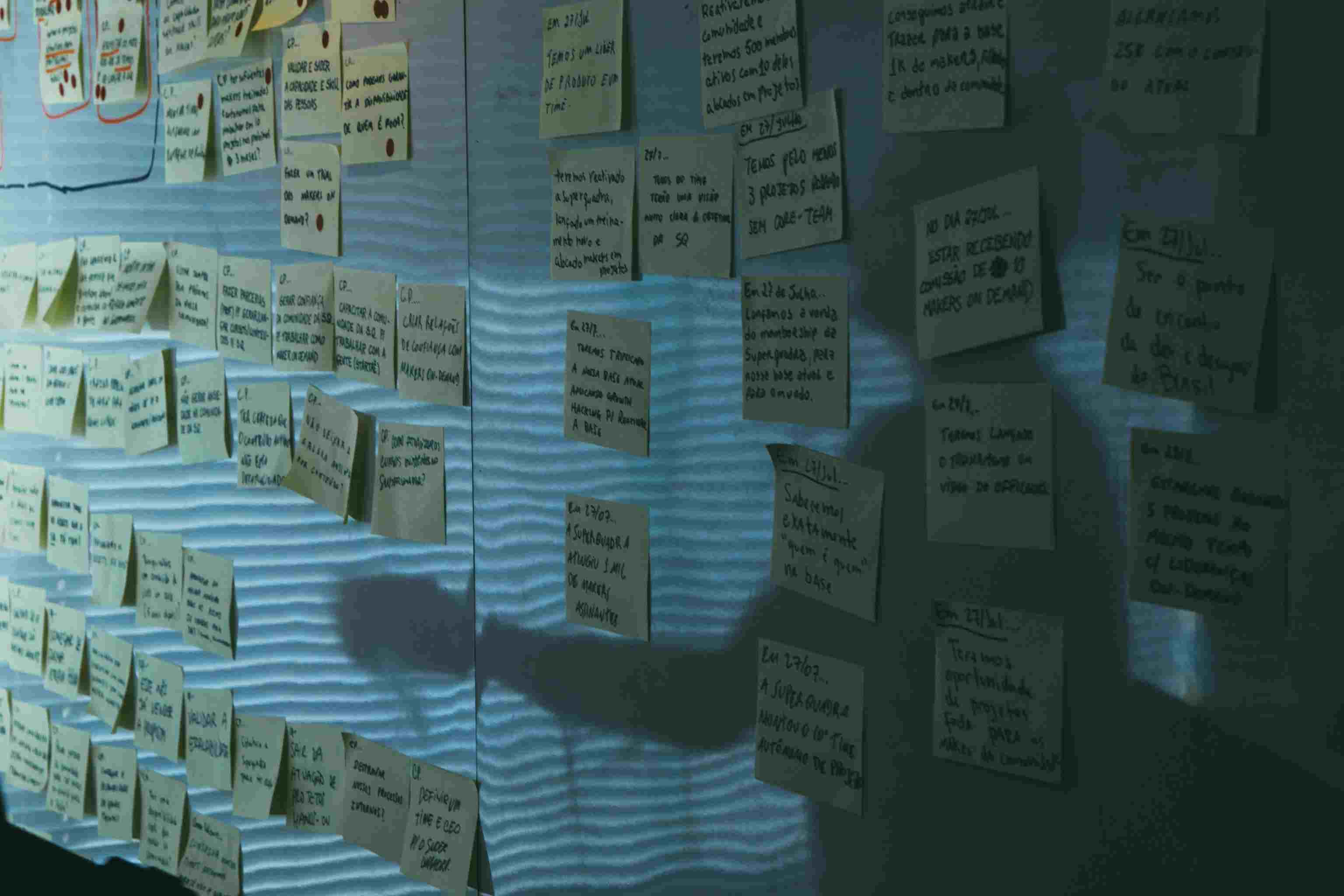Revolutionize Project Progress Updates with Bika.ai's DingTalk Scheduled Notifications
In today's fast-paced business world, keeping teams informed and on the same page regarding project progress is crucial. But often, we encounter numerous challenges that hinder efficient communication and updates. This is where Bika.ai's DingTalk Scheduled Notifications template comes to the rescue.
Project Progress Update Challenges
Have you ever found yourself in a situation where project updates are delayed, causing confusion and chaos within the team? Miscommunication and lack of timely information can lead to missed deadlines, duplicated efforts, and a significant drop in productivity. But worry not, as Bika.ai's DingTalk Scheduled Notifications is here to solve this persistent problem.
The Authority: Bika.ai's Expertise in Project Progress Updates
Bika.ai has dedicated extensive research and gathered practical feedback on the project progress updates scenario. Our team of experts has meticulously analyzed the needs of various audiences and markets to develop a solution that is not only efficient but also highly customizable. We understand the importance of saving time and maximizing productivity, and our template is designed to do just that.

The Value: Enhancing Team Collaboration Efficiency
The automation of project progress updates offered by Bika.ai's DingTalk Scheduled Notifications brings a plethora of benefits. It significantly increases efficiency by eliminating the need for manual follow-ups and reminders. Time is saved as updates are sent automatically at predefined intervals. Errors are reduced as there is no room for human oversight or forgetfulness. The template is customizable, allowing you to tailor the notifications to your specific project requirements. It's a convenient solution that ensures everyone is always in the loop.
People from different roles and industries can benefit from this. Project managers can keep their teams updated without the hassle of constant manual communication. Team members can stay focused on their tasks, knowing they will receive timely progress reports. Moreover, this template can be applied in various scenarios beyond just project progress updates, adding value to the overall team dynamic.

The Execution: How to Use DingTalk Scheduled Notifications
Let's walk through the simple steps to get started with this game-changing template.
- Install the Template: Easily install the template into your BIKA space.
- Complete Initialization Task: Follow the system instructions to find the “💡 DingTalk Scheduled Reminder” task and enter the automation interface.
- Modify Trigger: Customize the start time and repeat frequency to suit your needs.
- Enter DingTalk Custom Robot's Webhook Address: Ensure seamless communication by inputting the correct webhook address.
- Test the Automation Task: Run a test to confirm that the messages are being received successfully in DingTalk.
- Enable Automation: Sit back and let the template do the work for you, automatically sending updates as per your configuration.
This template is suitable for individuals and teams striving for seamless communication, organizations looking to optimize their processes, and enterprises aiming to boost productivity. Don't let project progress updates be a headache anymore. Embrace the power of Bika.ai's DingTalk Scheduled Notifications and take your team collaboration to new heights.

Recommend Reading
- Bika.ai vs Airtable: To Track content performance
- The Ultimate Solution for Financial Marketing Directors: B2B AI CRM
- Airtable Alternative for Customer relationship management (CRM) team: Auto Email for New Form Submissions
- Bika.ai vs Airtable: To Financial report alerts
- The Ultimate Solution for Reminding Important Matters: Bika.ai's Email Reminder Template
Recommend AI Automation Templates