
Revolutionize Customer Support with Bika.ai's AI Automated Tweets
In the fast-paced digital age, providing efficient and consistent customer support has become a significant challenge for businesses and individuals alike. The need to be constantly available, respond promptly, and engage with customers on multiple platforms can be overwhelming. But what if there was a solution that could alleviate this burden and transform the way we handle customer support? Enter Bika.ai's AI Create X Tweets Automatically template.
Unraveling the Customer Support Conundrum
In today's hyper-connected world, customers expect immediate responses and constant engagement. Failing to meet these expectations can lead to dissatisfaction and loss of business. However, maintaining a 24/7 presence on social media, especially Twitter, to address customer inquiries and provide support is a herculean task. This is where Bika.ai's AI automated tweets come to the rescue.
The Authority: Bika.ai's Expertise in Customer Support Automation
Bika.ai has dedicated extensive research and gathered practical feedback to develop an effective solution for the customer support scenario. Their in-depth understanding of the market and the needs of users has enabled them to create a tool that is not only efficient but also highly customizable to suit various industries and business sizes.
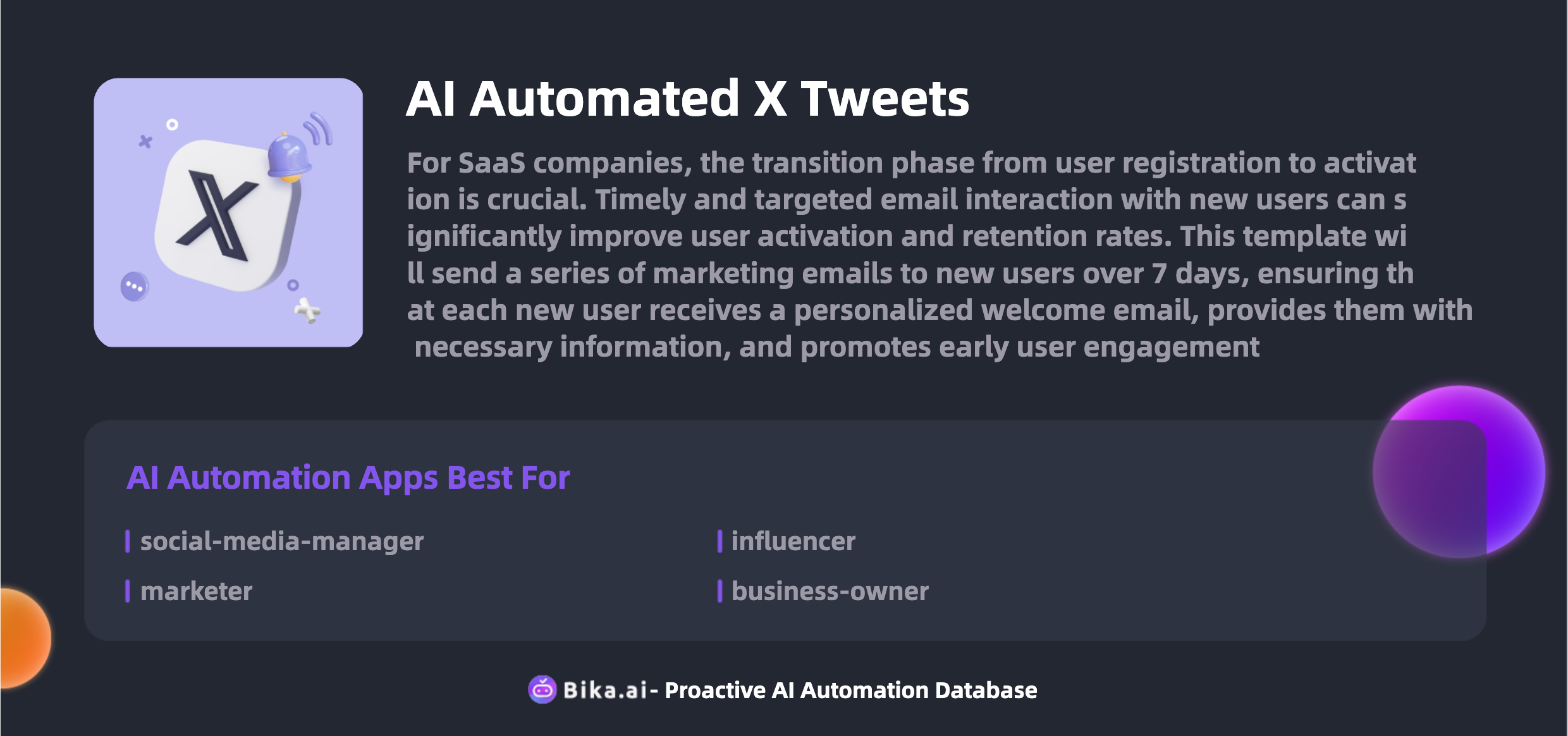
The Value: Enhancing Team Collaboration and Efficiency
The automation of customer support tweets brings several valuable benefits. Firstly, it significantly increases efficiency by eliminating the need for manual posting and monitoring. This saves time and allows the support team to focus on more complex and strategic tasks. Secondly, it reduces the chances of errors and ensures consistent messaging. Moreover, it enables customization based on the brand's tone and style, providing a seamless customer experience. The template is applicable to a wide range of scenarios, including handling common inquiries, promoting new products or services, and sharing important updates.
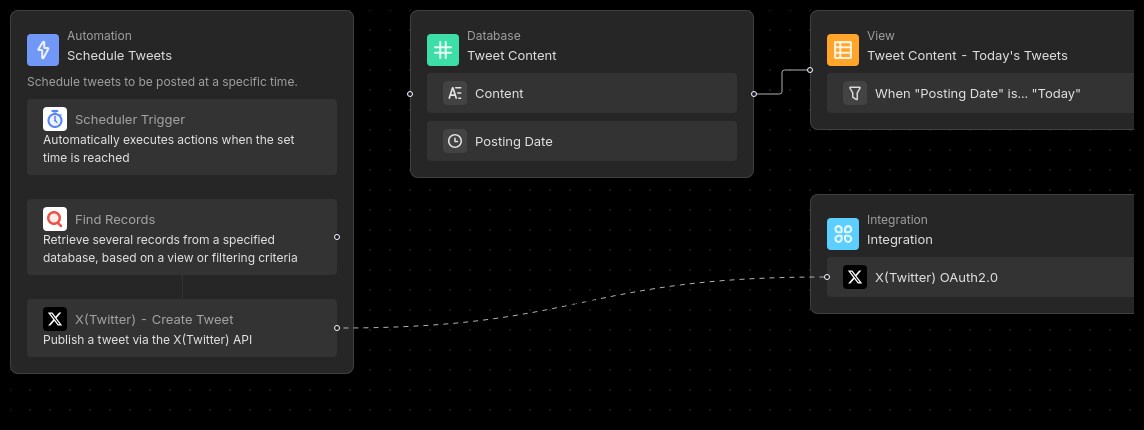
The Execution: How to Leverage the AI Create X Tweets Automatically Template
Installing and using the Bika.ai template is a straightforward process.
- Installation: Start by installing the template in your Bika space. If you manage multiple Twitter accounts with different themes or audiences, you can install the template multiple times, ensuring each account gets the tailored support it needs.
- Tweet Creation: The template provides a dedicated database called "Tweet Content" where you can compose and store your tweets. You have the flexibility to schedule the posting dates for each tweet, allowing for strategic planning and consistent posting.
- Configuration: Navigate to the editing interface of the "Schedule Tweets" automation to customize the triggers and actions based on your specific requirements. Ensure you add the necessary Twitter integration to enable seamless posting.
- Testing: Before fully enabling the automation, it's crucial to test it. In the automation detail page, click the "Run Now" button to verify that the tweets are being posted successfully and as expected.
- Enable and Monitor: Once you're satisfied with the test results, click the "Enable" button to activate the automation. Regularly monitor the performance and adjust as needed to ensure it's meeting your customer support goals.
In conclusion, Bika.ai's AI Create X Tweets Automatically template is a game-changer for those struggling with providing efficient customer support on Twitter. By leveraging this powerful tool, you can enhance your brand's visibility, engage with customers more effectively, and ultimately drive business growth. Don't let the challenges of customer support hold you back. Embrace the future of automation and take your customer service to the next level.

Recommend Reading
- Airtable Alternative for influencer: AI Create X Tweets Automatically
- Bika.ai vs Airtable: To goal tracking tools
- Data Automation with Bika.ai: Unlocking New Potential for HTTP Monitoring in Tracking user behavior
- Airtable Alternative for Office administrator: Weekly meeting reminder (WeCom)
- Vika OKR: Airtable Alternative to team performance management
Recommend AI Automation Templates

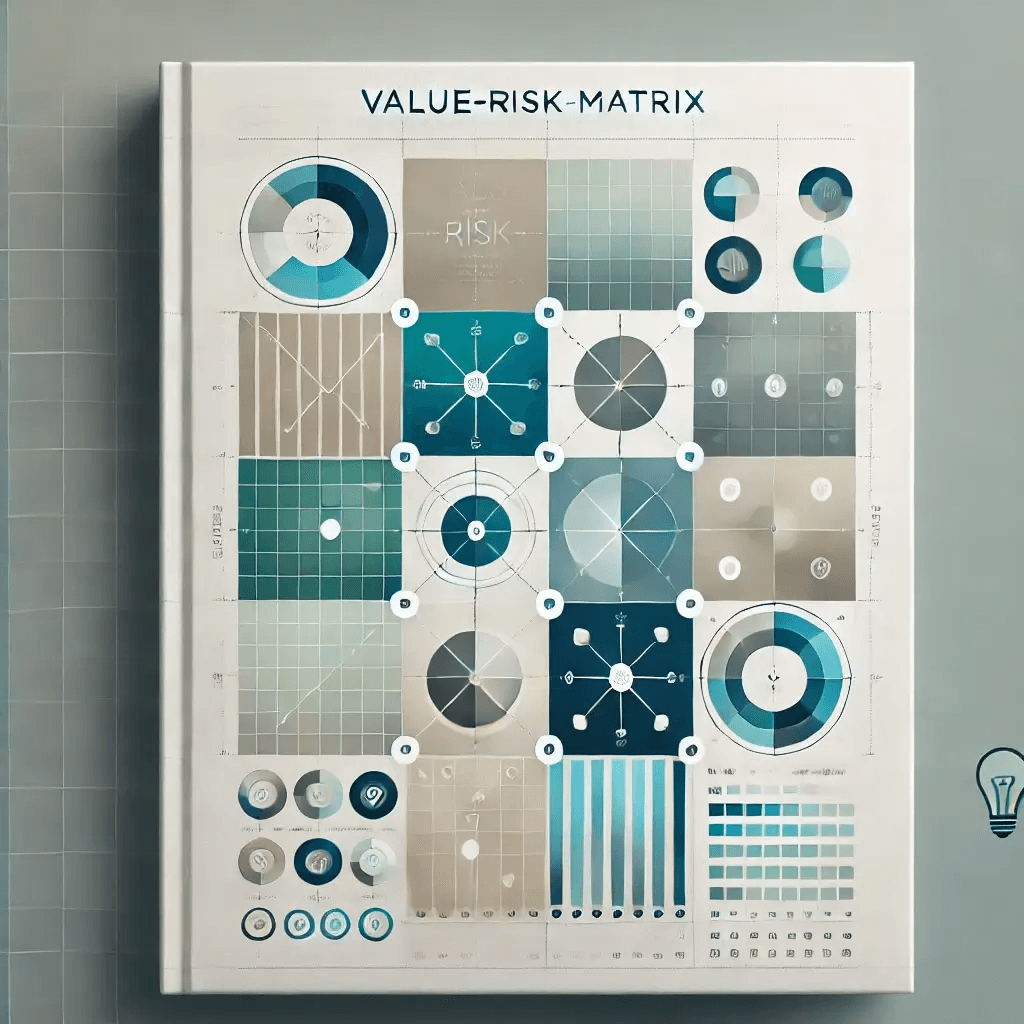

Coming soon

