
Revolutionize Your Twitter Management with Bika.ai's AI Automation
In the fast-paced world of social media, managing multiple Twitter accounts can be a daunting task. The constant need to create and post engaging content, keep up with posting schedules, and interact with followers can quickly become overwhelming. But what if there was a solution that could streamline this process and make your Twitter management more efficient and effective? Enter Bika.ai's AI Create X Tweets Automatically template.
The Challenges of Managing Multiple Twitter Accounts
Managing multiple Twitter accounts is no easy feat. You might find yourself struggling to keep up with the constant demand for fresh, relevant content. Juggling different posting schedules for each account can lead to missed opportunities and inconsistent engagement. Not to mention the time and effort it takes to manually create and post tweets, which could be better spent on strategic planning or other important aspects of your business or personal brand.
This is where Bika.ai's template comes to the rescue. It offers a seamless solution to these common dilemmas, allowing you to take control of your Twitter presence without the stress and hassle.
The Authority: Bika.ai's Expertise in Social Media Automation
Bika.ai has dedicated significant resources to researching and understanding the nuances of managing multiple accounts in the social media landscape. Through extensive testing and feedback from real users, they have refined their AI Create X Tweets Automatically template to meet the specific needs of diverse audiences and markets.
By leveraging cutting-edge technology and data-driven insights, Bika.ai ensures that their template is not only efficient but also highly customizable to suit your unique requirements. Their commitment to excellence and continuous improvement makes them a trusted partner in your social media journey.
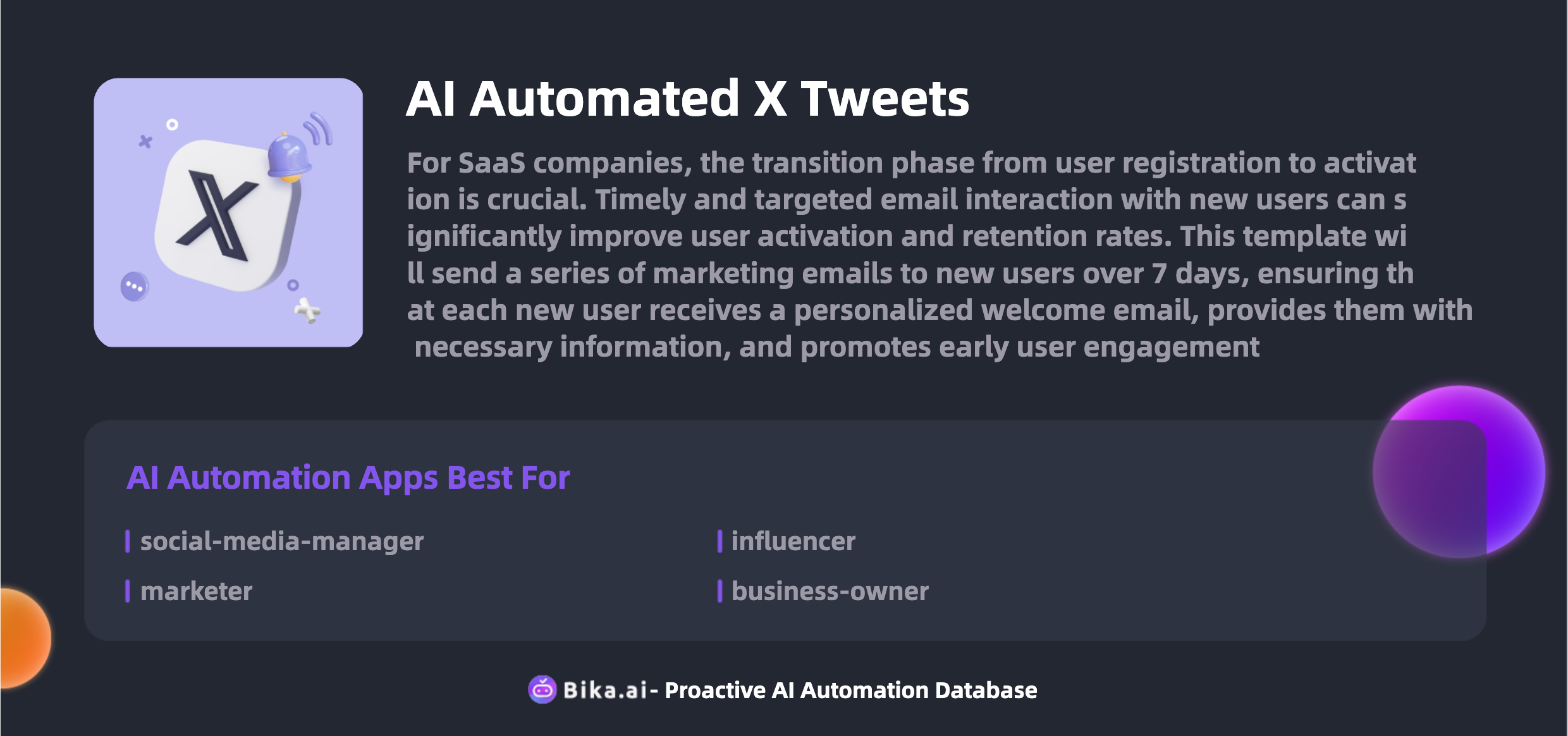
The Value: Unleashing the Potential of Automated Tweets
The value of automating your Twitter management with Bika.ai's template is immense. Firstly, it significantly boosts the efficiency of your social media operations. No more spending hours crafting tweets and scheduling posts manually. With the template, you can prepare tweets in advance and let the automation do the rest.
This not only saves you time but also reduces the chances of errors and ensures a consistent posting schedule. A regular posting cadence is crucial for maintaining engagement and growing your follower base.
In addition, the template allows for customization, enabling you to tailor the content and posting times to align with your brand voice and audience preferences. Whether you're a business promoting products or services, or an individual looking to build a personal brand, this level of flexibility is invaluable.
Moreover, the cost savings associated with automating your Twitter management cannot be overlooked. By eliminating the need for manual labor and reducing the potential for costly mistakes, you can allocate your resources more effectively and focus on achieving your social media goals.
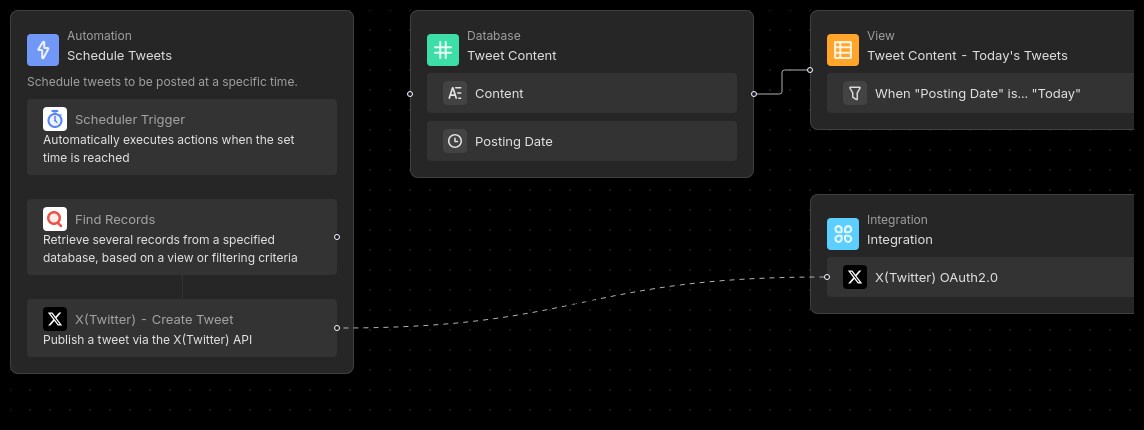
The Execution: Putting the Template to Work
Now that you understand the benefits, let's walk through the steps to get started with Bika.ai's AI Create X Tweets Automatically template.
- Install the Template: It's a simple process that can be done within your Bika space. If you have multiple X accounts with different themes, don't worry – you can install the template multiple times, one for each account.
- Write New Tweets: The template provides a user-friendly database where you can pen down your tweets and specify the posting dates. Start by filling in the sample tweets or create your own engaging content.
- Configure the Automation: Head to the editing interface of the "Schedule Tweets" automation to fine-tune the triggers and actions. Don't forget to add the necessary X (Twitter) integration to ensure seamless posting.
- Test the Automation: Before fully enabling it, give it a test run to make sure everything is working as expected. This step gives you peace of mind and allows you to iron out any potential issues.
- Enable the Automation: Once you're satisfied with the test results, click the "Enable" button and let the template work its magic. Sit back and watch as your Twitter accounts stay active and engaging without the constant manual input.
In conclusion, Bika.ai's AI Create X Tweets Automatically template is a game-changer for anyone looking to optimize their Twitter management. Say goodbye to the chaos and hello to a more efficient, effective, and engaging social media presence. Don't wait – take action today and unlock the full potential of your Twitter accounts.

Recommend Reading
- Telegram Scheduled Notifications: Airtable Alternative to Celebrate project milestones
- Bika.ai vs Airtable: To track sales opportunities
- Solve Data Protection Challenges with Bika.ai's IT Assets Management & Reminder Template
- Data Automation with Bika.ai: Unlocking New Potential for DingTalk Scheduled Notifications in Anomaly monitoring alerts
- AI Data Automation with Bika.ai: Unlocking New Potential for LinkedIn Post Automation in Automate social media strategy
Recommend AI Automation Templates


Coming soon


